Harness - Main Front (Remove and Replace)
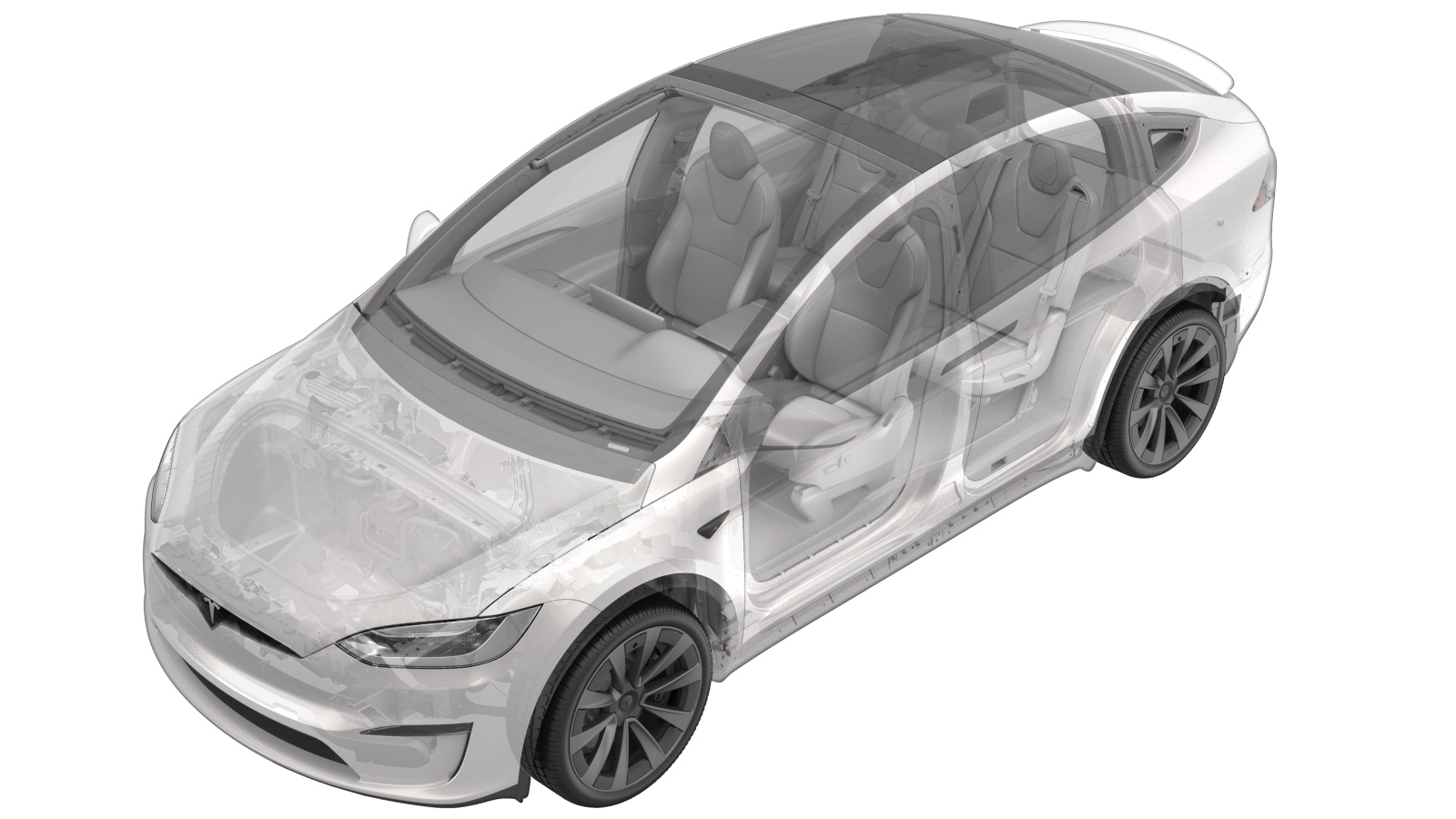 Correction code
17100702
7.50
NOTE: Unless otherwise explicitly
stated in the procedure, the above correction code and FRT reflect all of the work
required to perform this procedure, including the linked procedures. Do not stack correction codes unless
explicitly told to do so.
NOTE: See Flat Rate Times to learn
more about FRTs and how they are created. To provide feedback on FRT values, email ServiceManualFeedback@tesla.com.
NOTE: See Personal Protection to make sure proper PPE is worn when
performing the below
procedure.
Correction code
17100702
7.50
NOTE: Unless otherwise explicitly
stated in the procedure, the above correction code and FRT reflect all of the work
required to perform this procedure, including the linked procedures. Do not stack correction codes unless
explicitly told to do so.
NOTE: See Flat Rate Times to learn
more about FRTs and how they are created. To provide feedback on FRT values, email ServiceManualFeedback@tesla.com.
NOTE: See Personal Protection to make sure proper PPE is worn when
performing the below
procedure.
- 2025-04-10: Added missing step in Removal section to remove Penta HVAC lines from HVAC assembly and added note to separately add correction code 18200102 for refrigerant recovery/recharge.
- 2023-11-29: Added installation step to attach the AP power supply cable to the ground point.
- 2023-07-06: Added steps to remove/install the accelerator pedal.
Remove
-
Prepare the vehicle for raising.
NoteSet air suspension to "Jack Mode". Position the lift arm pads on the vehicle jack pads. DO NOT position the lift arm pads under the battery or side rails.
- Open all doors and the hood.
- Lower the LH and RH front windows.
- Move the front seats backward.
- Turn off the A/C and blower motor.
- Enable Service Mode. See Service Mode (Enable and Disable).
-
On the touchscreen, touch .
- Disconnect LV power. See LV Power (Disconnect and Connect).
- Remove the underhood storage unit. See Underhood Storage Unit (Remove and Install).
- Remove the cowl screen panel. See Panel - Cowl Screen (Remove and Replace).
- Remove the wiper module. See Wiper Module (Remove and Replace).
-
Release the LH speed sensor
harness.
Note1x clip
-
Release LH shock tower cover and LH
cowl screen anchor
Note3x push clips
- Remove the LH and RH shock tower covers. See Cover - Shock Tower - LH (Remove and Replace).
- Recover the refrigerant from the vehicle. See A/C Refrigerant (Recovery and Recharge).
- Remove the LV battery. See Battery - LV (Remove and Replace).
-
Remove the LH front floor mat.
-
Remove the LH IP end cap.
Note7x clips, 1x datum. Make sure that the clip at the IP carrier is fully released before removal.
- Remove the LH mid A-pillar trim. See Trim - A-Pillar - Middle - LH (Remove and Replace).
- Remove the LH front sill panel trim. See Trim - Sill Panel - Front - LH (Remove and Replace).
- Remove the LH lower A-pillar trim. See Trim - A-Pillar - Lower - LH (Remove and Replace).
- Remove the LH outboard footwell cover. See Cover - Footwell - Outboard - Driver (Remove and Replace).
- Remove the LH inboard footwell cover. See Cover - Footwell - Inboard - Driver (Remove and Replace).
- Remove the driver knee airbag, if equipped. See Knee Airbag - Driver (Remove and Replace).
- Remove the LH center console side carpet. See Carpet - Side Panel - Center Console - LH (Remove and Replace).
-
Disconnect the accelerator pedal
connector electrical connector.
-
Release the screw that attaches the
accelerator pedal to the pedal assembly.
NoteRelease the accelerator pedal downward out of the assembly slots.
-
Release the LH HEPA assembly lower
dash bolt.
-
Fold the LH front cabin carpet aside
for access.
-
Release the LH interior frunk harness
branch from the LH vehicle controller and bulkhead.
Note3x connectors, 1x clip, 1x nut, 10 mm, 8 Nm. Maneuver the left interior frunk harness branch through the bulkhead into the frunk area.
-
Remove the RH front floor mat.
-
Remove RH IP end cap.
Note3x clips
-
Remove the RH mid A-pillar trim.
Note2x clips, 3x datums. Release clips from the upper A-pillar and IP sub assembly. Lift mid A-pillar trim out of the lower A-pillar trim.
-
Remove the RH front door sill trim
panel.
Note8x clips, 3x datums.
-
Remove the RH lower A-pillar
trim.
Note1x bolt, T25, 5 Nm, 2x clips, 1x datum
-
Remove the RH center console side
carpet.
Note11x clips, 2x datums
- Remove the RH footwell cover. See Cover - Footwell - Passenger (Remove and Replace).
- Remove the front passenger knee airbag, if equipped. See Knee Airbag - Front Passenger (Remove and Replace).
-
Fold the RH front cabin carpet aside
for access.
-
Release the clip that attaches the
harness to the RH footrest panel.
- Remove RH footrest panel. See Panel - Footrest - Front Passenger (LHD) (Remove and Install).
-
Release the RH HEPA assembly lower
dash bolt.
-
Remove the bolts (x2) and nut that
attach the car computer to the vehicle.
-
Rest the car computer on an inflatable
air bag.
-
Install coolant hose clamps to the
coldplate hoses.
NotePut coolant absorbent mats or rags around the car computer.
-
Release the coolant hoses from the car
computer coldplate assembly, and then install coolant plugs at both hoses and the car
computer.
Note
-
Release the frunk harness connectors
(x3) from the TASC ECU.
-
Release the frunk harness from the RH
footwell.
Note2x clips, located behind the car computer.
-
Remove the frunk harness connectors
(x6) from the car computer.
-
Release the RH interior frunk harness
branch from the RH vehicle controller and the bulkhead.
Note1x nut, 1x clip, 4x connectors. Maneuver the harness through to the frunk compartment.
-
Remove the bolts (x4) that attach the
wiper mount bracket to the vehicle.
NoteSlide the bracket towards the RH shock tower along the multi-system beam to clear the HEPA filter housing.
-
Remove the bolt that attaches the
front controller ground cable.
-
Remove the bolts (x3) that attach the
RH front shock tower (FST) cap to the multi-system beam.
-
Remove the bolt that attaches the RH
FST cap to the shock tower and remove it from the vehicle.
NoteRelease the keyed ground strap from the RH FST cap after removal.
- Remove the frond body controller module. See Module - Body Controller - Front (Remove and Replace).
-
Remove the bolts (x2) that attach the
remote brake fluid reservoir to the LH FST cap.
NoteRotate reservoir with bracket out of the LH FST cap.
-
Remove the bolts (x3) and clip that
attach the LH FST cap to the multi-system beam.
-
Release LH FST cap from shock tower
and remove from vehicle
Note1x bolt, 13mm, 14 Nm
-
Remove the bolts (x4) that attach the
multi-system beam.
-
Move the multi-system beam
forward.
NoteAssistance recommended. Lift multi-system beam, move forward, and then rest it on the front shock tower.
-
Disconnect the air quality sensor
harness connector.
- Remove the HEPA filter housing. See Housing - Filter - HEPA (Remove and Replace).
- Remove the battery controller module. See Module - Battery Controller (Remove and Replace).
-
Release the A/C compressor HV harness
clip from the body.
-
Disconnect the A/C compressor logic
connector.
-
Remove the retaining clip that
attaches the A/C compressor logic harness to the A/C compressor HV harness
bracket.
-
Remove the bolt that attaches the A/C
compressor ground strap.
-
Release the clip that attaches the
coolant hose to the A/C compressor bracket.
-
Disconnect the powertrain coolant pump
connector.
-
Remove the powertrain coolant pump
from the A/C compressor bracket.
NoteSlide pump assembly away from the compressor, off the lower bracket.
-
Remove the bolts (x2) that attach the
compressor bracket to the multi-system beam.
NoteAssistance recommended. Support the A/C compressor while removing the bolts. Carefully remove the A/C compressor and A/C compressor bracket towards the front of the vehicle and under the multi-system beam. Be cautious around the coolant hose and supermanifold harness. Place a fender cover on the fan housing and gently put down the A/C compressor assembly.
-
Remove the bolts (x2) that attach the
supermanifold to the multi-system beam and slowly rest it on the front drive unit.
NoteAssistance recommended. Support from underneath and rest on rag at the top of the heat exchanger.
-
Disconnect the brake fluid level
sensor connector.
-
Disconnect the DTS position sensor
connector from the brake booster.
-
Disconnect the brake booster ECU
connector.
-
Disconnect the hydraulic control unit
connector.
-
Remove the nut that attaches the front
end of the LH front brake pipe to the jounce hose.
-
Remove the nut that attaches the front
end of the RH front brake pipe to the jounce hose.
-
Release the battery coolant
temperature sensor connector.
-
Place absorbent material below the
battery coolant pump.
-
Release the battery supply hose from
the battery coolant pump.
NotePlug both ends.
-
Remove the clip that attaches the
battery supply hose to the RH side of the frunk harness.
-
Move the car computer supply hoses
through the firewall to the frunk compartment.
NoteRemove coolant hose clamps from car computer supply hoses. Both hoses should have plugs installed to prevent leaking.
-
Release the battery coolant pump from
the mounting bracket.
-
Disconnect the battery coolant pump
connector.
-
Remove the bolts (x2) that attach the Penta HVAC line to the HVAC assembly.
- Remove the front and rear wheels. See Wheel Assembly (Remove and Install).
- Remove the LH and RH front fender garnish. See Fender Garnish and Wheel Fairing Assembly - Front - LH (Remove and Replace).
- Remove the front fascia assembly. See Fascia Assembly - Front (Remove and Install).
-
Release the frunk harness from the
front end carrier.
Note2x clips, 2x connectors.
-
Release the frunk harness from the LH
wheelhouse.
Note5x clips, 7x connectors.
-
Disconnect the front harness
connectors (x2) for the LH side repeater and camera.
-
Release the frunk harness from the RH
wheelhouse.
Note7x clips, 7x connectors.
-
Disconnect the harness connectors (x2)
to the RH side repeater and camera.
-
Release the frunk harness from the
front end carrier and route it through the wheelhouse.
Note3x clips. Pay attention not to break the clips while maneuvering the harness through the opening.
- Remove the front aero shield panel. See Panel - Aero Shield - Front (Remove and Replace).
-
Disconnect the EPAS CAN connectors
(x2).
-
Release the frunk harness clips (x3)
from the subframe.
NoteRoute the harness away from the subframe.
- Remove the front skid plate. See Skidplate - Front (Remove and Replace).
-
Disconnect the logic connector to the
HV battery.
-
Disconnect the power connector to the
HV battery.
-
Release the frunk harness from the HV
battery and body.
Note2x clips.
-
Release the frunk harness branch
routed to the HV battery below the beam and maneuver it into the frunk area
Note2x clips. Follow hose downward to the RH side body beam. Place clip prytool between clip and beam. Work clip out from bottom of beam. You may need to slightly tap on the tool handle with a hammer being cautious not to damage the coolant hose. Lower or raise the vehicle as needed to achieve removal. Place the LV logic connectors flat on their backs when slipping the connector between the bottom side of the beam and the upper side of the HV battery pack
-
Disconnect the LH and RH headlamp
connector.
-
Release the three way valve
connector.
-
Release the frunk harness from the
crash rails and body.
Note6x connectors, 4x clips, 2x bolts..
-
Release the clip that attaches the air
suspension rear bundle pressure lines to the frunk harness bracket.
-
Release the clips (x3) that attach the
frunk harness guide to the RH front body.
-
Release the frunk harness from the
multi-system beam.
Note1x clip, 1x bolt, 10mm or E10 5-lobe socket.
-
Disconnect the frunk body harness from
the FDU harness.
-
Remove the clip that attaches the
frunk body harness to the FDU harness bracket.
-
Release the clips (x2) of the LH frunk
harness branch that leads to the power steering module.
-
Remove the bolt that attaches the FDU
ground strap to the body stud.
-
Release the clips (x2) that attach the
frunk harness guide to the LH front body.
-
Release the clips (x2 that attach the
LH frunk harness to the body and washer fluid tank.
-
Remove the HVAC drain funnel hose from
the bulkhead.
-
Place a folded rag underneath the RH
and LH side of the multi-system beam.
NoteLift the multi-system beam up only the amount required to clear the reservoir fill neck between the top of the supermanifold and the bottom of the beam.
-
Release the frunk harness from the
bulkhead.
Note5x barrel clips
-
Remove the frunk harness from the
vehicle.
NoteAssistance recommended. Feed the harness between the multi-system beam and the supermanifold. Maneuver the harness to clear surrounding components. Pay close attention to orientation of frunk harness
Install
-
Install the frunk harness onto the
vehicle.
NoteFeed the harness between the multi-system beam and the supermanifold. Maneuver the harness to clear surrounding components. Move each branch into position for installation.
-
Install the clips (x3) that attach the
frunk harness guide to the RH front body.
-
Install the clip that attaches the air
suspension rear bundle pressure lines to the frunk harness bracket.
-
Install the clips (x2) that attach the
frunk harness guide to the LH front body.
-
Route the frunk harness to the front
of the HV battery pack.
NoteManeuver the harness below the beam towards the front of the HV battery pack.
- Fully raise the vehicle.
-
Install the clips (x2) that attach the
frunk harness to the HV battery and body.
NoteUse the clip prytool 20in to install the clip into the RH side crash rail.
-
Connect the power connector to the HV
battery.
-
Connect the logic connector to the HV
battery.
-
Install the clips (x3) that attach the
frunk harness onto the subframe.
-
Connect the steering gear assembly
connectors (x2).
NoteMake sure that the locking tab is engaged and an audible click is heard.
-
Connect the EPAS CAN connectors
(x2).
- Partially lower the vehicle.
-
Route the frunk harness through the
wheelhouse and install the clips (x3) that attach the harness to the front end
carrier.
NoteBe careful not to break the clip(s) while maneuvering the harness through the hole.
-
Install the frunk harness onto RH
wheelhouse.
Note7x clips, 7x connectors. Make sure that the harness is routed correctly.
-
Connect the connectors (x2) to the RH
side repeater and camera
-
Connect the RH headlamp
connector.
-
Install the frunk harness onto the
front end carrier.
Note2x clips, 2 connectors.
-
Connect the hydraulic control unit
connector.
NoteInstall the connector and rotate the lever downward, then secure the locking tab.
-
Install the frunk harness onto the LH
wheelhouse.
Note5x clips, 7x connectors.
-
Connect the front harness connectors
(x2) for the LH side repeater and camera.
-
Connect the LH headlamp
connector.
-
Install the nut (torque 16 Nm) that
attaches the front end of the LH front brake line to the jounce hose.
-
Install the nut (torque 16 Nm) that
attaches the front end of the RH front brake line to the jounce hose.
- Install the front fascia and fender garnishes. See Fascia Assembly - Front (Remove and Install).
-
Install the bolts (x2) that attach the
LH front wheel fairing to the valence (torque 1.5 Nm).
-
Install the LH front liner cover
-
Install the clip that attaches the LH
front wheel liner to the LH front wheel fairing.
-
Install the RH front wheel
liner.
Note2x push-nuts, 11x RVT push-pull. Insert the LH side tab at the top of the wheel liner into the RH side slot, ensure proper positioning of bottom edge of wheel liner.
-
Install the bolts (x2) that attach the
RH front wheel fairing to the valence (torques 1.5 Nm).
-
Install the clip that attaches the RH
front wheel liner to the RH front wheel fairing.
-
Install the clip that attaches the RH
front liner cover.
- Fully raise the vehicle.
- Install the front skid plate. See Skidplate - Front (Remove and Replace).
- Install the front aero shield panel. See Panel - Aero Shield - Front (Remove and Replace).
- Fully lower the vehicle.
-
Install the barrel clips (x5) that
attach the frunk harness to the bulkhead.
-
Connect the brake booster ECU
connector.
-
Connect the DTS position sensor
connector to the brake booster.
-
Connect the brake fluid level sensor
connector.
-
Install the HVAC drain funnel hose to
the bulkhead.
-
Attach the LH frunk harness clips (x2)
to the body and washer fluid reservoir.
-
Install the bolt (torque 15 Nm) that
attaches the FDU ground strap to the body stud.
-
Install the bolts (x2) that attach the
supermanifold to the multi-system beam (torque 31 Nm).
-
Put the A/C compressor bracket
assembly onto the vehicle and hand start the bolts (x2) that attach the A/C compressor
assembly to the multi-system beam.
NoteSupport the A/C compressor while installing the bolts. Carefully install the A/C compressor and A/C compressor bracket towards the rear of the vehicle and under the multi-system beam. Install bracket around coolant hose and supermanifold harness.
-
Torque the A/C compressor bracket
bolts to the multi-system beam to 31 Nm.
-
Install the fir tree clip that
attaches the coolant hose to the A/C compressor bracket.
-
Install the bolt that attaches the A/C
compressor ground strap (torque 7 Nm).
-
Connect the retaining clip that
attaches the A/C compressor logic harness to the A/C compressor HV harness
bracket.
-
Connect the powertrain coolant pump
connector.
-
Connect the A/C compressor logic
connector.
-
Install the bolts (x2) that attach the
Penta HVAC line to the HVAC assembly (torque 22 Nm)
-
Install the clip that attaches the A/C
compressor HV harness to the body.
-
Install the clips (x2) that attach the
LH frunk harness branch that leads to the power steering module.
-
Install the frunk harness onto the
crash rails and body.
Note6x connectors, 4x clips, 2x bolts, 8 Nm.
-
Install the clip that attaches the
frunk body harness to the FDU harness bracket.
-
Connect the frunk body harness
connector to the FDU harness.
- Install the battery controller module. See Module - Battery Controller (Remove and Replace).
-
Install the frunk harness to the
multi-system beam.
Note1x clip, 1x bolt, 10mm or E10 5-lobe socket, torque 9 Nm.
-
Connect the three way valve
connector.
-
Connect the battery coolant pump
connector.
-
Attach the battery coolant pump to the
mounting bracket.
-
Route the car computer coolant supply
hoses back through the firewall to car the computer cold-plate assembly.
NoteReinstall hose clamps once inside the vehicle before removal of the plugs in the next steps to prevent coolant leaking onto the vehicle computer.
-
Install the battery supply hose to the
battery coolant pump.
Note1x hose clip. Remove any plugs and attach the hose. Perform a push-pull-push test.
-
Remove the absorbent material from
below the battery coolant pump and clean away any residue.
-
Install the clip that attaches the
battery coolant supply hose to the RH side of the frunk harness.
-
Connect the battery coolant
temperature sensor connector.
- Install the HEPA filter housing. See Housing - Filter - HEPA (Remove and Replace).
- Install the HEPA filter. See Filter - HEPA (Remove and Replace).
-
Install the HEPA filter assembly
cover.
-
Connect the air quality sensor harness
connector.
-
Return the multi-system beam to its
original position.
-
Install the bolts (x4) that attach the
multi-system beam (torque 31 Nm).
-
Install the bolt that attaches the LH
front shock tower (FST) cap to the shock tower (torque 14 Nm).
-
Install the bolts (x3) that attach the
LH FST cap to the multi-system beam (torque 22 Nm).
-
Install the bolts that attach the
remote brake fluid reservoir to the LH FST cap (torque 8 Nm).
NoteRotate the reservoir with bracket onto LH FST cap.
-
Install the bolt that attaches the RH
FST cap to shock tower (torque 14 Nm).
NoteInsert keyed ground strap into RH FST cap before installation.
- Install the front controller. See Module - Body Controller - Front (Remove and Replace).
-
Install the bolts (x4) that attach the
wiper mount bracket (torque 25 Nm).
NoteSlide bracket from the RH shock tower area along the multi-system beam to clear the HEPA filter housing for installation.
- Install the LV battery. See Battery - LV (Remove and Replace).
-
Install the RH shock tower
cover.
-
Install the clips (x3) that attach the
RH shock tower cover and RH cowl screen anchor.
-
Install the clip that attaches the RH
speed sensor harness.
-
Install the LH shock tower
cover.
-
Attach the clips (x3) that attach the
LH shock tower cover.
-
Install the clip that attaches the LH
speed sensor harness.
- Perform an A/C vacuum and leak test (see A/C Refrigerant (Recovery and Recharge).
-
Install the nut that attaches the
frunk harness to the RH vehicle controller and bulkhead (torque 8 Nm), and then connect
the connectors (x4).
-
Connect the frunk harness connectors
(x3) to the TASC ECU.
-
Install the connectors (x7) of the
frunk harness to car computer.
-
Install the clips (x2) that attach the
frunk harness onto the RH footwell.
NoteClips are located behind the car computer.
-
Install the bolts (x2) and nut (x1)
that attach the car computer to the vehicle.
Note2x bolts, torque7 Nm, 1x nut, torque 8 Nm.
-
Attach the coolant hoses to the car
computer coldplate assembly.
Note2x spring locks. Put coolant absorbent mats or rags around the car computer. Remove coolant plugs while leaving the coolant clamps engaged. Make sure that the spring locks engage and perform a pull-push-pull test on each hose coupling.
-
Remove the coolant hose clamps.
NoteRemove absorbent material and clean any residual fluid. Inspect for leaks.
-
Install the RH HEPA assembly lower
dash bolt (torque 7 Nm).
- Install the RH footrest panel. See Panel - Footrest - Front Passenger (LHD) (Remove and Install).
-
Install the clip that attaches the
harness to the RH footrest panel.
-
Fold the RH main carpet back into
place.
- Install the RH knee air bag assembly (if equipped) onto the vehicle. See Knee Airbag - Front Passenger (Remove and Replace).
-
Install the clips (x11) that attach
the RH center console side carpet.
- Install the RH footwell cover. See Cover - Footwell - Passenger (Remove and Replace).
- Install the RH lower A-pillar trim. See Trim - A-Pillar - Lower - LH (Remove and Replace).
- Install the RH mid A-pillar trim. See Trim - A-Pillar - Middle - LH (Remove and Replace).
-
Install the RH IP end cap.
-
Install RH front door sill trim
panel.
-
Install RH front floor mat.
- Recharge the refrigerant. See A/C Refrigerant (Recovery and Recharge).
-
Install the LH interior frunk harness
branch to the LH vehicle controller and bulkhead.
Note3x connectors, 1x clip, 1x nut, 8 Nm.
-
Install the LH HEPA assembly lower
dash bolt (torque 7 Nm).
-
Install the screw that attaches the
accelerator pedal to the pedal assembly (torque 15 Nm).
NoteInstall the accelerator pedal into the assembly slots.
-
Connect the accelerator pedal
electrical connector.
-
Attach the AP power supply cable to the ground point.
NoteInstall a zip tie on the power supply cable and attach it to the ground point. The cable must be positioned on the left side of the mount.
-
Fold the LH main carpet back into
place.
- Install the LH knee air bag assembly (if equipped). See Knee Airbag - Driver (Remove and Replace).
-
Install the LH center console side
carpet.
Note11x clips, 2x datums
- Install the LH inboard footwell cover. See Cover - Footwell - Inboard - Driver (Remove and Replace).
- Install the LH outboard footwell cover. See Cover - Footwell - Outboard - Driver (Remove and Replace).
- Install the LH lower A-pillar trim. See Trim - A-Pillar - Lower - LH (Remove and Replace).
- Install the LH mid A-pillar trim. See Trim - A-Pillar - Middle - LH (Remove and Replace)
-
Install the LH IP end cap
-
Install the LH front door sill trim
panel.
Note8x clips, 3x datums
-
Install the LH front floor mat.
- Connect LV power. See LV Power (Disconnect and Connect).
- Connect a laptop with Toolbox to the vehicle. See Toolbox (Connect and Disconnect).
-
Select the"Actions" tab and search for
"Commissioning"
-
Select TEST-SELF_VCFRONT_X_HEAT-PUMP-COMMISSIONINGvia Toolbox: (link)via Service Mode: Thermal ➜ Refrigerant System ➜ Run Heat Pump Commissioningvia Service Mode Plus: Drive Inverter ➜ Front Drive Inverter Replacement ➜ Heatpump commissioning, click "Run", and allow the routine
to complete
NoteIf this routine is not run after entering Thermal Drain/Fill mode, the A/C compressor operation will be blocked.
-
Proceed with Hose Equalize steps to
complete the A/C recharge process and follow the instructions displayed on the A/C
Machine.
NoteDisconnect high side coupler from vehicle. Turn A/C on, Temp setting LO, Panel mode on, Fresh air mode on, Blower speed set to 10. Verify Hose Equalize settings. Verify discharge pressure does not exceed 26 bar and suction pressure is not below 1.15 bar.
-
Proceed with Hose Equalize steps to
complete the A/C recharge process and follow the instructions displayed on the A/C
Machine.
NoteRemove the low side coupler from the vehicle. Turn vehicle off. Verify Hose Equalize settings. Machine will chime once the process is complete.
- Install caps onto the A/C ports.
- Perform a coolant air purge and thermal performance test. See Cooling System (Partial Refill and Bleed).
- Bleed the brakes and perform a brake stiffness test. See Brake Fluid Bleed/Flush (Remove and Replace).
- Remove the laptop from the vehicle.
- Install the wiper module and cowl screen panel with underlying components. See Wiper Module (Remove and Replace).
-
Inspect the coolant level and top off
as necessary.
NoteMake sure that the fluid level is at the Max line.
- Install the coolant reservoir caps.
- Install the underhood storage unit. See Underhood Storage Unit (Remove and Install).
- Install the front and rear wheels. See Wheel Assembly (Remove and Install).
-
Calibrate the falcon wing doors.
NoteHold the upper B-pillar button in the down position to manually calibrate.