HV Battery Revision -F to Revision -H (6-Seat) (Retrofit)
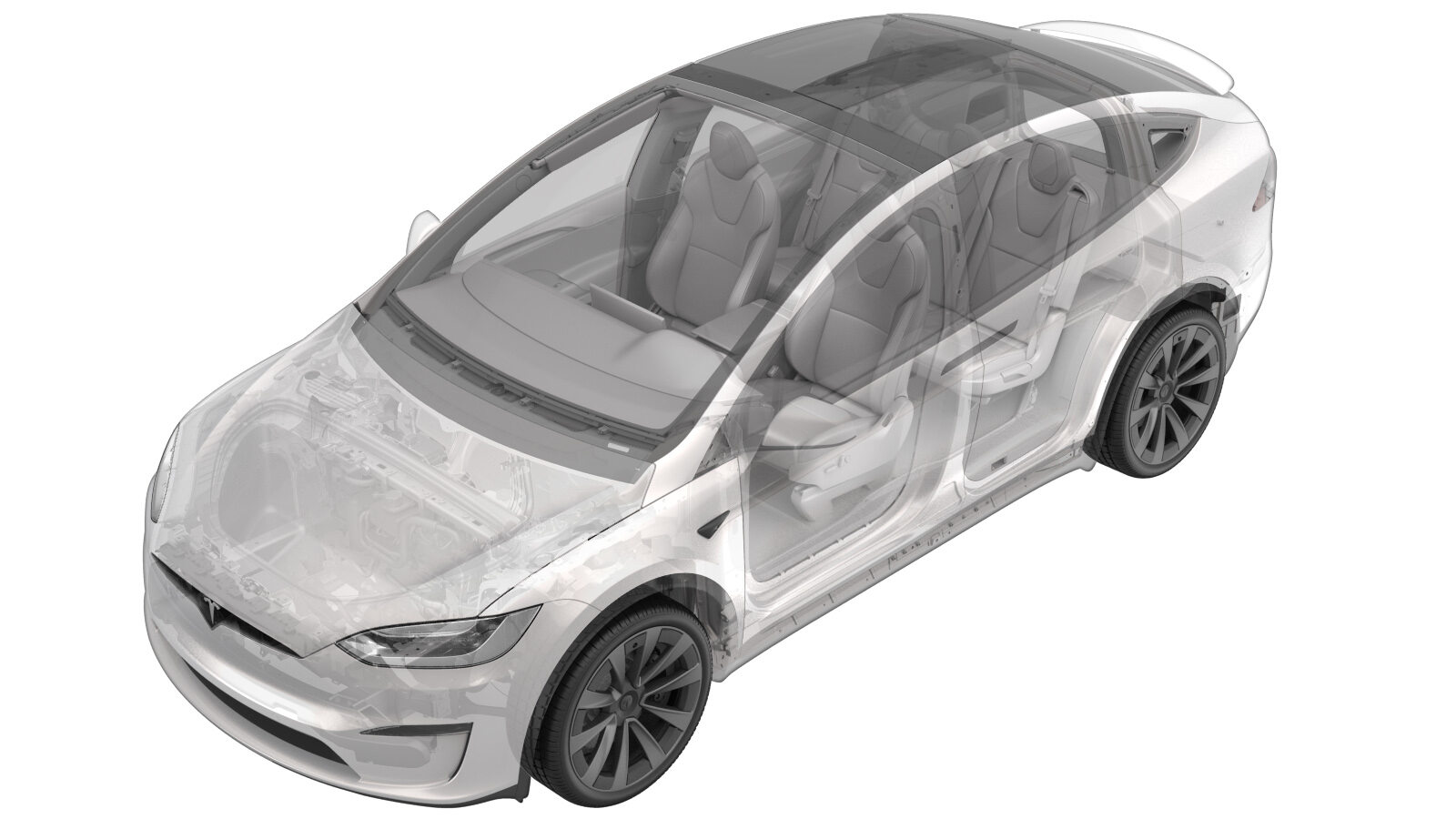 NOTE: Unless
otherwise explicitly stated in the procedure, the above correction code and
FRT reflect all of the work required to perform this procedure, including
the linked procedures. Do
not stack correction codes unless explicitly told to do so.
NOTE: See Flat Rate Times to learn more about FRTs and how
they are created. To provide feedback on FRT values, email ServiceManualFeedback@tesla.com.
NOTE: See Personal Protection
to make sure wearing proper PPE when performing the below procedure.
NOTE: See Ergonomic Precautions for safe and
healthy working practices.
NOTE: Unless
otherwise explicitly stated in the procedure, the above correction code and
FRT reflect all of the work required to perform this procedure, including
the linked procedures. Do
not stack correction codes unless explicitly told to do so.
NOTE: See Flat Rate Times to learn more about FRTs and how
they are created. To provide feedback on FRT values, email ServiceManualFeedback@tesla.com.
NOTE: See Personal Protection
to make sure wearing proper PPE when performing the below procedure.
NOTE: See Ergonomic Precautions for safe and
healthy working practices.
- 2025-08-19: Added Fusor 2098 as an alternative structural adhesive.
- 2025-05-26: Added correction codes and corrected some internal references.
- For 2021+ Model X vehicles built before August 15, 2022, use correction code S049016001 - Rework The Floor Panel And Header And Cut HV Battery Studs For Model X 6-Seat
- For 2021+ Model X vehicles built from August 15, 2022, use correction code S049016002 - Rework The Floor Panel And Header For Model X 6-Seat
- 1625444-00-C: 2ND ROW CARPET EPP SPACER - LEFT HAND - (1)
- 1896854-S0-A: 3 PHASE HEADER PLATE - (1)
- 1086834-00-A: 3M Impact Resistant
Structural Adhesive, 200 mL Cartridge, 07333 - (1)
or
Fusor 2098 - (1)
- 1457828-00-A: 3M Manual Cartridge Applicator Gun (200 mL), 08571 - (1)
- 1060862-00-B: ASSY STAG BEETLE DECAL - (1)
- 1111111-00-H: ASY,HV BATTERY,P2,MSX ROW PACK (3PHASE) - (1)
- 1018693-00-B: BOLT&WASHER PN M5x16 PC98 - (2)
- 1615674-00-B: BOLT,HH,M10-1.5X24,[109],G0109,SM,S01 - (11)
- 1054298-00-C: BOLT,PF,M5X12,STL[4.8],ECOFIX,SEAL - (5)
- 1019168-00-A: Electrical Joint Compound,Penetrox A-13 - (1)
- 1632501-00-C: MX, 2R, MID FLOOR, COMMON BRACKET, LH - (1)
- 1567101-20-A: HVCON,HEADER,0DEG,DU,SX,P2 - (1)
- 1567101-10-A: HVCON,HEADER,90DEG,DU,SX,P2 - (2)
- 1588001-00-A: HVCON,PLG,6P,ASY,JUMPER,SX,P2 - (1)
- 1054785-00-A: Shop Supply, Primer (Grey) - (1)
- 000-0474-001: THREADLOCKER, LOCTITE 222, PURPLE - (1)
Procedure
-
Ask the customer to remove all
personal belongings from the vehicle before proceeding.
CAUTIONDebris from the rework will damage items left inside vehicle.
-
Cover all neighboring vehicles.
CAUTIONDebris from rework will damage paint on any surrounding vehicles.
-
Spray primer onto the 3 phase header
plate. If the plate is already e-coated, skip this step.
WarningMake sure to wear the proper PPE for using aerosol cans.WarningDo not breathe in fumes.CAUTIONUse a cardboard box to prevent overspray onto other vehicles.
- Open all the doors and lower all the windows.
- Remove the LH and RH rocker panel moldings. See Molding - Rocker Panel - LH (Remove and Replace).
-
Position the 2 post lift pads for HV
battery removal.
- Connect a laptop with Toolbox to the vehicle. See Toolbox (Connect and Disconnect).
- In Toolbox, click the Actions tab, and then search for "BCS2L".
-
Click PROC_BCREAR_X_SEAT-INSTALL-MODE-ONvia Toolbox: (link), click Run, and allow the routine
to complete.
NoteVerify the routine you are selecting is specific to "BCS2L", Select ‘X’ at top right of window to close once complete
- In Toolbox, click the Actions/Autodiag tab, and then search for "Thermal".
- Click Start Thermal Fluid Fill/Drain (Coolant only), click Run, and allow the routine to complete.
-
Disconnect the laptop from the
vehicle.
NoteDo not close Toolbox because the routine will resume later.
- Remove the underhood storage unit. See Underhood Storage Unit (Remove and Install).
- Open the liftgate.
- Move the front seats fully forward.
- Remove the LH and RH sill panel trims. See Trim - Sill Panel - Rear - LH (Remove and Replace).
-
Apply masking tape to LH and RH
racetrack to avoid damage
Figure 1. LH shown; RH similar - Remove the 2nd row mid floor panel. See Floor Panel - Mid - 2nd Row (6 Seat) (Remove and Replace).
- Remove the LH and RH mid C-pillar trim. See Trim - C-Pillar - Mid - LH (Remove and Replace).
- Remove the LH and RH lower C-pillar trim. See Trim - C-Pillar - Lower - LH (Remove and Replace).
- Remove the 2nd row rear floor panel. See Floor Panel - Rear - 2nd Row (6 Seat) (Remove and Replace).
- Remove the LH 3rd row busbar duct. See Duct - Busbar - 3rd Row - LH (Remove and Replace).
- Remove the trunk rear load floor. See Trunk Load Floor - Rear (Remove and Replace).
- Remove the side trunk load floor. See Trunk Load Floor - Side (Remove and Replace).
- Remove the rear trunk carpet. See .
-
Remove the trunk carpet.
- Remove the trunk sill trim. See Trim - Sill - Trunk (Remove and Replace).
-
Remove the push clips (x4) and release
the clip that attach the rear wall load support to the vehicle, and then remove the
support from the vehicle.
- Remove the LH rear trunk crush can trim. See Trim - Crush Can - Rear Trunk - LH (Remove and Replace).
- Fold the LH 3rd row seat back into the down position.
- Remove the LH upper C-pillar trim. See Trim - C-Pillar - Upper - LH (Remove and Replace)
- Remove the LH mid C-pillar zone bracket. See Bracket - Zone - C-Pillar - Mid - LH (6/7 Seat) (Remove and Replace).
- Remove the LH trunk side trim. See Trim - Side - Trunk - LH (6/7 Seat) (Remove and Replace).
- Remove the LH trunk trim bracket. See Bracket - Trim - Trunk - LH (Remove and Replace).
- Raise LH 3rd row seat back into the upright position
- Move the LH 2nd row seat assembly fully rearward.
- Remove the LH 2nd row seat post inner and outer trims. See Trim - Inner - Seat Post - 2nd Row - LH (Remove and Replace) and Trim - Outer - Seat Post - 2nd Row - LH (Remove and Replace).
- Remove the LH 2nd row seat sliding plate. See Plate - Sliding - Seat - 2nd Row - LH (Remove and Replace).
-
Remove and discard the bolts (x7) that
attach the front of the LH 2nd row seat tracks to the vehicle.
 33 Nm (24.3 lbs-ft)TIpUse of the following tool(s) is recommended:
33 Nm (24.3 lbs-ft)TIpUse of the following tool(s) is recommended:- 11 mm socket
- Move the LH 2nd row seat fully forward.
-
Remove and discard the bolts (x4) that
attach the rear of the LH 2nd row seat tracks to vehicle.
 33 Nm (24.3 lbs-ft)TIpUse of the following tool(s) is recommended:
33 Nm (24.3 lbs-ft)TIpUse of the following tool(s) is recommended:- 11 mm socket
- Adjust the LH 2nd row seat for removal.
- Disconnect LV power. See LV Power (Disconnect and Connect).
-
Set the high voltage multimeter to DC
voltage, lightly touch the probes to the auxiliary battery connector contacts, and
verify that the multimeter displays a voltage.
NoteBattery voltage is typically 14.5 to 15.5 volts. If the battery voltage is 0 volts, the battery may have switched off internally. Use a 12V lead acid battery for testing. Lead acid battery voltage is typically 10 to 14 volts.
- Remove the 3rd row seat cushion. SeeCushion - Seat - 3rd Row (Remove and Replace).
- Remove the LH inner reinforcement. See Reinforcement - Inner - LH (Remove and Replace).
- Remove the LH 2nd row seat assembly. See Seat Assembly - 2nd Row - LH (Without 2nd Row Bench Seats) (Remove and Replace).
- Raise the vehicle. See Raise Vehicle - 2 Post Lift.
- Remove the mid aero shield panel. See Panel - Aero Shield - Rear (Remove and Replace).
- Perform Vehicle HV Disablement Procedure. See Vehicle HV Disablement Procedure.
- Remove the leather glove protectors and HV insulating gloves
- Lower the vehicle fully.
-
Remove the bolt that secures the
charge port busbar connector access door.
 9 Nm (6.6 lbs-ft)TIpUse of the following tool(s) is recommended:
9 Nm (6.6 lbs-ft)TIpUse of the following tool(s) is recommended:- 10 mm socket
-
Remove the bolts (x2) that attach the
charge port busbar connector to the DC input HV header.
 9 Nm (6.6 lbs-ft)TIpUse of the following tool(s) is recommended:
9 Nm (6.6 lbs-ft)TIpUse of the following tool(s) is recommended:- 10 mm socket
-
Lift the charge port busbar connector
to remove the connector from the DC input HV header.
- Remove the LH and RH rear subframe shear plates. See Shear Plate - Rear Subframe - LH (Remove and Replace).
-
If the vehicle is equipped with a
performance rear drive unit, slide the red connector locking tab, open the black release
lever, and then disconnect the rear drive unit HV harness from the HV battery RH HV
header.
- Remove the front aero shield panel. See Panel - Aero Shield - Front (Remove and Replace).
- Remove the front skid plate. See Skidplate - Front (Remove and Replace).
- Position a coolant drain collector under the front of the vehicle to catch the vehicle coolant.
-
Release the clip and disconnect the 3
way valve to HV battery hose from the HV battery, and then immediately plug the
fittings.
-
Release the clip and disconnect the HV
battery coolant supply hose from the HV battery, and then immediately plug the
fittings.
-
Release the clip and disconnect the
power conversion system coolant supply hose from the HV battery, and then immediately
plug the fittings.
-
Pull the red locking tab out, and then
pull the tab again to disconnect the electrical harness from the HV battery logic
connector.
-
Pull the red locking tab out, and then
disconnect the electrical harness from the HV battery LV connector.
-
Move the LH front wheel absorber aside
to access the LH sill hose fitting.
-
Release the clip and disconnect the
power conversion system coolant return to LH sill hose from the LH sill hose, and then
immediately plug the fittings.
-
Release the clips (x3) that attach the
LH sill coolant hose to the body.
-
Plaid vehicles only - Place a
foldable funnel and absorbent material over the HV harness connectors and under the
power conversion system coolant return hose to direct coolant away from the HV
battery.
-
Plaid vehicles only - Release the
clip, disconnect the rear drive unit branch of the power conversion system coolant
return hose from the coolant return hose, and then immediately plug both fittings.
-
Plaid vehicles only - Remove the
foldable funnel and absorbent material from under the power conversion system coolant
return hose.
-
Release the clip that attaches the RH
sill coolant hose clip to the HV battery.
-
Remove the bolt that attaches the
ground strap to the body, and then remove the ground strap from the body.
 10 Nm (7.4 lbs-ft)TIpUse of the following tool(s) is recommended:
10 Nm (7.4 lbs-ft)TIpUse of the following tool(s) is recommended:- 10 mm socket
- Remove coolant drain collector out from underneath the vehicle.
-
Release HV compressor connection to HV
battery
Note1x connector, Hold down red locking tab and disengage the release lever, Do not force the release lever up
-
Remove the bolt that attaches the
front drive unit HV harness to the HV battery.
 5.5 Nm (4.1 lbs-ft)TIpUse of the following tool(s) is recommended:
5.5 Nm (4.1 lbs-ft)TIpUse of the following tool(s) is recommended:- 8 mm socket
-
Slide the red connector locking tab,
open the black release lever, and then disconnect the front drive unit HV harness from
the HV battery front drive unit HV header.
-
First loosen all the bolts with a
ratchet, and then use a power tool to remove the center bolts (x4) that attach the HV
battery to the vehicle.
 35 Nm (25.8 lbs-ft)TIpUse of the following tool(s) is recommended:
35 Nm (25.8 lbs-ft)TIpUse of the following tool(s) is recommended:- External Torx Plus EP16
-
Position the battery table underneath
the vehicle.
-
With the help of an assistant, lower
the vehicle to just above the battery table, raise and lower table casters as necessary
to level the table to the HV battery, and then lower the vehicle onto the table.
-
First loosen all the bolts with a
ratchet, and then use a power tool to remove the outer center bolts (x4) that attach the
HV battery to the vehicle.
 20 Nm (14.7 lbs-ft)TIpUse of the following tool(s) is recommended:
20 Nm (14.7 lbs-ft)TIpUse of the following tool(s) is recommended:- External Torx Plus EP14
-
First loosen all the bolts with a
ratchet, and then use a power tool to remove the outer bolts (x12) that attach the HV
battery to the vehicle.
 35 Nm (25.8 lbs-ft)TIpUse of the following tool(s) is recommended:
35 Nm (25.8 lbs-ft)TIpUse of the following tool(s) is recommended:- External Torx Plus EP16
-
First loosen all the bolts with a
ratchet, and then use a power tool to remove the LH rocker panel bolts (x8) that attach
the HV battery to the vehicle.
 35 Nm (25.8 lbs-ft)TIpUse of the following tool(s) is recommended:
35 Nm (25.8 lbs-ft)TIpUse of the following tool(s) is recommended:- 15 mm socket
-
First loosen all the bolts with a
ratchet, and then use a power tool to remove the RH rocker panel bolts (x8) that attach
the HV battery to the vehicle.
 35 Nm (25.8 lbs-ft)TIpUse of the following tool(s) is recommended:
35 Nm (25.8 lbs-ft)TIpUse of the following tool(s) is recommended:- 15 mm socket
-
Raise the vehicle off of the HV
battery.
-
With the help of an assistant, move
the HV battery and table away from the vehicle.
- Lower the vehicle until the tires are touching the ground.
-
Remove the center seat floor supports
(x3).
- Remove the LH and RH 2nd row mid floor common bracket. See Common Bracket - Mid Floor - 2nd Row - LH (Remove and Replace).
-
Wrap the rear half of cabin across the
B-pillars.
-
Wrap the rear half of the cabin across
the C-pillars.
-
Wrap the RH 2nd row seat.
-
Wrap the RH 2nd row seat seat track
and racetrack.
-
Wrap the charge port busbar and LH
racetrack.
-
Cut a cardboard box to fit the rework
area.
NoteThe box needs to fit inside the 2nd row floor panel. The box will act as a shield and prevent debris from spreading.
-
Install the cardboard box onto the 2nd
row floor panel.
-
Position a section of the cardboard
over the body harness.
NoteThe section will guard the harness from the cut-off tool.
-
Position the 3 phase header plate onto
the 2nd row floor panel.
NoteNote the plate placement on the floor panel.
-
Apply masking tape to the floor panel
on the LH and RH side of the 3 phase header plate to mark the position.
NoteDo not tape the header plate to the floor panel.
- Remove the 3 phase header plate from the 2nd row floor panel.
-
Apply masking tape 1 inch
inward of the 3 phase header plate placement.
-
Apply masking tape along the 2nd row
floor panel seams.
NoteApply the tape inside the front seam and outside the rear seam.CAUTIONReference the image closely to avoid cutting into incorrect panel.
-
Drill 4 holes into the 2nd row floor
panel.
CAUTIONDrill inside the templated corners.WarningMake sure to wear proper PPE for drilling.
-
Vacuum all debris produced by the
drill.
-
Connect shop air to the cut-off
tool.
-
Use the cutting tool to cut a square
out of the 2nd row floor panel along the inside of the masking tape template, and
then discard the cutout after removal.
CAUTIONDO NOT cut the extruded aluminum.CAUTIONOnly cut the area inside the taped section.WarningMake sure to wear proper PPE for cutting.WarningDo not breathe in fumes.
-
Vacuum all debris produced by the
cut-off tool.
-
Remove the front tape from 3 phase
header plate template.
-
Drill 2 holes into the 2nd row floor
panel inside and mid-level with rivets.
WarningMake sure to wear proper PPE for drilling.CAUTIONDo not drill out rivets.
-
Vacuum all debris produced by the
drill.
-
Apply masking tape along the drilled
holes.
-
Cut a rectangle out of the 2nd row
floor panel.
WarningMake sure to wear proper PPE for cutting.WarningDo not breathe in fumes.CAUTIONOnly cut inside and mid-level with the rivets. Discard rectangle after removal.
-
Vacuum all debris produced by the
cut-off tool.
-
Remove the masking tape, position the
3 phase header plate onto the floor panel, reapply masking tape on the outside of the
header plate to create a new template, and then remove the header plate from the floor
panel.
-
Use a heat gun to heat the NVH
material inside the 3 phase header plate template on the floor panel, and then use a
scraper to remove the material from the floor panel.
-
Use IPA wipes to clean the 2nd row
floor panel mating surface.
NoteAllow 1 minute of dry time.
-
Prepare a caulking gun and structural
adhesive.
-
Apply structural adhesive onto the 2nd
row floor panel along the inside of the template, and then spread the adhesive evenly
with a brush.
-
Install the 3 phase header plate onto
the 2nd row floor panel.
NoteApply equal pressure and ensure the panel and plate are flush.
-
Remove the masking tape from the 2nd
row floor panel.
-
Position cardboard over the 3 phase
header plate edges.
NoteThis will protect sand bag from adhesive squeeze out.
-
Position a sand bag onto the 3 phase
header plate.
NoteMake sure the weight is evenly distributed and holding the plate down.Important: Allow 24hr for adhesive to fully cure. Any movement before curing will compromise adhesion.
-
Raise the vehicle fully and lower lift
onto locks.
NoteSet the vehicle to comfortable working height. Make sure there is an audible click from the locks on both sides before lowering, otherwise the vehicle may tilt to the side.
-
Apply structural adhesive underneath
the 2nd row floor panel, and then spread the adhesive evenly with a brush.
WarningAvoid dripping adhesive onto skin or hair.Important: Allow 24hr for adhesive to fully cure. Any movement before curing will compromise adhesion.
- Lower vehicle until the tires are touching the ground.
- Perform a power conversion system coolant drain on the old HV battery. See Power Conversion System Coolant (Drain) (On Table).
- Perform a platter enclosure coolant drain on the old HV battery. See Platter Enclosure Coolant (Drain) (On Table).
-
Release the clip that attaches the
power conversion system coolant return hose to the HV battery.
-
Release the clip, and then disconnect
the power conversion system coolant return hose from the HV battery.
Figure 2. Long Range hose shown, Plaid hose similar -
Attach the HV battery H-frame to the
gantry and raise the H-frame into position.
-
Use shackles (x4) to attach the P2
battery sling adapter to the H-frame.
NoteMake sure that the shackles are tight, secure, and the sling will not bind or twist when lifting the HV battery.
-
With the help of an assistant, remove
the top from the HV battery shipping crate.
-
With the help of an assistant,
position the gantry over the HV battery shipping crate.
-
Lower the H-frame to the new HV
battery.
-
Install the P2 sling adapter onto the
new HV battery.
-
Lift the new HV battery out of the
shipping crate.
-
With the help of an assistant, move
the gantry away from the HV battery shipping crate and over a battery table.
-
Position an unused HV battery table
under the gantry.
-
Lower the new HV battery onto the
battery table.
-
Remove the P2 battery sling adapter
from the new HV battery.
-
With the help of an assistant, remove
HV battery and table from under the gantry.
-
With the help of an assistant,
position the old HV battery and battery table under the gantry.
-
Install the P2 sling adapter onto the
old HV battery.
-
Raise the old HV battery off of the
battery table.
-
Move the HV battery table out from
under the gantry.
-
With the help of an assistant,
position the gantry over the HV battery shipping crate.
-
With the help of an assistant, align
the old HV battery to the shipping crate, then lower the battery into the crate.
-
Remove the P2 battery sling adapter
from the old HV battery.
-
Raise the gantry and H-frame from the
shipping crate.
-
With the help of an assistant, install
the top onto the HV battery shipping crate, and return the battery to MRB.
-
Return the gantry to position and
remove the HV battery H-frame from the gantry.
-
Important:If performing retrofit procedure for vehicles built before August 15, 2022, continue to the next step. If performing retrofit procedure for vehicles built between August 15, 2022 to September 29, 2022, skip to step 155.
-
Use a cut-off tool to cut the bottom
of the HV battery pack bolts (x2).
WarningMake sure to wear proper PPE for cutting.WarningDo not breathe in fumes.CAUTIONDo not cut the top of the bolts. Only remove the bottom of the two bolts shown in image.
-
Spray primer onto the bottom of HV
battery pack bolts (x2).
WarningMake sure to wear proper PPE for using aerosol cans. Do not breathe in fumes.CAUTIONSpray away from connectors and ground strap.
-
Secure the PCS outlet hose to the HV
battery, and then install the spring clip.
NotePerform a push-pull-push test to ensure the hose is fully seated.
-
Install the clip that attaches the PCS
outlet hose to the HV battery.
-
After 24 hours, remove the sand bag
from the 3 phase header plate.
Important: Allow 24hr for adhesive to fully cure. Any movement before curing will compromise adhesion.
-
Remove the cardboard from the 2nd row
floor panel.
-
Clean the 2nd row floor panel
area.
NoteVacuum all debris from interior components before continuing. Wipe wrap as needed. Allow 1 minute of dry time.
-
Remove the wrap from the
vehicle.
-
Vacuum the 2nd row interior
components.
NoteAll debris MUST be removed.
-
Position the RH 2nd row mid floor
common bracket into the vehicle, and then install the clips (x2) that attach the bracket
to the vehicle.
-
Position a new LH 2nd row mid floor
common bracket into the vehicle, and then install the clips (2) that attach the bracket
to the vehicle.
NoteThe rework requires a new LH common bracket (PN 1632501-00-C).
-
Install the center and RH center seat
floor supports.
NoteAlign the supports with the common brackets.
-
Install a new LH center seat floor
support.
NoteThe rework requires a new LH floor support (PN: 1632501-00-C).
-
With the help of an assistant, move
the HV battery and table to underneath the vehicle.
-
Carefully lower the vehicle onto the
HV battery.
NoteVerify that the liftpads will not contact the battery, and that hoses and harness are not compressed or damaged while lowering.
-
First hand start, and then use a power
tool to install the outer bolts (x12) that attach the HV battery to the vehicle.
NoteFinal torque is applied in a later step.TIpUse of the following tool(s) is recommended:
- External Torx Plus EP16
-
First hand start, and then use a power
tool to install the outer center bolts (x4) that attach the HV battery to the
vehicle.
NoteFinal torque is applied in a later step.TIpUse of the following tool(s) is recommended:
- External Torx Plus EP14
-
First hand start, and then use a power
tool to install the LH rocker panel bolts (x8) that attach the HV battery to the
vehicle.
NoteFinal torque is applied in a later step.TIpUse of the following tool(s) is recommended:
- 15 mm socket
-
First hand start, and then use a power
tool to install the RH rocker panel bolts (x8) that attach the HV battery to the
vehicle.
NoteFinal torque is applied in a later step.TIpUse of the following tool(s) is recommended:
- 15 mm socket
-
Tighten the LH rocker panel bolts (x8)
that attach the HV battery to the vehicle.
 35 Nm (25.8 lbs-ft)TIpUse of the following tool(s) is recommended:
35 Nm (25.8 lbs-ft)TIpUse of the following tool(s) is recommended:- 15 mm socket
-
Tighten the RH rocker panel bolts (x8)
that attach the HV battery to the vehicle.
 35 Nm (25.8 lbs-ft)TIpUse of the following tool(s) is recommended:
35 Nm (25.8 lbs-ft)TIpUse of the following tool(s) is recommended:- 15 mm socket
-
Tighten the outer bolts (x12) that
attach the HV battery to the vehicle.
 35 Nm (25.8 lbs-ft)TIpUse of the following tool(s) is recommended:
35 Nm (25.8 lbs-ft)TIpUse of the following tool(s) is recommended:- External Torx Plus EP16
-
Tighten the outer center bolts (x4)
that attach the HV battery to the vehicle.
 20 Nm (14.7 lbs-ft)TIpUse of the following tool(s) is recommended:
20 Nm (14.7 lbs-ft)TIpUse of the following tool(s) is recommended:- External Torx Plus EP14
-
With assistance, raise the vehicle,
and then remove battery table from underneath the vehicle.
-
First hand start, use a power tool to
install, and after all have been installed, tighten the center bolts (x4) that attach
the HV battery to the vehicle.
 35 Nm (25.8 lbs-ft)TIpUse of the following tool(s) is recommended:
35 Nm (25.8 lbs-ft)TIpUse of the following tool(s) is recommended:- External Torx Plus EP16
-
Secure the clip that attaches the RH
sill coolant hose clip to the HV battery.
-
Position coolant drain container
underneath the LH side sill hose connection.
-
Remove the plugs from both fittings
and immediately connect the power conversion system coolant return to LH sill hose to
the LH sill hose, fasten the clip, and perform a Push-Pull-Push check of the
fittings.
-
Install the clips (x3) that attach the
LH sill coolant hose to the body.
-
Plaid vehicles only - Place a
foldable funnel and absorbent material over the HV harness connectors and under the
power conversion system coolant return hose to direct coolant away from the HV
battery.
-
Plaid vehicles only - Remove the
plugs, immediately connect the rear drive unit branch of the power conversion system
coolant return hose to the coolant return hose, fasten the clip, and perform a
Push-Pull-Push check of the fittings.
-
Plaid vehicles only - Remove the
foldable funnel and absorbent material from under the power conversion system coolant
return hose.
-
Remove foldable funnel and absorbent
material from under PCS hose
NoteRemove all material
-
Install the ground strap to the body,
and then install the bolt that attaches the ground strap to the body.
 10 Nm (7.4 lbs-ft)TIpUse of the following tool(s) is recommended:
10 Nm (7.4 lbs-ft)TIpUse of the following tool(s) is recommended:- 10 mm socket
-
Verify that the black release lever of
the compressor HV harness connector is in the open position, install the connector
square to the HV battery compressor HV header, secure the release lever to the closed
position, and then slide the red connector locking tab.
- Remove all items from pockets and make sure not to wear any metal items.
-
Inspect the HV insulating
gloves.
NoteRefer to service document TN-15-92-003, for information on inspecting HV gloves.
-
Put on the HV insulating gloves and
then leather over gloves.
-
Remove the bolts (x2) that attach the
front drive unit HV header to the HV battery, and then gently separate the header to
remove it from the HV battery.
 10 Nm (7.4 lbs-ft)TIpUse of the following tool(s) is recommended:
10 Nm (7.4 lbs-ft)TIpUse of the following tool(s) is recommended:- External Torx Plus EP10
-
Position the new front drive unit HV
header (PN: 1567101-20-A) onto the HV battery, and then install the bolts (x2) that
attach the header to the HV battery.
 10 Nm (7.4 lbs-ft)TIpUse of the following tool(s) is recommended:
10 Nm (7.4 lbs-ft)TIpUse of the following tool(s) is recommended:- External Torx Plus EP10
-
Remove the bolts (x2) that attach the
rear drive unit HV battery LH HV header to the HV battery.
 10 Nm (7.4 lbs-ft)TIpUse of the following tool(s) is recommended:
10 Nm (7.4 lbs-ft)TIpUse of the following tool(s) is recommended:- E10 5-lobe socket
-
Release the tabs (x2) that secure the
rear drive unit HV battery LH HV header to the HV battery, and then use a plastic trim
tool to gently remove the header from the HV battery.
-
Secure the new rear drive unit HV
battery LH HV header (PN: 1567101-10-A) to the HV battery.
NoteVerify the header is fully seated.
-
Install the bolts (x2) that attach the
rear drive unit HV battery LH HV header to the HV battery.
 10 Nm (7.4 lbs-ft)NoteTighten the bolts evenly.TIpUse of the following tool(s) is recommended:
10 Nm (7.4 lbs-ft)NoteTighten the bolts evenly.TIpUse of the following tool(s) is recommended:- E10 5-lobe socket
-
Repeat steps 191 through 196 for the rear drive unit HV battery RH HV header.
NoteReplace the RH HV header with the same new part - PN: 1567101-10-A.
- Remove the leather glove protectors and the HV insulating gloves.
-
Verify that the black release lever of
the front drive unit HV harness connector is in the open position, install the connector
square to the HV battery front drive unit header, secure the release lever to the closed
position, and then slide the red connector locking tab.
-
Install the bolt that attaches the
front drive unit HV harness to the HV battery.
 5.5 Nm (4.1 lbs-ft)TIpUse of the following tool(s) is recommended:
5.5 Nm (4.1 lbs-ft)TIpUse of the following tool(s) is recommended:- 8 mm socket
-
Connect the power connector to the HV
battery, and then secure the locking tab.
-
Connect the logic connector to the HV
battery, and then secure the locking tab.
-
Position the coolant drain container
underneath front of the vehicle.
-
Remove the plugs from both fittings
and immediately connect the PCS inlet hose to the HV battery, fasten the clip, and
perform a Push-Pull-Push check of the fittings.
-
Remove the plugs from both fittings
and immediately connect the HV battery coolant supply hose to the HV battery, fasten the
clip, and perform a Push-Pull-Push check of the fittings.
-
Remove the plugs from both fittings
and immediately connect the 3 way valve to HV battery hose to the HV battery, fasten the
clip, and perform a Push-Pull-Push check of the fittings.
- Install the front skid plate. See Skidplate - Front (Remove and Replace).
- Install the front aero shield panel. See Panel - Aero Shield - Front (Remove and Replace).
-
Remove the gore breathers (x4) from
rear breather assembly.
CAUTIONBe careful not to damage the breathers during removal.NoteThe breathers will be re-used. The breathers are located at the rear of the pack.
-
Install tapered plugs (x3) into
indicated breather holes.
CAUTIONDo not push the plugs too far inside.
-
Install the leak test adapter into the
fourth breather hole.
-
Close both valves on the regulator
test tool.
NoteMake sure the valves are closed.
-
Connect the enclosure leak tester
fitting to the leak test adapter.
NoteIf required, safely secure the leak tester air line in a manner where it will not tug the adapter off.
-
Connect the regulator to air
supply.
-
Turn the RH side regulator valve to
the open position.
NoteOpen the valve closest to the air line by turning the valve knob to the horizontal position.
-
Set the regulator to 0.3 psi, and then
allow the regulator to stabilize.
-
Open the LH side regulator valve to
allow air into the HV battery, allow the pressure to stabilize at 0.3 psi, and then
close the RH side regulator valve.
NoteIt will take approximately 60 seconds to reach 0.3 psi.
- Wait 60 seconds to allow pressure to stabilize.
- Record the start pressure value.
- Wait 30 seconds for test.
-
Record the end pressure value.
NoteIf pressure did not drop more than 0.026 psi, continue to next step, If pressure dropped more than 0.026 psi, then inspect HV battery enclosure for leaks
-
Disconnect the air supply from the
leak tester.
-
Disconnect the enclosure leak tester
fitting from the leak test adapter.
NoteRelease the leak tester air line if previously secured.
-
Remove the leak test adapter from the
breather hole.
-
Remove the tapered plugs (x3) from the
breather holes.
-
Install the gore breathers (x4) onto
the rear breather assembly.
NoteIf the breathers were damaged, replace as needed.
-
Verify that the black release lever of
the rear drive unit LH HV harness connector is in the open position, install the
connector square to the rear drive unit HV battery LH HV header, secure the release
lever to the closed position, and then slide the red connector locking tab.
CAUTIONBe careful not to damage any pins.
-
Verify that the black release lever of
the rear drive unit RH HV harness connector is in the open position, install the
connector flat and square to the rear drive unit HV battery RH HV header, secure the
release lever to the closed position, and then slide the red connector locking
tab.
NoteLong Range configuration vehicles will have a dummy plug.
- Install the LH and RH rear subframe shear plates. See Shear Plate - Rear Subframe - LH (Remove and Replace).
- Install the mid aero shield panel. See Panel - Aero Shield - Rear (Remove and Replace).
- Lower the vehicle fully.
-
Use an alcohol wipe to clean the
charge port busbar connector lead contact surfaces of residual Penetrox, and allow at
least one minute to dry.
-
Use an alcohol wipe to clean the DC
input HV header terminal contact surfaces of residual Penetrox, and allow at least one
minute to dry.
-
Apply two small drops of Penetrox onto
each DC input HV header terminal contact surface, and spread evenly.
-
Install the charge port busbar
connector onto the DC input HV header, and then install the bolts (x2) that attach the
connector to the header.
 9 Nm (6.6 lbs-ft)TIpUse of the following tool(s) is recommended:
9 Nm (6.6 lbs-ft)TIpUse of the following tool(s) is recommended:- 10 mm socket
-
Inspect the HV insulating
gloves.
NoteRefer to service document TN-15-92-003, for information on inspecting HV gloves.
-
Put on the HV insulating gloves and
then leather over gloves.
-
Use the Hioki resistance meter to
measure the resistance between the charge port busbar connector lead and the DC input HV
header bolt head.
NoteThe acceptable resistance is between 0.050 mΩ (50 μΩ) and 0.195 mΩ (195 μΩ). If the measured resistance is above 0.195 mΩ (195 μΩ), there is too much resistance in the High Voltage joint. Remove the fastener, clean areas with isopropyl alcohol, install fastener back and test again.NoteIf the resistance is lower than 0.050 mΩ (50 μΩ), reposition the probes and measure again. If after 4 attempts the resistance is consistently lower than 0.050 mΩ (50 μΩ), the test has passed; continue to the next step.
- Remove leather over gloves and HV insulating gloves
-
Install the bolt that secures the
charge port busbar connector access door.
 9 Nm (6.6 lbs-ft)TIpUse of the following tool(s) is recommended:
9 Nm (6.6 lbs-ft)TIpUse of the following tool(s) is recommended:- 10 mm socket
- With assistance, position the LH 2nd row seat into the vehicle.
-
Connect the LH 2nd row seat harness
connectors (x3), and then engage the connector lock.
-
Secure the tabs (x2) that attach the
LH 2nd row seat inline harness bracket to the 2nd row front floor bracket.
NoteSlide the tabs downward to engage.
-
Secure the clip that attaches the LH
2nd row seat harness to the LH side of the mid floor common bracket.
-
Verify that the black release lever of
the HV 6 pin jumper plug is in the open position, install the jumper plug flat and
square to the 3 phase header, secure the release lever to the closed position, and then
slide the red connector locking tab.
NoteOnly applicable to revision F and later North America packs.
- Install the LH inner reinforcement. See Reinforcement - Inner - LH (Remove and Replace).
-
Install the LH inner reinforcement to
the body, and then install the bolts (x10) that attach the reinforcement to the
body.
 27 Nm (19.9 lbs-ft)NoteThe bottom two bolts require improvising an 8 mm ratchet box-end wrench to turn the T40 socket.TIpUse of the following tool(s) is recommended:
27 Nm (19.9 lbs-ft)NoteThe bottom two bolts require improvising an 8 mm ratchet box-end wrench to turn the T40 socket.TIpUse of the following tool(s) is recommended:- Torx T40 socket
- Install the 3rd row seat cushion but do not install any trunk trim yet. See Cushion - Seat - 3rd Row (Remove and Replace).
-
Remove the coolant bottle cap.
-
Inspect the coolant level and top off
as necessary.
NoteEnsure that the fluid level is at the Max line.
-
Install the vacuum refill cap onto the
coolant bottle assembly.
-
Put an empty coolant container in the
underhood storage unit.
NoteCFM fan shroud assembly cannot support a full coolant container. Make sure the overflow container is empty.NotePlace a fender cover over the FEM and front fascia.
-
Fill another container with at least
15L of coolant.
-
Place the filled coolant container
onto the coolant drain and fill cart.
CAUTIONDo not place the container with 15L of coolant on top of CFM fan shroud.NotePosition cart as close as possible to the front of vehicle.
-
Setup the coolant refill tool.
NoteVerify all valves on the refill tool are in the closed position.
-
Install the vacuum refill hose into
the refill cap on the coolant bottle.
NotePerform a push-pull-push test to verify that the hose is fully installed.
-
Position the overflow hose into the
empty container.
-
Place the refill hose inside the
filled coolant container.
NoteMake sure the hose end is fully submerged into the coolant.
-
Connect shop air supply to the coolant
refill tool.
NoteIf not already done, verify that the refill valve is set to off.
-
Open the air inlet valve to draw a
vacuum. Once the gauge stabilizes, close the valve fully.
NoteThe gauge stabilizes roughly at 60-70 cmHg. Vacuum should not drop after the valves are closed.
-
Slowly open the refill valve to allow
coolant to be drawn into the cooling system.
NoteMake sure the hose end of refill hose is fully submerged during entire process.
-
Once the gauge reads zero, close the
coolant refill valve.
-
Disconnect shop air supply to coolant
refill tool.
NoteIf not already done, verify the refill valve is set to off.
- Remove the coolant refill hose from the coolant container.
- Remove the coolant overflow hose from the coolant container.
-
Remove the vacuum refill hose from the
refill cap on the coolant bottle.
-
Remove the vacuum refill tool
cap.
- Remove the coolant refill tool from the vehicle.
- Remove both the coolant container and fender cover from inside the underhood area.
-
Secure the First Responder Loop and
then secure a 12v maintainer. Leave the LV battery disconnected.
NoteRelease the positive jump post cover behind wiper module. Place a shop towel to prevent shorting jump post to multi system beam. Connect first responder loop then secure 12v maintainer to positive jump post and chassis ground. Vehicle will power on with 0% Low Voltage message at UI.
-
Perform the following
routine using Service Mode or Toolbox (see 0005 - Service Modes):
TEST_VCFRONT_X_THERMAL-COOLANT-AIR-PURGEvia Toolbox: (link)via Service Mode:
- Thermal ➜ Actions ➜ Coolant Purge Stop or Coolant Purge Start
- Thermal ➜ Coolant System ➜ Coolant Purge Start
- Drive Inverter ➜ Front Drive Inverter Replacement ➜ Coolant Air Purge
- Drive Inverter ➜ Rear Drive Inverter Replacement ➜ Coolant Air Purge
- Drive Inverter ➜ Rear Left Drive Inverter Replacement ➜ Coolant Air Purge
- Drive Inverter ➜ Rear Right Drive Inverter Replacement ➜ Coolant Air Purge
- Drive Unit ➜ Front Drive Unit Replacement ➜ Coolant Air Purge
- Drive Unit ➜ Rear Drive Unit Replacement ➜ Coolant Air Purge
-
Inspect the coolant level and top off
as necessary.
NoteMake sure that the fluid level is at the Max line.
-
Install the coolant bottle cap.
-
Calibrate the LH and RH falcon wing doors.
NoteHold the upper B-pillar button in the down position to manually calibrate.
- Re-establish vehicle connection to Toolbox.
- In Toolbox, click the Actions tab, and then search for "CAN Redeploy".
- Click SERVICE CAN REDEPLOY, click Run, and allow the routine to complete.
-
Secure the LV battery, and then remove
the maintainer.
Note1x locking connector, Secure LV battery first and then remove maintainer, Remove shop towel, Secure cap on positive jump post
- Re-establish vehicle connection to Toolbox.
- In Toolbox, click the Actions tab, and then search for "CAN Redeploy".
- Click SERVICE CAN REDEPLOY, click Run, and allow the routine to complete.
- Install the underhood storage unit. See Underhood Storage Unit (Remove and Install).
- Install the underhood storage unit access panel. See Underhood Storage Unit Access Panel (Remove and Replace).
- Install the front underhood apron. See Underhood Apron - Front (Remove and Replace).
- Install the LH and RH underhood aprons. See Underhood Apron - LH (Remove and Replace).
- Install the rear underhood apron. See Underhood Apron - Rear (Remove and Replace).
- Re-establish vehicle connection to Toolbox.
- In Toolbox, click the Actions tab, and then search for "BCS2L".
-
Click PROC_BCREAR_X_SEAT-INSTALL-MODE-ONvia Toolbox: (link), click Run, and allow the routine
to complete.
NoteVerify the routine you are selecting is specific to "BCS2L", Select ‘X’ at top right of window to close once complete
- Move the 2nd row LH monopost seat fully forward using easy entry button.
-
Loosely install new bolts (x4) that
attach the rear of the LH 2nd row seat tracks to vehicle.
- Move the LH 2nd row seat fully rearward.
-
Install new bolts (x7) that attach the
front of the LH 2nd row seat tracks to the vehicle.
 33 Nm (24.3 lbs-ft)NoteFollow the torque sequence shown in the image.TIpUse of the following tool(s) is recommended:
33 Nm (24.3 lbs-ft)NoteFollow the torque sequence shown in the image.TIpUse of the following tool(s) is recommended:- 11 mm socket
- Move the LH 2nd row seat fully forward.
-
Tighten the bolts (x4) that attach the
rear of the LH 2nd row seat tracks to vehicle.
 33 Nm (24.3 lbs-ft)NoteFollow the torque sequence shown in the image.TIpUse of the following tool(s) is recommended:
33 Nm (24.3 lbs-ft)NoteFollow the torque sequence shown in the image.TIpUse of the following tool(s) is recommended:- 11 mm socket
- Move the LH 2nd row seat fully rearward.
- Install the LH 2nd row seat sliding plate. See Plate - Sliding - Seat - 2nd Row - LH (Remove and Replace).
- Install the LH 2nd row seat post inner and outer trim panels. See Trim - Outer - Seat Post - 2nd Row - LH (Remove and Replace) and Trim - Inner - Seat Post - 2nd Row - LH (Remove and Replace).
- Move the LH 2nd row seat fully forward using easy entry button.
- In Toolbox, click PROC_BCREAR_X_SEAT-INSTALL-MODE-OFFvia Toolbox: (link), click Run, and allow the routine to complete.
- In Toolbox, click PROC_BCS2L_R2-L_CALIBRATE-S2L-PITCHvia Toolbox: (link), click Run, and allow the routine to complete.
- In Toolbox, click PROC_BCS2L_R2-L_CALIBRATE-S2L-TRACKvia Toolbox: (link), click Run, and allow the routine to complete.
- Disconnect Toolbox and remove the laptop from the vehicle. See Toolbox (Connect and Disconnect).
- Install the LH trunk trim bracket. See Bracket - Trim - Trunk - LH (Remove and Replace).
- Install the LH mid C-pillar zone bracket. See Bracket - Zone - C-Pillar - Mid - LH (6/7 Seat) (Remove and Replace).
- Install the LH trunk side trim. See Trim - Side - Trunk - LH (6/7 Seat) (Remove and Replace).
- Install the LH upper C-pillar trim. See Trim - C-Pillar - Upper - LH (Remove and Replace)
- Install the LH 3rd row busbar duct. See Duct - Busbar - 3rd Row - LH (Remove and Replace).
- Install the 2nd row rear floor panel. See Floor Panel - Rear - 2nd Row (6 Seat) (Remove and Replace).
- Install the LH lower C-pillar trim. See Trim - C-Pillar - Lower - LH (Remove and Replace).
- Install the LH mid C-pillar trim. See Trim - C-Pillar - Mid - LH (Remove and Replace).
-
Position the LH soft trim pocket
bracket into the vehicle, and then install the push clip that attaches the bracket to
the vehicle.
-
Install the clips (x3) that attach the
LH crush can bracket to the vehicle.
-
Install the clips (x6) that attach the
rear wall load floor support to the vehicle.
- Install the trunk sill trim. See Trim - Sill - Trunk (Remove and Replace).
- Install the LH side rear trunk garnish. See Garnish - Rear Trunk - Side - LH (Remove and Replace).
-
Install trunk carpet
-
Install the trunk tub floor
insulator.
- Install the side trunk load floor. See Trunk Load Floor - Side (Remove and Replace)
- Install the RH lower C-pillar trim. See Trim - C-Pillar - Lower - LH (Remove and Replace).
- Install the RH mid C-pillar trim. See Trim - C-Pillar - Mid - LH (Remove and Replace).
- Install the RH side rear trunk garnish. See Garnish - Rear Trunk - Side - LH (Remove and Replace).
- Install the rear trunk load floor. See Trunk Load Floor - Rear (Remove and Replace).
- Close the liftgate.
- Lower and remove the vehicle from the lift.
- Install the LH and RH rocker panel moldings. See Molding - Rocker Panel - LH (Remove and Replace).
- Move the 2nd row seats to the original position.
- Install the 2nd row mid floor panel. See Floor Panel - Mid - 2nd Row (6 Seat) (Remove and Replace).
- Install the 2nd row floor mat. See Floor Mat - 2nd Row (Remove and Replace).
- Install the LH and RH rear sill panel trims. See Trim - Sill Panel - Rear - LH (Remove and Replace).
- Move the front seats to the original position.
- Remove the tape from the LH and RH racetracks.
- Raise all the windows and close all the doors.