Shell - Seat Back - Driver (Remove and Replace)
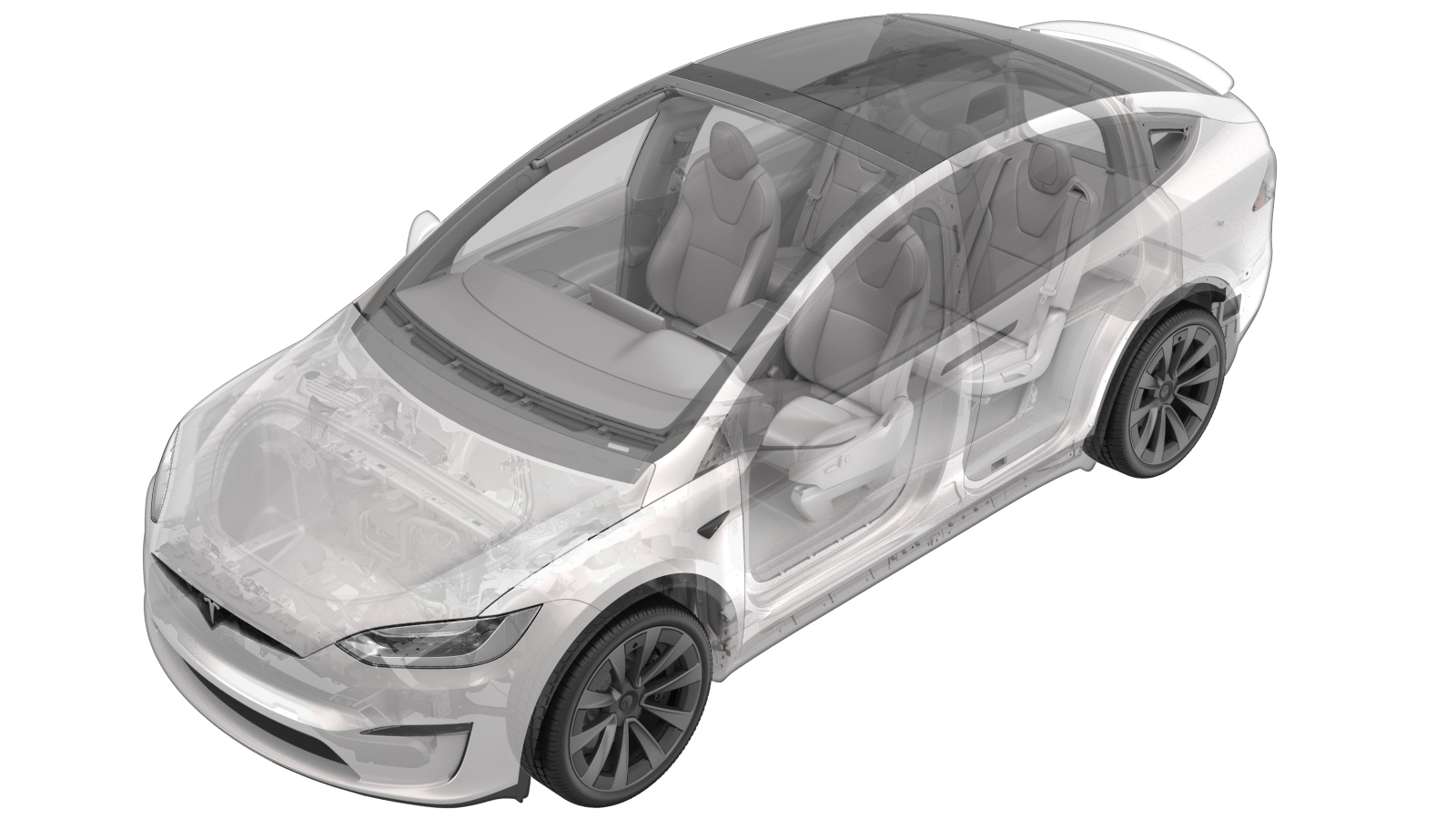 Correction code
13041002
0.12
NOTE: Unless otherwise explicitly
stated in the procedure, the above correction code and FRT reflect all of the work
required to perform this procedure, including the linked procedures. Do not stack correction codes unless
explicitly told to do so.
NOTE: See Flat Rate Times to learn
more about FRTs and how they are created. To provide feedback on FRT values, email ServiceManualFeedback@tesla.com.
NOTE: See Personal Protection to make sure proper PPE is worn when
performing the below
procedure.
Correction code
13041002
0.12
NOTE: Unless otherwise explicitly
stated in the procedure, the above correction code and FRT reflect all of the work
required to perform this procedure, including the linked procedures. Do not stack correction codes unless
explicitly told to do so.
NOTE: See Flat Rate Times to learn
more about FRTs and how they are created. To provide feedback on FRT values, email ServiceManualFeedback@tesla.com.
NOTE: See Personal Protection to make sure proper PPE is worn when
performing the below
procedure.
Remove
- Remove the driver headrest trim. See Trim - Headrest - Driver (Remove and Replace).
-
Move the driver seat to the highest
position.
NoteAdjust the seat back to avoid contact with the headliner if needed.
-
Release the seat back elastic straps
(x2) from the seat frame.
NoteTake note of the routing and positioning of the clips and release straps. Use a mirror to aid if necessary.
- Open the LH falcon wing door.
-
With assistance, release the clips
(x6) that attach the driver seat back shell to the seat assembly.
NoteStart at the top of the seat and pull the cover away from the frame.
Install
-
With assistance, align and fully secure the clips that attach the driver seat back
shell to the seat assembly.
-
Install the seat back elastic straps (x2) onto the seat frame.
NoteTake note of the routing and positioning of the clips and release straps. Use a mirror to aid if necessary.
- Move the driver seat to the original position.
- Remove the driver headrest trim. See Trim - Headrest - Driver (Remove and Replace).
- Close the LH falcon wing door.