Frame - Seat Cushion - Driver Seat (Remove and Replace)
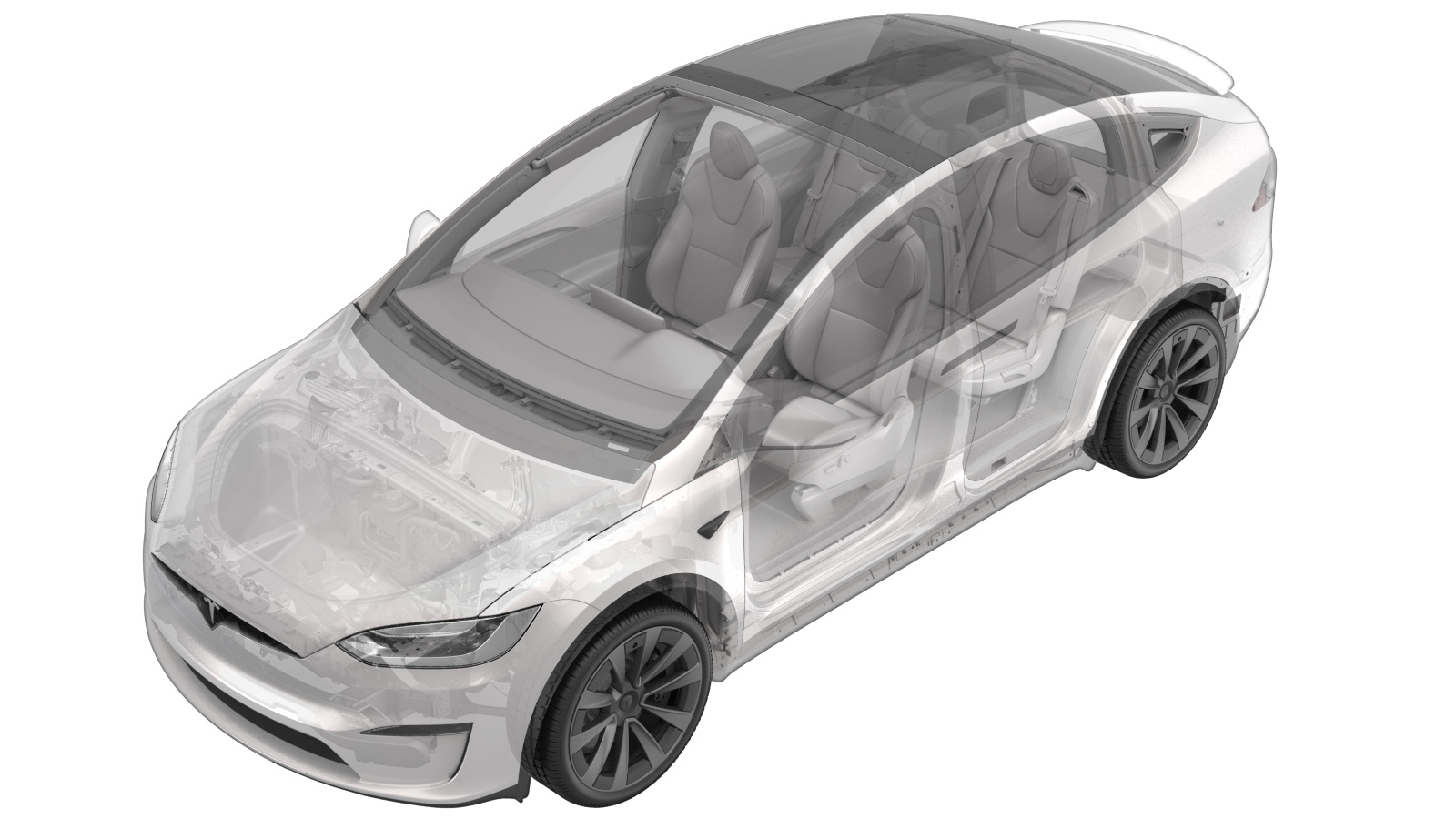 Correction code
13012202
1.44
NOTE: Unless otherwise explicitly
stated in the procedure, the above correction code and FRT reflect all of the work
required to perform this procedure, including the linked procedures. Do not stack correction codes unless
explicitly told to do so.
NOTE: See Flat Rate Times to learn
more about FRTs and how they are created. To provide feedback on FRT values, email ServiceManualFeedback@tesla.com.
NOTE: See Personal Protection to make sure proper PPE is worn when
performing the below
procedure.
Correction code
13012202
1.44
NOTE: Unless otherwise explicitly
stated in the procedure, the above correction code and FRT reflect all of the work
required to perform this procedure, including the linked procedures. Do not stack correction codes unless
explicitly told to do so.
NOTE: See Flat Rate Times to learn
more about FRTs and how they are created. To provide feedback on FRT values, email ServiceManualFeedback@tesla.com.
NOTE: See Personal Protection to make sure proper PPE is worn when
performing the below
procedure.
- 2024-12-10: Added mini-tilt motor configuration information.
Remove
- Open the LH front door and lower the front windows.
- Remove the driver seat from the vehicle. See Seat Assembly - 1st Row - LH (Remove and Install).
- With assistance, place the driver seat on a protected surface with the underside accessible.
- Remove the LH 1st row lap pretensioner. See Lap Pretensioner - 1st Row - LH (Remove and Replace).
- Remove the driver seat LH side shield carrier. See Carrier - LH - Side Shield - Outboard - Front Seat (Remove and Replace).
-
Release the clips (x3) that attach the
driver seat harness to the LH side seat track and frame.
- Remove the driver seat inboard side shield. See Side Shield - Inboard - Driver Seat (Remove and Replace).
- Remove the LH 1st row buckle. See Buckle - 1st Row - LH (Remove and Replace).
- Remove the front seat inboard side shield RH carrier. See Carrier - RH - Side Shield - Inboard - Front Seat (Remove and Replace)/
-
Release the clips (x2) that attach the
driver seat harness to the RH track and frame, and then release the harness from the
frame.
-
Release the seat back elastic straps
(x2) from the seat frame.
-
Release the soft trim retainers (x2)
from the seat frame.
-
Disconnect the FSC vent heat pad
electrical connector from the driver seat controller.
-
Disconnect the FSB vent heat pad
electrical connector from the driver seat controller.
-
Release the clip and bracket that
attach the FSC and FSB vent heat pad harnesses to the seat assembly, and then remove the
harnesses from the assembly.
NoteOne harness is for the seat cushion and the other is for the seat back. The upper bracket aids in routing while the lower clip secures them.
-
Release the connector lock, and then
disconnect the driver seat controller electrical connector.
-
Release the clips (x3) that attach the
driver seat controller to the seat assembly, and then remove the controller from the
assembly.
-
Release the clip that attaches the
driver seat harness to the seat frame bracket.
-
Slide the OCS harness electrical
connector upward to remove it from the SBR bracket, and then disconnect the electrical
connector.
-
Slide the SBR bracket upward to
release it from the seat frame.
-
Release the tabs (x2) to open the SBR
bracket containing the OCS harness, and then route the harness between the seat cushion
and frame.
NoteRouting the harness will avoid it getting snagged when the seat foam is removed from the seat frame.
-
Disconnect the driver seat seat tilt
motor electrical connector.
-
Disconnect the driver seat left
footwell LED electrical connector.
-
Release the connector lock, and then
disconnect the driver seat controller electrical connector.
-
Disconnect the driver seat height
adjuster track motor electrical connector.
-
Disconnect the driver seat seat track
motor electrical connector.
-
Disconnect the driver seat track
position sensor electrical connector.
-
Disconnect the driver seat RH footwell
LED electrical connector.
-
Release the clip that attaches the
seat harness to the cushion fan.
-
Disconnect the driver seat cushion
ventilation electrical connector from the cushion fan.
NoteThe connector is located at the below the seat cushion fan.
-
Release the clips (x4) that attach the
driver seat harness to the cushion frame, and then remove the harness from the seat
assembly.
-
Release the locking tab, and then
remove the driver under seat under light from the seat assembly. Repeat this step for
the RH under seat light.
NoteLift the locking tab and slide the light towards the front of the LH seat rail. Lift the opposite end of the light to remove it from the assembly.
-
Release the soft trim retainer from
the inboard side of the driver seat frame.
-
Release the soft trim retainer from
the outboard side of the driver seat frame.
-
Release the soft trim retainer from
front end of the driver seat frame.
- Position the seat assembly upright.
- Remove the driver seat seat cushion from the seat frame.
-
With assistance, remove and discard
the bolts (x4) that attach the driver back rest to the driver seat seat cushion frame,
and then remove the back rest from the frame.
 43 Nm (31.7 lbs-ft)TIpUse of the following tool(s) is recommended:
43 Nm (31.7 lbs-ft)TIpUse of the following tool(s) is recommended:- T47P socket
-
Release the rear portion of the driver
seat seat cushion suspension seated on the rear cushion tube, release the tabs (x4) that
attach the front portion of the suspension to the frame, and then pull the suspension
away from the frame to remove it from the assembly.
Install
-
Position the driver seat seat cushion
suspension onto the driver seat seat cushion frame, secure the front portion of the
suspension into the tabs (x4), and then secure the rear portion of the suspension onto
the frame.
-
With assistance, position the driver back rest onto the driver seat seat cushion
frame, and then install new bolts (x4) that attach the back rest to the frame.
 43 Nm (31.7 lbs-ft)TIpUse of the following tool(s) is recommended:
43 Nm (31.7 lbs-ft)TIpUse of the following tool(s) is recommended:- T47P socket
-
Position the driver seat cushion
assembly onto the seat assembly, and then feed the cushion trim between the seat back
trim and seat frame to install the cushion assembly to the seat frame.
-
Secure the soft trim retainer on the
outboard side of the seat frame.
-
Secure the soft trim retainer on the
inboard side of the seat frame.
-
Position the seat assembly onto the
seat back.
NoteProtect the seat from damage.
-
Install the driver under seat light
onto the seat assembly, and then engage the locking tab. Repeat this step for the RH
seat light.
NoteSlide the light towards the front of the LH seat rail. Position the opposite end, and then slide the light towards the rear of the driver seat rail to engage the locking tab.
-
Position the driver seat controller
onto the seat assembly, and then fasten the clips (x3) that attach the controller to the
assembly.
-
Position the driver seat harness onto
the driver seat cushion frame, and then secure the clips (x4) that attach the harness to
the frame.
-
Connect the driver seat cushion
ventilation electrical connector to the cushion fan.
-
Fasten the clip that attaches the seat
harness to the cushion fan.
-
Connect the driver seat track position
sensor electrical connector.
-
Connect the driver seat right footwell
LED electrical connector.
-
Connect the driver seat height
adjuster motor electrical connector.
-
Connect the driver seat track motor
electrical connector.
-
Install the OCS harness into the SBR
bracket, and then secure the tabs (x2).
NoteVerify the tabs are fully engaged.
-
Slide the SBR bracket downward to
install it onto the seat frame bracket.
-
Connect the OCS harness electrical
connector, and then install the connector onto the SBR bracket.
-
Fasten the clip that attaches the
driver seat harness to the seat frame bracket.
-
Secure the clip and bracket that
attach the FSC and FSB vent head pad harnesses to the seat assembly.
NoteOne harness is for the seat cushion and the other is for the seat back. The upper bracket aids in routing while the lower clip secures them.
-
Connect the FSC vent heat pad
electrical connector to the driver seat controller.
-
Connect the FSB vent heat pad
electrical connector.
-
Connect the driver seat controller
electrical connector, and then engage the locking tab.
-
Connect the driver seat LH footwell
LED.
-
Connect the driver seat seat tilt
motor electrical connector.
-
Secure clip that attaches the driver
seat harness onto the seat frame bracket.
-
Secure the soft trim retainers (x2)
onto the driver seat frame.
-
Secure the seat back elastic straps
(x2) to the seat frame.
-
Install the clips (x2) that attach the
driver seat harness to the RH track and frame.
-
Position the front seat side shield RH
carrier onto the LH front seat, and then slide the carrier forward onto the frame to
align the clips (x2) and tabs (x3).
-
Position the LH 1st row buckle onto
the driver seat, and then install the bolt that attaches the buckle to the seat.
 45 Nm (33.2 lbs-ft)TIpUse of the following tool(s) is recommended:
45 Nm (33.2 lbs-ft)TIpUse of the following tool(s) is recommended:- Torx T50 socket
-
Connect LH 1st row buckle electrical
connector.
- Install the driver seat inboard side shield. See Side Shield - Inboard - Driver Seat (Remove and Replace).
-
Secure the clips (x3) that attach the driver seat harness to the LH side seat track
and frame.
-
Position the front seat side shield LH
carrier onto the driver seat, and then secure the clips (x2) and tab (x2) that attach
the side shield carrier to the seat assembly.
NoteSlide the carrier forward onto the seat frame to align the clips and tabs.
-
Position the LH 1st row lap
pretensioner onto the driver seat, and then install a new bolt that attaches the
pretensioner to the seat assembly.
 40 Nm (29.5 lbs-ft)NoteApply Loctite onto the buckle bolt if reinstalling.NoteAlign the guide pin onto the seat track.TIpUse of the following tool(s) is recommended:
40 Nm (29.5 lbs-ft)NoteApply Loctite onto the buckle bolt if reinstalling.NoteAlign the guide pin onto the seat track.TIpUse of the following tool(s) is recommended:- Torx T50 socket
-
Connect the LH 1st row lap
pretensioner electrical connector, and then engage the connector lock.
-
Connect the electrical harness to the
back rest and cushion adjust switch assembly.
-
Position the driver seat outboard side
shield onto the seat, and then install the clips (x7) that attach the side shield to the
seat.
TIpApply pressure to the side shield to fully seat the clips. The side shield should sit flush against the seat cushion.
-
Install the screw that attaches the
driver seat outboard side shield to the seat assembly.4 Nm (2.9 lbs-ft)TIpUse of the following tool(s) is recommended:
- Torx T20 socket
- 2 in extension
- Ratchet/torque wrench
- Position the seat upright.
- Install the driver seat into the vehicle. See Seat Assembly - 1st Row - LH (Remove and Install).
-
Replacement front seat assemblies and seat cushion frame assemblies procured after June 2024 are equipped with a newly-designed Tesla "mini-tilt" motor, and replacing these parts (or the tilt motor itself) might require a configuration change. Review the configuration information in the table and perform the following substeps if a configuration update is needed.
Note
Figure 1. Old Tilt Motor Figure 2. New Mini Tilt Motor (P/N: 1868276-00-B or newer) - Access the Vehicle Configuration section of the Infotainment Dashboard. See Gateway Configuration (Display and Change).
- Update cfg_frontSeattype according to the combination of tilt motors described in the table.
- Raise the front windows and close the LH front door.