Harness - Liftgate (Remove and Replace)
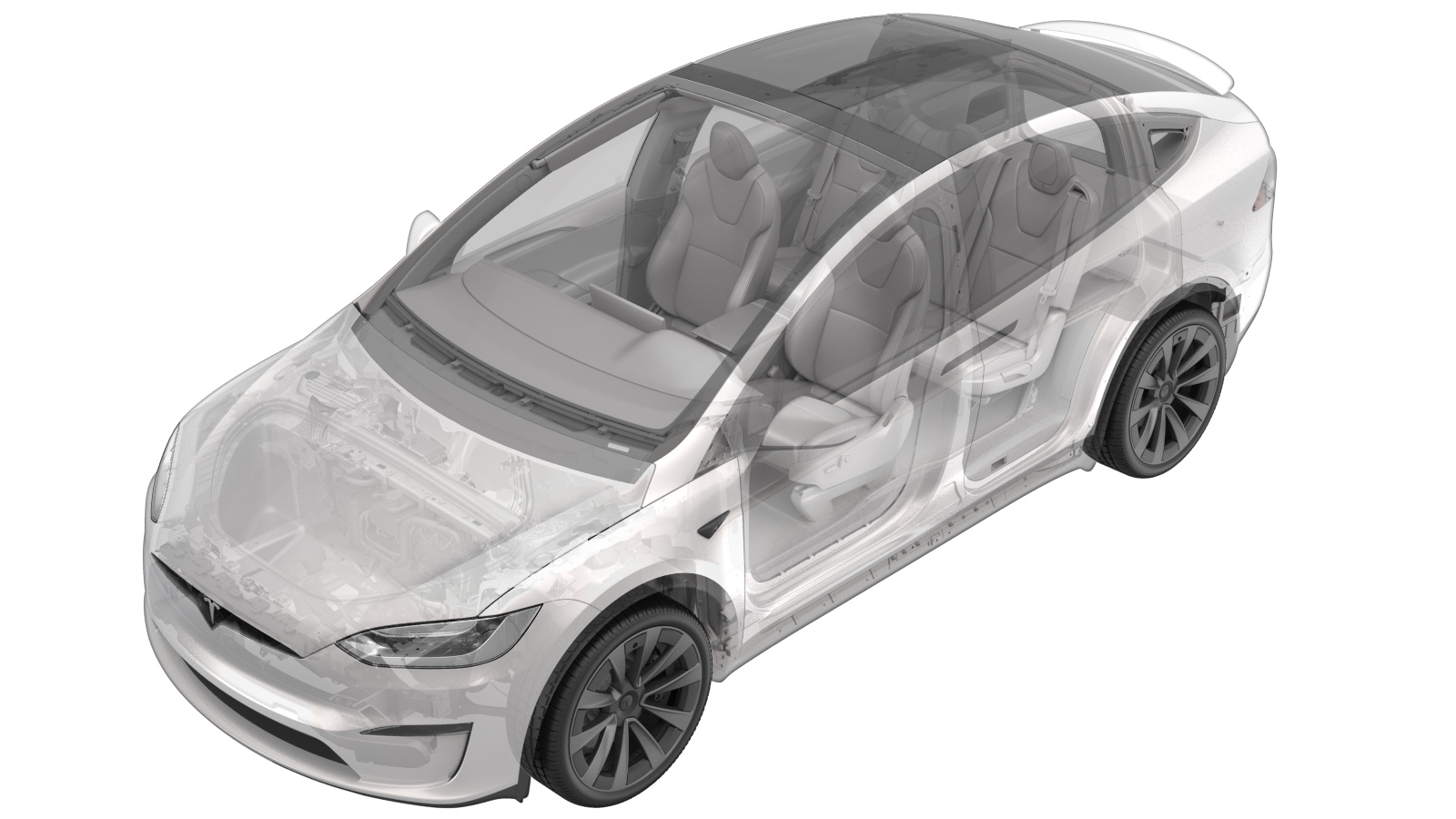 Correction code
17104502
0.96
NOTE: Unless otherwise explicitly
stated in the procedure, the above correction code and FRT reflect all of the work
required to perform this procedure, including the linked procedures. Do not stack correction codes unless
explicitly told to do so.
NOTE: See Flat Rate Times to learn
more about FRTs and how they are created. To provide feedback on FRT values, email ServiceManualFeedback@tesla.com.
NOTE: See Personal Protection to make sure proper PPE is worn when
performing the below
procedure.
Correction code
17104502
0.96
NOTE: Unless otherwise explicitly
stated in the procedure, the above correction code and FRT reflect all of the work
required to perform this procedure, including the linked procedures. Do not stack correction codes unless
explicitly told to do so.
NOTE: See Flat Rate Times to learn
more about FRTs and how they are created. To provide feedback on FRT values, email ServiceManualFeedback@tesla.com.
NOTE: See Personal Protection to make sure proper PPE is worn when
performing the below
procedure.
- 2023-04-11: Added steps for HW4 vehicles.
Remove
- Open all the doors and liftgate.
- Fold the 2nd row seats to the down position.
- Remove the rear underhood apron. See Underhood Apron - Rear (Remove and Replace).
- Disconnect LV power. See LV Power (Disconnect and Connect).
- Remove the lower liftgate trim. See Trim - Liftgate - Lower (Remove and Replace).
- Remove the liftgate speaker grille. See Grille - Speaker - Liftgate (Remove and Replace).
- Remove the liftgate upper trim. See .
- Remove the RH mid C-pillar trim. See Trim - C-Pillar - Mid - LH (Remove and Replace).
- Remove the RH upper C-pillar trim. See Trim - C-Pillar - Upper - LH (Remove and Replace).
-
Release the clips (x7) that attach the RH rear of the headliner to the vehicle, and then partially release the RH rear of the headliner.
-
Release the liftgate harness from the RH catch basic cover, and then remove the cover from the vehicle.
-
Release the clip that attaches the CHMSL lamp connector to the liftgate assembly, and then disconnect the connector.
-
Remove the LH catch basin cover.
-
Disconnect the rear defrost grid harness to +12V noise filter antenna.
NoteThe connector is located on the RH side of the liftgate.
-
Disconnect the LH and RH FM amplifier antenna electrical connectors.
Figure 1. LH shown; RH similar -
Release the locking tabs, and then
disconnect the liftgate harness electrical connectors.
Figure 2. HW3 vehicles; 4 connectors Figure 3. HW4 vehicles; 3 connectors -
Release the clips that attach the
liftgate harness to the vehicle.
NoteNumber of clips may vary.
-
Remove the bolt that attaches the ground strap to the body.
 9 Nm (6.6 lbs-ft)TIpUse of the following tool(s) is recommended:
9 Nm (6.6 lbs-ft)TIpUse of the following tool(s) is recommended:- 10 mm socket
-
HW4 vehicles only: Remove the clips (x4) that attach the coax cable to the vehicle,
release the locking tab, and then disconnect the connector.
-
Release the grommet, and then remove the liftgate harness from the body.
- Remove the LH and RH liftgate speakers. See Speaker - Liftgate - LH (Remove and Replace).
- Remove the LH and RH liftgate tweeters. See Tweeter - Liftgate - LH (Remove and Replace).
-
Remove the bolts (x2) that attach the ground strap to the liftgate assembly.
 8 Nm (5.9 lbs-ft)TIpUse of the following tool(s) is recommended:
8 Nm (5.9 lbs-ft)TIpUse of the following tool(s) is recommended:- 10 mm socket
-
Release the locking tab, and then disconnect the LH taillight electrical connector. Repeat this step for the RH taillight.
Figure 4. LH shown; RH similar -
Remove the backup camera electrical
connector from the liftgate harness.
NoteThe connector is located on the RH side on HW3 vehicles and on the LH side on HW4 vehicles.
Figure 5. HW3 vehicle shown; HW4 vehicles similar -
HW3 vehicles only: Remove the bolts (x2) that attach the liftgate handle to the
liftgate, and then release the handle from the liftgate.
 14.4 Nm (10.6 lbs-ft)NoteSupport the handle from the inside the liftgate when released.TIpUse of the following tool(s) is recommended:
14.4 Nm (10.6 lbs-ft)NoteSupport the handle from the inside the liftgate when released.TIpUse of the following tool(s) is recommended:- T30 socket
-
Disconnect the liftgate handle assembly electrical connector.
Figure 6. HW3 vehicles Figure 7. HW4 vehicles -
Disconnect the LH and RH liftgate anti-pinch electrical connectors.
TIpUse a pocket screwdriver to release the tab on the connecter.
-
HW4 vehicles only: Remove the coax cable connector on the tuner harness from the
radio tuner.
-
Disconnect connectors (x3) from the radio tuner.
-
Disconnect the liftgate latch power release connector.
-
Release the locking tab, and then disconnect the liftgate high force cinching actuator electrical connector.
NotePress the locking tabs to release.
-
Disconnect the RH and LH license plate lamp electrical connectors (x2).
-
Release the clips (x17)that attach the liftgate harness to the liftgate assembly, and then remove the harness from the liftgate.
Install
-
Position the liftgate harness into the vehicle, and then secure the clips (x17) that attach the harness to the liftgate.
NoteInsert the harness through the top liftgate grommet hole.
-
Install the liftgate harness grommet.
NoteApply P-80 onto the grommet for easier fit.NoteMake sure the harness is fully installed.
-
Connect the LH and RH liftgate anti-pinch electrical connectors.
-
Connect the RH and LH license plate lamp electrical connectors (x2).
- Install the LH and RH liftgate tweeters, but do not install any liftgate trim. See Tweeter - Liftgate - LH (Remove and Replace).
- Install the LH and RH liftgate speakers, but do not install any liftgate trim. See Speaker - Liftgate - LH (Remove and Replace).
-
Install the bolts (x2) that attach the ground strap to the liftgate assembly.
 8 Nm (5.9 lbs-ft)TIpUse of the following tool(s) is recommended:
8 Nm (5.9 lbs-ft)TIpUse of the following tool(s) is recommended:- 10 mm socket
-
Connect the connectors (x3) to the radio tuner.
-
Connect the liftgate high force cinching actuator electrical connector, and then engage the locking tabs.
-
Connect the liftgate latch power release connector.
-
Connect the backup camera electrical connector.
NoteThe connector is located on the RH side on HW3 vehicles and on the LH side on HW4 vehicles.
Figure 8. HW3 vehicle shown; HW4 vehicles similar -
Connect the LH taillight electrical connector, and then secure the locking tab. Repeat this step for the RH taillight.
-
Connect the rear defrost grid harness to +12V noise filter antenna.
NoteThe connector is located on the RH side of the liftgate.
-
Connect the LH and RH FM amplifier antenna electrical connectors.
Figure 9. LH shown; RH similar -
Connect the liftgate handle assembly
electrical connector.
Figure 10. HW3 vehicles Figure 11. HW4 vehicles -
HW3 vehicles only: Position the liftgate handle to the liftgate, and then install
the bolts (x2) that attach the handle to the liftgate.
 14.4 Nm (10.6 lbs-ft)NoteSupport the handle from the inside the liftgate when released.TIpUse of the following tool(s) is recommended:
14.4 Nm (10.6 lbs-ft)NoteSupport the handle from the inside the liftgate when released.TIpUse of the following tool(s) is recommended:- T30 socket
-
Connect the CHMSL lamp electrical connector, and then secure the clip that attaches the connector to the liftgate assembly
-
Install the RH catch basin cover into the vehicle, and then position the liftgate harness onto the catch basic cover.
-
Install the LH catch basin cover.
-
Position the liftgate harness into the body, and then secure the grommet.
-
Install the bolt that attaches the ground strap to the body.
 9 Nm (6.6 lbs-ft)TIpUse of the following tool(s) is recommended:
9 Nm (6.6 lbs-ft)TIpUse of the following tool(s) is recommended:- 10 mm socket
-
Install the clips (x5) that attach the liftgate harness to the vehicle.
NoteNumber of clips may vary.
-
Connect the liftgate harness
electrical connectors, and then engage the connector locks.
Figure 12. HW3 vehicles; 4 connectors Figure 13. HW4 vehicles; 3 connectors -
HW4 vehicles only: Install the
clips (x4) that attach the coax cable to the vehicle, connect the connector, and then
engage the connector lock.
-
Secure the clips (x7) that attach the RH rear of the headliner to the vehicle.
- Connect LV power. See LV Power (Disconnect and Connect).
- Install the rear underhood apron. See Underhood Apron - Rear (Remove and Replace).
- Install the RH upper C-pillar trim. See Trim - C-Pillar - Upper - LH (Remove and Replace).
- Install the RH mid C-pillar trim. See Trim - C-Pillar - Mid - LH (Remove and Replace).
- Install the liftgate upper trim. See .
- Install the liftgate speaker grille. See Grille - Speaker - Liftgate (Remove and Replace).
- Install the lower liftgate trim. See Trim - Liftgate - Lower (Remove and Replace).
- Fold the 2nd row seats to the vertical position.
-
Calibrate the rear doors.
NoteHold the upper B-pillar button in the down position to manually calibrate.