Harness - Front Drive Unit (Remove and Replace)
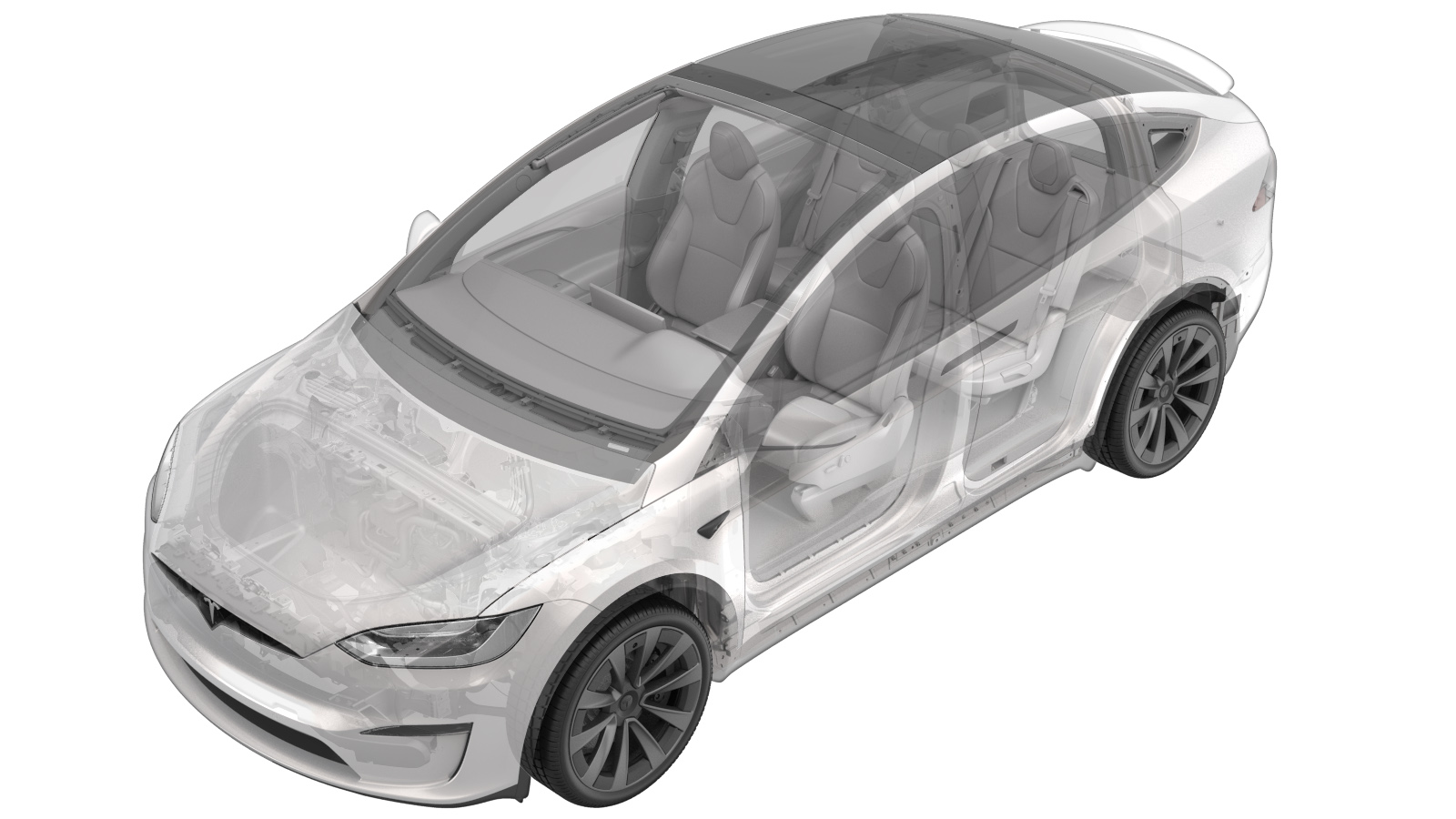 Correction code
17103302
5.16
NOTE: Unless otherwise explicitly
stated in the procedure, the above correction code and FRT reflect all of the work
required to perform this procedure, including the linked procedures. Do not stack correction codes unless
explicitly told to do so.
NOTE: See Flat Rate Times to learn
more about FRTs and how they are created. To provide feedback on FRT values, email ServiceManualFeedback@tesla.com.
NOTE: See Personal Protection to make sure proper PPE is worn when
performing the below
procedure.
Correction code
17103302
5.16
NOTE: Unless otherwise explicitly
stated in the procedure, the above correction code and FRT reflect all of the work
required to perform this procedure, including the linked procedures. Do not stack correction codes unless
explicitly told to do so.
NOTE: See Flat Rate Times to learn
more about FRTs and how they are created. To provide feedback on FRT values, email ServiceManualFeedback@tesla.com.
NOTE: See Personal Protection to make sure proper PPE is worn when
performing the below
procedure.
Remove
- Remove the HV battery. See HV Battery (AWD) (Remove and Install).
-
Release the front drive unit harness to resolver clips (x2).
NoteRelease the clips indicated in the images.
-
Release the connector lock, and then disconnect the front drive unit resolver electrical connector.
-
Release the connector lock, and then disconnect the front drive unit oil pump electrical connector.
-
Release the front oil pump harness clip from the heat exchanger.
-
Remove the bolts (x3) that attach the LH toeboard brace to the vehicle, and then remove the toeboard brace from the vehicle.
 30 Nm (22.1 lbs-ft)TIpUse of the following tool(s) is recommended:
30 Nm (22.1 lbs-ft)TIpUse of the following tool(s) is recommended:- 15 mm socket
-
Release the front drive unit logic connector clip.
-
Lower the vehicle until the tires are touching the ground.
NoteRaise the lift off the locks, and then hold the lock release lever to keep locks free while the vehicle is lowered.
- Remove the wiper module. See Wiper Module (Remove and Replace).
-
Release the front drive unit harness clip for the oil pump.
-
Remove the bolt that attaches the A/C compressor ground strap to the vehicle.
 7 Nm (5.2 lbs-ft)TIpUse of the following tool(s) is recommended:
7 Nm (5.2 lbs-ft)TIpUse of the following tool(s) is recommended:- Torx T25 socket
-
Release the A/C compressor HV harness clip from the body.
-
With assistance, release the bolts (x2) that attach the A/C compressor bracket to the multi system beam, and then use a bungee to support the assembly.
 31 Nm (22.9 lbs-ft)CAUTIONCarefully support the A/C compressor assembly and allow it to hang. Be careful not to damage any components.TIpUse of the following tool(s) is recommended:
31 Nm (22.9 lbs-ft)CAUTIONCarefully support the A/C compressor assembly and allow it to hang. Be careful not to damage any components.TIpUse of the following tool(s) is recommended:- 15 mm socket
-
Release the connector lock, and then disconnect the front drive unit logic connector.
NoteManeuver the compressor assembly away as needed.
-
Feed the front drive unit logic connector out from under the motor mount and coolant hose.
-
Release the locking tab, and then disconnect the front underhood storage unit body harness from the front drive unit harness.
-
Release the clip that attaches the front underhood storage unit body harness to the front drive unit harness bracket.
-
Remove the bolts that attach the front drive unit harness bracket to the vehicle.
 5 Nm (3.7 lbs-ft) + 20 degreesTIpUse of the following tool(s) is recommended:
5 Nm (3.7 lbs-ft) + 20 degreesTIpUse of the following tool(s) is recommended:- External Torx Plus EP10
-
Release the clips that attach the front drive unit harness to the top of the front drive unit.
NoteRelease the clips indicated in the image.
-
Maneuver each harness branch out, and then remove the front drive unit harness from the top.
NoteBe careful not to damage components.
Install
-
Position the front drive unit harness into the vehicle.
-
Secure the clips that attach the front drive unit harness to the top of the front drive unit.
-
Install the bolts that attach the front drive unit harness bracket to the vehicle.
 5 Nm (3.7 lbs-ft) + 20 degreesTIpUse of the following tool(s) is recommended:
5 Nm (3.7 lbs-ft) + 20 degreesTIpUse of the following tool(s) is recommended:- External Torx Plus EP10
-
Secure the clip that attaches the front underhood storage unit body harness to the front drive unit harness bracket.
-
Connect the front underhood storage unit body harness to the front drive unit harness, and then engage the locking tab.
-
Feed the front drive unit logic connector in under the motor mount and coolant hose.
-
Connect the front drive unit logic connector, and then engage the locking tab.
NoteManeuver the compressor assembly away as needed.
-
With assistance, carefully support the A/C compressor bracket to the multi system beam, and then install the bolts (x2) that attach the bracket to the beam.
 31 Nm (22.9 lbs-ft)CAUTIONBe careful not to damage any components.TIpUse of the following tool(s) is recommended:
31 Nm (22.9 lbs-ft)CAUTIONBe careful not to damage any components.TIpUse of the following tool(s) is recommended:- 15 mm socket
-
Secure the A/C compressor HV harness clip to the body.
-
Install the bolt that attaches the A/C compressor ground strap to the vehicle.
 7 Nm (5.2 lbs-ft)TIpUse of the following tool(s) is recommended:
7 Nm (5.2 lbs-ft)TIpUse of the following tool(s) is recommended:- Torx T25 socket
-
Secure the front drive unit harness clip for the oil pump.
- Install the wiper module, but do not install the underhood aprons or reconnect LV power. See Wiper Module (Remove and Replace).
- Raise the vehicle to a comfortable working height.
-
Secure the front drive unit logic connector clip.
-
Position the LH toeboard brace into the vehicle, and then install the bolts (x3) that attach the toeboard brace to the vehicle.
 30 Nm (22.1 lbs-ft)TIpUse of the following tool(s) is recommended:
30 Nm (22.1 lbs-ft)TIpUse of the following tool(s) is recommended:- 15 mm socket
-
Secure the front oil pump harness clip to the heat exchanger.
-
Connect the front drive unit oil pump electrical connector, and then secure the connector lock.
-
Connect the front drive unit resolver electrical connector, and then engage the locking tab.
-
Secure the front drive unit harness to resolver clips (x2).
- Install the HV battery. See HV Battery (AWD) (Remove and Install).