Foam - Cushion - Driver Seat (Remove and Replace)
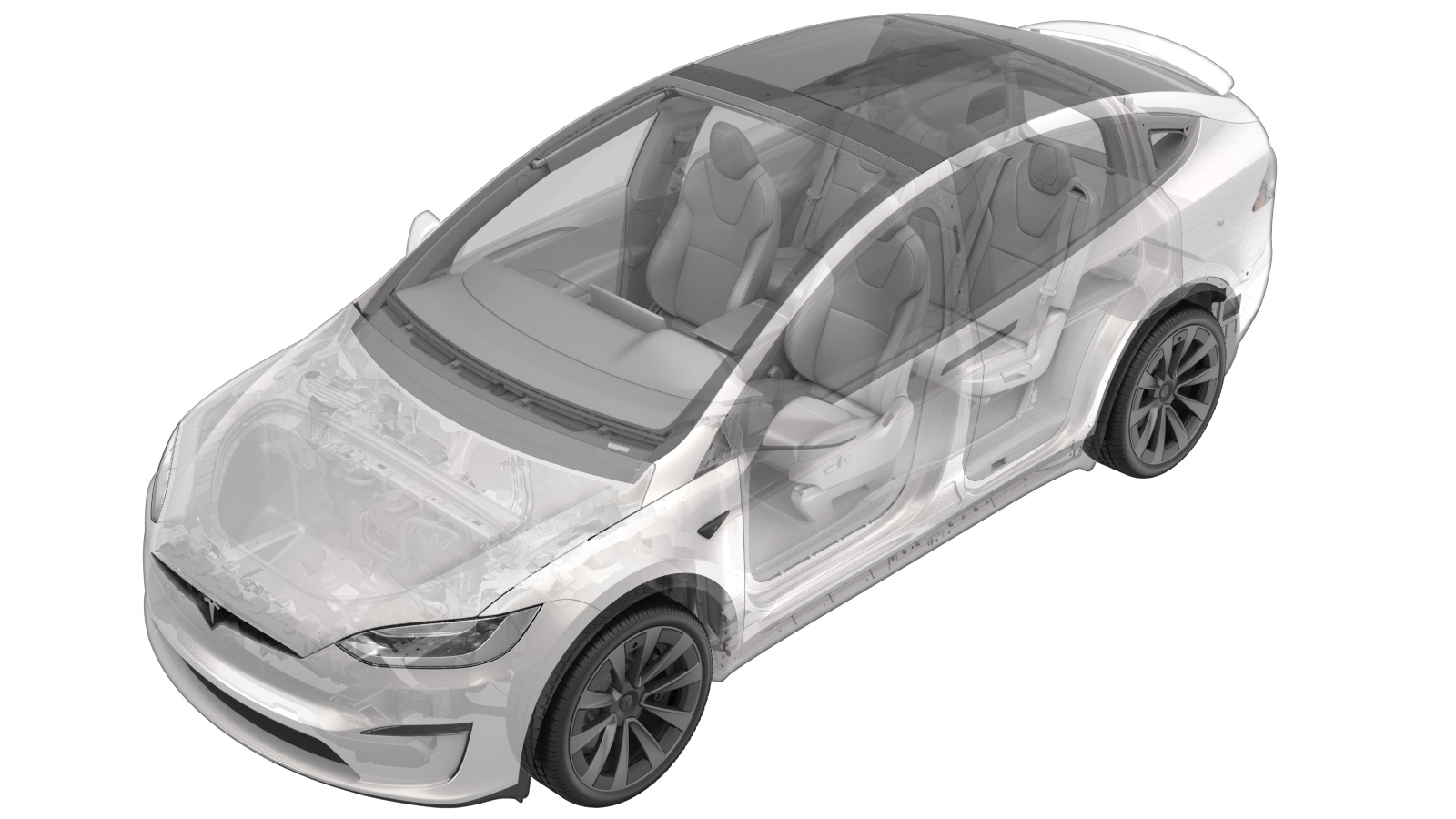 Correction code
13070102
1.26
NOTE: Unless otherwise explicitly
stated in the procedure, the above correction code and FRT reflect all of the work
required to perform this procedure, including the linked procedures. Do not stack correction codes unless
explicitly told to do so.
NOTE: See Flat Rate Times to learn
more about FRTs and how they are created. To provide feedback on FRT values, email ServiceManualFeedback@tesla.com.
NOTE: See Personal Protection to make sure proper PPE is worn when
performing the below
procedure.
Correction code
13070102
1.26
NOTE: Unless otherwise explicitly
stated in the procedure, the above correction code and FRT reflect all of the work
required to perform this procedure, including the linked procedures. Do not stack correction codes unless
explicitly told to do so.
NOTE: See Flat Rate Times to learn
more about FRTs and how they are created. To provide feedback on FRT values, email ServiceManualFeedback@tesla.com.
NOTE: See Personal Protection to make sure proper PPE is worn when
performing the below
procedure.
- 2025-10-17: Clarified that a new OCS sensor should be installed and added the OCS sensor P/N.
Remove
- Open LH front door
- Lower LH and RH front windows
- Remove the driver seat from the vehicle. See Seat Assembly - 1st Row - LH (Remove and Install).
- Remove the driver seat cushion trim. See Cover - Cushion - Driver Seat (Remove and Replace).
Install
-
Remove the adhesive backing on the new
OCS sensor (1099592-00-F or newer), position the sensor onto the driver seat cushion
foam using the locating indentations, and then gently press the sensor onto the
foam.
NoteApply pressure to the area where the double sided adhesive is applied to the seat bottom foam.
-
Feed the OCS harness through the
access hole on the driver seat cushion foam.
NoteLift up on the cushion bottom to fully pull the harness through the foam.
-
Remove the adhesive backings (x7) on
the driver seat heat pad, position the heat pad onto the driver seat cushion foam, and
then gently press the pad onto the foam.
NoteThe heat pad is a one time use item. If the pad is removed from the pad, it must be replaced.
- Install the driver seat cushion trim. See Cover - Cushion - Driver Seat (Remove and Replace).
- Install the driver seat into the vehicle. See Seat Assembly - 1st Row - LH (Remove and Install).