A/C Compressor (Remove and Replace)
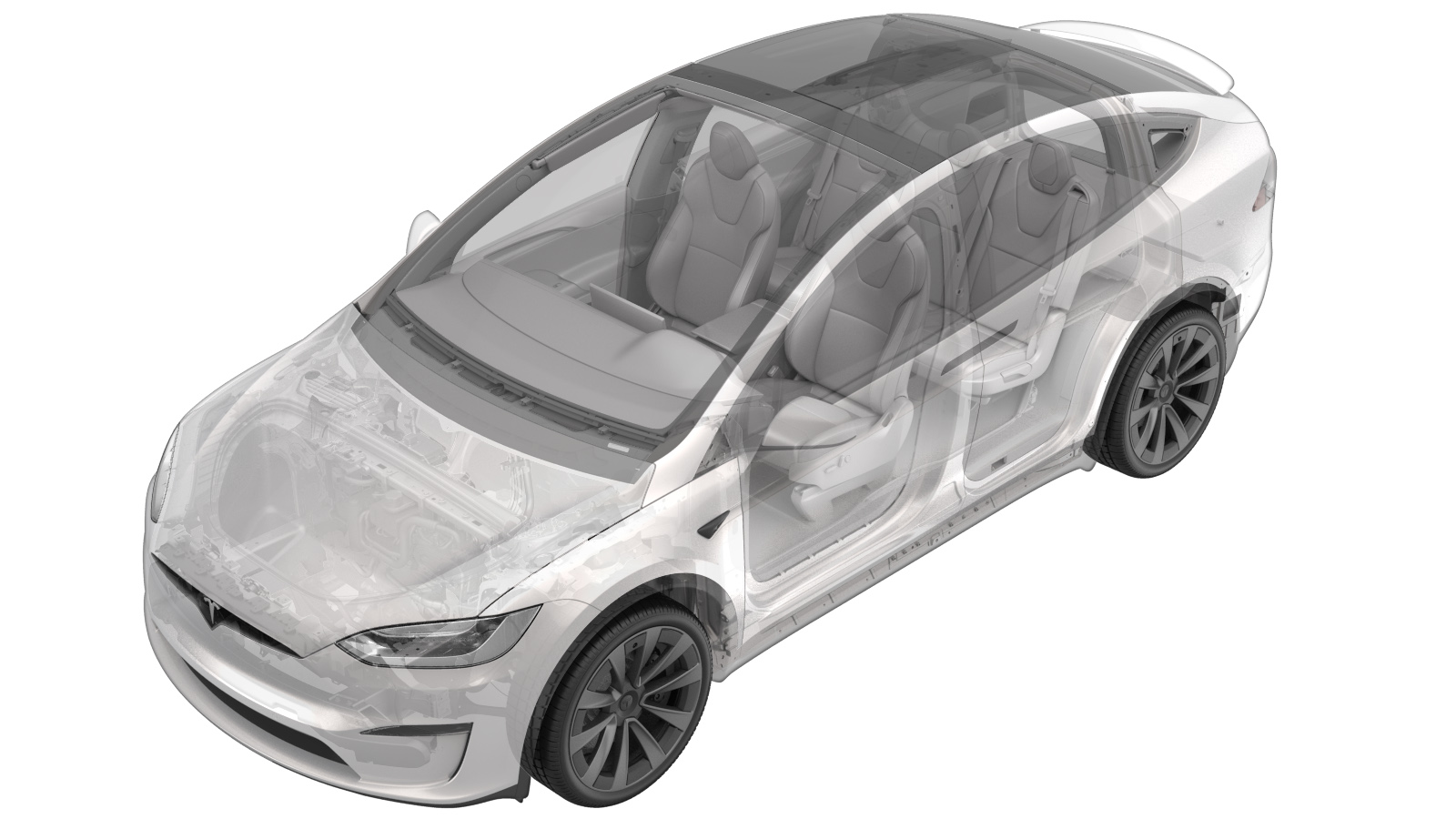 Correction code
18203912
1.62
NOTE: Unless otherwise explicitly
stated in the procedure, the above correction code and FRT reflect all of the work
required to perform this procedure, including the linked procedures. Do not stack correction codes unless
explicitly told to do so.
NOTE: See Flat Rate Times to learn
more about FRTs and how they are created. To provide feedback on FRT values, email ServiceManualFeedback@tesla.com.
NOTE: See Personal Protection to make sure proper PPE is worn when
performing the below
procedure.
Correction code
18203912
1.62
NOTE: Unless otherwise explicitly
stated in the procedure, the above correction code and FRT reflect all of the work
required to perform this procedure, including the linked procedures. Do not stack correction codes unless
explicitly told to do so.
NOTE: See Flat Rate Times to learn
more about FRTs and how they are created. To provide feedback on FRT values, email ServiceManualFeedback@tesla.com.
NOTE: See Personal Protection to make sure proper PPE is worn when
performing the below
procedure.
- 2025-08-18: Added to caution to check for debris when replacing compressor.
- 2023-10-31: Reorganized the procedure.
Only
technicians who have completed all required certification courses are permitted to
perform this procedure. Tesla recommends third party service provider technicians
undergo equivalent training before performing this procedure. For more information on
Tesla Technician requirements, or descriptions of the subject matter for third parties,
see HV Certification Requirements. Proper personal protective equipment (PPE) and insulating HV
gloves with a minimum rating of class 0 (1000V) must
be worn at all times a high voltage cable, busbar, or fitting is handled. Refer to Tech Note TN-15-92-003, High Voltage Awareness
Care Points
for additional safety
information.
Remove
-
Recover the A/C refrigerant. See Recovery.
NoteRecover the refrigerant while continuing this procedure.
- Perform Vehicle HV Disablement Procedure. See Vehicle HV Disablement Procedure.
-
Release the connector locking tab,
then disconnect the A/C logic electrical connector from the A/C compressor.
NoteDO NOT push down on the red locking tab. Pull the tab away from the connector until the connector is unlocked, and then continue pulling to release the connector.TIpUse of the following tool(s) is recommended:
- Pick Miniature Soft Grip, 90 degree tip, 6 in
-
Use a clip pry tool to release the
retaining clip that attaches the A/C compressor logic harness to the A/C compressor HV
harness bracket.
-
Remove the bolt that attaches the A/C
compressor HV harness bracket to the A/C compressor.
TIpUse of the following tool(s) is recommended:
- 13 mm socket
- Flex head ratchet/flex head torque wrench
-
Disconnect the HV harness electrical
connector from the A/C compressor.
TIpUse of the following tool(s) is recommended:
- Pick Miniature Soft Grip, 45 degree tip, 6 in
-
Remove the bolt that attaches the
ground strap to the A/C compressor, and then move the ground strap aside.
TIpUse of the following tool(s) is recommended:
- Torx T25 socket
- 2 in extension
- Flex head ratchet/flex head torque wrench
-
Use a clip pry tool to release the
clip that attaches the coolant hose to the A/C compressor bracket.
-
Remove the powertrain coolant pump
from the A/C compressor bracket.
NoteSlide the coolant pump assembly away from the A/C compressor bracket.
-
Remove the A/C hoses from
vehicle.
-
Remove the nut that attaches the low
pressure fitting to the A/C compressor.
TIpUse of the following tool(s) is recommended:
- 13 mm deep socket
- Flex head ratchet/flex head torque wrench
-
Remove the nut that attaches the high
pressure fitting to the A/C compressor, and then set the hose assembly aside.
TIpUse of the following tool(s) is recommended:
- 13 mm deep socket
- Flex head ratchet/flex head torque wrench
-
Install the nuts that attach the A/C
flush adapters to the A/C high pressure and low pressure ports.
NoteThe high pressure and low pressure ports are of different sizes, and match the hose couplers accordingly.TIpUse of the following tool(s) is recommended:
- 13 mm socket
- 3 in extension
- Flex head ratchet/flex head torque wrench
- Connect the A/C machine hoses to the A/C flush adapters.
-
On the A/C machine, touch and enter 25 min vacuum time, and then follow the A/C machine
instructions to perform the flush process.
NoteTouch time only. It runs for approximately 90 minutes and performs multiple flush cycles.
-
Remove the A/C compressor HV harness
from the A/C compressor and move it aside.
NoteMove the A/C compressor HV harness bracket toward the front of the vehicle, lift the bracket up to clear the upper bracket mount, carefully move the harness and bracket aside.
- Remove the A/C compressor bracket. See Bracket - Compressor (Remove and Replace).
- Take note of the part numbers on the old and new compressors.
-
Use masking tape to protect LP and HP
opening ports on the compressor.
NoteMake sure the ports are fully covered.
-
Use a wire brush to remove as much
acoustic material from the compressor as possible.
CAUTIONFailure to remove material will result in an inaccurate weight measurement.
-
Use a digital scale to weigh the
removed compressor and record its weight.
CAUTIONThis step is only to aid in potential diagnosis support. DO NOT add oil to the new A/C compressor.NoteDo not drain any oil from the removed compressor.
- Repeat steps 20 through to 21 remove the acoustic blanket from the new compressor.
Install
-
Use a 13mm socket to remove the
transport plugs from the new compressor.
-
Weigh the compressor and reset the
compressor oil amount, add ND-11/RB100EV oil through the suction port of the
compressor until it weighs equal to new compressor's dry weight + 250g.
- Denso - ND-11
- Sanden - RB100EV
NoteWeight is measured in grams. - Clean the A/C compressor surface with IPA wipes and allow the surface to dry before continuing.
-
Make 2 cuts on the acoustic blanket
as indicated by the red lines so that the blanket will fit around the A/C pipes.
NoteDo not remove the adhesive backing yet.
- Without removing the adhesive backing, perform a test fitting of the acoustic blanket on the A/C compressor, making sure the blanket properly fits around all mounts, pipes, and electrical connections.
-
Remove the adhesive backing, and
then install the acoustic blanket on the A/C compressor.
- Install the A/C compressor bracket. See Bracket - Compressor (Remove and Replace).
- Install the A/C compressor HV harness to the A/C compressor.
-
Connect the HV harness electrical
connector to the A/C compressor.
-
Install the bolt that attaches the
A/C compressor HV harness bracket to the A/C compressor.
 9 Nm (6.6 lbs-ft)TIpUse of the following tool(s) is recommended:
9 Nm (6.6 lbs-ft)TIpUse of the following tool(s) is recommended:- 13 mm socket
- Flex head ratchet/flex head torque wrench
- Ratchet/torque wrench
-
Install the bolt that attaches the
ground strap to the A/C compressor.
 7 Nm (5.2 lbs-ft)TIpUse of the following tool(s) is recommended:
7 Nm (5.2 lbs-ft)TIpUse of the following tool(s) is recommended:- Torx T25 socket
- 2 in extension
- Flex head ratchet/flex head torque wrench
- Ratchet/torque wrench
-
Install the powertrain coolant pump
to the A/C compressor bracket.
-
Fasten the clip that attaches the
coolant hose to the A/C compressor bracket.
- Disconnect the A/C machine hoses from the A/C flush adapters.
-
Remove the nuts that attach the A/C
flush adapters to the A/C high pressure and low pressure hoses.
 22 Nm (16.2 lbs-ft)TIpUse of the following tool(s) is recommended:
22 Nm (16.2 lbs-ft)TIpUse of the following tool(s) is recommended:- 13 mm socket
- 3 in extension
- Flex head ratchet/flex head torque wrench
-
Replace the o-rings on the high
pressure and low pressure supermanifold to A/C compressor hose fittings.
NoteLubricate o-rings with oil.
-
Position the supermanifold to A/C
compressor high pressure fitting on the A/C compressor, and then install the nut that
attaches the fitting to the A/C compressor.
 22 Nm (16.2 lbs-ft)TIpUse of the following tool(s) is recommended:
22 Nm (16.2 lbs-ft)TIpUse of the following tool(s) is recommended:- 13 mm deep socket
- Flex head ratchet/flex head torque wrench
-
Position the supermanifold to A/C
compressor low pressure fitting on the A/C compressor, and then install the nut that
attaches the fitting to the A/C compressor.
 22 Nm (16.2 lbs-ft)TIpUse of the following tool(s) is recommended:
22 Nm (16.2 lbs-ft)TIpUse of the following tool(s) is recommended:- 13 mm deep socket
- Flex head ratchet/flex head torque wrench
-
Reconnect the A/C machine hoses to
the A/C compressor.
- Perform the vacuum leak test. See Vacuum Leak Test and Oil Injection.
- Recharge the A/C refrigerant. See Recharge.
- Connect LV power. See LV Power (Disconnect and Connect).
- Reinstall the firmware. See Firmware Reinstall - Touchscreen.
- Unlock the vehicle gateway. See Gateway (Unlock).
- Run the performance tests. See Performance Tests.
-
On the touchscreen, touch
, click Run to start the "Reset compressor P metric compressor replacement"
routine.
NoteMake sure the routine is passed, then touch Close to close it.
- Disconnect LV power. See LV Power (Disconnect and Connect).
- Install the wiper module. See Wiper Module (Remove and Replace).
- Install the cowl screen panel. See Panel - Cowl Screen (Remove and Replace).
- Install the underhood storage unit. See Underhood Storage Unit (Remove and Replace).
- Connect LV power. See LV Power (Disconnect and Connect).
- Install the rear underhood apron. See Underhood Apron - Rear (Remove and Replace).
-
Calibrate the rear doors.
NoteIf the "Calibration Needed" message appears on the vehicle touchscreen, press and hold Calibrate to calibrate the rear doors.