Insulator - Wheelhouse - Rear - LH (Remove and Replace)
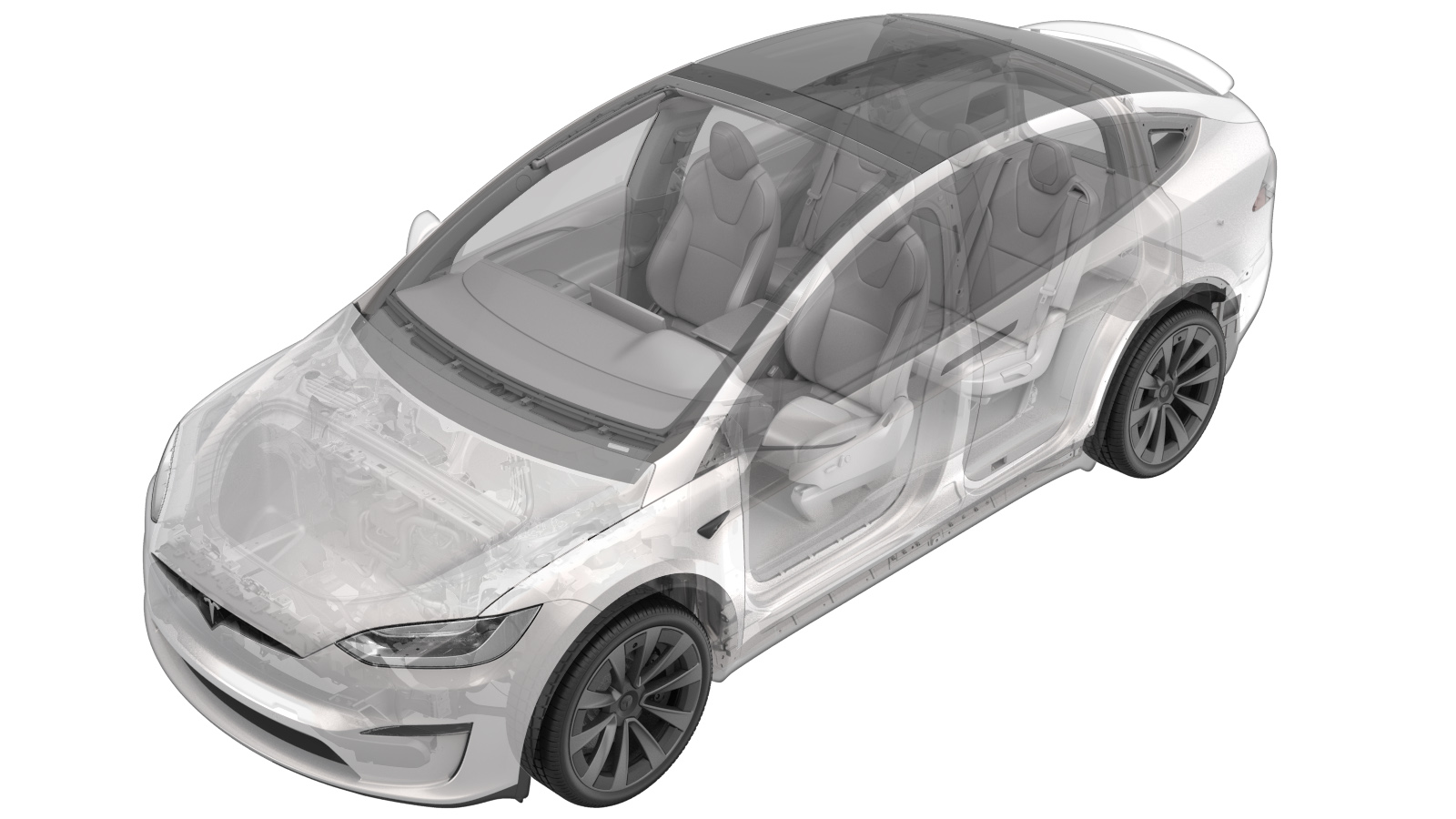 Correction code
15307102
1.75
NOTE: Unless otherwise explicitly
stated in the procedure, the above correction code and FRT reflect all of the work
required to perform this procedure, including the linked procedures. Do not stack correction codes unless
explicitly told to do so.
NOTE: See Flat Rate Times to learn
more about FRTs and how they are created. To provide feedback on FRT values, email ServiceManualFeedback@tesla.com.
NOTE: See Personal Protection to make sure proper PPE is worn when
performing the below
procedure.
Correction code
15307102
1.75
NOTE: Unless otherwise explicitly
stated in the procedure, the above correction code and FRT reflect all of the work
required to perform this procedure, including the linked procedures. Do not stack correction codes unless
explicitly told to do so.
NOTE: See Flat Rate Times to learn
more about FRTs and how they are created. To provide feedback on FRT values, email ServiceManualFeedback@tesla.com.
NOTE: See Personal Protection to make sure proper PPE is worn when
performing the below
procedure.
Remove
- Move the driver seat fully forward.
- Move the LH and RH 2nd row seats fully forward.
- Remove the LH rear sill panel trim. See Trim - Sill Panel - Rear - LH (Remove and Replace).
- Open the liftgate.
- Remove the rear trunk load floor. See Trunk Load Floor - Rear (Remove and Replace).
- Remove the rear trunk carpet (7 seat). See Carpet - Rear Trunk (7 Seat) (Remove and Replace).
- Remove the LH and RH side rear trunk garnishes. See Garnish - Rear Trunk - Side - LH (Remove and Replace).
- Remove the LH mid C-pillar trim. See Trim - C-Pillar - Mid - LH (Remove and Replace).
- Remove the LH lower C-pillar trim. See Trim - C-Pillar - Lower - LH (Remove and Replace).
-
Release the red locking tab, and then
disconnect the LH C-pillar accelerometer electrical connector.
- Remove the trunk sill trim. See Trim - Sill - Trunk (Remove and Replace).
-
Release the clips (x2) and push clips
(x4) that attach the rear wall load support to the vehicle.
-
Fold down the LH 3rd row
seatback.
- Remove the LH upper C-pillar trim. See Trim - C-Pillar - Upper - LH (Remove and Replace).
- Remove the side trunk load floor. See Trunk Load Floor - Side (Remove and Replace).
-
Release the push clip, and then remove
the LH soft trim pocket bracket.
- Remove the LH mid C-pillar zone bracket. See Bracket - Zone - C-Pillar - Mid - LH (6/7 Seat) (Remove and Replace).
-
Release the push clips (x4) and
electrical connector that attach the LH trunk side trim carpet.
- Remove the 2nd row floor mat. See Floor Mat - 2nd Row (Remove and Replace).
- Remove the 2nd row mid floor panel. See Floor Panel - Mid - 2nd Row (6 Seat) (Remove and Replace).
- Remove the 2nd row rear floor panel. See Floor Panel - Rear - 2nd Row (6 Seat) (Remove and Replace).
- Remove the LH 3rd row busbar duct. See Duct - Busbar - 3rd Row - LH (Remove and Replace).
- Remove the rear trunk load floor. See Trunk Load Floor - Rear (Remove and Replace).
- Remove the trunk carpet. See .
- Remove the LH rear trunk crush can trim. See Trim - Crush Can - Rear Trunk - LH (Remove and Replace).
-
Raise the LH 3rd row seat back into
the upright position.
-
Open the charge port door.
- Open the hood.
- Remove the rear underhood apron. See Underhood Apron - Rear (Remove and Replace).
- Disconnect LV power. See LV Power (Disconnect and Connect).
- Perform Vehicle HV Disablement Procedure. See Vehicle HV Disablement Procedure.
- Remove the 3rd row seat cushion. See Cushion - Seat - 3rd Row (Remove and Replace).
- Remove the 3rd row seat assembly. See Seat Assembly - 3rd Row (Remove and Replace).
- Remove the LH inner reinforcement. See Reinforcement - Inner - LH (Remove and Replace).
- Remove the charge port to HV battery busbar safety cap. See Safety Cap - Busbar - Charge Port to HV Battery (Remove and Replace).
-
Remove the nut that attaches the
charge port harness to the body stud.
 6 Nm (4.4 lbs-ft)TIpUse of the following tool(s) is recommended:
6 Nm (4.4 lbs-ft)TIpUse of the following tool(s) is recommended:- 10 mm socket
- Remove the charge port to HV battery busbar DC input connector. See Connector - DC Input - Busbar - Charge Port to HV Battery (Remove and Replace).
- Remove the charge port ECU. See ECU - Charge Port (Remove and Replace).
-
Slide the charge port ECU bracket
upwards to release the tabs (x2), and then remove the bracket from the vehicle.
-
Release the red locking tab to
disconnect the LH taillight electrical connector.
-
Release the clips (x12) that attach
the LH body harness to the low C-pillar, and then disconnect the electrical connectors
(x3).
-
Remove the LH rear wheelhouse
insulator from the vehicle.
NoteAvoid tearing the wheelhouse insulator by carefully clearing studs and bracket.
Install
-
Install the LH rear wheelhouse
insulator to the vehicle.
NoteAvoid tearing the wheelhouse insulator by carefully aligning the studs and bracket.
-
Fasten the clips (x12) that attach the
LH body harness to the lower C-pillar, and then connect the electrical connectors
(x3).
-
Connect the LH C-pillar accelerometer
electrical connector.
NoteMake sure to engage the red locking tab.
-
Connect the LH taillight electrical
connector.
NoteMake sure to engage the red locking tab.
-
Slide the charge port ECU bracket
downwards to secure the tabs (x2).
- Install the charge port ECU. See ECU - Charge Port (Remove and Replace).
-
Install the nut that attaches the charge port harness to the body stud.
 6 Nm (4.4 lbs-ft)TIpUse of the following tool(s) is recommended:
6 Nm (4.4 lbs-ft)TIpUse of the following tool(s) is recommended:- 10 mm socket
- Install the charge port to HV battery busbar DC input connector. See Connector - DC Input - Busbar - Charge Port to HV Battery (Remove and Replace).
- Install the charge port to HV battery busbar safety cap. See Safety Cap - Busbar - Charge Port to HV Battery (Remove and Replace).
- Install the 2nd row mid floor panel. See Floor Panel - Mid - 2nd Row (6 Seat) (Remove and Replace).
- Install the 2nd row rear floor panel. See Floor Panel - Rear - 2nd Row (6 Seat) (Remove and Replace).
- Remove the 2nd row floor mat. See Floor Mat - 2nd Row (Remove and Replace).
- Install the LH inner reinforcement. See Reinforcement - Inner - LH (Remove and Replace).
- Install the LH trunk trim bracket. See Bracket - Trim - Trunk - LH (Remove and Replace).
-
Fasten the push clips (x4) and connect
the electrical connector that attach the LH trunk side trim carpet.
NotePut the clip into trim tool to aide installation of lower clip.
- Install the LH mid C-pillar zone bracket. See Bracket - Zone - C-Pillar - Mid - LH (6/7 Seat) (Remove and Replace).
- Install the LH upper C-pillar trim. See Trim - C-Pillar - Upper - LH (Remove and Replace).
- Install the LH lower C-pillar trim. See Trim - C-Pillar - Lower - LH (Remove and Replace).
- Install the LH mid C-pillar trim. See Trim - C-Pillar - Mid - LH (Remove and Replace).
-
Fasten the push clip that attaches the
LH soft trim pocket bracket.
- Install the LH crush can bracket. See Trim - Crush Can - Rear Trunk - LH (Remove and Replace).
-
Fasten the push clips (x4) and clips
(x2) that attach the rear wall load floor support.
- Install the trunk sill trim. See Trim - Sill - Trunk (Remove and Replace).
- Install the 3rd row seat assembly. See Seat Assembly - 3rd Row (Remove and Replace).
- Install the 3rd row seat cushion. See Cushion - Seat - 3rd Row (Remove and Replace).
- Install the LH and RH side rear trunk garnishes. See Garnish - Rear Trunk - Side - LH (Remove and Replace).
- Install the rear trunk carpet (7 seat). See Carpet - Rear Trunk (7 Seat) (Remove and Replace).
- Install the side trunk load floor. See Trunk Load Floor - Side (Remove and Replace).
- Install the rear trunk load floor. See Trunk Load Floor - Rear (Remove and Replace).
- Reconnect LV power. See LV Power (Disconnect and Connect).
- Install the rear underhood apron. See Underhood Apron - Rear (Remove and Replace).
- Close the hood.
- Close the liftgate.
-
Verify for proper operation of the
vehicle charging system.
-
Close the charge port door.
- Move the LH and RH 2nd row seat back to their original position.
- Install the LH rear sill panel trim. See Trim - Sill Panel - Rear - LH (Remove and Replace).
-
Calibrate the rear doors.
NoteIf the "Calibration Needed" message appears on the vehicle touchscreen, touch and hold Calibrate to calibrate the rear doors.
- Move the driver seat back to its original position.