2025-10-23
Harness - Body - RH (2025+) (Remove and Replace)
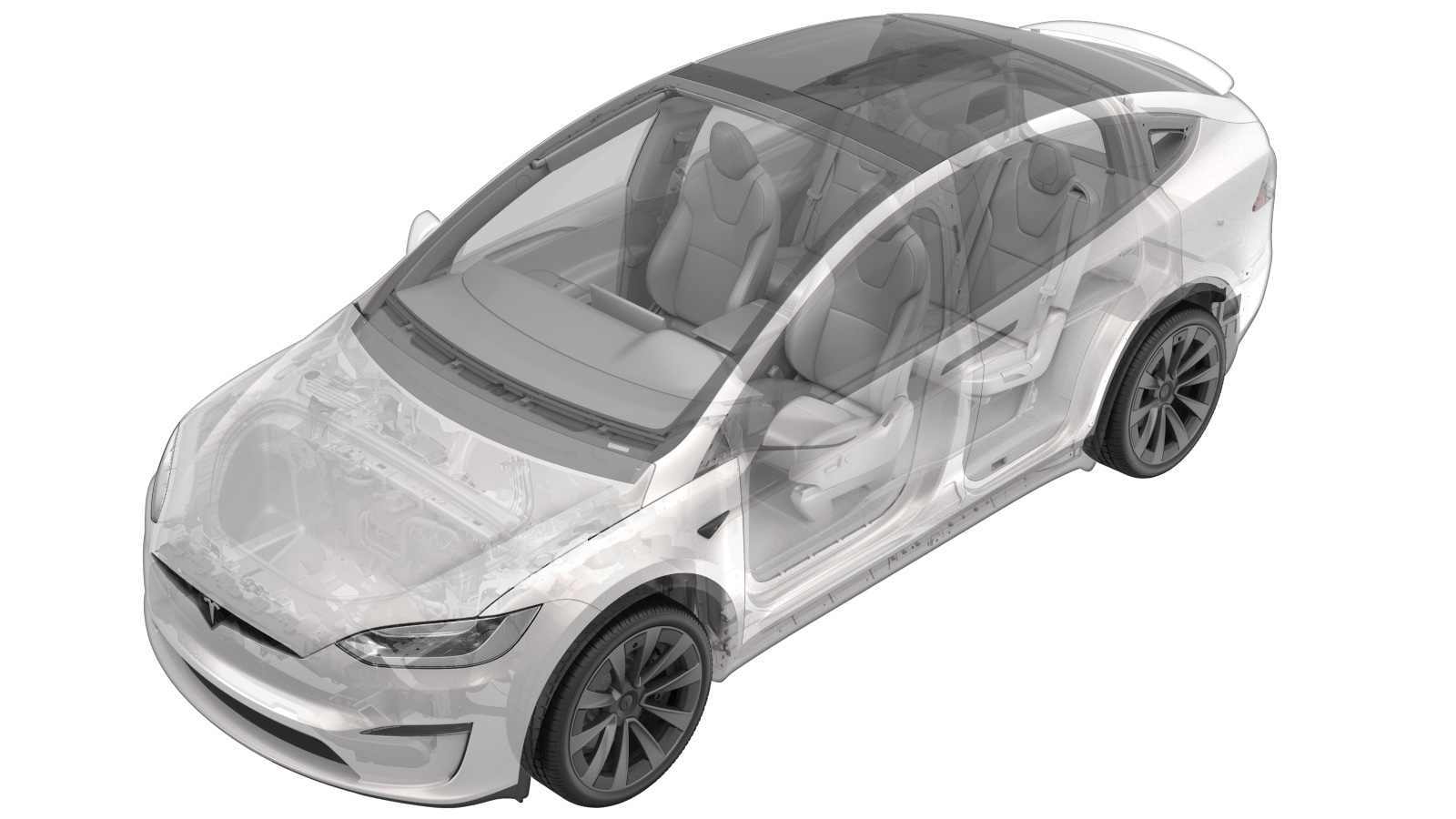 Correction code
NEW
FRT
6.10
NOTE: Unless otherwise explicitly stated in the procedure, the above correction code and FRT reflect all of the work required to perform this procedure, including the linked procedures. Do not stack correction codes unless explicitly told to do so.
NOTE: See Flat Rate Times to learn more about FRTs and how they are created. To provide feedback on FRT values, email ServiceManualFeedback@tesla.com.
NOTE: See Personal Protection to make sure wearing proper PPE when performing the below procedure.
NOTE: See Ergonomic Precautions for safe and healthy working practices.
Correction code
NEW
FRT
6.10
NOTE: Unless otherwise explicitly stated in the procedure, the above correction code and FRT reflect all of the work required to perform this procedure, including the linked procedures. Do not stack correction codes unless explicitly told to do so.
NOTE: See Flat Rate Times to learn more about FRTs and how they are created. To provide feedback on FRT values, email ServiceManualFeedback@tesla.com.
NOTE: See Personal Protection to make sure wearing proper PPE when performing the below procedure.
NOTE: See Ergonomic Precautions for safe and healthy working practices.
Note
This procedure describes work that is
specific to 2025+ Model X.
Remove
- Open all the 4 doors and the liftgate.
- Lower both front windows.
- Press the brake pedal to turn on drive rails.
-
On the touchscreen, tap and set the air suspension ride height to
Very High
- Place the vehicle in Service Mode by using the touchscreen. See Service Mode (Enable and Disable).
- On the touchscreen, tap to set the air suspension to Jack Mode.
- Remove the LH and RH front door sill trim panels. See Trim - Sill Panel - Front - LH (Remove and Replace).
- Remove the LH and RH front seat bolts and adjust the seat position for easy removal. See Seat Assembly - 1st Row - LH (Remove and Install).
- Remove the 2nd row rear floor board. See Floor Panel - Rear - 2nd Row (6 Seat) (Remove and Replace).
- Remove the rear trunk carpet. See Carpet - Rear Trunk (7 Seat) (Remove and Replace).
- Remove the 3rd row seat cushion. See Cushion - Seat - 3rd Row (Remove and Replace).
- Remove the LH and RH front seats. See Seat Assembly - 1st Row - LH (Remove and Install).
- Remove the 1st row podium. See Podium - 1st Row (Remove and Replace).
- Remove the front cabin carpet. See Carpet - 1st Row (Remove and Replace).
- Remove the 2nd row front floor panel. See Floor Panel - Front - 2nd Row (6 Seat) (Remove and Replace).
-
Remove the front floor board (4x
clips).
-
Remove the trunk sill trim (clips x4,
datums x2).
-
Remove the rear wall load support
(push clips x4, clips x2).
-
Remove the trunk tub floor
insulator.
- Remove the LH and RH upper C-pillar trims. See Trim - C-Pillar - Upper - LH (Remove and Replace).
- Remove the RH trunk side trim. See:
-
Remove the RH trunk side bracket
(screws x3, push clips x3).
TIpUse of the following tool(s) is recommended:
- Torx T30 socket
- Remove the RH inner reinforcement. See Reinforcement - Inner - LH (Remove and Replace).
- Remove the subwoofer. See Subwoofer (Remove and Replace).
- Remove the headliner assembly. See Headliner (Remove and Replace).
-
Remove the connectors (x4) for the LH
and RH EM controllers.
-
Release the coax connector from the
center spine close out panel (tab x1) and disconnect.
-
Remove the bolts (x8) that attach the
center spine close out panel to the body.
NoteDo not allow the close out panel to hang on harness,TIpUse of the following tool(s) is recommended:
- 10 mm deep socket
-
Release the clips (x5) and remove the
center spine close out panel.
- Remove the rear fascia assembly. See Fascia Assembly - Rear (Remove and Install).
- Remove the RH B-pillar applique. See Applique - B-Pillar - LH (Remove and Replace).
- Remove the RH lower A-pillar trim. See Trim - A-Pillar - Lower - LH (Remove and Replace).
- Remove the RH footrest panel. See Panel - Footrest - Front Passenger (LHD) (Remove and Install).
- Remove the RH knee airbag and cover assembly. See Knee Airbag - Front Passenger (Remove and Replace).
-
Release the HVAC blower x059 connector
and HVAC case x058 connector from the right controller.
-
Move the HVAC harness aside.
-
Release the RH body harness from the
body controller (10x connectors).
NoteRelease the connector locks before removal.
-
Release the RH body harness from the
upper and lower A-pillar (6x clips, 4x connectors).
NoteRelease the connector locks before removal. Release X941M connector from clip to prevent paint damage. Lower the fir tree clip located behind the instrument panel carrier.
-
Release the instrument panel harness
and the door harness from the RH body harness (2x clips).
-
Route the RH body harness A-pillar
branch behind the instrument panel carrier
NoteRoute the RH body harness under the instrument panel harness.
-
Remove the bolt that attaches the RH
body harness A-pillar ground to the footwell.
TIpUse of the following tool(s) is recommended:
- 10 mm socket
-
Release the RH body harness from the
toeboard and the car computer (11x connectors, 2x clips).
NoteRelease connector locks before removal.
-
Release the RH body harness from the
B-pillar (3x connectors, 7x clips).
NoteDo not push down on the red tab. Pull the red tab to disengage the lock, and then pull it again to release the connector.NoteSlide both orange locking tabs simultaneously toward the rear of the connector to release the connector.
-
Release the RH body harness from the
center spine (1x bolt, 13x connectors, 9x clips).
NoteRelease connector locks before removal.TIpUse of the following tool(s) is recommended:
- 10 mm deep socket
-
Route the RH body harness under the
falcon door upper harness and the curtain air bag.
NoteRoute the B-pillar applique connectors through body.
-
Release the RH body harness from the
1st row body panel (1x bolt, 3x connectors, 3x clips).
NoteRelease the connector locks before removal.TIpUse of the following tool(s) is recommended:
- 10 mm deep socket
-
Release the RH body harness from the
2nd row body panel (4x connectors, 1x clip).
NoteRelease the bracket for better access. Release the connector locks before removal.
-
Release the RH body harness from the
3rd row body panel (1x connector, 5x clips).
NoteDo not push down on the red tab. Pull the red tab to disengage lock, and then pull again to release the connector.
-
Release the RH body harness from the
C-pillar (1x bolt, 9x connectors, 7x clips, 1x bracket).
NoteRelease the connector locks before removal. Leave the connectors and HVIL on the bracket.TIpUse of the following tool(s) is recommended:
- 10 mm deep socket
-
Release the RH body harness from the
rear underbody (1x connector, 2x clips, 2x datums).
NoteRelease the locking tab.
-
Remove the RH body harness (1x clip,
1x grommet).
NoteRelease the frunk grommet then route the harness through the hole. Route the harness under the 2nd row RH seat. Route each branch individually through tight spaces to prevent damage.
Install
-
Position the RH body harness (1x clip,
1x grommet).
NoteRoute the harness under the 2nd row RH seat. Route the harness through the frunk hole then secure the grommet. Route each branch individually through tight spaces to prevent damage.
-
Secure the RH body harness onto the
rear underbody (1x connector, 2x clips, 2x datums).
NoteEngage the locking tab.
-
Secure the RH body harness onto the
C-pillar (1x bolt, 9x connectors, 7x clips, 1x bracket).
 9 Nm (6.6 lbs-ft)NoteSecure the connector locks.TIpUse of the following tool(s) is recommended:
9 Nm (6.6 lbs-ft)NoteSecure the connector locks.TIpUse of the following tool(s) is recommended:- 10 mm deep socket
-
Secure the RH body harness onto the
3rd row body panel (1x connector, 5x clips).
NoteEngage the locking tab.
-
Secure the RH body harness onto the
2nd row body panel (4x connectors, 1x clip).
NoteSecure the connector locks. Secure the connector housings to the bracket.
-
Secure the RH body harness onto the
1st row body panel (1x bolt, 3x connectors, 3x clips).
 9 Nm (6.6 lbs-ft)NoteSecure the connector locks.TIpUse of the following tool(s) is recommended:
9 Nm (6.6 lbs-ft)NoteSecure the connector locks.TIpUse of the following tool(s) is recommended:- 10 mm socket
-
Route the RH body harness under the
falcon door upper harness and the curtain air bag.
NoteRoute the B-pillar applique connectors through the body.
-
Secure the RH body harness onto the
center spine (1x bolt, 13x connectors, 9x clips).
 9 Nm (6.6 lbs-ft)NoteSecure the connector locks.TIpUse of the following tool(s) is recommended:
9 Nm (6.6 lbs-ft)NoteSecure the connector locks.TIpUse of the following tool(s) is recommended:- 10 mm deep socket
-
Secure the RH body harness onto the
B-pillar (3x connectors, 7x clips).
NoteEngage the locking tab. Ensure the connectors are properly seated and secure.
-
Secure the RH body harness onto the
toeboard and the car computer (11x connectors, 2x clips).
NoteSecure the connector locks.
-
Install the bolt that attaches the RH
body harness A-pillar ground to the footwell.
 9 Nm (6.6 lbs-ft)TIpUse of the following tool(s) is recommended:
9 Nm (6.6 lbs-ft)TIpUse of the following tool(s) is recommended:- 10 mm socket
-
Route the RH body harness A-pillar
branch behind the instrument panel carrier.
NoteRoute the RH body harness under the instrument panel harness. Route each branch individually through tight spaces to prevent damage.
-
Secure the instrument panel harness
and the door harness onto the RH body harness (2x clips).
-
Secure the RH body harness to the
upper and lower A-pillar (6x clips, 4x connectors).
NoteSecure the connector locks. Lower the fir tree clip located behind the instrument panel carrier.
-
Secure the RH body harness onto the
body controller (10x connectors).
NoteSecure the connector locks.
-
Secure the HVAC blower x059 connector
and the HVAC case x058 connector to the right controller.
- Install the RH knee airbag and cover assembly. See Knee Airbag - Front Passenger (Remove and Replace).
- Install the RH footrest panel. See Panel - Footrest - Front Passenger (LHD) (Remove and Install).
- Install the RH lower A-pillar trim. See Trim - A-Pillar - Lower - LH (Remove and Replace).
- Install the RH B-pillar applique. See Applique - B-Pillar - LH (Remove and Replace).
- Install the rear fascia assembly. See Fascia Assembly - Rear (Remove and Install).
-
Position the center spine close out
panel and secure the front clips (x2).
-
Install the bolts (x8) that attach the
center spine close out panel to body.
 3.5 Nm (2.6 lbs-ft)TIpUse of the following tool(s) is recommended:
3.5 Nm (2.6 lbs-ft)TIpUse of the following tool(s) is recommended:- 10 mm deep socket
-
Secure the harnesses onto the center
spine close out panel (3x clips).
-
Connect the coax connector and secure
it onto the center spine close out panel (1x tab).
-
Install the connectors (x4) for the LH
and RH EM controllers.
- Install the headliner assembly. See Headliner (Remove and Replace).
- Install the subwoofer. See Subwoofer (Remove and Replace).
- Install the RH inner reinforcement. See Reinforcement - Inner - LH (Remove and Replace).
-
Install the RH trunk side trim bracket
(3x bolts, 3x push clip).
 2.5 Nm (1.8 lbs-ft)TIpUse of the following tool(s) is recommended:
2.5 Nm (1.8 lbs-ft)TIpUse of the following tool(s) is recommended:- Torx T30 socket
- Install the RH trunk side trim. See:
- Install the 2nd row mid floor board. See:
- Install the 2nd row rear floor board. See:
- Install the 2nd row floor mat. See Floor Mat - 2nd Row (Remove and Replace).
- Install the LH and RH upper C-pillar trims. See Trim - C-Pillar - Upper - LH (Remove and Replace).
- Install the LH and RH lower C-pillar trims. See Trim - C-Pillar - Lower - LH (Remove and Replace).
-
Install the rear wall load floor
support (4x push clips, 2x clips).
-
Install the rear trunk sill trim (4x
clips).
NoteMake sure to seat the liftgate seal properly.
- Install the 3rd row seat cushion. See Cushion - Seat - 3rd Row (Remove and Replace).
- Install the rear trunk carpet. See Carpet - Rear Trunk (7 Seat) (Remove and Replace).
-
Install the front floor board onto the
vehicle (4x clips).
-
Install the front cabin carpet onto
the vehicle (2x push clips).
NotePosition the LH and RH sides of the cabin carpet behind the front sill trims.
- Install the 1st row podium. See Podium - 1st Row (Remove and Replace).
- Install the LH and RH rear sill panel trims. See Trim - Sill Panel - Rear - LH (Remove and Replace).
- Connect LV power. See LV Power (Disconnect and Connect).
-
Install the trunk rear load
floor.
- Close the liftgate.
-
Hold the upper B-pillar button in the
down position to manually calibrate the LH and RH falcon wing doors.
- Install the LH and RH front seat bolts. See Seat Assembly - 1st Row - LH (Remove and Install).
- Install the LH and RH front door sill trim panels. See Trim - Sill Panel - Front - LH (Remove and Replace).
- Press the brake pedal to turn on the drive rails.
- On the touchscreen, tap to remove the air suspension from Jack Mode.
- Tap to set the air suspension ride height to Medium.
-
Tap , and allow the routine to complete.
NoteVerify the calibration was cleared successfully. Wait for prompt to disappear automatically before continuing.
- Raise all windows and close all doors.
-
Inform the customer that the vehicle
needs to be driven by the customer to complete the calibration procedure.
NoteSelf-calibration can take up to 100 miles (160 km) of manual driving, depending upon the road type and condition. Until self-calibration is complete, the message "Autopilot Features Currently Unavailable: Manual Driving Required While Camera Is Calibrating" is displayed if an attempt is made to engage an Autopilot feature.