Control Arm - Upper - Front - RH (Remove and Replace)
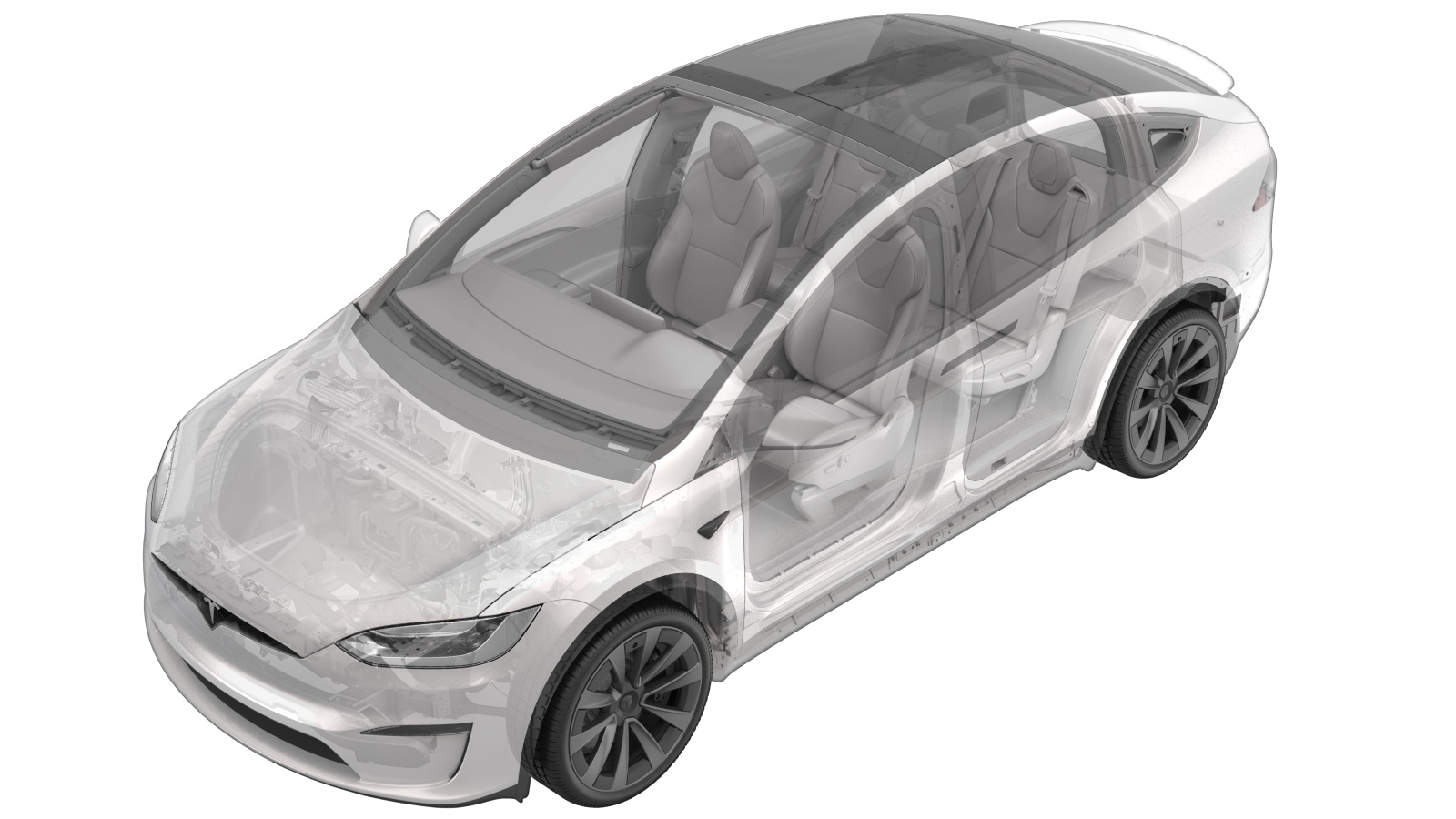 Correction code
31014102
0.96
NOTE: Unless otherwise explicitly
stated in the procedure, the above correction code and FRT reflect all of the work
required to perform this procedure, including the linked procedures. Do not stack correction codes unless
explicitly told to do so.
NOTE: See Flat Rate Times to learn
more about FRTs and how they are created. To provide feedback on FRT values, email ServiceManualFeedback@tesla.com.
NOTE: See Personal Protection to make sure proper PPE is worn when
performing the below
procedure.
Correction code
31014102
0.96
NOTE: Unless otherwise explicitly
stated in the procedure, the above correction code and FRT reflect all of the work
required to perform this procedure, including the linked procedures. Do not stack correction codes unless
explicitly told to do so.
NOTE: See Flat Rate Times to learn
more about FRTs and how they are created. To provide feedback on FRT values, email ServiceManualFeedback@tesla.com.
NOTE: See Personal Protection to make sure proper PPE is worn when
performing the below
procedure.
Remove
- Open the LH front door and lower the LH front window.
- Raise and support the vehicle. See Raise Vehicle - 2 Post Lift.
- Remove the rear underhood apron. See Underhood Apron - Rear (Remove and Replace).
- Remove the LH and RH underhood aprons. See Underhood Apron - LH (Remove and Replace).
- Remove the front underhood apron. See Underhood Apron - Front (Remove and Replace).
- Remove the underhood storage unit access panel. See Underhood Storage Unit Access Panel (Remove and Replace).
- Remove the underhood storage unit. See Underhood Storage Unit (Remove and Install).
- Disconnect LV power. See LV Power (Disconnect and Connect).
- Remove the RH wiper arm. See Wiper Arm - RH (Remove and Replace).
- Remove the LH wiper arm. See Wiper Arm - LH (Remove and Replace).
- Remove the cowl screen cover. See Panel - Cowl Screen (Remove and Replace).
- Remove the RH front wheel. See Wheel Assembly (Remove and Install).
-
Remove and discard the nut that
attaches the RH front ride height sensor link to the RH front upper control arm.
 8 Nm (5.9 lbs-ft)TIpUse of the following tool(s) is recommended:
8 Nm (5.9 lbs-ft)TIpUse of the following tool(s) is recommended:- 10 mm socket
-
Remove the bolt that attaches the RH
front wheel speed sensor bracket and harness to the RH front knuckle, and then release
the bracket and harness from the knuckle.
 3 Nm (2.2 lbs-ft)TIpUse of the following tool(s) is recommended:
3 Nm (2.2 lbs-ft)TIpUse of the following tool(s) is recommended:- 10 mm socket
-
Remove the nut and bolt that attach
the RH front upper control arm to the suspension assembly, and then release the control
arm from the assembly.
 60 Nm (44.2 lbs-ft)NoteDiscard the nut after removal.NoteWhile holding the upper control arm to the knuckle, slide the bolt out from the top of the knuckle. Support the knuckle while the joint is released.TIpUse of the following tool(s) is recommended:
60 Nm (44.2 lbs-ft)NoteDiscard the nut after removal.NoteWhile holding the upper control arm to the knuckle, slide the bolt out from the top of the knuckle. Support the knuckle while the joint is released.TIpUse of the following tool(s) is recommended:- 15 mm socket
- Torx T50 socket
- Lower the vehicle until the tires touch the ground.
-
Disconnect the battery coolant
temperature sensor electrical connector.
NoteDisengage the red locking tab, and then slide the tab outwards to release the electrical connector.
-
Disconnect the air quality sensor
electrical connector.
-
Release the battery coolant pump from
the mounting bracket.
-
Remove the bolts (x2) that attach the
RH front upper control arm to the body, and then remove the control arm from the
vehicle.
 68 Nm (50.1 lbs-ft)TIpUse of the following tool(s) is recommended:
68 Nm (50.1 lbs-ft)TIpUse of the following tool(s) is recommended:- 15 mm socket
Install
-
Position the RH front upper control
arm into the vehicle.
-
Hand tighten the bolts (x2) that
attach the RH front upper control arm to the body.
TIpUse of the following tool(s) is recommended:
- 15 mm socket
-
Raise the vehicle fully and lower onto
locks.
NoteSet the vehicle to a comfortable working height. Make sure there is an audible click of the locks on both sides before lowering, otherwise vehicle may tilt to the side.NoteMake sure the vehicle is stable by rocking the vehicle on the lift immediately after the tires have left the ground.NoteAlways lower the lift arms onto the locks after raising the vehicle.
-
Position the RH front upper control
arm ball joint to the suspension assembly, and then install the bolt and new nut that
attach the control arm to the assembly.
 60 Nm (44.2 lbs-ft)TIpUse of the following tool(s) is recommended:
60 Nm (44.2 lbs-ft)TIpUse of the following tool(s) is recommended:- 15 mm socket
- Torx T50 socket
-
Install a new nut that attaches the RH
front ride height sensor link to the RH front upper control arm.
 8 Nm (5.9 lbs-ft)CAUTIONDo not bind or invert the orientation of the sensor link.TIpUse of the following tool(s) is recommended:
8 Nm (5.9 lbs-ft)CAUTIONDo not bind or invert the orientation of the sensor link.TIpUse of the following tool(s) is recommended:- 10 mm socket
-
Position the RH front wheel speed
sensor bracket and harness to the RH front knuckle, and then install the bolt that
attaches the bracket and harness to the knuckle.
 3 Nm (2.2 lbs-ft)TIpUse of the following tool(s) is recommended:
3 Nm (2.2 lbs-ft)TIpUse of the following tool(s) is recommended:- 10 mm socket
- Install the RH front wheel. See Wheel Assembly (Remove and Install).
-
Tighten the bolts (x2) that attach the
RH front upper control arm to the vehicle.
 68 Nm (50.1 lbs-ft)TIpUse of the following tool(s) is recommended:
68 Nm (50.1 lbs-ft)TIpUse of the following tool(s) is recommended:- 15 mm socket
-
Attach the battery coolant pump to the
mounting bracket.
-
Connect the battery coolant
temperature sensor electrical connector.
NoteSecure the electrical connector by fully engaging the red locking tab.
-
Connect the air quality sensor
electrical connector.
- Install the cowl screen panel . See Panel - Cowl Screen (Remove and Replace).
- Install the RH wiper arm. See Wiper Arm - RH (Remove and Replace).
- Install the LH wiper arm. See Wiper Arm - LH (Remove and Replace).
- Connect LV power. See LV Power (Disconnect and Connect).
- Install the underhood storage unit. See Underhood Storage Unit (Remove and Install).
- Install the underhood storage unit access panel. See Underhood Storage Unit Access Panel (Remove and Replace).
- Install the front underhood apron. See Underhood Apron - Front (Remove and Replace).
- Install the LH and RH underhood aprons. See Underhood Apron - LH (Remove and Replace).
- Install the rear underhood apron. See Underhood Apron - Rear (Remove and Replace).
- Refer to the Alignment Requirement tables to determine whether an EPAS alignment check (EC) or four wheel alignment check (AC) is necessary. If performed, add the alignment check/adjust as a separate activity. See Alignment Requirement - Suspension.