2025-11-27
Bracket - 2nd Row Floor Panel - RH (Without 2nd Row Bench Seats) (Remove and Replace)
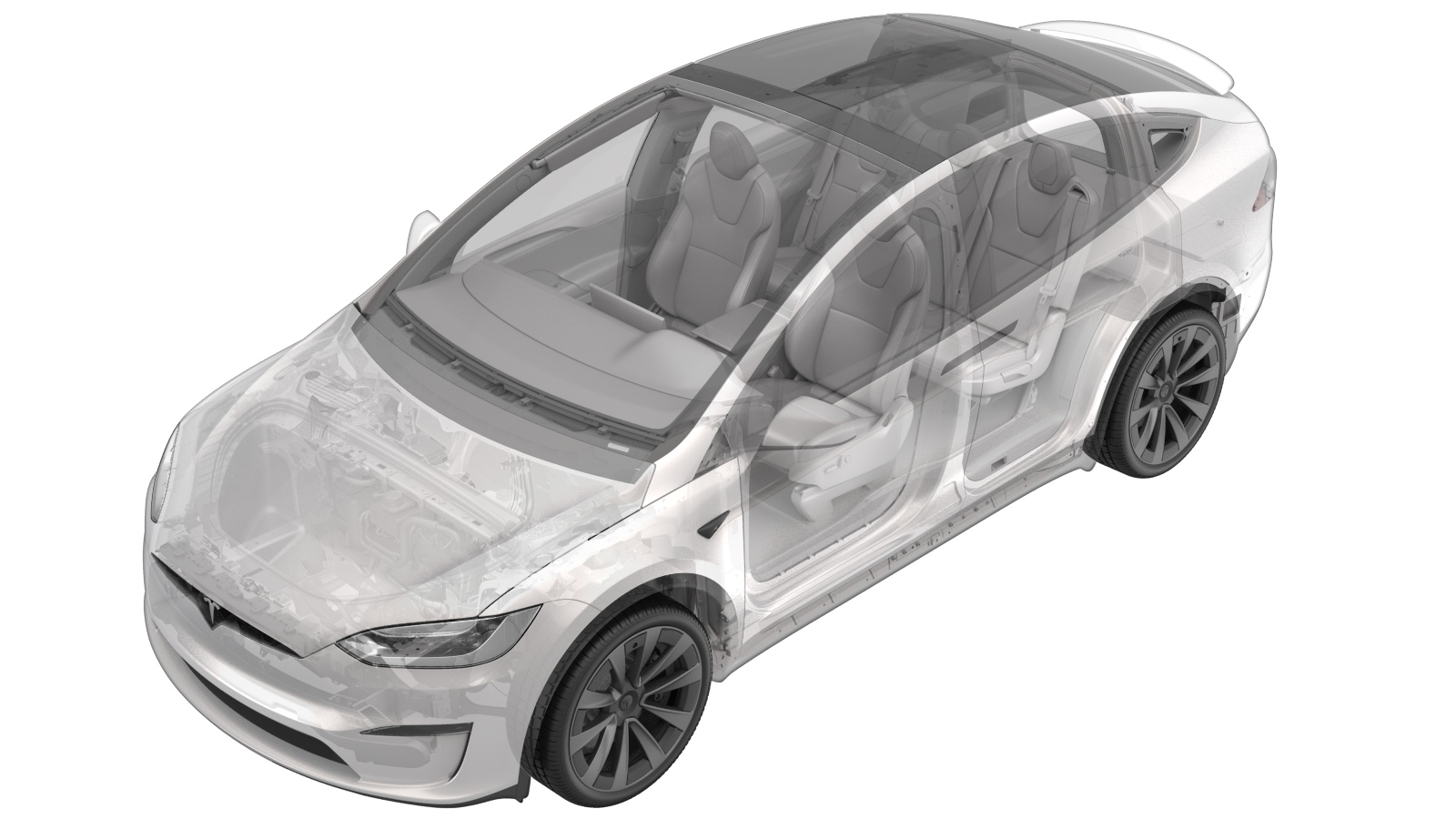 Correction code
153037020.50
NOTE: Unless otherwise explicitly
stated in the procedure, the above correction code and FRT reflect all of the work
required to perform this procedure, including the linked procedures. Do not stack correction codes unless
explicitly told to do so.
NOTE: See Flat Rate Times to learn
more about FRTs and how they are created. To provide feedback on FRT values, email ServiceManualFeedback@tesla.com.
NOTE: See Personal Protection to make sure proper PPE is worn when
performing the below
procedure.
Correction code
153037020.50
NOTE: Unless otherwise explicitly
stated in the procedure, the above correction code and FRT reflect all of the work
required to perform this procedure, including the linked procedures. Do not stack correction codes unless
explicitly told to do so.
NOTE: See Flat Rate Times to learn
more about FRTs and how they are created. To provide feedback on FRT values, email ServiceManualFeedback@tesla.com.
NOTE: See Personal Protection to make sure proper PPE is worn when
performing the below
procedure.
Remove
- Open all four doors.
- Lower the LH and RH front windows.
- Connect Toolbox to the vehicle. See Toolbox (Connect and Disconnect).
-
In Toolbox, click the Actions/Autodiag tab, and type "BCS2R" into the search field.
-
Select PROC_BCREAR_X_SEAT-INSTALL-MODE-ONvia Toolbox: (link), click Run, and allow the routine to complete.
NoteVerify the routine is specific to "BCS2R", and then select ‘X’ at the upper right of the window to close after completion.
-
Disconnect Toolbox from the vehicle. See Toolbox (Connect and Disconnect).
NoteDo not close Toolbox at this time.
- Move the LH and RH front seats forward.
- Remove the LH and RH rear sill panel trims. See Trim - Sill Panel - Rear - LH (Remove and Replace).
- Remove the 2nd row floor mat. See Floor Mat - 2nd Row (Remove and Replace).
- Remove the 2nd row mid floor panel. See Floor Panel - Mid - 2nd Row (6 Seat) (Remove and Replace).
- Remove the RH 2nd row seat post outer trim. See Trim - Outer - Seat Post - 2nd Row - LH (Remove and Replace).
- Remove the RH 2nd row seat post inner trim. See Trim - Inner - Seat Post - 2nd Row - LH (Remove and Replace).
- Move the 2nd row RH monopost seat fully backwards.
- Remove the RH 2nd row seat sliding carpet. See Carpet - Sliding - Seat - 2nd Row - LH (Remove and Replace).
- Remove the RH 2nd row seat sliding plate. See Plate - Sliding - Seat - 2nd Row - LH (Remove and Replace).
-
Release the tabs (x2) that attach the RH 2nd row floor panel bracket inline harness to the bracket, and then remove the harness from the bracket.
NotePull the harness upwards to release.TIpUse of the following tool(s) is recommended:
- Small flat head screwdriver
-
Remove the bolts (x2) that attach the RH 2nd row floor panel bracket to the vehicle, and then remove the bracket from the vehicle.
TIpUse of the following tool(s) is recommended:
- 2 in extension
- 10 mm deep socket
- Ratchet/torque wrench
Install
-
Position the RH 2nd row floor panel bracket on the vehicle, and then install the bolts (x2) that attach the bracket to the vehicle.
 2.5 Nm (1.8 lbs-ft)TIpUse of the following tool(s) is recommended:
2.5 Nm (1.8 lbs-ft)TIpUse of the following tool(s) is recommended:- 2 in extension
- 10 mm deep socket
- Ratchet/torque wrench
-
Install the tabs (x2) that attach the RH 2nd row floor panel bracket inline harness to the bracket.
NoteSlide the harness downwards to engage.
- Install the RH 2nd row sliding plate. See Plate - Sliding - Seat - 2nd Row - LH (Remove and Replace).
- Install the RH 2nd row seat sliding carpet. See Carpet - Sliding - Seat - 2nd Row - LH (Remove and Replace).
- Install the RH 2nd row seat post inner trim. See Trim - Inner - Seat Post - 2nd Row - LH (Remove and Replace).
- Install the RH 2nd row seat post outer trim. See Trim - Outer - Seat Post - 2nd Row - LH (Remove and Replace).
- Move the 2nd row RH monopost seat to original position.
- Install the 2nd row mid floor panel. See Floor Panel - Mid - 2nd Row (6 Seat) (Remove and Replace).
- Install the 2nd row floor mat. See Floor Mat - 2nd Row (Remove and Replace).
- Install the LH and RH rear sill panel trims. See Trim - Sill Panel - Rear - LH (Remove and Replace).
- Close the LH and RH falcon wings doors.
- Move the LH and RH front seats to original position.
- Reconnect Toolbox to the vehicle. See Toolbox (Connect and Disconnect).
-
In Toolbox, click the Actions/Autodiag tab, and type "BCS2R" into the search field.
-
Select PROC_BCREAR_X_SEAT-INSTALL-MODE-OFFvia Toolbox: (link), click Run, and allow the routine to complete.
NoteVerify the routine is specific to "BCS2R", and then select ‘X’ at the upper right of the window to close after completion.
- Disconnect Toolbox from the vehicle. See Toolbox (Connect and Disconnect).
- Raise the LH and RH front windows.
- Close the LH and RH front doors.