Valve Body - EXV - Supermanifold (Remove and Replace)
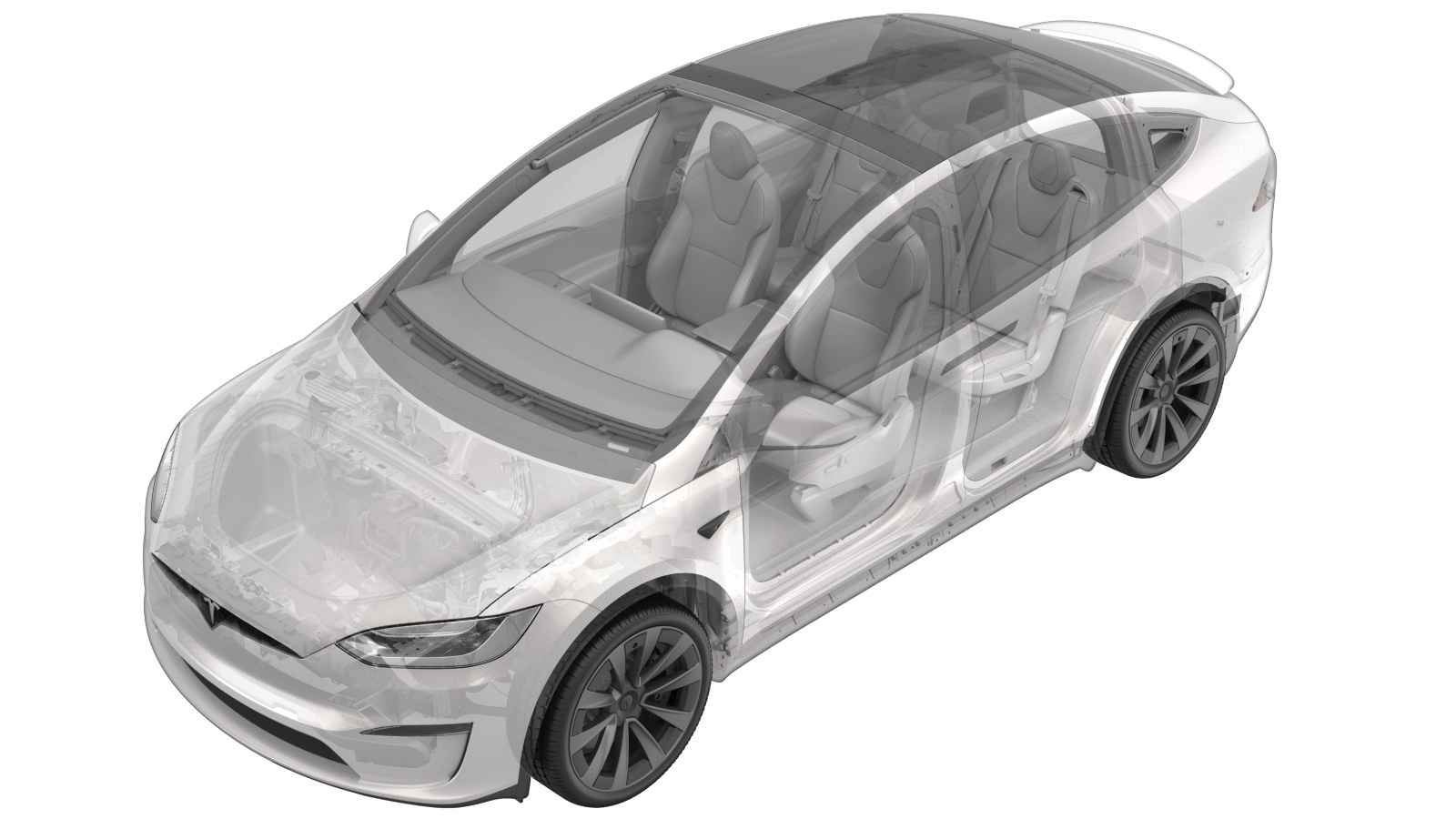 Correction code
18401302
0.84
NOTE: Unless otherwise explicitly
stated in the procedure, the above correction code and FRT reflect all of the work
required to perform this procedure, including the linked procedures. Do not stack correction codes unless
explicitly told to do so.
NOTE: See Flat Rate Times to learn
more about FRTs and how they are created. To provide feedback on FRT values, email ServiceManualFeedback@tesla.com.
NOTE: See Personal Protection to make sure proper PPE is worn when
performing the below
procedure.
Correction code
18401302
0.84
NOTE: Unless otherwise explicitly
stated in the procedure, the above correction code and FRT reflect all of the work
required to perform this procedure, including the linked procedures. Do not stack correction codes unless
explicitly told to do so.
NOTE: See Flat Rate Times to learn
more about FRTs and how they are created. To provide feedback on FRT values, email ServiceManualFeedback@tesla.com.
NOTE: See Personal Protection to make sure proper PPE is worn when
performing the below
procedure.
Remove
-
Connect A/C machine to power and
switch on
NoteTouch time only, Machine will run various background tasks, Wait until Main Menu comes up before continuing
-
Skip the following panels when
prompted
NoteUse selections indicated in pictures
-
Perform hose flush
NoteTouch time only, Connect couplers to machine, Open couplers by turning clockwise, Using Main Menu > Next > Menu > Flush hoses > Verify hose connection, Machine will chime once process is complete
-
Perform the following
routine using Service Mode or Toolbox (see 0005 - Service Modes):
PROC_VCFRONT_X_START-THERMAL-FILL-DRAIN-REFRIGERANTvia Toolbox: (link)
NoteSelect "x" at the top right of the window to close once complete, Thermal Fill Drain routine has a 5 hour time limit, After 5 hours EXV's will close and routine must be performed again, Verify EXV positions are open via Garage > Vitals > HP > Refrigerant Loop EXV, Verify LCC, CC Left, Evap, CC Right, Chiller are all at ~100%. Recirc is at ~20%, LCC Solenoid is OPENED
- Remove the underhood storage unit. See Underhood Storage Unit (Remove and Install).
-
Power off vehicle via center
display
NoteControls > Safety & Security > Power Off
-
Disconnect LV battery connector and
First Responder Loop
Note2x connectors, Lift up and release green locking tab, Pull black connector lock outwards to release connection, Release red lock tab on FRL
-
Release RH wiper arm hose nozzle
Note1x hose
-
Release LH wiper arm hose nozzle
Note1x hose
-
Remove LH wiper arm nut cover
Note1x cover
-
Remove RH wiper arm nut covers
Note2x cover
-
Remove RH wiper arm nuts and release
assembly
Note2x nuts, 15mm, 32 Nm, Do not flex wiper arm to remove
-
Remove LH wiper arm nut and release
assembly
Note1x nut, 15mm, 32 Nm, Do not flex wiper arm to remove, Lower the hood slightly to fit wiper arm removal tool
-
Release cowl screen washer supply hose
located above LH shock tower cover
Note1x hose
-
Remove LH outer hood hinge cover
Note1x clips
-
Remove RH outer hood hinge cover
Note1x clips
-
Remove wiper cowl screen panel
Note4x push clips, Pull cowl up out of lower windshield channel
-
Remove wiper module
Note3x bolts, 10mm, 9 Nm, 1x connector, Rotate module forward and up to access connector
-
Remove caps from low side and high
side AC ports
Note2x caps
-
Connect hoses to vehicle and perform
A/C recovery
NoteConnect couplers to vehicle, Note the amount of refrigerant and oil recovered, mark oil drain bottle oil level (use a piece of tape marking the fluid level), Open couplers by turning clockwise, Using Main Menu > Recover > Verify hose connection, Machine will chime once process is complete, Vehicle may be left unattended, Note or print the amount of refrigerant and oil recovered, Refrigerant recovered should be ~2.24 lb (1.02 kg), Oil recovered should be ~0.3 oz (8.87 mL), If drained oil level increased more than 1.01 oz (30 mL) refer to drained oil loss chart https://toolbox.teslamotors.com/articles/353700
-
Remove AC hoses from vehicle
-
Remove nut securing supermanifold to
compressor discharge line to compressor and remove line
Note1x nut, 13mm, 22 Nm
-
Remove nut securing supermanifold to
compressor suction line to compressor and remove line
Note1x nut, 13mm, 22 Nm
-
Remove AC manifold line from
Supermanifold and remove AC manifold line assembly out of the vehicle
Note1x bolt, 13mm, 22 Nm
-
Disconnect high pressure PT High
sensor connector
Note1x locking electrical connector, Do not push down on Red tab, Pull red tab to disengage lock, Pull again to release connector
-
Disconnect connector from electronic
expansion valve recirc
Note1x locking electrical connector, Do not push down on Red tab, Pull red tab to disengage lock, Pull again to release connector
-
Disconnect connector from electronic
expansion valve liquid cooled condenser
Note1x locking electrical connector, Do not push down on Red tab, Pull red tab to disengage lock, Pull again to release connector
-
Disconnect connector from the shut off
valve liquid cooled condenser
Note1x locking electrical connector, Do not push down on Red tab, Pull red tab to disengage lock, Pull again to release connector
-
Disconnect connector from the
electronic expansion valve cabin condenser right
Note1x locking electrical connector, Do not push down on Red tab, Pull red tab to disengage lock, Pull again to release connector
-
Disconnect connector from High
pressure PT sub cool sensor
Note1x locking electrical connector, Do not push down on Red tab, Pull red tab to disengage lock, Pull again to release connector
-
Disconnect connector from the
electronic expansion valve cabin condenser left
Note1x locking electrical connector, Do not push down on Red tab, Pull red tab to disengage lock, Pull again to release connector
-
Disconnect electronic expansion valve
chiller connector
Note1x locking electrical connector, Do not push down on Red tab, Pull red tab to disengage lock, Pull again to release connector
-
Disconnect connector from the
electronic expansion valve evap
Note1x locking electrical connector, Do not push down on Red tab, Pull red tab to disengage lock, Pull again to release connector
-
Position thermal sub harness assembly
away from the supermanifold
-
Release locking tab at bottom of
expansion valve coil and remove expansion valve coil from expansion valve
Note1x locking tab, Pull EXV coil towards front of vehicle
-
Remove expansion valve from
Supermanifold
Note1x valve, 28mm, 19 Nm
Install
-
Install expansion valve into
Supermanifold
Note1x valve, 28mm, 19 Nm, Ensure old o-rings removed from supermanifold, Use ND-11 Oil to lubricate valve threads and o-rings, Thread expansion valve in by hand
-
Secure coil onto expansion valve
NoteSlide coil seal onto expansion valve, Do not lubricate coil seal, Properly align expansion valve coil locking tab to Supermanifold, Slide expansion valve coil over coil seal, Perform push pull test on expansion valve coil to ensure coil is properly latched
-
Connect connector for the electronic
expansion valve evap
Note1x electrical connector, Engage locking tab
-
Connect electronic expansion valve
chiller connector
Note1x electrical connector, Engage locking tab
-
Connect connector for the electronic
expansion valve cabin condenser left
Note1x electrical connector, Engage locking tab
-
Connect connector for the electronic
expansion valve right
Note1x electrical connector, Engage locking tab
-
Connect connector to High pressure PT
sub cool sensor
Note1x electrical connector, Engage locking tab
-
Connect connector for the shut off
valve liquid cooled condender
Note1x electrical connector, Engage locking tab
-
Connect connector for the electronic
expansion valve liquid cooled condenser
Note1x electrical connector, Engage locking tab
-
Connect connector for the electronic
expansion valve recirc
Note1x electrical connector, Engage locking tab
-
Connect high pressure PT sensor
connector
Note1x electrical connector, Engage locking tab
-
Replace seal washer on supermanifold
to compressor AC line assembly on compressor discharge line
Note1x seal washer, Lube seal washers with ND-11 oil
-
Replace seal washer on supermanifold
to compressor AC line assembly on compressor suction line
Note1x seal washer, Lube seal washers with ND-11 oil
-
Replace seal washers for supermanifold
to compressor AC line on supermanifold side
Note2x seal washers, Lube seal washers with ND-11 oil
-
Install AC manifold line onto
Supermanifold
Note1x bolt, 13mm, 22 Nm, Inspect o-rings replace if damaged, Hand start bolt to prevent stripped threads
-
Install nut securing supermanifold to
compressor suction line to compressor
Note1x nut, 13mm, 22 Nm, Inspect o-rings replace if damaged
-
Install nut securing supermanifold to
compressor discharge line to compressor
Note1x nut, 13mm, 22 Nm, Inspect o-rings replace if damaged
-
Connect AC hoses to vehicle
-
Perform AC vacuum and run leak
test
NoteOpen valves, Set vacuum time to 15 minutes and leak test to ON, Machine will chime once process is complete, Vehicle may be left unattended, Verify leak test passed before continuing
-
Perform AC recharge
NoteEnter refrigerant and oil amount noted at AC recovery, Settings should match notes, Select Both Sides for charge, Select ND-11 MSX using bottle icon, Machine will chime once process is complete, Vehicle may be left unattended, If desired use the Dye Inject option to inject leak detection dye
-
Connect First Responder Loop and LV
battery connector
Note2x connectors, Secure FRL first, Seat LV battery connection and push black connector lock inwards to secure, Engage upper locking tab when fully seated
-
Perform the following
routine using Service Mode or Toolbox (see 0005 - Service Modes):
PROC_VCFRONT_X_STOP-THERMAL-FILL-DRAINvia Toolbox: (link)via Service Mode:
- Thermal ➜ Actions ➜ Stop Thermal Fill/Drain
- Thermal ➜ Coolant System ➜ Stop Coolant Fill/Drain
- Thermal ➜ Refrigerant System ➜ Stop Refrigerant Fill/Drain
- Drive Inverter ➜ Front Drive Inverter Replacement ➜ Stop Fluid Fill/Drain
- Drive Inverter ➜ Rear Drive Inverter Replacement ➜ Stop Fluid Fill/Drain
- Drive Inverter ➜ Rear Left Drive Inverter Replacement ➜ Stop Fluid Fill/Drain
- Drive Inverter ➜ Rear Right Drive Inverter Replacement ➜ Stop Fluid Fill/Drain
- Drive Unit ➜ Front Drive Unit Replacement ➜ Stop Coolant Fill/Drain
- Drive Unit ➜ Rear Drive Unit Replacement ➜ Stop Coolant Fill/Drain
NoteSelect "X" at top right of window to close once complete -
Perform the following
routine using Service Mode or Toolbox (see 0005 - Service Modes):
TEST-SELF_VCFRONT_X_HEAT-PUMP-COMMISSIONINGvia Toolbox: (link)via Service Mode: Thermal ➜ Refrigerant System ➜ Run Heat Pump Commissioningvia Service Mode Plus: Drive Inverter ➜ Front Drive Inverter Replacement ➜ Heatpump commissioning
NoteIf this routine is not run after entering Thermal Drain/Fill mode, the AC compressor operation will be blocked, Select "X" at top right of window to close once complete
-
Proceed with Hose Equalize steps to
complete AC recharge process and follow instructions displayed on AC Machine
NoteDisconnect high side coupler from vehicle, Turn AC on, Temp setting LO, Panel mode on, Fresh air mode on, Blower speed set to 10, Verify Hose Equalize settings, Verify discharge pressure does not exceed 26 bar and suction pressure is not below 1.15 bar,
-
Proceed with Hose Equalize steps to
complete AC recharge process and follow instructions displayed on AC Machine
NoteRemove low side coupler from vehicle, Turn vehicle off, Verify Hose Equalize settings, Machine will chime once process is complete
-
Install caps onto AC ports
Note2x caps
-
Perform the following
routine using Service Mode or Toolbox (see 0005 - Service Modes):
TEST-SELF_VCFRONT_X_THERMAL-PERFORMANCEvia Toolbox: (link)via Service Mode: Thermal ➜ Actions ➜ Test Thermal Performancevia Service Mode Plus:
- Drive Inverter ➜ Front Drive Inverter Replacement ➜ Thermal System Test
- Drive Inverter ➜ Rear Drive Inverter Replacement ➜ Thermal System Test
- Drive Inverter ➜ Rear Left Drive Inverter Replacement ➜ Thermal System Test
- Drive Inverter ➜ Rear Right Drive Inverter Replacement ➜ Thermal System Test
- Drive Unit ➜ Front Drive Unit Replacement ➜ Thermal System Test
- Drive Unit ➜ Rear Drive Unit Replacement ➜ Thermal System Test
NoteSelect "X" at top right of window to close once complete, If thermal test fails follow https://toolbox.teslamotors.com/articles/206000 -
Install wiper module
Note3x bolts, 10mm, 9 Nm, 1x connector, Secure connector before install, Rotate module rearward and up into place
-
Install wiper cowl screen panel
Note4x push clips, Secure cowl into lower windshield channel
-
Secure cowl screen washer supply hose
located above LH shock tower cover
Note1x hose
-
Install LH outer hood hinge
cover
Note1x clips
-
Install RH outer hood hinge
cover
Note1x clips
-
Install RH wiper arm assembly and
secure nuts
Note2x nuts, 15mm, 32 Nm, Line up wiper to reference mark on windshield
-
Install LH wiper arm assembly and
secure nut
Note1x nut, 15mm, 32 Nm
-
Secure LH wiper arm hose nozzle
Note1x hose, Hose is routed above the arm pivot
-
Secure RH wiper arm hose nozzle
Note1x hose, Hose is routed below the arm pivot
-
Install RH wiper arm nut covers
Note2x cover
-
Install LH wiper arm nut cover
Note1x cover
- Install the underhood storage unit. See Underhood Storage Unit (Remove and Install).
-
Calibrate the rear doors.
NoteIf the "Calibration Needed" message appears on the vehicle touchscreen, touch and hold Calibrate to calibrate the rear doors.