Noise Absorber - Motor Bay - Front Bulkhead (Remove and Replace)
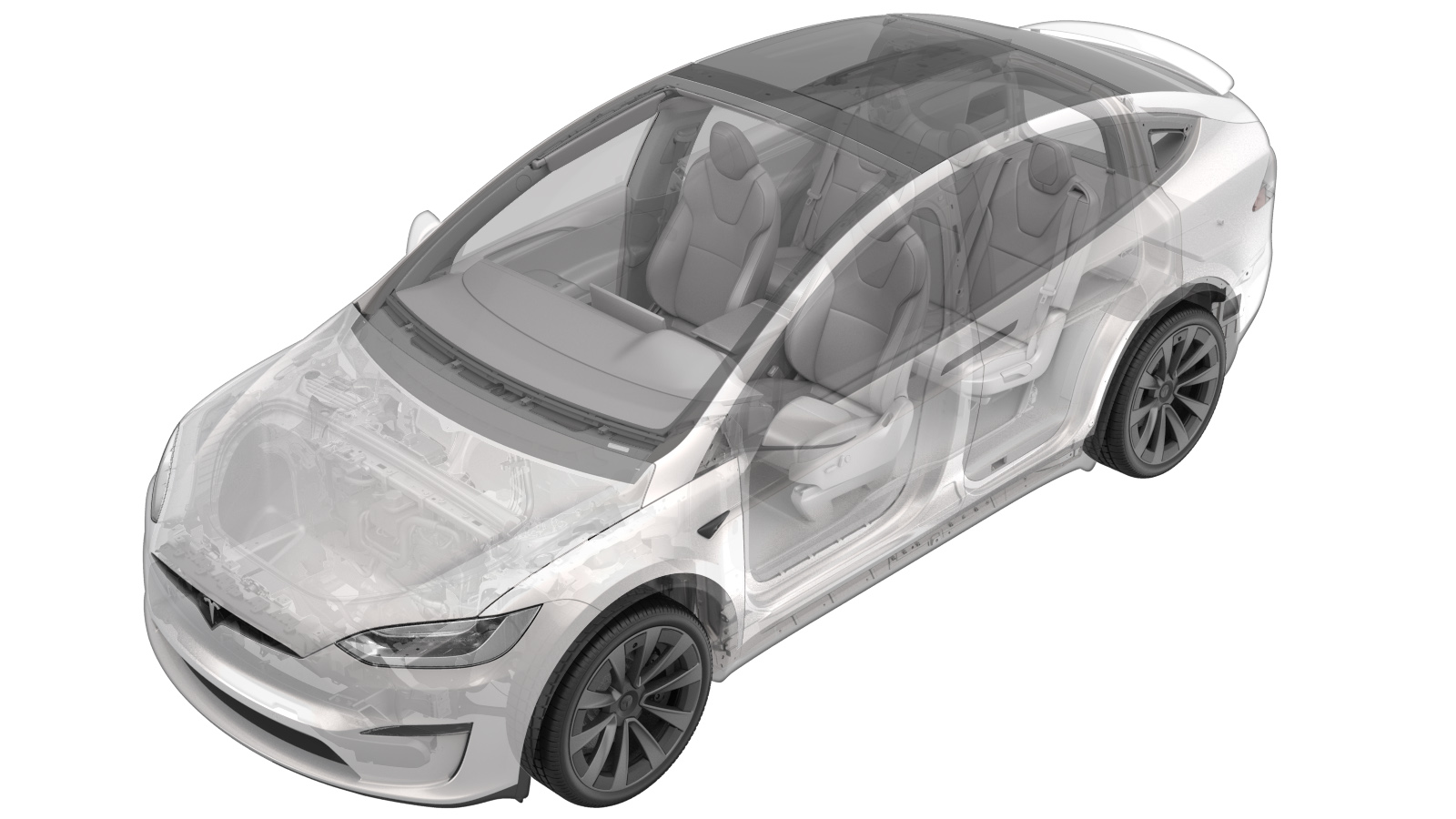 Correction code
12010112
2.94
NOTE: Unless otherwise explicitly
stated in the procedure, the above correction code and FRT reflect all of the work
required to perform this procedure, including the linked procedures. Do not stack correction codes unless
explicitly told to do so.
NOTE: See Flat Rate Times to learn
more about FRTs and how they are created. To provide feedback on FRT values, email ServiceManualFeedback@tesla.com.
NOTE: See Personal Protection to make sure proper PPE is worn when
performing the below
procedure.
Correction code
12010112
2.94
NOTE: Unless otherwise explicitly
stated in the procedure, the above correction code and FRT reflect all of the work
required to perform this procedure, including the linked procedures. Do not stack correction codes unless
explicitly told to do so.
NOTE: See Flat Rate Times to learn
more about FRTs and how they are created. To provide feedback on FRT values, email ServiceManualFeedback@tesla.com.
NOTE: See Personal Protection to make sure proper PPE is worn when
performing the below
procedure.
- 2026-01-08: Updated torque specification for bolt that secures the steering column to the steering gear.
Remove
- Raise and support the vehicle. See Raise Vehicle - 2 Post Lift.
- Open all four doors and the liftgate.
- Lower the LH and RH front windows.
- Enable service mode. See Service Mode (Enable and Disable).
- On the vehicle touchscreen, touch .
- Remove the underhood storage unit. See Underhood Storage Unit (Remove and Install).
- Disconnect LV power. See LV Power (Disconnect and Connect).
- Remove the cowl screen panel. See Panel - Cowl Screen (Remove and Replace).
- Remove the wiper module. See Wiper Module (Remove and Replace).
- Remove the LV battery. See Battery - LV (Remove and Replace).
-
Remove the bolts (x4) that attach the
wiper mount bracket to the vehicle, and then remove the bracket from the vehicle.
NoteSlide the bracket towards the RH shock tower along the superbeam to clear the HEPA filter housing during removal.TIpUse of the following tool(s) is recommended:
- 3 in extension
- 13 mm socket
- Flex head ratchet/flex head torque wrench
- Remove the LH front floor mat.
- Remove the LH instrument panel end cap. See End Cap - Instrument Panel - LH (Remove and Replace).
- Remove the LH middle A-pillar trim. See Trim - A-Pillar - Middle - LH (Remove and Replace).
- Remove the LH front sill panel trim. See Trim - Sill Panel - Front - LH (Remove and Replace).
- Remove the LH lower A-pillar trim. See Trim - A-Pillar - Lower - LH (Remove and Replace).
- Remove the driver outboard footwell cover. See Cover - Footwell - Outboard - Driver (Remove and Replace).
- Remove the driver inboard footwell cover. See Cover - Footwell - Inboard - Driver (Remove and Replace).
- Remove the driver knee airbag. See Knee Airbag - Driver (Remove and Replace).
- Remove the LH center console side panel carpet. See Carpet - Side Panel - Center Console - LH (Remove and Replace).
-
Remove the bolt that attaches the LH
HEPA assembly to the lower dash.
TIpUse of the following tool(s) is recommended:
- 10 mm socket
- Flex head ratchet/flex head torque wrench
- Remove the RH front floor mat.
- Remove the RH instrument panel end cap. See End Cap - Instrument Panel - LH (Remove and Replace).
- Remove the RH middle A-pillar trim. See Trim - A-Pillar - Middle - LH (Remove and Replace).
- Remove the RH front sill panel trim. See Trim - Sill Panel - Front - LH (Remove and Replace).
- Remove the RH lower A-pillar trim. See Trim - A-Pillar - Lower - LH (Remove and Replace).
- Remove the RH center console side panel carpet. See Carpet - Side Panel - Center Console - LH (Remove and Replace).
- Remove the passenger footwell cover. See Cover - Footwell - Passenger (Remove and Replace).
- Remove the front passenger knee airbag. See Knee Airbag - Front Passenger (Remove and Replace).
-
Release the clip that attaches the
harness to the RH footrest panel.
-
Remove the bolts (x2) and nuts (x2)
that attach the RH footrest panel to the vehicle.
TIpUse of the following tool(s) is recommended:
- 4 in extension
- 10 mm socket
- Flex head ratchet/flex head torque wrench
-
Fold the RH primary support carpet
upwards, rotate the RH footrest panel, and then remove the panel from the vehicle.
-
Remove the bolt that attaches the RH
HEPA assembly to the lower dash.
TIpUse of the following tool(s) is recommended:
- 4 in extension
- 10 mm socket
- Flex head ratchet/flex head torque wrench
-
Raise the vehicle fully and lower lift
onto locks.
NoteSet the vehicle to comfortable working height. Make sure there's an audible click of the locks on both sides before lowering, otherwise vehicle may tilt to the side.
- Remove the front aero shield panel. See Panel - Aero Shield - Front (Remove and Replace).
- Remove the front skidplate. See Skidplate - Front (Remove and Replace).
-
Remove the bolt that attaches the
steering gear assembly to the electric steering column, and then slide the steering
column upwards to remove it from the steering gear assembly.
TIpUse of the following tool(s) is recommended:
- 13 mm socket
- Ratchet/torque wrench
- Lower the vehicle. See Raise Vehicle - 2 Post Lift.
- Remove the front body controller module. See Module - Body Controller - Front (Remove and Replace).
-
Remove the bolts (x3) that attach the
RH FST cap to the superbeam.
TIpUse of the following tool(s) is recommended:
- 3 in extension
- 13 mm socket
- Flex head ratchet/flex head torque wrench
-
Remove the bolt that attaches the RH
FST cap to the shock tower, and then remove the cap from the vehicle.
NoteRelease the keyed ground strap from the cap after removal.TIpUse of the following tool(s) is recommended:
- 13 mm socket
- Flex head ratchet/flex head torque wrench
-
Remove the bolts (x2) that attach the
remote brake fluid reservoir to the LH FST cap, and then remove the reservoir from the
cap.
NoteRotate the reservoir with the bracket during removal.TIpUse of the following tool(s) is recommended:
- 4 in extension
- 10 mm socket
- Flex head ratchet/flex head torque wrench
-
Remove the bolts (x3) and release the
clip that attaches the LH FST cap to the superbeam.
TIpUse of the following tool(s) is recommended:
- 3 in extension
- 13 mm socket
- Clip pry tool
- Flex head ratchet/flex head torque wrench
-
Remove the bolt that attaches the LH
FST cap to the shock tower, and then remove the cap from the vehicle.
TIpUse of the following tool(s) is recommended:
- 13 mm socket
- Flex head ratchet/flex head torque wrench
-
Remove the bolts (x4) that attach the
superbeam to the vehicle.
TIpUse of the following tool(s) is recommended:
- 15 mm deep socket
- Flex head ratchet/flex head torque wrench
-
With assistance, position the
superbeam forwards.
NoteLift and move the superbeam forward and rest on the front shock tower.
- Remove the HEPA filter. See Filter - HEPA (Remove and Replace).
- Remove the HEPA filter housing. See Housing - Filter - HEPA (Remove and Replace).
- Remove the battery controller module. See Module - Battery Controller (Remove and Replace).
-
Disconnect the brake fluid level
sensor connector.
NoteDo not push down on the red tab. Pull the red tab to disengage lock, and then pull again to release the connector.TIpUse of the following tool(s) is recommended:
- Pocket screwdriver
-
Disconnect the DTS position sensor
connector.
TIpUse of the following tool(s) is recommended:
- Pocket screwdriver
-
Disconnect the brake booster ECU
connector.
NoteRelease red locking tab, and then depress the black tab and rotate lever to release.TIpUse of the following tool(s) is recommended:
- Pocket screwdriver
-
Remove the HVAC drain funnel hose from
the bulkhead.
-
Release the barrel clips (x5) that
attach the frunk harness to the bulkhead, and then remove the harness from the
bulkhead.
TIpUse of the following tool(s) is recommended:
- Clip pry tool
-
Remove the fan clips (x2) that attach
the front bulkhead motor bay noise absorber to the vehicle.
TIpUse of the following tool(s) is recommended:
- Clip pry tool
-
If necessary, cut slits into the front
bulkhead motor bay noise absorber.
NoteThese cuts will aid in the removal of the noise absorber.TIpUse of the following tool(s) is recommended:
- Scissors
-
Remove the front bulkhead motor bay
noise absorber from the vehicle.
Install
-
Cut slits into the front bulkhead
motor bay noise absorber.
NoteThese cuts will aid in the installation of the noise absorber.TIpUse of the following tool(s) is recommended:
- Scissors
-
Position the front bulkhead motor bay
noise absorber on the vehicle.
-
Install the fan clips (x2) that attach
the front bulkhead motor bay noise absorber to the vehicle.
TIpUse of the following tool(s) is recommended:
- Clip pry tool
-
Position the frunk harness on the
bulkhead, and then install the barrel clips (x5) that attach the harness to the
bulkhead.
-
Install the HVAC drain funnel hose on
the bulkhead.
-
Connect the brake booster ECU
connector.
NoteAlign the connector and rotate the lever to fully seat. Secure the red locking tab.
-
Connect the DTS position sensor
connector.
NoteSecure the red locking tab.
-
Connect the brake fluid level sensor
connector.
- Install the battery controller module. See Module - Battery Controller (Remove and Replace).
- Install the HEPA filter housing. See Housing - Filter - HEPA (Remove and Replace).
- Install the HEPA filter. See Filter - HEPA (Remove and Replace).
-
With assistance, move the superbeam to
original position.
NoteLift and move the superbeam rearwards onto the front shock tower.
-
Install the bolts (x4) that attach the
superbeam to the vehicle.
 31 Nm (22.9 lbs-ft)NotePosition the superbeam and start bolt installation by hand.TIpUse of the following tool(s) is recommended:
31 Nm (22.9 lbs-ft)NotePosition the superbeam and start bolt installation by hand.TIpUse of the following tool(s) is recommended:- 15 mm deep socket
- Flex head ratchet/flex head torque wrench
-
Position the wiper mount bracket on
the vehicle, and then install the bolts (x4) that attach the bracket to the
vehicle.
 25 Nm (18.4 lbs-ft)NoteSlide the bracket from the RH shock tower area along the superbeam to clear the HEPA filter housing during installation.TIpUse of the following tool(s) is recommended:
25 Nm (18.4 lbs-ft)NoteSlide the bracket from the RH shock tower area along the superbeam to clear the HEPA filter housing during installation.TIpUse of the following tool(s) is recommended:- 3 in extension
- 13 mm socket
- Flex head ratchet/flex head torque wrench
- Install the LV battery. See Battery - LV (Remove and Replace).
-
Position the LH FST cap on the
vehicle, and then install the bolt that attaches the cap to the shock tower.
 14 Nm (10.3 lbs-ft)TIpUse of the following tool(s) is recommended:
14 Nm (10.3 lbs-ft)TIpUse of the following tool(s) is recommended:- 13 mm socket
- Flex head ratchet/flex head torque wrench
- Ratchet/torque wrench
-
Install the bolts (x3) and the clip
that attaches the LH FST cap to the superbeam.
 22 Nm (16.2 lbs-ft)TIpUse of the following tool(s) is recommended:
22 Nm (16.2 lbs-ft)TIpUse of the following tool(s) is recommended:- 2 in extension
- 13 mm socket
- Clip pry tool
- Flex head ratchet/flex head torque wrench
- Ratchet/torque wrench
-
Position the remote brake fluid
reservoir on the LH FST cap, and then install the bolts (x2) that attach the reservoir
to the cap.
 8 Nm (5.9 lbs-ft)NoteRotate the reservoir with the bracket onto the cap during installation.TIpUse of the following tool(s) is recommended:
8 Nm (5.9 lbs-ft)NoteRotate the reservoir with the bracket onto the cap during installation.TIpUse of the following tool(s) is recommended:- 4 in extension
- 10 mm socket
- Flex head ratchet/flex head torque wrench
- Ratchet/torque wrench
-
Position the RH FST cap on the
vehicle, and then install the bolt that attaches the cap to the shock tower.
 14 Nm (10.3 lbs-ft)NotePosition the keyed ground strap on the RH FST cap prior to installation.TIpUse of the following tool(s) is recommended:
14 Nm (10.3 lbs-ft)NotePosition the keyed ground strap on the RH FST cap prior to installation.TIpUse of the following tool(s) is recommended:- 4 in extension
- 13 mm socket
- Flex head ratchet/flex head torque wrench
- Ratchet/torque wrench
-
Install the bolts (x3) that attach the
RH FST cap to the superbeam.
 22 Nm (16.2 lbs-ft)TIpUse of the following tool(s) is recommended:
22 Nm (16.2 lbs-ft)TIpUse of the following tool(s) is recommended:- 2 in extension
- 13 mm socket
- Clip pry tool
- Flex head ratchet/flex head torque wrench
- Ratchet/torque wrench
- Install the front body controller module. See Module - Body Controller - Front (Remove and Replace).
- Install the wiper module. See Wiper Module (Remove and Replace).
-
Raise the vehicle fully and lower lift
onto locks.
NoteSet the vehicle to comfortable working height. Make sure there's an audible click of the locks on both sides before lowering, otherwise vehicle may tilt to the side.
-
Position the steering gear assembly on
the electric steering column, and then install the bolt that attaches the steering gear
assembly to the electric steering column.
 27 Nm (19.9 lbs-ft)TIpUse of the following tool(s) is recommended:
27 Nm (19.9 lbs-ft)TIpUse of the following tool(s) is recommended:- 13 mm socket
- Flex head ratchet/flex head torque wrench
- Ratchet/torque wrench
- Install the front skidplate. See Skidplate - Front (Remove and Replace).
- Install the front aero shield panel. See Panel - Aero Shield - Front (Remove and Replace).
- Lower the vehicle. See Raise Vehicle - 2 Post Lift.
-
Install the bolt that attaches the RH
HEPA assembly to the lower dash.
 7 Nm (5.2 lbs-ft)TIpUse of the following tool(s) is recommended:
7 Nm (5.2 lbs-ft)TIpUse of the following tool(s) is recommended:- 4 in extension
- 10 mm socket
- Flex head ratchet/flex head torque wrench
- Ratchet/torque wrench
-
Position the RH footrest panel on the
vehicle, and then install the bolts (x2) and nuts (x2) that attach the panel to the
vehicle.
 5 Nm (3.7 lbs-ft)NoteRotate the RH footrest panel onto the vehicle, and then fold the primary support carpet downwards after installation.TIpUse of the following tool(s) is recommended:
5 Nm (3.7 lbs-ft)NoteRotate the RH footrest panel onto the vehicle, and then fold the primary support carpet downwards after installation.TIpUse of the following tool(s) is recommended:- 4 in extension
- 10 mm socket
- Flex head ratchet/flex head torque wrench
- Ratchet/torque wrench
-
Install the clip that attaches the
harness to the RH footrest panel.
-
Fold the RH main carpet back into
place.
- Install the driver knee airbag. See Knee Airbag - Driver (Remove and Replace).
- Install the RH center console side panel carpet. See Carpet - Side Panel - Center Console - LH (Remove and Replace).
- Install the passenger footwell cover. See Cover - Footwell - Passenger (Remove and Replace).
- Install the RH lower A-pillar trim. See Trim - A-Pillar - Lower - LH (Remove and Replace).
- Install the RH middle A-pillar trim. See Trim - A-Pillar - Middle - LH (Remove and Replace).
- Install the RH instrument panel end cap. See End Cap - Instrument Panel - LH (Remove and Replace).
- Install the RH front sill panel trim. See Trim - Sill Panel - Front - LH (Remove and Replace).
- Install the RH front floor mat.
-
Install the bolt that attaches the LH
HEPA assembly to the lower dash.
 7 Nm (5.2 lbs-ft)TIpUse of the following tool(s) is recommended:
7 Nm (5.2 lbs-ft)TIpUse of the following tool(s) is recommended:- 10 mm socket
- Flex head ratchet/flex head torque wrench
- Ratchet/torque wrench
- Install the driver knee airbag. See Knee Airbag - Driver (Remove and Replace).
- Install the LH center console side panel carpet. See Carpet - Side Panel - Center Console - LH (Remove and Replace).
- Install the driver inboard footwell cover. See Cover - Footwell - Inboard - Driver (Remove and Replace).
- Install the driver outboard footwell cover. See Cover - Footwell - Outboard - Driver (Remove and Replace).
- Install the LH lower A-pillar trim. See Trim - A-Pillar - Lower - LH (Remove and Replace).
- Install the LH middle A-pillar trim. See Trim - A-Pillar - Middle - LH (Remove and Replace).
- Install the LH instrument panel end cap. See End Cap - Instrument Panel - LH (Remove and Replace).
- Install the LH front sill panel trim. See Trim - Sill Panel - Front - LH (Remove and Replace).
- Install the LH front floor mat.
- Connect LV power. See LV Power (Disconnect and Connect).
- Install the underhood storage unit. See Underhood Storage Unit (Remove and Install).
- Move the RH front seat to original position.
- Close the RH front door.
-
Calibrate the rear doors.
NoteIf the "Calibration Needed" message appears on the vehicle touchscreen, touch and hold Calibrate to calibrate the rear doors.
- Move the LH front seat to original position.
- Raise the LH and RH front windows.
- Close the LH front door.