Module - Battery Controller (Remove and Replace)
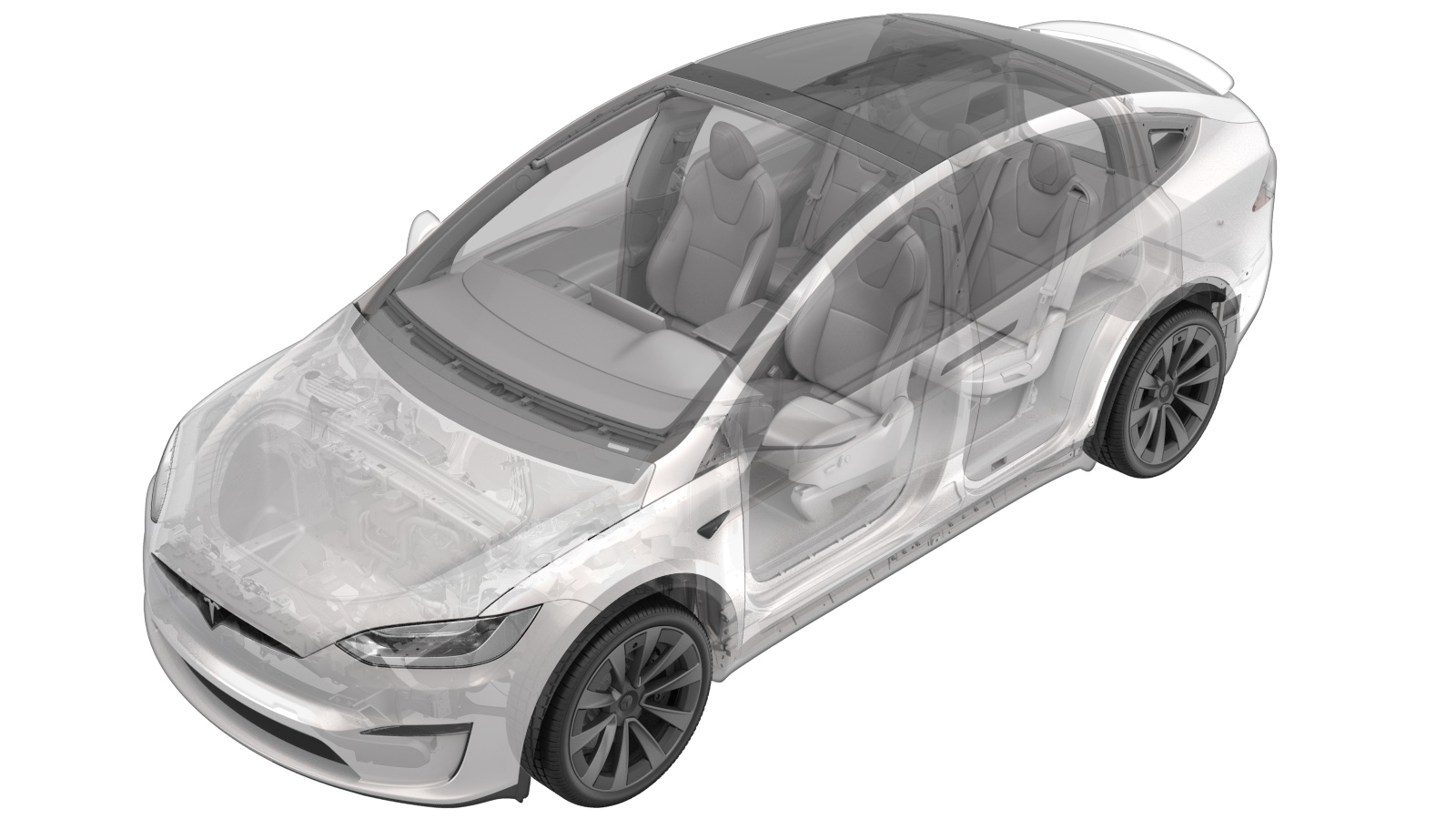 Correction code
17150012
0.48
NOTE: Unless otherwise explicitly
stated in the procedure, the above correction code and FRT reflect all of the work
required to perform this procedure, including the linked procedures. Do not stack correction codes unless
explicitly told to do so.
NOTE: See Flat Rate Times to learn
more about FRTs and how they are created. To provide feedback on FRT values, email ServiceManualFeedback@tesla.com.
NOTE: See Personal Protection to make sure proper PPE is worn when
performing the below
procedure.
Correction code
17150012
0.48
NOTE: Unless otherwise explicitly
stated in the procedure, the above correction code and FRT reflect all of the work
required to perform this procedure, including the linked procedures. Do not stack correction codes unless
explicitly told to do so.
NOTE: See Flat Rate Times to learn
more about FRTs and how they are created. To provide feedback on FRT values, email ServiceManualFeedback@tesla.com.
NOTE: See Personal Protection to make sure proper PPE is worn when
performing the below
procedure.
- 2023-06-07: Updated software reinstall steps.
- 2023-04-12: Cleaned up.
Remove
- Remove the rear underhood apron. See Underhood Apron - Rear (Remove and Replace).
- Remove the LH and RH underhood aprons. See Underhood Apron - LH (Remove and Replace).
- Disconnect LV power. See LV Power (Disconnect and Connect).
- Remove the LH and RH shock tower cover. See Cover - Shock Tower - LH (Remove and Replace).
- Remove the LH wiper arm. See Wiper Arm - LH (Remove and Replace).
- Remove the RH wiper arm. See Wiper Arm - RH (Remove and Replace).
- Remove the cowl screen panel. See Panel - Cowl Screen (Remove and Replace)
- Remove the wiper module. See Wiper Module (Remove and Replace).
-
Remove the bolts and nut that attach
the battery controller module to the vehicle.
TIpUse of the following tool(s) is recommended:
- 10 mm deep socket
- 4 in extension
- Flex head ratchet/flex head torque wrench
-
Disconnect the electrical connectors (x5) from the battery controller module.
TIpUse of the following tool(s) is recommended:
- Pick Miniature Soft Grip, 90 degree tip, 6 in
-
Remove the battery controller module
from the vehicle.
Install
- Position the battery controller module into the vehicle.
-
Connect the electrical connectors (x5)
to the battery controller module.
-
Install the bolts and nut that attach
the battery controller module to the vehicle.
 10 Nm (7.4 lbs-ft)TIpUse of the following tool(s) is recommended:
10 Nm (7.4 lbs-ft)TIpUse of the following tool(s) is recommended:- 10 mm deep socket
- 4 in extension
- Flex head ratchet/flex head torque wrench
- Install the wiper module. See Wiper Module (Remove and Replace).
- Install the cowl screen panel. See Panel - Cowl Screen (Remove and Replace)
- Install the RH wiper arm. See Wiper Arm - RH (Remove and Replace).
- Install the LH wiper arm. See Wiper Arm - LH (Remove and Replace).
- Install the LH and RH shock tower cover. See Cover - Shock Tower - LH (Remove and Replace).
- Connect LV power. See LV Power (Disconnect and Connect).
- Perform a software reinstall. See Firmware Reinstall - Touchscreen or Firmware Reinstall - Toolbox.
- Install the LH and RH underhood aprons. See Underhood Apron - LH (Remove and Replace).
- Install the rear underhood apron. See Underhood Apron - Rear (Remove and Replace).
- Press and hold the lower button on the upper B-pillar trim respectively to calibrate the LH and RH falcon wing doors.