Headlights - Adjust (Global) (Wall Method)
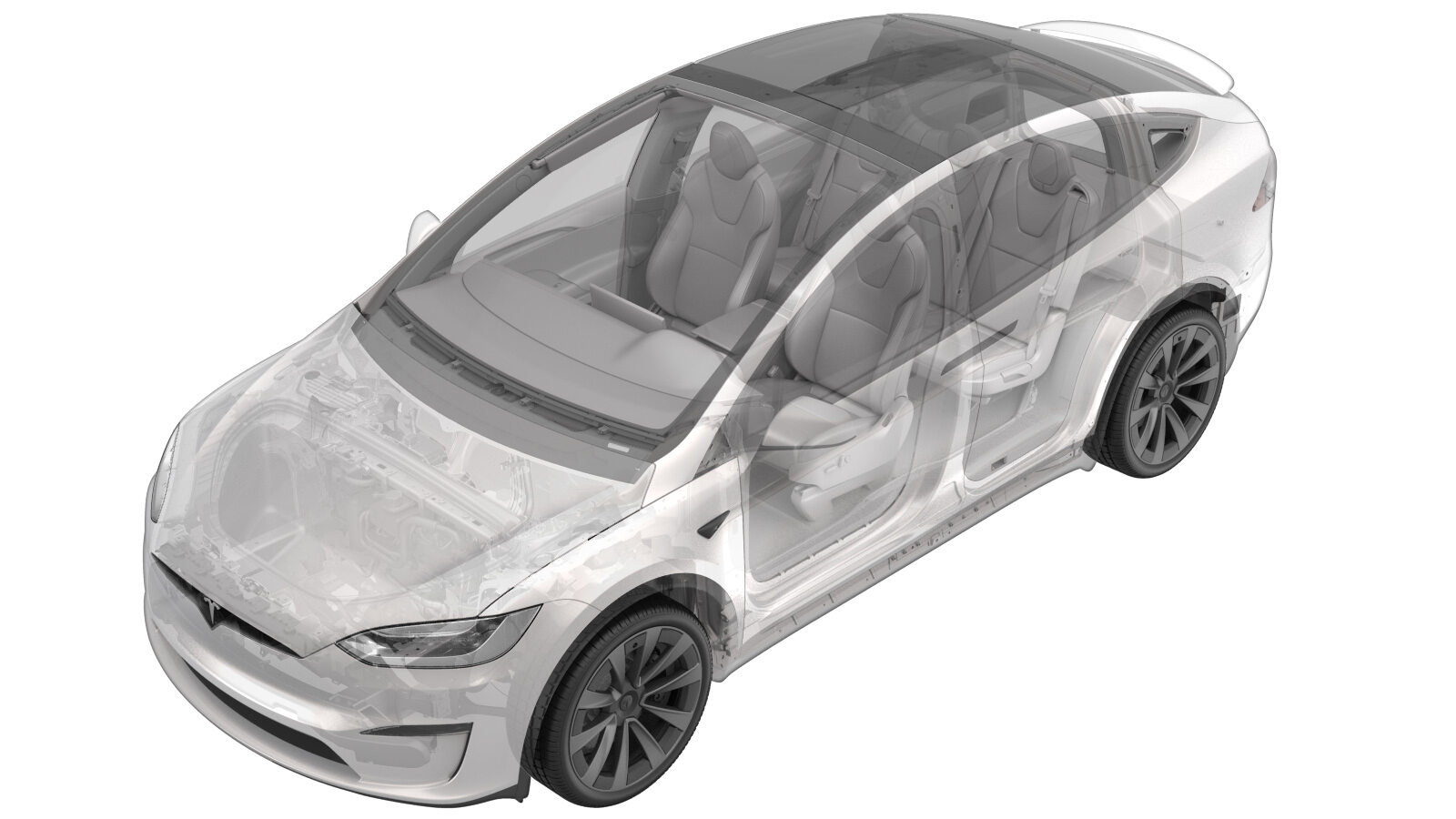 Correction code
17400160
0.18
NOTE: Unless otherwise explicitly
stated in the procedure, the above correction code and FRT reflect all of the work
required to perform this procedure, including the linked procedures. Do not stack correction codes unless
explicitly told to do so.
NOTE: See Flat Rate Times to learn
more about FRTs and how they are created. To provide feedback on FRT values, email ServiceManualFeedback@tesla.com.
NOTE: See Personal Protection to make sure proper PPE is worn when
performing the below
procedure.
NOTE: Unless otherwise explicitly stated in the procedure, the above correction code and FRT reflect all of the work required to perform this procedure, including the linked procedures. Do not stack correction codes unless explicitly told to do so.
NOTE: See Flat Rate Times to learn more about FRTs and how they are created. To provide feedback on FRT values, email ServiceManualFeedback@tesla.com.
NOTE: See Personal Protection to make sure wearing proper PPE when performing the below procedure.
NOTE: See Ergonomic Precautions for safe and healthy working practices.
Correction code
17400160
0.18
NOTE: Unless otherwise explicitly
stated in the procedure, the above correction code and FRT reflect all of the work
required to perform this procedure, including the linked procedures. Do not stack correction codes unless
explicitly told to do so.
NOTE: See Flat Rate Times to learn
more about FRTs and how they are created. To provide feedback on FRT values, email ServiceManualFeedback@tesla.com.
NOTE: See Personal Protection to make sure proper PPE is worn when
performing the below
procedure.
NOTE: Unless otherwise explicitly stated in the procedure, the above correction code and FRT reflect all of the work required to perform this procedure, including the linked procedures. Do not stack correction codes unless explicitly told to do so.
NOTE: See Flat Rate Times to learn more about FRTs and how they are created. To provide feedback on FRT values, email ServiceManualFeedback@tesla.com.
NOTE: See Personal Protection to make sure wearing proper PPE when performing the below procedure.
NOTE: See Ergonomic Precautions for safe and healthy working practices.
- 2024-06-13: Completely revised procedure.
- 2024-04-01: Updated measurements and units.
Adjustment
-
Apply tape to a wall at 81 cm (31.8
in) from the floor.
-
Apply tape to the floor at ~ 7.6 m (25
ft) from the wall.
-
Park the vehicle on a flat level
surface perpendicular to the wall and align the front fascia with the tape on the
floor.
NoteChoose a dark work area with low ambient lighting for best results. Make sure that tire pressure is set to specification.
-
Measure the distance from both front wheels to the wall.
NoteIf equal, this ensures vehicle is perpendicular to wall. If not equal, re-position the vehicle accordingly. Maximum difference between left and right is 3 mm.
-
Find the target's center line by projecting a laser perpendicular to the wall onto
the center point of the vehicle. Mark the center position with a piece of tape,
vertically on the wall.
-
Mark the vertical reference points: measure 79.5 cm (31.2 in) left and right from the
center line and apply tape on each side, vertically to the wall.
-
Set vehicle ride height to "Low"
through the touchscreen.
NoteTouch .
-
Set air suspension into "Jack Mode"
through the touchscreen.
NoteTouch .
-
Enter the headlight adjustment mode through the touchscreen.
NoteTouch .
- Switch on the headlights.
- Completely cover the RH headlight with a fender cover or shop towel.
-
On the vehicle touchscreen, touch
Left.
-
On the steering wheel, use the left
scroll wheel to adjust the beam.
NoteAdjust LH headlight so that the RH part of the beam sits between the vertical reference marks and crosses the middle of the horizontal mark.
- Remove the cover from the RH headlight, and then completely cover the LH headlight.
-
On the vehicle touchscreen, touch
Right.
-
On the steering wheel, use the left scroll wheel to adjust the beam.
NoteAdjust the RH headlight so that the LH part of the beam is below the horizontal marking and the RH part of the beam is on the RH side of the RH vertical mark.
- Exit the headlight adjustment mode through the touchscreen.
- Deactivate Jack Mode.