Module - Steering Column Control (Remove and Replace)
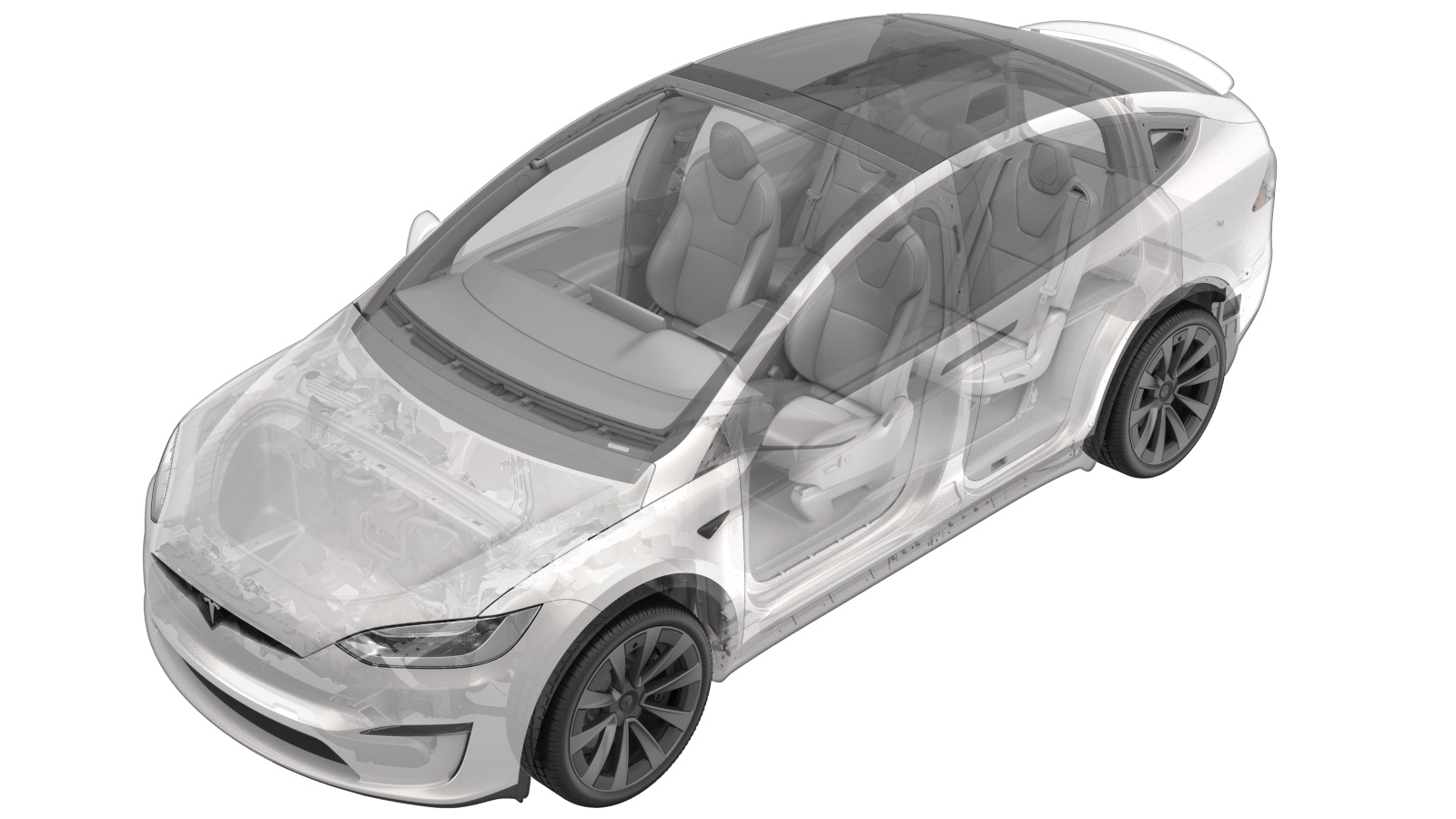 Correction code
32011002
0.30
NOTE: Unless otherwise explicitly
stated in the procedure, the above correction code and FRT reflect all of the work
required to perform this procedure, including the linked procedures. Do not stack correction codes unless
explicitly told to do so.
NOTE: See Flat Rate Times to learn
more about FRTs and how they are created. To provide feedback on FRT values, email ServiceManualFeedback@tesla.com.
NOTE: See Personal Protection to make sure proper PPE is worn when
performing the below
procedure.
Correction code
32011002
0.30
NOTE: Unless otherwise explicitly
stated in the procedure, the above correction code and FRT reflect all of the work
required to perform this procedure, including the linked procedures. Do not stack correction codes unless
explicitly told to do so.
NOTE: See Flat Rate Times to learn
more about FRTs and how they are created. To provide feedback on FRT values, email ServiceManualFeedback@tesla.com.
NOTE: See Personal Protection to make sure proper PPE is worn when
performing the below
procedure.
- 2024-03-26: Removed ODIN routines from procedure as per latest validation.
- 2023-11-30: Replaced Toolbox routine PROC-VCLEFT_X_STEERING-COLUMN-CALIBRATIONvia Toolbox: (link) with PROC_STEERING_COLUMN_CALIBRATIONvia Toolbox: (link)via Service Mode: Chassis ➜ Steering ➜ Calibrate Steering Column.
- 2023-09-28: Updated steps per latest time study. The upper steering column shroud, steering column gap hider, and other IP trims no longer need to be removed.
- 2023-08-28: Added part number for the harness retaining clip.
Remove
- Remove the rear underhood apron. See Underhood Apron - Rear (Remove and Replace).
- Disconnect LV power. See LV Power (Disconnect and Connect).
- Remove the steering yoke/wheel. See Steering Yoke/Wheel (Remove and Replace).
-
Release the clips (x4) and datums (x6) that attach the upper steering column shroud to the lower steering column shroud.
NoteThe upper steering column shroud does not need to be removed.
-
Remove the screws (x2) that attach the steering column lower shroud to the steering column.
TIpUse of the following tool(s) is recommended:
- 2 in extension
- Ratchet/torque wrench
- Torx T20 socket
-
Release the clip that attaches the steering column lower shroud to the steering column, slide the lower shroud rearwards to release the datum, and then remove the lower shroud from the vehicle.
TIpUse of the following tool(s) is recommended:
- Clip pry tool
-
Disconnect the steering column control module electrical connector.
NoteThe retaining clip on the connector will break away. Discard the broken retaining clip and replace it with a new one (1028053-00-A). The replacement retaining clip is orange.
-
Remove the bolt that attaches the steering column control module to the steering column, and then remove the module from the vehicle.
CAUTIONCarefully slide the steering column control module away from the steering column without rotating or damaging the components.
Install
-
Position the steering column control module on the steering column, and then install the bolt that attaches the module to the column.
Note1x bolt, 5mm Allen, 9 NmCAUTIONCarefully slide the steering column control module on to the steering column without rotating or damaging the components.
-
Connect the steering column control module electrical connector.
NoteInstall a new orange retaining clip to the electrical connector (1028053-00-A). Perform a push-pull-push test to make sure the connector is seated properly.
-
Position the steering column lower shroud on the vehicle, and then install the clip that attaches the lower shroud to the steering column.
NoteSlide the lower shroud forwards to engage the datum.
-
Install the screws (x2) that attach the steering column lower shroud to the steering column.
 1.5 Nm (1.1 lbs-ft)TIpUse of the following tool(s) is recommended:
1.5 Nm (1.1 lbs-ft)TIpUse of the following tool(s) is recommended:- 2 in extension
- Ratchet/torque wrench
- Torx T20 socket
-
Engage the clips (x4) and datums (x6) that attach the upper steering column shroud to the lower steering column shroud.
-
Remove the red locking tab from the steering column control module.
NoteLift the tab to break it off.
- Install the steering yoke/wheel. See Steering Yoke/Wheel (Remove and Replace).
- Connect LV power. See LV Power (Disconnect and Connect).
- Install the rear underhood apron. See Underhood Apron - Rear (Remove and Replace).
- Reinstall the vehicle software. See Firmware Reinstall - Touchscreen.