Oil Pump - Rear - Rear Drive Unit (Plaid) (Remove and Replace)
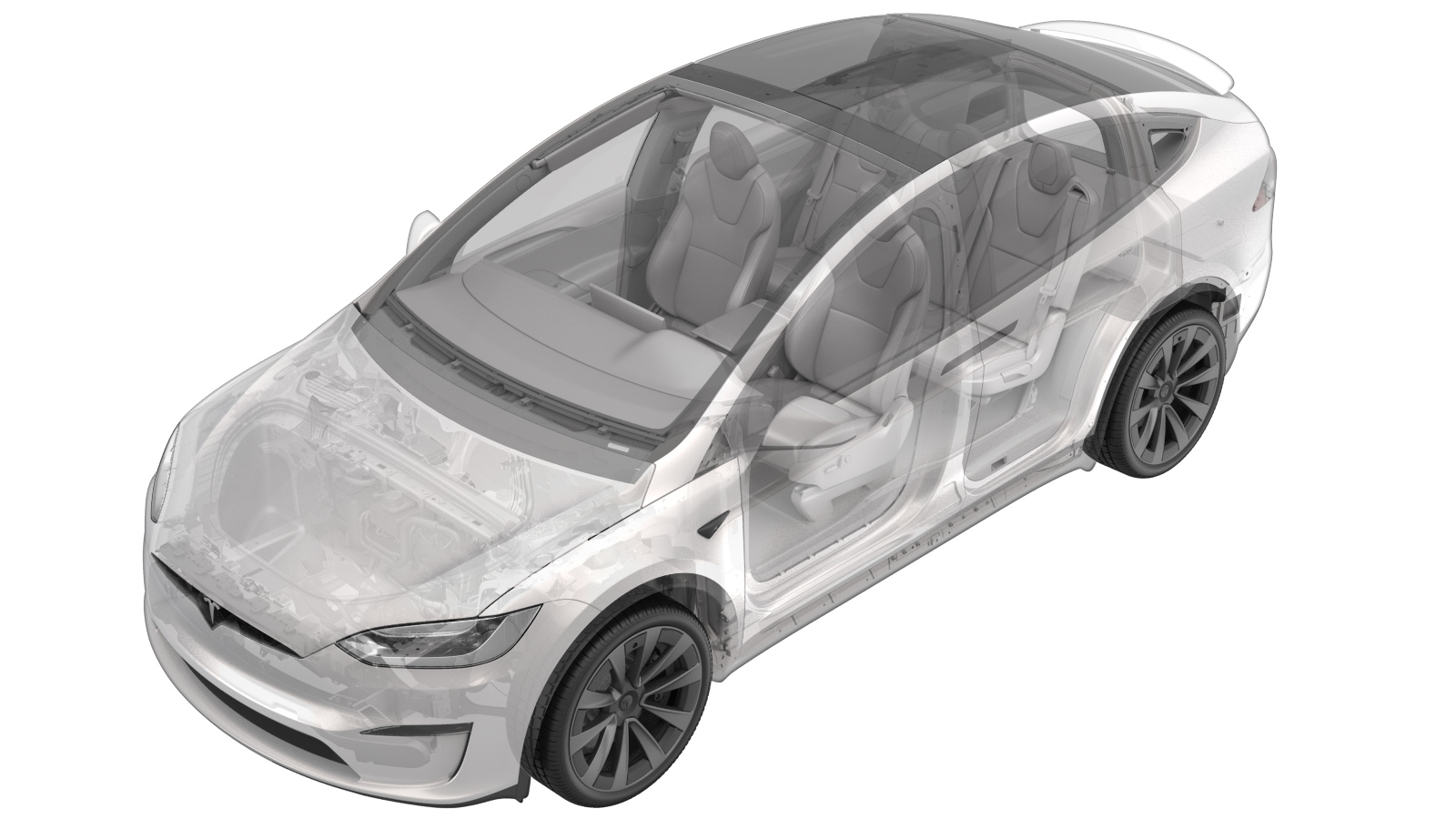 Correction code
40304632
1.02
NOTE: Unless otherwise explicitly
stated in the procedure, the above correction code and FRT reflect all of the work
required to perform this procedure, including the linked procedures. Do not stack correction codes unless
explicitly told to do so.
NOTE: See Flat Rate Times to learn
more about FRTs and how they are created. To provide feedback on FRT values, email ServiceManualFeedback@tesla.com.
NOTE: See Personal Protection to make sure proper PPE is worn when
performing the below
procedure.
Correction code
40304632
1.02
NOTE: Unless otherwise explicitly
stated in the procedure, the above correction code and FRT reflect all of the work
required to perform this procedure, including the linked procedures. Do not stack correction codes unless
explicitly told to do so.
NOTE: See Flat Rate Times to learn
more about FRTs and how they are created. To provide feedback on FRT values, email ServiceManualFeedback@tesla.com.
NOTE: See Personal Protection to make sure proper PPE is worn when
performing the below
procedure.
Remove
- Raise and support the vehicle. See Raise Vehicle - 2 Post Lift.
- Remove the mid aero shield panel. See Panel - Aero Shield - Rear (Remove and Replace).
- Remove the rear fascia diffuser. See Diffuser - Rear Fascia (Remove and Replace).
- Remove the rear stabilizer bar assembly. See Stabilizer Bar - Rear (Remove and Replace).
-
Release the connector lock, and then
disconnect the rear drive unit rear oil pump connector.
-
Connect a 12V power supply tool to the
rear electric oil pump.
NoteUse an XP-10 Jump Pack.
-
Run the oil pump to transfer fluid
away from the oil pump.
NoteAllow 1 minute of run time.NoteRun the electric oil pump until a change in tone is heard, or when all the oil is transferred into the sump.
- Disconnect the 12V power supply tool from the oil pump.
-
Position an oil drain container under
the rear oil pump.
-
Remove the bolts (x2) that attach the
rear oil pump to the vehicle.
TIpUse of the following tool(s) is recommended:
- EP10 socket
-
Position measuring container under rear electric oil feed pump.
NoteOil Catch/Measure Kit - 1541474-00-B
-
Remove the rear drive unit rear oil
pump from the vehicle.
NoteCarefully insert a plastic wedge between the oil pump and the lower housing bracket. In small increments, work the wedge between the lower housing bracket and the oil pump until the green O-ring is visible. Remove the oil pump by hand towards the rear of the vehicle.NoteResidual oil will drain from housing; allow the oil to drain.
-
Capture and record the amount of fluid drained from under rear electric oil feed
pump.
NoteOil Catch/Measure Kit - 1541474-00-BNoteAllow fluid to drain completely from rear drive unit, ensure to capture the fluid drained from inside oil pump and discard the fluid after amount is recorded.
-
Inspect the O-rings (x3) on the rear
oil pump.
NoteIf missing an O-ring check inside the rear drive unit and remove it before installation.
Install
-
Install the rear electric oil feed
pump
NoteLubricate all O-rings on new oil pump, carefully position oil pump into housing
-
Install the bolts (x2) that attach the
rear electric oil pump to the vehicle.
 5 Nm (3.7 lbs-ft) + 20 degreesTIpUse of the following tool(s) is recommended:
5 Nm (3.7 lbs-ft) + 20 degreesTIpUse of the following tool(s) is recommended:- EP10 socket
-
Connect the rear oil pump connector,
and then engage the locking tab.
NoteGently pull the connector to test that the connection is secure.
-
Remove the oil drain container from
underneath the vehicle.
- Install the rear stabilizer bar assembly. See Stabilizer Bar - Rear (Remove and Replace).
- Install the rear fascia diffuser. See Diffuser - Rear Fascia (Remove and Replace).
- Install the mid aero shield panel. See Panel - Aero Shield - Rear (Remove and Replace).
- Lower the vehicle.
- Connect a laptop with Toolbox to the vehicle.
- In Toolbox, click the Actions tab, and then search for "Rear-Left Drive Unit Cooling Oil Pump Sub-Usage ID Configuration".
- Click PROC_PMREL_X_WRITE-OPC2-TYPEvia Toolbox: (link), click Run, and allow the routine to complete.
- Reinstall the vehicle software. See Firmware Reinstall - Touchscreen.
- Remove the vehicle from the lift. See Raise Vehicle - 2 Post Lift.