Harness - Subframe - Rear (Plaid) (Remove and Replace)
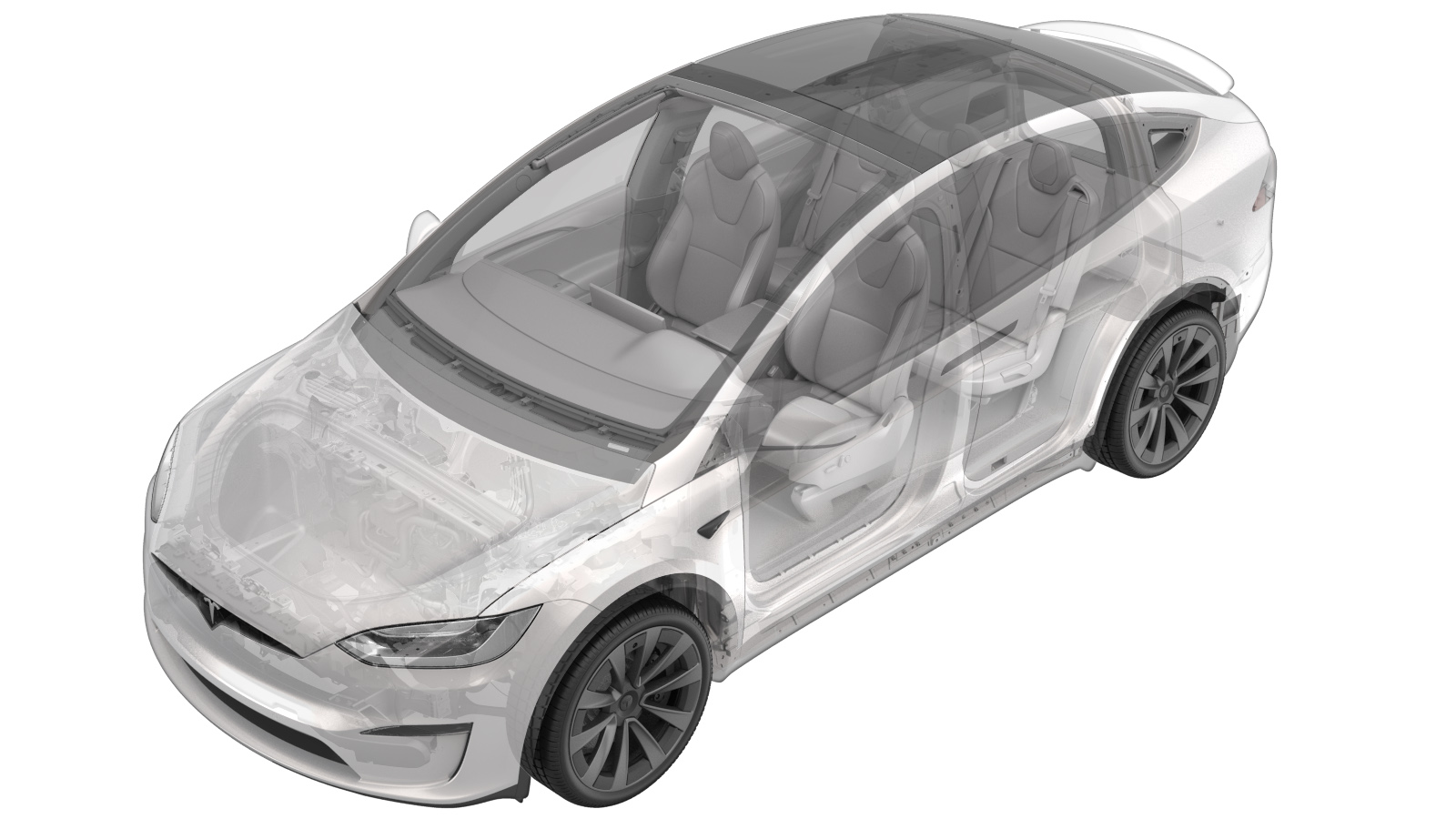 Correction code
17102022
3.00
NOTE: Unless otherwise explicitly
stated in the procedure, the above correction code and FRT reflect all of the work
required to perform this procedure, including the linked procedures. Do not stack correction codes unless
explicitly told to do so.
NOTE: See Flat Rate Times to learn
more about FRTs and how they are created. To provide feedback on FRT values, email ServiceManualFeedback@tesla.com.
NOTE: See Personal Protection to make sure proper PPE is worn when
performing the below
procedure.
Correction code
17102022
3.00
NOTE: Unless otherwise explicitly
stated in the procedure, the above correction code and FRT reflect all of the work
required to perform this procedure, including the linked procedures. Do not stack correction codes unless
explicitly told to do so.
NOTE: See Flat Rate Times to learn
more about FRTs and how they are created. To provide feedback on FRT values, email ServiceManualFeedback@tesla.com.
NOTE: See Personal Protection to make sure proper PPE is worn when
performing the below
procedure.
Remove
- Move the vehicle to a 2 post lift. See Raise Vehicle - 2 Post Lift.
- Connect a laptop with Toolbox to the vehicle. See Toolbox (Connect and Disconnect).
- Release the electronic parking brake. See Park Brake Caliper - Release.
- Disconnect the laptop with Toolbox from the vehicle. See Toolbox (Connect and Disconnect).
- Remove the rear underhood apron. See Underhood Apron - Rear (Remove and Replace).
- Remove the underhood storage unit. See Underhood Storage Unit (Remove and Install).
- Disconnect LV power. See LV Power (Disconnect and Connect).
-
Set the high voltage multimeter to DC
voltage, lightly touch the probes to the auxiliary battery connector contacts, and
verify that the multimeter displays a voltage.
NoteBattery voltage is typically 14.5 to 15.5 volts.
- Remove the rear wheels. See Wheel Assembly (Remove and Install).
- Remove the mid aero shield panel. See Panel - Aero Shield - Rear (Remove and Replace).
- Perform Vehicle HV Disablement Procedure. See Vehicle HV Disablement Procedure.
-
Remove the leather glove protectors
and HV insulating gloves.
- Remove the rear fascia diffuser. See.
- Remove the rear subframe assembly. See Subframe Assembly - Rear (Plaid) (Remove and Install).
-
Release the clip that attaches the
ground strap to the rear subframe stiffener.
-
Release the clips (x4) that attach the
rear subframe harness to the rear of the subframe.
-
Release the connector lock, press the
tab, and then gently pull to disconnect the rear subrame harness from the rear oil pump
connector.
-
Release the clips (x4) that attach the
rear drive unit inverter inlet hose and the rear drive unit LH inverter to heat
exchanger hose to the LH side of the drive unit as shown.
-
Press the release, raise the handle,
and then disconnect the rear subframe harness from the LH inverter logic
connector.
-
Release the clips (x5) that attach the
rear subframe harness to the LH inverter area.
-
Gently pull the red locking tab, and
then pull again to disconnect the rear subframe harness from the LH motor resolver
connector.
-
Release the clips (x3) that attach the
rear subframe harness to the LH motor.
-
Disconnect the rear subframe harness
from the LH ride height sensor connector, and then release the clip that attaches the
harness to the subframe, near the ride height sensor.
-
Release the connector lock, press the
tab, and then gently pull to disconnect the rear subrame harness from the LH oil pump
connector.
-
Release the clips (x2) that attach the
rear drive unit inverter inlet hose and the rear drive unit RH inverter to heat
exchanger hose to the RH side of the drive unit as shown.
-
Slide the red locking tab, raise the
black handle up, and disconnect the RH HV harness from the rear drive unit RH
inverter.
-
Press the release, raise the handle,
and then disconnect the rear subframe harness from the RH inverter logic
connector.
-
Release the clips (x5) that attach the
rear subframe harness to the RH inverter area.
-
Gently pull the red locking tab, and
then pull again to disconnect the rear subframe harness from the RH motor resolver
connector.
-
Release the clips (x3) that attach the
rear subframe harness to the RH motor.
-
Disconnect the rear subframe harness
from the RH ride height sensor connector, and then release the clip that attaches the
harness to the subframe near the ride height sensor.
-
Release the connector lock, press the
tab, and then gently pull to disconnect the rear subrame harness from the RH oil pump
connector.
-
Carefully route the rear subframe
harness under the coolant hoses to the rear drive unit centerline, and then remove the
harness from the subframe assembly.
Install
-
Install the rear subframe harness onto
the rear drive unit centerline, and then route the harness to the left and right under
the coolant hoses.
-
Gently connect the rear subrame
harness to the RH oil pump connector, and then fasten the connector lock.
-
Fasten the clip that attaches the rear
subframe harness to the subframe near the RH ride height sensor, and then connect the
harness to the RH ride height sensor connector.
-
Fasten the clips (x3) that attach the
rear subframe harness to the RH motor.
-
Connect the rear subframe harness to
the RH motor resolver connector, and then gently press the red locking tab to
secure.
-
Fasten the clips (x5) that attach the
rear subframe harness to the RH inverter area.
-
Connect the rear subframe harness to
the RH inverter logic connector, and then lower the handle to secure.
-
Connect the RH HV harness to the rear
drive unit RH inverter squarely, carefully lower the black handle, and then slide the
red locking tab to secure.
-
Fasten the clips (x2) that attach the
rear drive unit inverter inlet hose and the rear drive unit RH inverter to heat
exchanger hose to the RH side of the drive unit as shown.
-
Gently connect the rear subrame
harness to the LH oil pump connector, and then fasten the connector lock.
-
Fasten the clip that attaches the rear
subframe harness to the subframe near the LH ride height sensor, and then connect the
harness to the LH ride height sensor connector.
-
Fasten the clips (x3) that attach the
rear subframe harness to the LH motor.
-
Connect the rear subframe harness to
the LH motor resolver connector, and then gently press the red locking tab to
secure.
-
Fasten the clips (x5) that attach the
rear subframe harness to the LH inverter area.
-
Connect the rear subframe harness to
the LH inverter logic connector, and then lower the handle to secure.
-
Fasten the clips (x4) that attach the
rear drive unit inverter inlet hose and the rear drive unit LH inverter to heat
exchanger hose to the LH side of the drive unit as shown.
-
Gently connect the rear subrame
harness to the rear oil pump connector, and then fasten the connector lock.
-
Fasten the clips (x4) that attach the
rear subframe harness to the rear of the subframe.
-
Fasten the clip that attaches the
ground strap to the rear subframe stiffener.
- Install the rear subframe assembly. See Subframe Assembly - Rear (Plaid) (Remove and Install).
- Install the rear fascia diffuser. See.
- Install the mid aero shield panel. See Panel - Aero Shield - Rear (Remove and Replace).
- Install the rear wheels. See Wheel Assembly (Remove and Install).
- Connect LV power. See LV Power (Disconnect and Connect).
- Engage the electronic parking brake. See Park Brake Caliper - Release.
- Connect a laptop with Toolbox to the vehicle. See Toolbox (Connect and Disconnect).
- Perform a cooling system air purge. See Cooling System (Partial Refill and Bleed).
- Disconnect the laptop with Toolbox from the vehicle. See Toolbox (Connect and Disconnect).
- Install the underhood storage unit. See Underhood Storage Unit (Remove and Install).
- Install the rear underhood apron. See Underhood Apron - Rear (Remove and Replace).
- Hold the LH and RH B-pillar upper buttons in the close position to manually calibrate the LH and RH falcon wing doors.
- Remove the vehicle from the 2 post lift. See Raise Vehicle - 2 Post Lift.
- Perform a four wheel alignment check, and adjust if necessary. See Four Wheel Alignment Check.