2025-10-20
Air Vent - Driver - Instrument Panel - LH (2025+) (Remove and Replace)
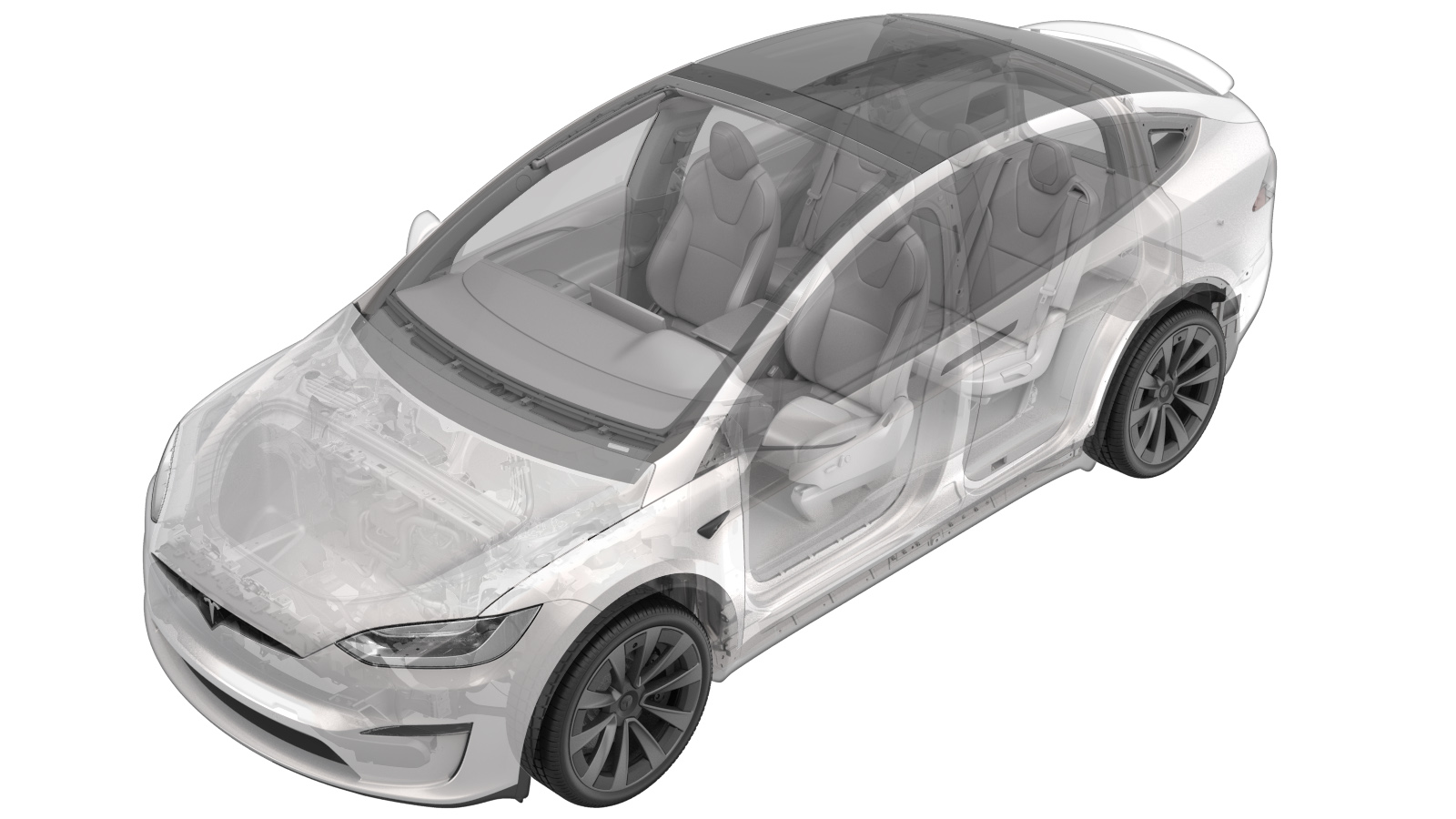 Correction code
New
FRT
1.44
NOTE: Unless otherwise explicitly stated in the procedure, the above correction code and FRT reflect all of the work required to perform this procedure, including the linked procedures. Do not stack correction codes unless explicitly told to do so.
NOTE: See Flat Rate Times to learn more about FRTs and how they are created. To provide feedback on FRT values, email ServiceManualFeedback@tesla.com.
NOTE: See Personal Protection to make sure wearing proper PPE when performing the below procedure.
NOTE: See Ergonomic Precautions for safe and healthy working practices.
Correction code
New
FRT
1.44
NOTE: Unless otherwise explicitly stated in the procedure, the above correction code and FRT reflect all of the work required to perform this procedure, including the linked procedures. Do not stack correction codes unless explicitly told to do so.
NOTE: See Flat Rate Times to learn more about FRTs and how they are created. To provide feedback on FRT values, email ServiceManualFeedback@tesla.com.
NOTE: See Personal Protection to make sure wearing proper PPE when performing the below procedure.
NOTE: See Ergonomic Precautions for safe and healthy working practices.
Note
This procedure describes work that is
specific to 2025+ Model X.
Remove
- Remove the LH middle A-pillar trim. See Trim - A-Pillar - Middle - LH (Remove and Replace).
-
Release the tabs (x6) and remove the
instrument panel LH mid panel.
- Remove the LH upper A-pillar trim. See Trim - A-Pillar - Upper - LH (2025+) (Remove and Replace).
- Adjust the steering column fully out and fully down.
- Open the RH front door.
- Move the RH front seat backward.
- Disconnect the LV battery power. See LV Power (Disconnect and Connect).
- Remove the RH lower A-pillar trim. See Trim - A-Pillar - Lower - LH (Remove and Replace).
- Remove the RH upper A-pillar trim. See Trim - A-Pillar - Upper - LH (2025+) (Remove and Replace).
-
Remove the touchscreen assembly. See
Touchscreen (HW4) (Remove and Replace).
NoteNo need to remove the pivot mechanism from the touchscreen.
-
Release the tabs (x4) and remove the
instrument panel closeout panel.
-
Release the tabs (x14) and datums (x2)
and remove the instrument panel RH mid panel.
-
Release the clips (x21) and datums
(x6), then disconnect the electrical connectors (x2), and then remove the instrument
panel décor trim assembly from the vehicle.
NoteRelease the connector clip from the instrument panel carrier first, and then disconnect the connector from the instrument panel harness.
-
Remove the RH front floor mat.
- Remove the RH footwell cover. See Cover - Footwell - Passenger (Remove and Replace).
- Remove the RH console side carpet. See Carpet - Side Panel - Center Console - LH (Remove and Replace).
- Remove the glove box. See Glove Box (Remove and Replace).
-
Release the passenger instrument panel
air duct temperature sensor connector.
-
Release the push-pull rivets (x2) to
remove the passenger instrument panel air duct.
-
Remove the bolts (x2) that secure the
instrument panel carrier cross beam.
TIpUse of the following tool(s) is recommended:
- 10 mm socket
-
Release the passenger instrument panel
airbag connectors (x3).
NotePull down the spring loaded locks simultaneously to release the airbag connectors.
-
Release the screws (x3) that secure
the RH lower instrument panel.
TIpUse of the following tool(s) is recommended:
- Torx T20 bit
-
Release the screws (x6) that secure
the center lower instrument panel.
TIpUse of the following tool(s) is recommended:
- Torx T20 bit
-
Release the screws (x3) that secure
the LH lower instrument panel.
TIpUse of the following tool(s) is recommended:
- Torx T20 bit
-
Disconnect the instrument cluster
harness connector and release it from the clip.
-
Disconnect the instrument panel trim
harness connector and release it from the clip.
-
Position the lower instrument panel
assembly away from the instrument panel sub-assembly.
NoteMove the top edge as far rearward as possible without excessive stress on the assembly.
-
Release the bolt and the clip that
secure the instrument panel ground harness.
NoteBe careful when routing behind the center display RH bracket. If using part revision 1562948-70-D on a Non-AP4 vehicle, add ground strap 1679240-00-A to aero lens assembly.TIpUse of the following tool(s) is recommended:
- 10 mm socket
-
With assistance, remove the instrument
panel sub-assembly.
NoteSlide the sub-assembly rearward. Lift the assembly up from the instrument panel carrier. Ensure the airwave vents and the passenger air bag are clear of lower instrument panel assembly. Remove the assembly out through the RH front door.
-
Release the air wave ventilation
connectors (x4).
NotePlace the sub-assembly upside down on a protective surface to access the connectors.
-
Remove the screws (x5) that attach the
aero glass assembly to the instrument panel sub-assembly.
TIpUse of the following tool(s) is recommended:
- Torx T20 bit
-
Release the tabs (x8) and rotate the
aero glass assembly from the instrument panel sub-assembly.
NoteRotate the instrument panel sub-assembly forward to release the tabs.
-
Remove the aero glass assembly from
the instrument panel sub-assembly.
-
Remove the screws (x5) that attach the
driver vent assembly to the aero glass assembly, and then remove the driver vent
assembly.
TIpUse of the following tool(s) is recommended:
- Torx T20 bit
Install
-
Install the screws (x5) that attach the driver vent assembly to the aero glass
assembly.
 2 Nm (1.5 lbs-ft)TIpUse of the following tool(s) is recommended:
2 Nm (1.5 lbs-ft)TIpUse of the following tool(s) is recommended:- Torx T20 bit
-
Align the tabs (x8) from the
instrument panel sub-assembly into the aero lens assembly.
-
Rotate the aero glass assembly to the
instrument panel sub-assembly and secure the tabs (x8).
NoteRotate the instrument panel sub-assembly rearward to engage the tabs.
-
Install the screws (x5) that attach
the aero glass assembly to the instrument panel sub-assembly.
 2.5 Nm (1.8 lbs-ft)TIpUse of the following tool(s) is recommended:
2.5 Nm (1.8 lbs-ft)TIpUse of the following tool(s) is recommended:- Torx T20 bit
-
Secure the air wave ventilation
connectors (x4).
-
With assistance, install the
instrument panel sub-assembly.
NoteSlide the instrument panel sub-assembly into the vehicle. Ensure the passenger air bag and the driver vent assembly have clearance past the lower instrument panel assembly. Engage the instrument panel sub-assembly datums into the dash slots.
-
Secure the clip and the bolt that
secure the instrument panel ground harness.
 3.5 Nm (2.6 lbs-ft)NoteBe careful when routing behind the center display RH bracket. If using part revision 1562948-70-D on a Non-AP4 vehicle, add ground strap 1679240-00-A to the aero lens assembly.TIpUse of the following tool(s) is recommended:
3.5 Nm (2.6 lbs-ft)NoteBe careful when routing behind the center display RH bracket. If using part revision 1562948-70-D on a Non-AP4 vehicle, add ground strap 1679240-00-A to the aero lens assembly.TIpUse of the following tool(s) is recommended:- 10 mm socket
-
Secure the instrument panel trim
harness connector into the clip, and then connect the connector.
-
Connect the instrument cluster harness
connector.
-
Position the lower instrument panel
assembly into the instrument panel sub-assembly.
-
Install the screws (x3) that secure
the LH lower instrument panel.
 3 Nm (2.2 lbs-ft)TIpUse of the following tool(s) is recommended:
3 Nm (2.2 lbs-ft)TIpUse of the following tool(s) is recommended:- Torx T20 bit
-
Install the screws (x6) that secure
the center lower instrument panel.
 3 Nm (2.2 lbs-ft)TIpUse of the following tool(s) is recommended:
3 Nm (2.2 lbs-ft)TIpUse of the following tool(s) is recommended:- Torx T20 bit
-
Install the screws (x3) that secure
the RH lower instrument panel.
 3 Nm (2.2 lbs-ft)TIpUse of the following tool(s) is recommended:
3 Nm (2.2 lbs-ft)TIpUse of the following tool(s) is recommended:- Torx T20 bit
-
Install the bolts (x2) that secure the
instrument panel carrier cross beam.
 3 Nm (2.2 lbs-ft)TIpUse of the following tool(s) is recommended:
3 Nm (2.2 lbs-ft)TIpUse of the following tool(s) is recommended:- 10 mm socket
-
Secure the passenger instrument panel
airbag connectors (x3).
-
Install the push-pull rivets (x2) to
secure the passenger instrument panel air duct.
-
Secure the passenger instrument panel
air duct temperature sensor connector.
-
Connect the electrical connectors
(x2), then secure the clips (x21) and datums (x6) to install the instrument panel décor
trim assembly to the vehicle.
NoteConnect the ambient bright harness, and then secure each connector clip to the instrument panel carrier.
- Install the glove box. See Glove Box (Remove and Replace).
- Install the RH console side carpet. See Carpet - Side Panel - Center Console - LH (Remove and Replace).
- Install the RH footwell cover. See Cover - Footwell - Passenger (Remove and Replace).
- Install the RH lower A-pillar trim. See Trim - A-Pillar - Lower - LH (Remove and Replace).
-
Install the RH front floor mat.
- Install the RH upper A-pillar trim. See Trim - A-Pillar - Upper - LH (2025+) (Remove and Replace).
-
Secure the tabs (x14) and datums (x2)
to install the instrument panel RH mid panel.
-
Secure the tabs (x4) to install the
instrument panel closeout panel.
- Install the touchscreen assembly. See Touchscreen (HW4) (Remove and Replace).
- Connect the LV battery power. See LV Power (Disconnect and Connect).
- Move the RH front seat to its original position.
-
Hold the upper B-pillar button in the
down position to manually calibrate the RH falcon wing door.
- Close the RH front door.
- Install the LH upper A-pillar trim. See Trim - A-Pillar - Upper - LH (2025+) (Remove and Replace).
-
Secure the tabs (x6) to install the
instrument panel LH mid panel.
- Install the LH middle A-pillar trim. See Trim - A-Pillar - Middle - LH (Remove and Replace).
- Adjust the steering column back to original position.
- Move the LH front seat to its original position.
-
Hold the upper B-pillar button in the
down position to manually calibrate the LH falcon wing door.
- Raise both front windows and close the LH front door.