Cover - Cushion - Driver Seat (Remove and Replace)
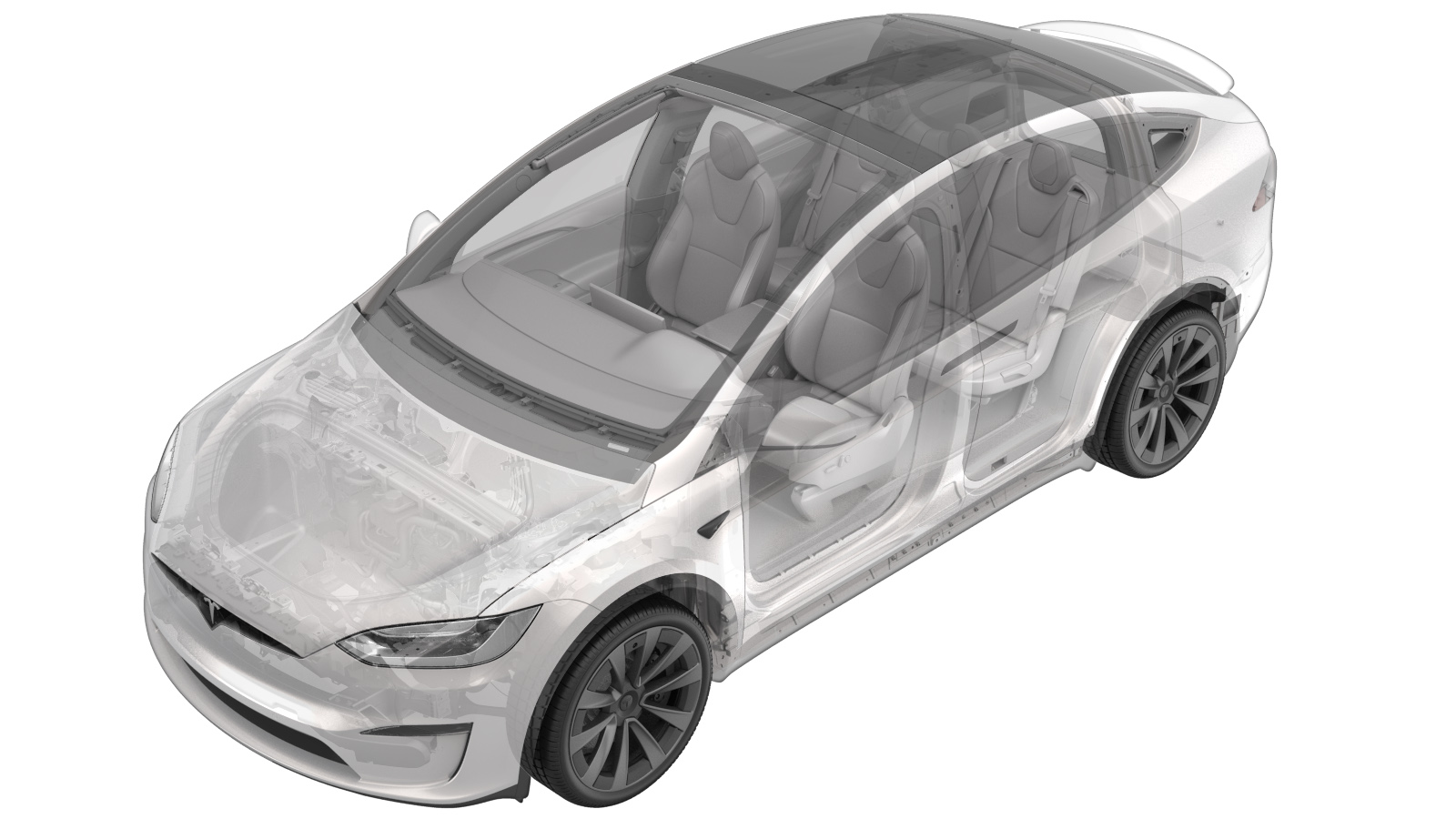 Correction code
13072202
1.26
NOTE: Unless otherwise explicitly
stated in the procedure, the above correction code and FRT reflect all of the work
required to perform this procedure, including the linked procedures. Do not stack correction codes unless
explicitly told to do so.
NOTE: See Flat Rate Times to learn
more about FRTs and how they are created. To provide feedback on FRT values, email ServiceManualFeedback@tesla.com.
NOTE: See Personal Protection to make sure proper PPE is worn when
performing the below
procedure.
Correction code
13072202
1.26
NOTE: Unless otherwise explicitly
stated in the procedure, the above correction code and FRT reflect all of the work
required to perform this procedure, including the linked procedures. Do not stack correction codes unless
explicitly told to do so.
NOTE: See Flat Rate Times to learn
more about FRTs and how they are created. To provide feedback on FRT values, email ServiceManualFeedback@tesla.com.
NOTE: See Personal Protection to make sure proper PPE is worn when
performing the below
procedure.
- 2025-01-27: Added hog rings part number - 1566544-00-A.
Remove
- Remove the driver seat from the vehicle. See Seat Assembly - 1st Row - LH (Remove and Install).
- With assistance, place the driver seat on a protected surface so that the underside of the seat can be accessed.
-
Remove the screw that attaches the
driver seat outboard side shield to the seat assembly.
TIpUse of the following tool(s) is recommended:
- Torx T20 socket
- 2 in extension
- Ratchet/torque wrench
-
Carefully release the clips (x7) that
attach the driver seat outboard side shield to the seat assembly, but do not fully
remove the side shield from the seat assembly.
-
Disconnect the electrical harness from
the seat switch.
- Remove the driver seat inboard side shield. See Side Shield - Inboard - Driver Seat (Remove and Replace).
-
Release the seat back elastic straps
(x2) from the driver seat frame.
-
Release the soft trim retainers (x2)
from the driver seat frame.
-
Disconnect the FSC vent heat pad
electrical connector from the driver seat controller.
-
Release the clip and bracket that
attach the FSC and FSB vent heat pad harnesses to the driver seat assembly, and then
remove the harnesses from the assembly.
NoteOne harness is for the seat cushion and the other is for the seat back. The upper bracket aids in routing while the lower clip secures them.
-
Release the clip that attaches the
driver seat harness to the seat frame bracket.
-
Slide the OCS harness connector upward
to release it from the SBR bracket, and then disconnect the electrical connector.
-
Slide the SBR bracket upward to
release it from the driver seat frame.
-
Release the tabs (x2) to open the SBR
bracket containing OCS harness, and then route the harness between the driver cushion
and frame.
NoteRouting the harness will avoid it getting snagged when the seat foam is removed from the seat frame.
-
Release the soft trim retainer from
the inboard side of the driver seat frame.
-
Release the soft trim retainer from
the outboard side of the driver seat frame.
-
Release the soft trim retainer from
front end of the driver seat frame.
- Position the seat assembly upright.
- Remove the driver seat seat cushion from the seat frame.
-
Release the strap that attaches the
driver seat cushion trim below the seat foam.
-
Release the Velcro that attaches the
driver seat cushion trim to the foam pad, and then fold the trim back until the first
row of hog rings is exposed.
-
Use diagonal cutters to cut and remove
the front hog rings (x5) that attach the driver seat cushion trim cover to the foam
pad.
NotePush down on the foam as necessary to allow additional access to the rings.WarningVerify any excess pieces have been removed from the foam.
-
Release the remaining Velcro that
attaches the driver seat cushion trim to the foam pad.
NoteFold the trim back until access to OCS is clear.
-
Use diagonal cutters to cut and remove
the center hog rings (x2) that attach the driver seat cushion trim to the foam
pad.
-
Use diagonal cutters to cut and remove
the rear hog rings (x3) that attach the driver seat cushion trim to the foam pad.
-
Remove the driver seat cushion trim
from the foam pad.
Install
-
Position the driver seat seat cushion
trim onto the foam pad for hog ring installation.
-
Install the hog rings (x3) (PN
1566544-00-A) that attach the rear of the driver seat cushion trim to the foam
pad.
NotePlace the hog ring into the pliers prior to installation. Start with center ring and work outward.NotePush down on the foam to allow additional access if necessary.TIpUse of the following tool(s) is recommended:
- Hog ring pliers (1501599-00-A)
-
Install the hog rings (x2) (PN
1566544-00-A) that attach the center of the driver seat cushion trim to the foam
pad.
NotePlace the hog ring into the pliers prior to installation.NotePush down on the foam to allow for additional access if necessary.TIpUse of the following tool(s) is recommended:
- Hog ring pliers (1501599-00-A)
-
Secure the Velcro to the driver seat
cushion foam.
NoteSecure up to the section where front hog rings will be installed.
-
Install the hog rings (x5) (PN
1566544-00-A) that attach the front of the driver seat cushion trim to the foam
pad.
NotePlace the hog ring into the pliers prior to installation. Start with center ring and work outward.NotePush down on the foam to allow for additional access if necessary.TIpUse of the following tool(s) is recommended:
- Hog ring pliers (1501599-00-A)
-
Secure the remaining portion of the
Velcro that attaches the driver seat cushion trim to the foam pad.
NoteWrap the remaining portion of the trim over the foam pad.
-
Secure the strap that attaches the driver seat cushion trim below the seat
foam.
-
Position the driver seat cushion
assembly onto the seat assembly, and then feed the cushion trim between the seat back
trim and seat frame to install cushion assembly to the seat frame.
-
Position the driver seat assembly onto
the seat back.
NoteProtect the seat from damage.
-
Secure the soft trim retainer onto the
front end of seat frame.
-
Secure the soft trim retainer on the
outboard side of the seat frame.
-
Secure the soft trim retainer on the
inboard side of the seat frame.
-
Install the OCS harness into the SBR
bracket, and then secure the tabs (x2).
NoteVerify the tabs are fully engaged.
-
Slide the SBR bracket downward to
install it onto the seat frame bracket.
-
Connect the OCS harness electrical
connector, and then install the connector onto the SBR bracket.
-
Fasten the clip that attaches the
driver seat harness to the seat frame bracket.
-
Secure the clip and bracket that
attach the FSC and FSB vent head pad harnesses to the seat assembly.
NoteOne harness is for the seat cushion and the other is for the seat back. The upper bracket aids in routing while the lower clip secures them.
-
Connect the FSC vent heat pad electrical connector to the driver seat
controller.
-
Install the soft trim retainers (x2)
to the seat frame.
-
Secure the seat back elastic straps
(x2) to the seat frame.
- Position the seat assembly upright.
- Install the driver seat inboard side shield. See Side Shield - Inboard - Driver Seat (Remove and Replace).
-
Connect the electrical harness to the
back rest and cushion adjust switch assembly, and then verify the functions of the seat
switches.
-
Position the driver seat outboard side
shield onto the seat, and then install the clips (x7) that attach the side shield to the
seat.
TIpApply pressure to the side shield to fully seat the clips. The side shield should sit flush against the seat cushion.
-
Install the screw that attaches the
driver seat outboard side shield to the seat assembly.4 Nm (2.9 lbs-ft)TIpUse of the following tool(s) is recommended:
- Torx T20 socket
- 2 in extension
- Ratchet/torque wrench
- Install the driver seat into the vehicle. See Seat Assembly - 1st Row - LH (Remove and Install).
- Connect a laptop with Toolbox to the vehicle.
- Click the Actions/Autodiag tab, and then type "Calibration" in the search field.
-
Click
PROC_VCSEATD_SEAT-CALIBRATEvia Toolbox: (link), and then click
Run and allow routine to complete.
NoteVerify there are no items on seat during this routine. Click the "X" at top right of window to close once complete.
- Disconnect Toolbox and remove the laptop from the vehicle.
- Move the driver seat to the original position.
- Raise the LH windows and close the LH front door.