2025-11-27
Reservoir - Auxiliary - Air Suspension (Remove and Replace)
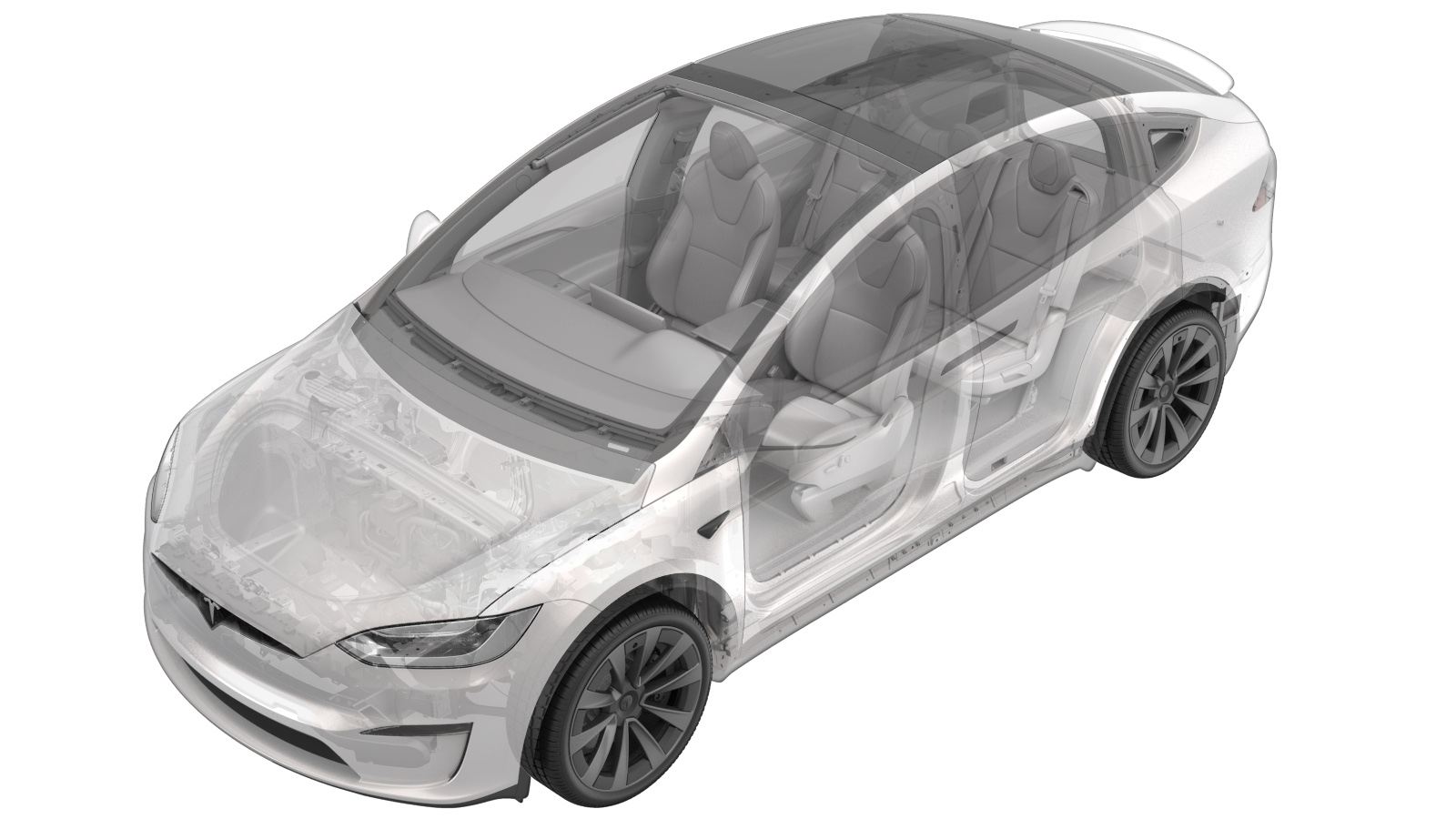 Correction code
311025120.78
NOTE: Unless otherwise explicitly
stated in the procedure, the above correction code and FRT reflect all of the work
required to perform this procedure, including the linked procedures. Do not stack correction codes unless
explicitly told to do so.
NOTE: See Flat Rate Times to learn
more about FRTs and how they are created. To provide feedback on FRT values, email ServiceManualFeedback@tesla.com.
NOTE: See Personal Protection to make sure proper PPE is worn when
performing the below
procedure.
Correction code
311025120.78
NOTE: Unless otherwise explicitly
stated in the procedure, the above correction code and FRT reflect all of the work
required to perform this procedure, including the linked procedures. Do not stack correction codes unless
explicitly told to do so.
NOTE: See Flat Rate Times to learn
more about FRTs and how they are created. To provide feedback on FRT values, email ServiceManualFeedback@tesla.com.
NOTE: See Personal Protection to make sure proper PPE is worn when
performing the below
procedure.
Warning
This procedure is a DRAFT.
Although it has been validated, Warnings and Cautions might be missing. Follow safety
requirements and use extreme caution when working on or near High Voltage systems and
components.
Remove
- Open the LH front door and lower the LH front window.
- Raise and support the vehicle on a 2 post lift. See Raise Vehicle - 2 Post Lift.
- Connect a laptop with Toolbox to the vehicle. See Toolbox (Connect and Disconnect).
- In Toolbox, click the Actions tab, and then search for TAS service mode.
-
Click PROC_TAS_X_ENTER-SERVICE-MODEvia Toolbox: (link), and then click Run. Allow the routine to
complete before continuing to the next step.
NoteClick the X at the top right of window to close once complete.
- Click the Actions tab, and then search for Deflate.
-
Click PROC_TAS_X_DEFLATEvia Toolbox: (link)via Service Mode: Chassis ➜ Suspension ➜ Deflate, and
then click Run.
Allow the routine to complete before continuing to the next step.
NoteClick the X at the top right of window to close once complete.
- Remove the rear underhood apron. See Underhood Apron - Rear (Remove and Replace).
- Remove the LH and RH underhood aprons. See Underhood Apron - LH (Remove and Replace).
- Remove the front underhood apron. See Underhood Apron - Front (Remove and Replace).
- Remove the underhood storage unit access panel. See Underhood Storage Unit Access Panel (Remove and Replace).
- Remove the underhood storage unit. See Underhood Storage Unit (Remove and Install).
- Disconnect LV power. See LV Power (Disconnect and Connect).
- Remove the RH wiper arm. See Wiper Arm - RH (Remove and Replace).
- Remove the LH wiper arm. See Wiper Arm - LH (Remove and Replace).
- Remove the cowl screen panel. See Panel - Cowl Screen (Remove and Replace).
-
Remove the nuts (x2) that attach the
air suspension line front bundle from the air suspension auxiliary reservoir.
 5 Nm (3.7 lbs-ft)TIpUse of the following tool(s) is recommended:
5 Nm (3.7 lbs-ft)TIpUse of the following tool(s) is recommended:- 12 mm 12-point combination wrench
-
Remove the VOSS fittings (x2) from the
air suspension line front bundle.
NoteSlide the threaded section back, then remove the collet, and then slide the threaded section off of the air lines. Discard after removal.
-
Remove the nuts (x2) that attach the
auxiliary reservoir to the body, and then remove the reservoir from the vehicle.
 8 Nm (5.9 lbs-ft)TIpUse of the following tool(s) is recommended:
8 Nm (5.9 lbs-ft)TIpUse of the following tool(s) is recommended:- 10 mm deep socket
Install
-
Install the nuts (x2) that attach the
auxiliary reservoir to the body.
 8 Nm (5.9 lbs-ft)TIpUse of the following tool(s) is recommended:
8 Nm (5.9 lbs-ft)TIpUse of the following tool(s) is recommended:- 10 mm deep socket
-
Install the air suspension line front
bundle to the reservoir.
 5 Nm (3.7 lbs-ft)TIpUse of the following tool(s) is recommended:
5 Nm (3.7 lbs-ft)TIpUse of the following tool(s) is recommended:- 12 mm socket
NoteVOSS fittings (x2)NoteRemove the black plugs when the air lines are ready to be installed.NoteFully insert each air line into the fitting. It should sit between the two white marks on the air lines. Verify the air lines are properly seated by performing push-pull test. - Install the cowl screen panel. See Panel - Cowl Screen (Remove and Replace).
- Install the RH wiper arm. See Wiper Arm - RH (Remove and Replace).
- Install the LH wiper arm. See Wiper Arm - LH (Remove and Replace).
- Connect LV power. See LV Power (Disconnect and Connect).
-
Set up the nitrogen tank kit
(1083876-00-A) to fill the superbeam reservoir.
NoteVerify the valves are set to the closed position on the tank, regulator, and the air line.
-
Connect the nitrogen tank hose to the
reservoir.
-
Open the valve on the nitrogen tank
and set the pressure to 18 Bar using the regulator.
NoteSlowly open the valve and adjust the regulator.NoteVerify pressure is set to 18 Bar
-
Open the valve on the nitrogen tank
hose.
-
Verify the pressure holds on the
regulator valve gauge.
Note18 BarNoteIf the pressure does not hold, there may be a leak present.
- Re-establish vehicle connection to Toolbox.
- Click the Actions tab, and then search for TAS service mode.
-
Click PROC_TAS_X_ENTER-NORMAL-MODEvia Toolbox: (link), and then click Run. Allow the routine to
complete before continuing to the next step.
NoteClick the X at the top right of window to close once complete.
- Disconnect the laptop from the vehicle. See Toolbox (Connect and Disconnect).
-
Remove the air suspension from "Jack
Mode."
-
Close the valve on the nitrogen tank
hose.
-
Remove the nitrogen tank hose from the
reservoir.
-
Install the cap onto the reservoir
valve.
-
Close the valve on the nitrogen
tank.
-
Close the pressure regulator valve on
the nitrogen tank to release the line pressure in the lines.
- Install the underhood storage unit. See Underhood Storage Unit (Remove and Install).
- Install the underhood storage unit access panel. See Underhood Storage Unit Access Panel (Remove and Replace).
- Install the front underhood apron. See Underhood Apron - Front (Remove and Replace).
- Install the LH and RH underhood aprons. See Underhood Apron - LH (Remove and Replace).
- Install the rear underhood apron. See Underhood Apron - Rear (Remove and Replace).
-
Calibrate the rear doors.
NoteIf the "Calibration Needed" message appears on the vehicle touchscreen, touch and hold Calibrate to calibrate the rear doors.
- Raise LH front window and close the LH front door.