Module - 2nd Row Seat Controller - LH (6 Seat) (Remove and Replace)
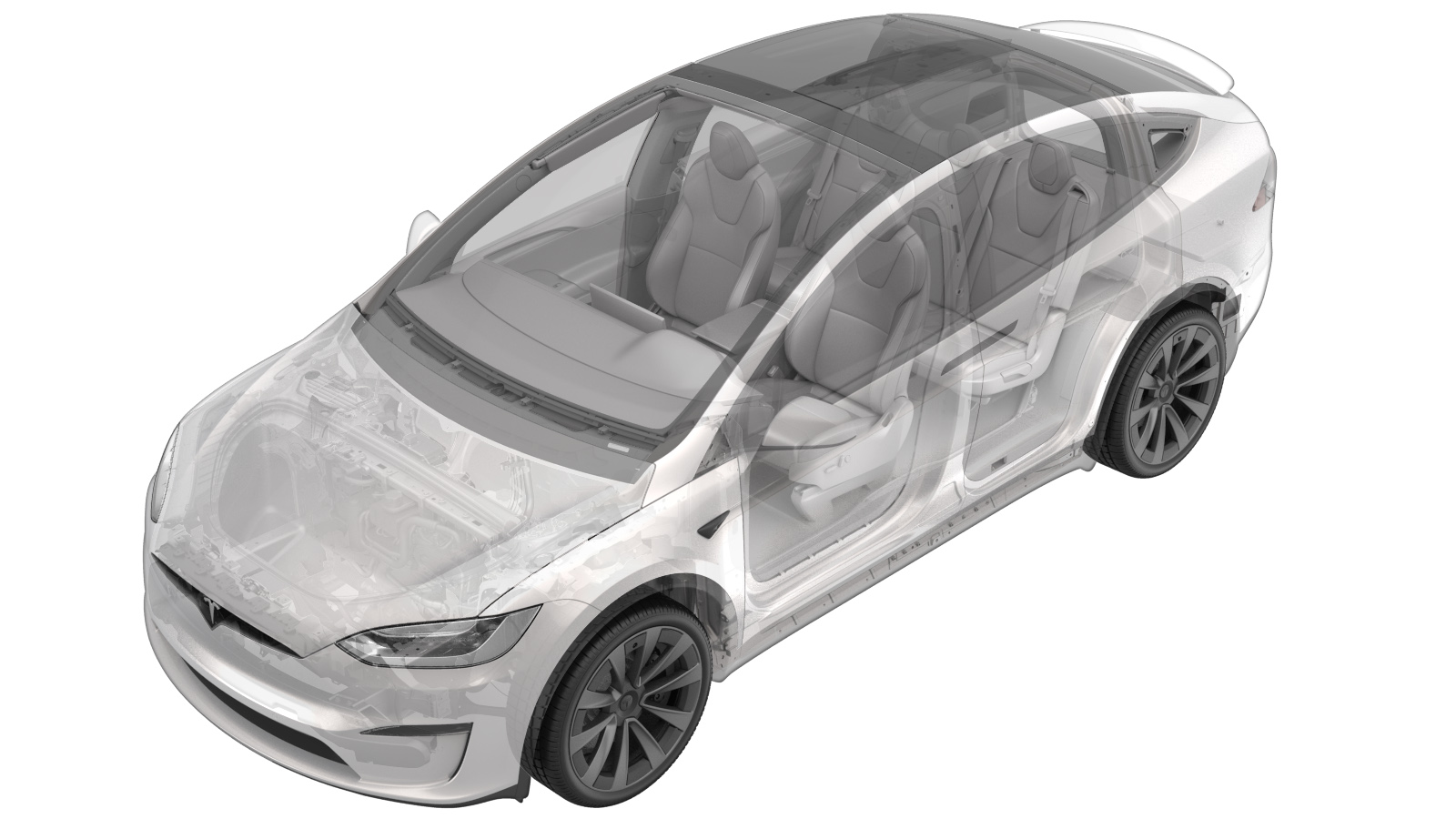 Correction code
13023002
0.30
NOTE: Unless otherwise explicitly
stated in the procedure, the above correction code and FRT reflect all of the work
required to perform this procedure, including the linked procedures. Do not stack correction codes unless
explicitly told to do so.
NOTE: See Flat Rate Times to learn
more about FRTs and how they are created. To provide feedback on FRT values, email ServiceManualFeedback@tesla.com.
NOTE: See Personal Protection to make sure proper PPE is worn when
performing the below
procedure.
Correction code
13023002
0.30
NOTE: Unless otherwise explicitly
stated in the procedure, the above correction code and FRT reflect all of the work
required to perform this procedure, including the linked procedures. Do not stack correction codes unless
explicitly told to do so.
NOTE: See Flat Rate Times to learn
more about FRTs and how they are created. To provide feedback on FRT values, email ServiceManualFeedback@tesla.com.
NOTE: See Personal Protection to make sure proper PPE is worn when
performing the below
procedure.
- 2023-06-30: Updated routines to be run after seat controller module installation.
Remove
- Open the LH front door and lower the window.
- Move the LH front seat forward.
- Open the LH falcon wing door.
- Move the LH monopost seat forward.
- Disconnect LV power. See LV Power (Disconnect and Connect).
-
Remove LH monopost seat back
cover.
Note11x clips, 1x connector. Start from the top portion of the trim and work your way down. Be cautious of the switch harness. Do not rip the trim away.
-
Disconnect the LH 2nd row seat
controller module connectors (x2).
-
Remove the LH 2nd row seat controller
module.
Note3x screws, PH2 Phillips screwdriver , 1 Nm
Install
-
Install the LH 2nd row seat controller
module.
Note3x screws, PH2 Phillips screwdriver , 1 Nm.
-
Connect the LH 2nd row seat controller
module connectors (x2).
-
Install the LH 2nd row seat back
cover.
Note11x clips, 1x connector. Align the lower datums and side tabs along the seat assembly, then engage the clips to fully secure.
- Connect LV power. See LV Power (Disconnect and Connect).
-
Calibrate the rear falcon wing
doors.
NoteHold the upper B-pillar button in the down position to manually calibrate. The doors must be calibrated and closed for the firmware to pass.
- Connect a laptop with Toolbox to the vehicle. See Toolbox (Connect and Disconnect).
- Select the Actions tab and search for "BCS2L", click BCS2L Side Assignment Procedure, click Run, and allow the routine to complete.
- Reinstall the vehicle software. See Firmware Reinstall - Touchscreen.
- Re-establish the vehicle connection to Toolbox.
-
Select the Actions tab and search for "BCS2L", click
Calibrate 2nd Row Seat - Left Track, click
Run, and allow the routine to complete.
-
Click Calibrate 2nd Row Seat - Left Pitch, click
Run, and allow the routine to complete.
- Disconnect the laptop from the vehicle. See Toolbox (Connect and Disconnect).