HV Battery Air Leak Test (On Table)
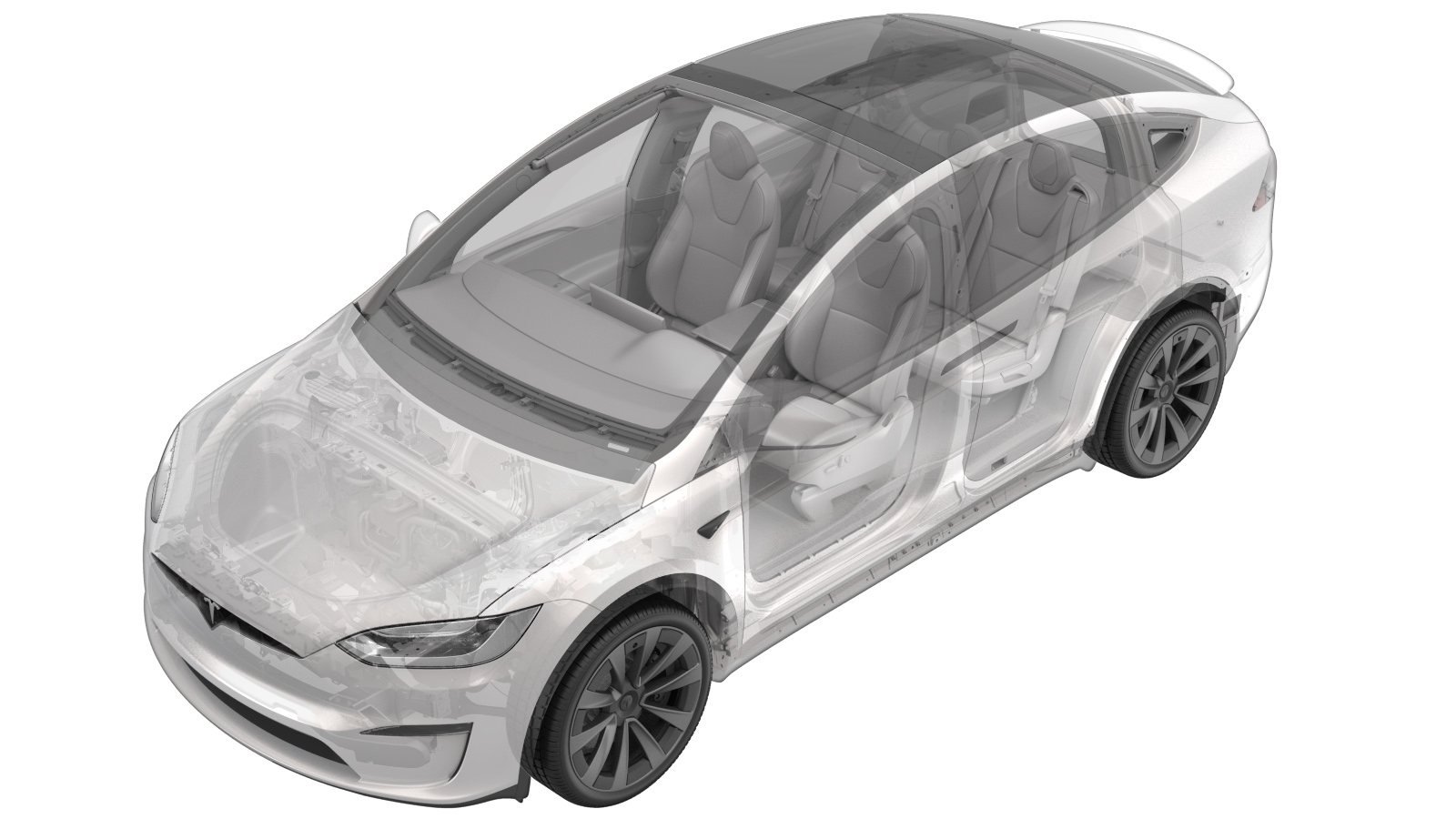 Correction code
16102110
0.18
NOTE: Unless otherwise explicitly
stated in the procedure, the above correction code and FRT reflect all of the work
required to perform this procedure, including the linked procedures. Do not stack correction codes unless
explicitly told to do so.
NOTE: See Flat Rate Times to learn
more about FRTs and how they are created. To provide feedback on FRT values, email ServiceManualFeedback@tesla.com.
NOTE: See Personal Protection to make sure proper PPE is worn when
performing the below
procedure.
Correction code
16102110
0.18
NOTE: Unless otherwise explicitly
stated in the procedure, the above correction code and FRT reflect all of the work
required to perform this procedure, including the linked procedures. Do not stack correction codes unless
explicitly told to do so.
NOTE: See Flat Rate Times to learn
more about FRTs and how they are created. To provide feedback on FRT values, email ServiceManualFeedback@tesla.com.
NOTE: See Personal Protection to make sure proper PPE is worn when
performing the below
procedure.
Procedure
-
Install the low voltage dummy plug
onto the low voltage connector.
-
Install the front drive unit dummy
plug squarely onto the front drive unit HV header, lower the black release handle, and
then slide the red locking tab.
-
Install the A/C compressor dummy plug
squarely onto the compressor HV header, lower the black release handle, and then slide
the red locking tab.
-
Install a rear drive unit dummy plug
squarely onto the LH rear drive unit HV header, lower the black release handle, and then
slide the red locking tab.
-
Install a rear drive unit dummy plug
squarely onto the RH rear drive unit HV header, lower the black release handle, and then
slide the red locking tab.
-
Install the busbar type DC input dummy
plug onto the DC input HV header, and then install the bolt that attaches the dummy plug
onto the HV header.
 9 Nm (6.6 lbs-ft)
9 Nm (6.6 lbs-ft) -
Carefully remove the gore breathers
(x4) from the breather assembly at the rear of the HV battery pack.
-
Insert tapered plugs into three
breather holes so that they fit snugly.
CAUTIONDo not push plugs too far inside.
-
Install the leak test adapter into the
fourth breather hole.
-
Turn valve P2 (left) and valve P1
(right) to the closed (vertical) position on the enclosure leak tester.
-
Connect the enclosure leak tester hose
to the leak test adapter.
NoteRestrain the enclosure leak tester hose so that it will not tug the leak test adapter out of the HV battery.
- Turn the knob on the regulator to the fully closed setting.
-
Connect the supply compressed air line
to the enclosure leak tester.
-
Turn valve P1 (right) to the open
(horizontal) position and slowly adjust the regulator so that 0.3 psi is displayed on
the gauge.
-
Make sure that the regulator is set to
0.3 psi.
-
Slowly turn valve P2 (left) to the
open (horizontal) position and allow air to enter the HV battery.
- Allow 60 seconds for the pressure to stabilize.
-
Turn valve P1 (right) to the close
(vertical) position.
- Record the beginning pressure value and start a 30 second timer.
-
After 30 seconds has elapsed, record
the end pressure value, and then substract the end pressure value from the beginning
pressure value.
- If the pressure difference is more than 0.026 psi, inspect the HV battery for leaks, turn valve P2 (left) to the close (vertical) position, and retest from step 14.
- If the pressure difference is 0.026 psi or less, continue to the next step.
-
Disconnect the supply compressed air
line from the enclosure leak tester.
- Slowly turn valve P1 (right) to the open (horizontal) position, and allow air to exit the HV battery.
-
Disconnect the enclosure leak tester
hose from the leak test adapter.
-
Remove the leak test adapter from the
fourth breather hole.
-
Remove the tapered plugs from the
three breather holes.
-
Carefully install the gore breathers
(x4) into the breather assembly at the rear of the HV battery pack.
NoteIf damaged, replace with part number 1108907-00-B.
-
Remove the bolt that secures the
busbar type DC input dummy plug to the DC input HV header,and then remove the dummy plug
from the HV header.
-
Slide the red locking tab, raise the
black release handle, and then remove the rear drive unit dummy plug from the RH rear
drive unit HV header.
-
Slide the red locking tab, raise the
black release handle, and then remove the rear drive unit dummy plug from the LH rear
drive unit HV header.
-
Slide the red locking tab, raise the
black release handle, and then remove the A/C compressor dummy plug from the compressor
HV header.
-
Slide the red locking tab, raise the
black release handle, and then remove the front drive unit dummy plug from the front
drive unit HV header.
-
Press the release tab and then remove
the low voltage dummy plug from the low voltage connector.