Trim - Side - Trunk - LH (6/7 Seat) (Remove and Replace)
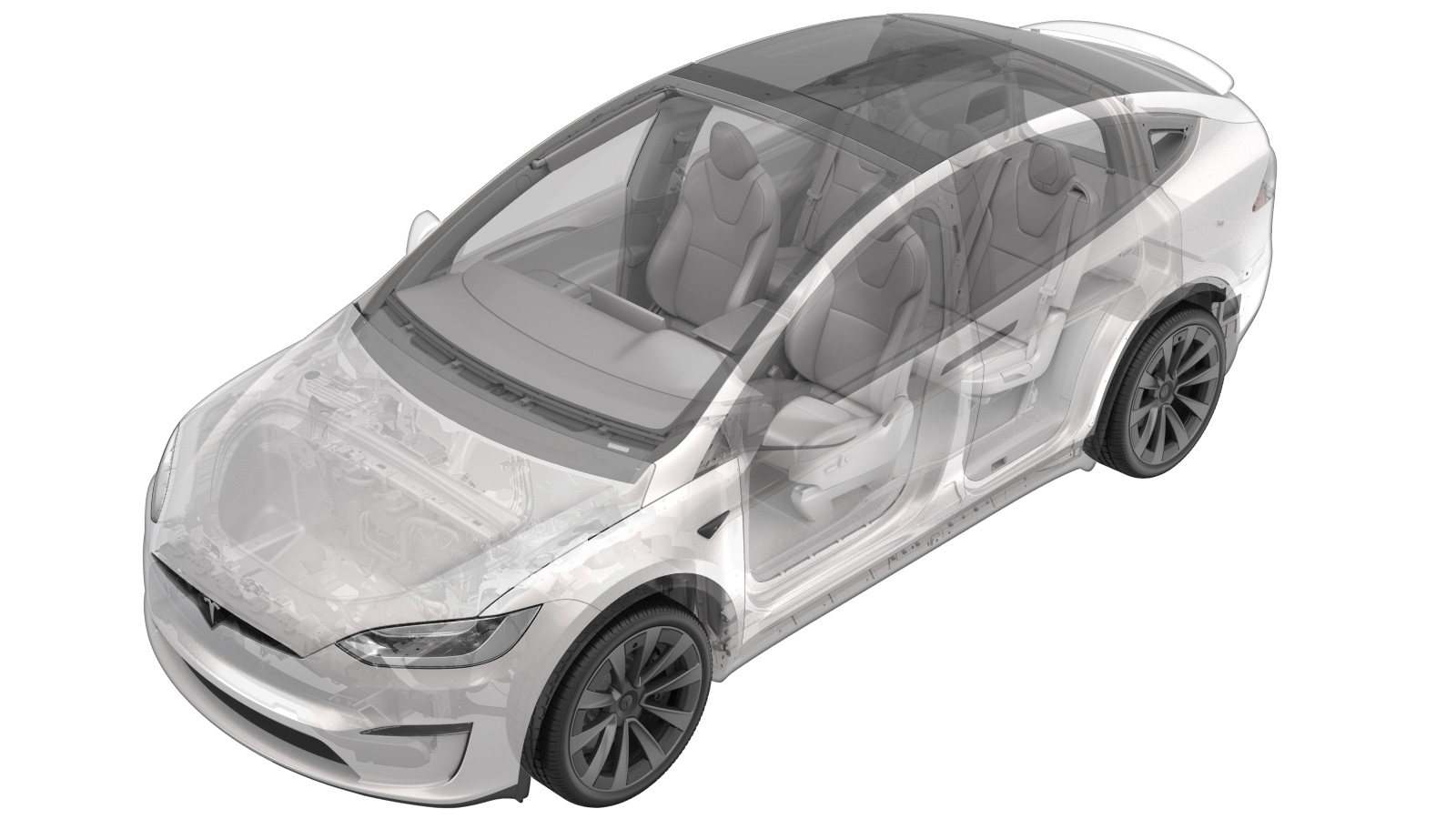 Correction code
15245012
0.54
NOTE: Unless otherwise explicitly
stated in the procedure, the above correction code and FRT reflect all of the work
required to perform this procedure, including the linked procedures. Do not stack correction codes unless
explicitly told to do so.
NOTE: See Flat Rate Times to learn
more about FRTs and how they are created. To provide feedback on FRT values, email ServiceManualFeedback@tesla.com.
NOTE: See Personal Protection to make sure proper PPE is worn when
performing the below
procedure.
Correction code
15245012
0.54
NOTE: Unless otherwise explicitly
stated in the procedure, the above correction code and FRT reflect all of the work
required to perform this procedure, including the linked procedures. Do not stack correction codes unless
explicitly told to do so.
NOTE: See Flat Rate Times to learn
more about FRTs and how they are created. To provide feedback on FRT values, email ServiceManualFeedback@tesla.com.
NOTE: See Personal Protection to make sure proper PPE is worn when
performing the below
procedure.
Remove
- Open the LH rear door.
- Remove the LH rear sill panel trim. See Trim - Sill Panel - Rear - LH (Remove and Replace).
- Remove the rear trunk load floor. See Trunk Load Floor - Rear (Remove and Replace).
- Remove the side trunk load floor. See Trunk Load Floor - Side (Remove and Replace).
- Remove the rear trunk carpet. See .
-
Slide the trunk carpet off of the
anchors, and then remove the carpet from the vehicle.
- Remove the LH and RH side rear trunk garnishes. See Garnish - Rear Trunk - Side - LH (Remove and Replace).
- Remove the trunk sill trim. See Trim - Sill - Trunk (Remove and Replace).
-
Remove the push clips (x4) and release
the clip that attach the rear wall load support to the vehicle, and then remove the
support from the vehicle.
- Remove the LH rear trunk crush can trim. See Trim - Crush Can - Rear Trunk - LH (Remove and Replace).
-
Release the clip that attaches the LH
soft trim pocket bracket to the LH frame rail, and then remove the pocket bracket from
the vehicle.
- Remove the LH mid C-pillar trim. See Trim - C-Pillar - Mid - LH (Remove and Replace).
- Remove the LH lower C-pillar trim. See Trim - C-Pillar - Lower - LH (Remove and Replace).
- Fold the LH 3rd row seat back into the down position.
- Remove the LH upper C-pillar trim. See Trim - C-Pillar - Upper - LH (Remove and Replace)
-
Remove the push clips (x5), disconnect
the connector, release the trunk tie down ring, and then remove the LH trunk side trim
from the vehicle.
Install
-
Position the LH trunk side trim into
the vehicle, secure the trunk tie down ring, connect the connector, and then install the
push clips (x5).
NoteInsert the trunk tie down ring. Place the clip into the trim tool to aide installation of the lower clip.
- Install the LH upper C-pillar trim. See Trim - C-Pillar - Upper - LH (Remove and Replace)
- Fold the LH 3rd row seat back into the up position.
- Install the LH lower C-pillar trim. See Trim - C-Pillar - Lower - LH (Remove and Replace).
- Install the LH mid C-pillar trim. See Trim - C-Pillar - Mid - LH (Remove and Replace).
-
Install the LH soft trim pocket
bracket to the LH frame rail, and then fasten the clip that attaches the pocket bracket
to the frame rail.
- Install the LH rear trunk crush can trim. See Trim - Crush Can - Rear Trunk - LH (Remove and Replace).
-
Position the rear wall load support into the vehicle, and then install the push clips
(x4) and secure the clip that attach the support to the vehicle.
- Install the trunk sill trim. See Trim - Sill - Trunk (Remove and Replace).
- Install the LH and RH side rear trunk garnishes. See Garnish - Rear Trunk - Side - LH (Remove and Replace).
-
Install the trunk carpet into the
trunk, and then slide the carpet onto the anchors.
- Remove the rear trunk carpet. See .
- Install the LH trunk pocket load floor. See Trunk Load Floor - Side (Remove and Replace).
- Install the rear trunk load floor. See Trunk Load Floor - Rear (Remove and Replace).
- Install the LH rear sill panel trim. See Trim - Sill Panel - Rear - LH (Remove and Replace).