Sensor - TPMS - Front - LH (Remove and Replace)
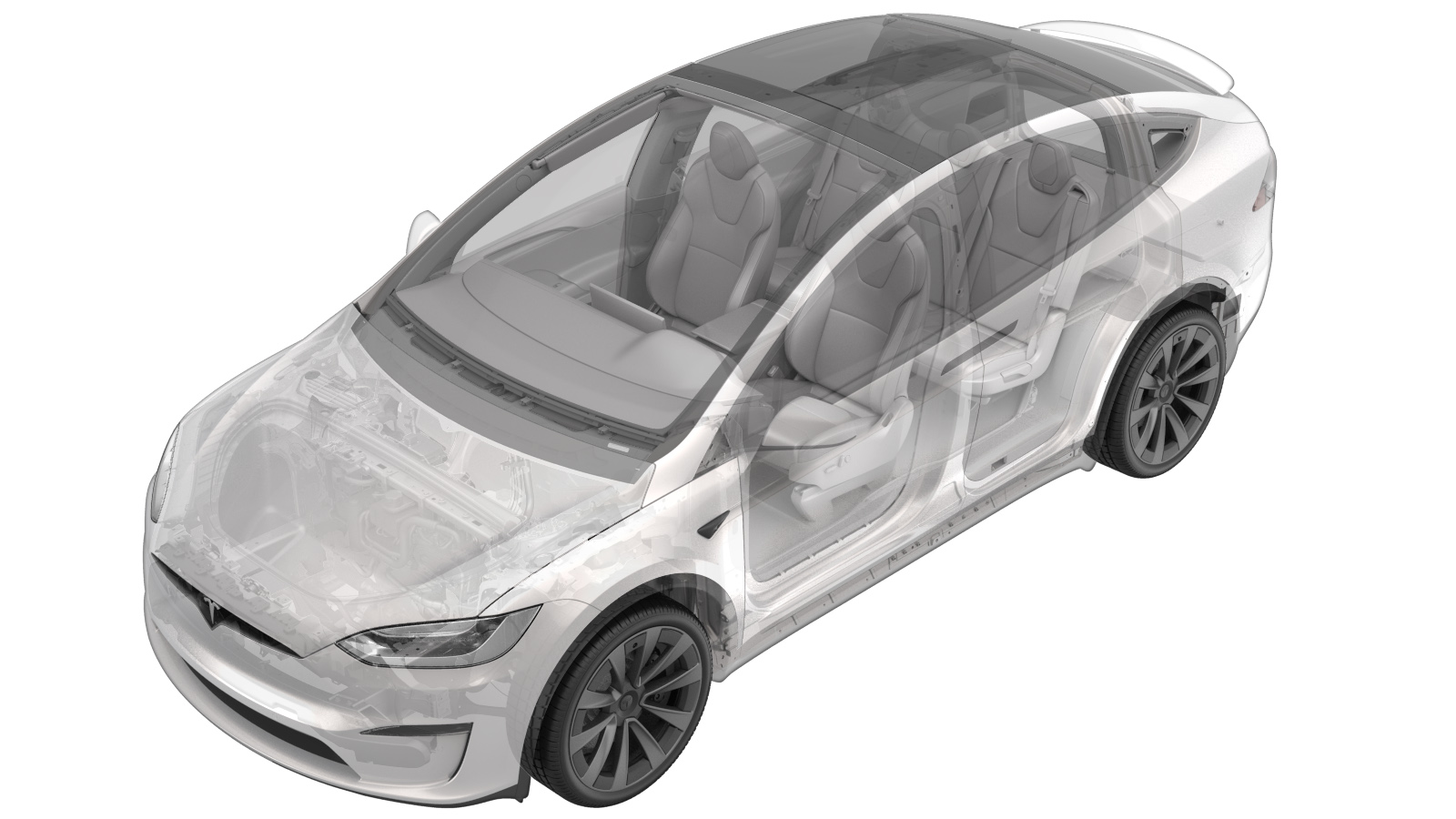 Correction code
34040202
0.42
NOTE: Unless otherwise explicitly
stated in the procedure, the above correction code and FRT reflect all of the work
required to perform this procedure, including the linked procedures. Do not stack correction codes unless
explicitly told to do so.
NOTE: See Flat Rate Times to learn
more about FRTs and how they are created. To provide feedback on FRT values, email ServiceManualFeedback@tesla.com.
NOTE: See Personal Protection to make sure proper PPE is worn when
performing the below
procedure.
Correction code
34040202
0.42
NOTE: Unless otherwise explicitly
stated in the procedure, the above correction code and FRT reflect all of the work
required to perform this procedure, including the linked procedures. Do not stack correction codes unless
explicitly told to do so.
NOTE: See Flat Rate Times to learn
more about FRTs and how they are created. To provide feedback on FRT values, email ServiceManualFeedback@tesla.com.
NOTE: See Personal Protection to make sure proper PPE is worn when
performing the below
procedure.
- Open LH front door
- Lower LH front window
-
Raise and support vehicle
NoteSet air suspension to "Jack Mode", Position lift arm pads on vehicle jack pads, DO NOT position the lift arm pads under the battery or side rails, as shown in red
-
Remove LH front wheel center cap
Note1x cap
-
Loosen LH front wheel
Note5x nuts, 21mm, 175 Nm
-
Raise vehicle partially and lower onto locks
NoteSet vehicle to comfortable working height, Make sure there's an audible click of the locks on both sides before lowering, otherwise vehicle may tilt to the side
-
Remove LH front wheel
Note5x nuts, 21mm, 175 Nm
-
Place wheel on tire machine and secure
Note1x wheel clamp
-
Remove valve stem cap
Note1x cap
-
Remove valve stem core
NoteUse caution as tire deflates rapidly
-
Rotate tire and wheel so that upper roller is 100mm in front of the valve
-
Break top tire bead
NoteUse lubrication around tire and wheel
-
Use Bead press arm to press upper bead down until TPMS sensor is accessible
-
Remove TPMS sensor from wheel
Note1x nut, 11mm, 8 Nm
-
Remove valve stem cap from new TPMS sensor
Note1x cap
-
Remove nut from valve stem
Note1x nut, 11mm, 8 Nm
-
Install TPMS sensor onto wheel
Note1x nut, 11mm, 8 Nm, Verify TPMS seal is fully seated against base, Failure to do so could cause damage to seal during installation
-
Release Bead press arm and allow top bead to seat against wheel
-
Remove valve stem core
-
Inflate the tire to seat the bead
NoteDo not exceed the pressure indicated on the tire sidewall, Wear PPE
-
Install valve stem core
-
Remove wheel from tire mounting machine
Note1x wheel clamp
-
Mount tire and wheel assembly on balancer
Note1x tire machine wing nut
-
Remove wheel weights
-
Verify tire pressure is set
NoteSet to specification if necessary, Refer to the "Tire and Loading Information" label located on the driver side B-pillar
-
Install valve stem cap
Note1x cap
-
Input wheel dimensions into balancer machine
NoteIf manual input necessary
-
Fully engage safety hood, spin wheel to check balance
-
Install weights in positions indicated by machine
-
Perform check spin
-
Remove tire and wheel assembly from balancer
Note1x tire balancer wing nut
-
Install LH front wheel
Note5x nuts, 21mm, 175 Nm, Start lug nuts by hand before using power tool
-
Lower vehicle until tires are touching the ground
NoteRaise lift off locks, then hold lock release lever to keep locks free while vehicle is lowered
-
Torque LH front wheel
Note5x nuts, 21 mm, 175 Nm
-
Install LH front wheel center cap
Note1x cap, Verify emblem is aligned with valve stem
-
Remove vehicle from lift
NoteLower rack arms fully and remove from under vehicle if necessary, Remove air suspension from "Jack Mode" if equipped
- Open LH front door
- Lower LH front window
-
Release IP service panel
Note2x tabs, 4x datums, Release top tabs and slide rearward
- Using laptop connect to vehicle with ethernet diag kit and Toolbox
- Select "Actions" and search for "TPMS Learn"
-
Select PROC_TPMS_X_TPMS-SENSOR-LEARNvia Toolbox: (link)via Service Mode Plus: Chassis ➜ TPMS ➜ Learn ID, click "Run", and allow routine to complete
NoteSelect "X" at top right of window to close once complete
-
Power on Bluetooth TPMS reader
NoteUpon start up tool will automatically default to "TPMS Check" menu
-
Set Bluetooth TPMS Tool to "TPMS Check"
NoteEnsure "TPMS Check" menu is selected, Press "OK" button
-
Initiate TPMS sensor scanning
NotePress the trigger button once to begin scanning, The tool should periodically beep and the screen should display scrolling dashes, Point to a location on the tire adjacent to the valve stem, If wake tool scan times out try again, and manipulate wake tool orientation relative to sensor location (keep nose of tool pointed at sensor though), If scan fails at any wheel repeatedly run sensor ID ERASE function and try again (VCSEC may have Bluetooth paired to a broadcasting sensor and locked the ID)
-
Check FL bluetooth TPMS sensor
NoteMake sure that you are not holding the trigger during scan, If the scan succeeds, the tool with emit a longer single beep, Read the ID from the screen and enter into the corresponding field of the TPMS sensor learn form
-
Check FR bluetooth TPMS sensor
NoteMake sure that you are not holding the trigger during scan, If the scan succeeds, the tool with emit a longer single beep, Read the ID from the screen and enter into the corresponding field of the TPMS sensor learn form
-
Check RL bluetooth TPMS sensor
NoteMake sure that you are not holding the trigger during scan, If the scan succeeds, the tool with emit a longer single beep, Read the ID from the screen and enter into the corresponding field of the TPMS sensor learn form
-
Check RR bluetooth TPMS sensor
NoteMake sure that you are not holding the trigger during scan, If the scan succeeds, the tool with emit a longer single beep, Read the ID from the screen and enter into the corresponding field of the TPMS sensor learn form
-
Click "Submit", and allow Bluetooth TPMS sensor learn routine to complete
NoteThis will store TPMS Sensor IDs in VCSEC, Select "X" at top right of window to close once complete
- Disconnect Toolbox from vehicle and remove laptop and ethernet diag kit
-
Install IP service panel
Note2x tabs, 4 datums, Slide forward engaging datums then secure tabs upward into IP
- Raise LH front window
- Close LH front door
-
Drive vehicle short distance to verify all four sensor values are displaying on the UI
NoteVia Controls > Service, The sensors will wake up and begin displaying at very low speeds ~5 mph. When vehicle receives communication from the sensors with known ID's, It will quickly connect to them. If pressures do not populate, rescan each sensor and try again.