Microswitch - EZ Entry - 2nd Row - LH (7 Seat) (Remove and Replace)
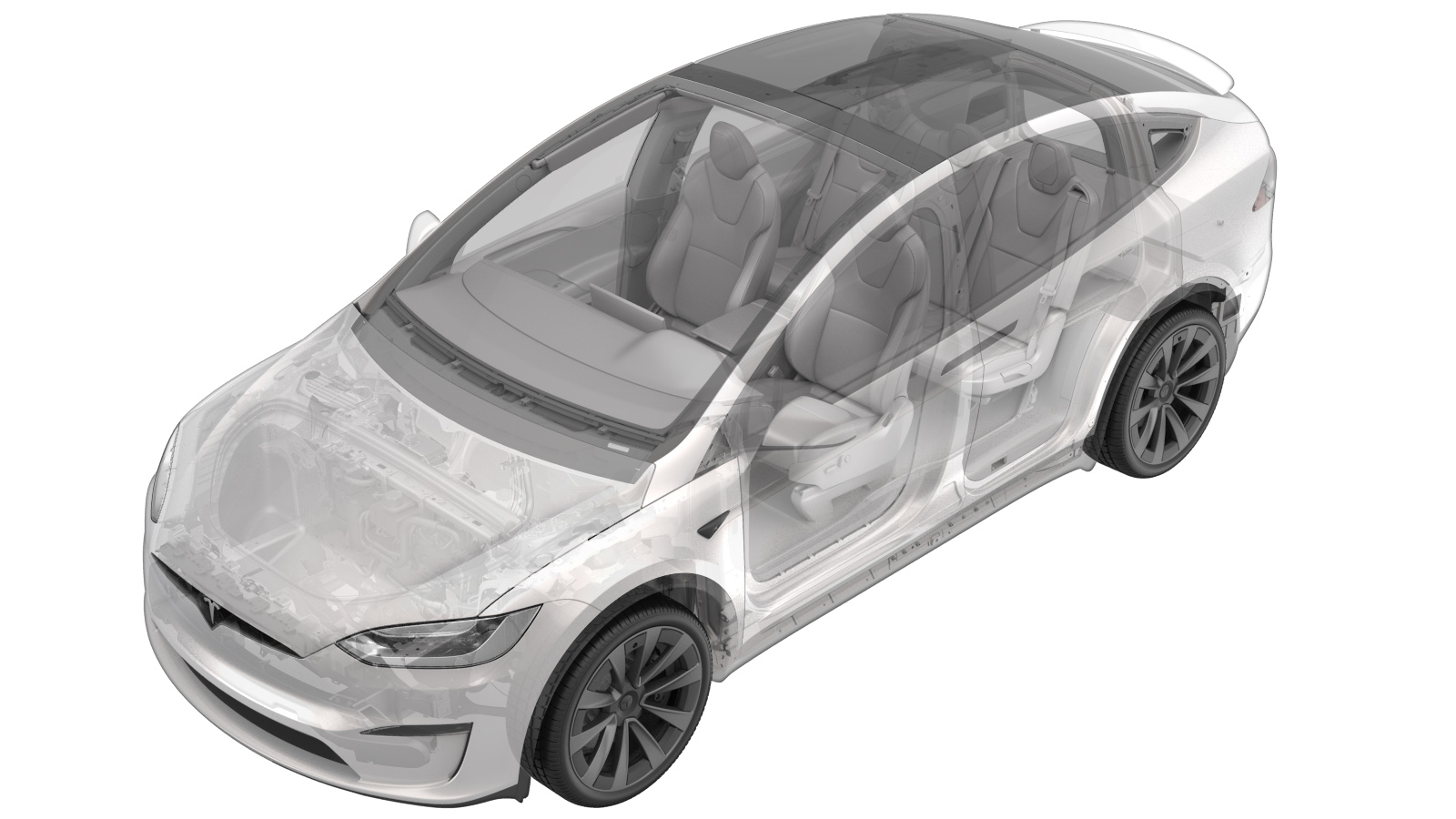 Correction code
13026102
1.86
NOTE: Unless otherwise explicitly
stated in the procedure, the above correction code and FRT reflect all of the work
required to perform this procedure, including the linked procedures. Do not stack correction codes unless
explicitly told to do so.
NOTE: See Flat Rate Times to learn
more about FRTs and how they are created. To provide feedback on FRT values, email ServiceManualFeedback@tesla.com.
NOTE: See Personal Protection to make sure proper PPE is worn when
performing the below
procedure.
Correction code
13026102
1.86
NOTE: Unless otherwise explicitly
stated in the procedure, the above correction code and FRT reflect all of the work
required to perform this procedure, including the linked procedures. Do not stack correction codes unless
explicitly told to do so.
NOTE: See Flat Rate Times to learn
more about FRTs and how they are created. To provide feedback on FRT values, email ServiceManualFeedback@tesla.com.
NOTE: See Personal Protection to make sure proper PPE is worn when
performing the below
procedure.
Remove
- Remove the LH 2nd row seat assembly from the vehicle. See Seat Assembly - 2nd Row - LH (7 Seat) (Remove and Replace).
- Move the LH 2nd row seat backs to the upright position.
-
Release the J-hooks (x6) that attach
the rear toe kick to the LH 2nd row seat assembly.
NoteRelease lower outer hooks (x2) to expose the inner clips (x4).
-
Disconnect the 2nd row center seatbelt
buckle electrical connector, and then release the edge clip that attaches the connector
to the seat assembly.
-
Remove and discard the bolt that
attaches the 2nd row center seatbelt buckle to the seat assembly, and then remove the
buckle from the seat assembly.
 45 Nm (33.2 lbs-ft)TIpUse of the following tool(s) is recommended:
45 Nm (33.2 lbs-ft)TIpUse of the following tool(s) is recommended:- Torx T50 socket
- Remove the LH 2nd row recliner lever. See Lever - Recliner - 2nd Row - LH (Remove and Replace).
- Remove the LH 2nd row recliner cover. See Cover - Recliner - 2nd Row - LH (Remove and Replace).
-
Remove the bolt that attaches the LH
2nd row outer seatbelt to the seat assembly, and then remove the seatbelt from the seat
assembly.
 45 Nm (33.2 lbs-ft)TIpUse of the following tool(s) is recommended:
45 Nm (33.2 lbs-ft)TIpUse of the following tool(s) is recommended:- Torx T50 socket
-
Release the J-hooks (x11) that attach
the underside of the LH 2nd row seat upholstery to the seat assembly.
-
Disconnect the LH 2nd row seat seat
cushion electrical connectors (x4), and then release the clips (x2) that attach the
black connectors (x2) to the seat frame
-
Remove the LH 2nd row seat cushion
assembly from the seat assembly.
CAUTIONUse caution when feeding the J-hooks and connectors through the seat frame.
-
Fold the LH 2nd row seat back to the
down position.
NoteUse LH recliner lever without installing clip.
-
Unzip the LH 2nd row seat back
upholstery on both sides.
NoteEnds of the zippers are tucked underneath the upholstery. Use a pick to aid in moving the zipper.TIpUse of the following tool(s) is recommended:
- Pick Miniature Soft Grip, 90 degree tip, 6 in
-
Release 60 seat back upholstery and
lift up.
NoteRelease J-hook holding the back down.
-
Release the clips (x13) that attach
the LH 2nd row seat plastic seat back to the seat, and then remove the plastic seat back
from the seat.
TIpUse of the following tool(s) is recommended:
- Clip prytool 20in
- Fold the LH 2nd row seat to the upright position.
-
Remove the bolt that attaches the LH
2nd row seat torsion spring bearing cap to the seat, and then remove the cap from the
seat.
TIpUse of the following tool(s) is recommended:
- 10 mm socket
- Flex head ratchet/flex head torque wrench
-
Release the lower part of the LH 2nd
row seat back cushion.
-
Remove the elastic bands (x2) at the
RH outer hinge cover.
-
Release the harness clip and remove
the push clip that attach the RH A-cover to the seat assembly, and then remove the
A-cover from the seat assembly.
-
Release the clips (x2) and tabs (x4)
that attach the RH outer hinge cover to the seat assembly, and then remove the cover
from the assembly.
NotePull the cover away from seat to release the clips, release tabs from bottom up, and then lift the cover to release the top edge from the seat frame.
-
Remove the push clip that attaches the
RH inner B-cover to the seat assembly, and then remove the B-cover from the seat
assembly.
-
Disconnect the LH 2nd row EZ entry
microswitch electrical connector.
-
Remove the screw that attaches the LH
2nd row EZ entry microswitch to the bracket.
 3.5 Nm (2.6 lbs-ft)TIpUse of the following tool(s) is recommended:
3.5 Nm (2.6 lbs-ft)TIpUse of the following tool(s) is recommended:- T20 socket
-
Release the clip that attaches the EZ
entry microswitch bracket to the seat assembly, and then remove the bracket from the
assembly.
-
Gently press the clip to the side to
release the EZ entry microswitch from the bracket.
Install
-
Position the LH 2nd row EZ entry
microswitch to the bracket, and then secure the clip that attaches the microswitch to
the bracket.
NoteMake sure the microswitch seats to bracket properly with the clip retaining switch.
-
Position the EZ entry microswitch bracket to the seat assembly, and then secure the
clip that attaches the bracket to the assembly.
NoteMake sure the micro sensor bracket clip seats to the recliner sensor bracket.
-
Install the screw that attaches the LH 2nd row EZ entry microswitch to the
bracket.
 3.5 Nm (2.6 lbs-ft)TIpUse of the following tool(s) is recommended:
3.5 Nm (2.6 lbs-ft)TIpUse of the following tool(s) is recommended:- T20 socket
-
Connect the LH 2nd row EZ entry microswitch electrical connector.
-
Install the elastic band to the RH
inner B-cover.
-
Position the RH inner B-cover to the seat assembly, and then install the push clip
that attaches the B-cover to the seat assembly.
-
Position the RH outer hinge cover to
the seat assembly, and then secure the clips (x2) and tabs (x4) that attach the cover to
the assembly.
NoteSlide the upper tabs down onto the seat frame, and then secure the clips and tabs.
-
Position the RH A-cover to the seat assembly, and then install the harness clip and
push clip that attach the A-cover to the seat assembly.
-
Secure the elastic bands (x2) at the
RH outer hinge cover.
-
Install the lower part of the LH 2nd
row seat back cushion.
-
Position the LH 2nd row seat torsion
spring bearing cap on the seat, and then install the bolt that attaches the cap to the
seat.
 0.5 Nm (4 lbs-in)TIpUse of the following tool(s) is recommended:
0.5 Nm (4 lbs-in)TIpUse of the following tool(s) is recommended:- 10 mm socket
- Flex head ratchet/flex head torque wrench
- Ratchet/torque wrench
- Fold the LH 2nd row seat back to the down position.
-
Position the LH 2nd row seat plastic
seat back on the seat, and then install the clips (x13) that attach the seat back to the
seat.
-
Zip the LH 2nd row seat back
upholstery on both sides.
CAUTIONUse caution to not pull the zippers off the track.NoteUse a pick to aid in moving the zipper. Tuck the ends of the zippers underneath the upholstery.TIpUse of the following tool(s) is recommended:
- Pick Miniature Soft Grip, 90 degree tip, 6 in
-
Secure lower portion of 60 seat back
upholstery.
NoteSecure J-hook along lower edge.
- Fold the LH 2nd row seat back to the upright position.
-
Install the LH 2nd row seat cushion
assembly into the seat assembly.
CAUTIONUse caution when feeding the J-hooks and connectors through the seat frame.
-
Secure the black connectors (x2) to
the LH 2nd row seat frame, and then connect the electrical connectors (x4).
-
Secure the J-hooks (x11) that attach
the underside of the LH 2nd row seat upholstery to the seat assembly.
-
Position the LH 2nd row outer seat
belt to the seat assembly, and then install a new bolt that attaches seatbelt to the
seat assembly.
 45 Nm (33.2 lbs-ft)TIpUse of the following tool(s) is recommended:
45 Nm (33.2 lbs-ft)TIpUse of the following tool(s) is recommended:- Torx T50 socket
- Install the LH 2nd row recliner cover. See Cover - Recliner - 2nd Row - LH (Remove and Replace).
- Install the LH 2nd row recliner lever. See Lever - Recliner - 2nd Row - LH (Remove and Replace).
-
Position the 2nd row center seatbelt
buckle onto the seat assembly, and then install a new bolt that attaches the buckle to
the seat assembly.
 45 Nm (33.2 lbs-ft)TIpUse of the following tool(s) is recommended:
45 Nm (33.2 lbs-ft)TIpUse of the following tool(s) is recommended:- Torx T50 socket
-
Secure the edge clip that attaches the 2nd row center seatbelt buckle electrical
connector to the seat assembly, and then connect the connector.
-
Secure toe kick to 60 seat
assembly.
Note6x J-hooks, Secure inner 4 clips, then lower outer 2.
- Fold LH 2nd row seat back to the down position.
-
Install the LH 2nd row seat assembly
into the vehicle. See Seat Assembly - 2nd Row - LH (7 Seat) (Remove and Replace).
NoteIt is not necessary to redeploy the vehicle firmware after installing the seat assembly.