Brake Fluid Bleed/Flush (Remove and Replace)
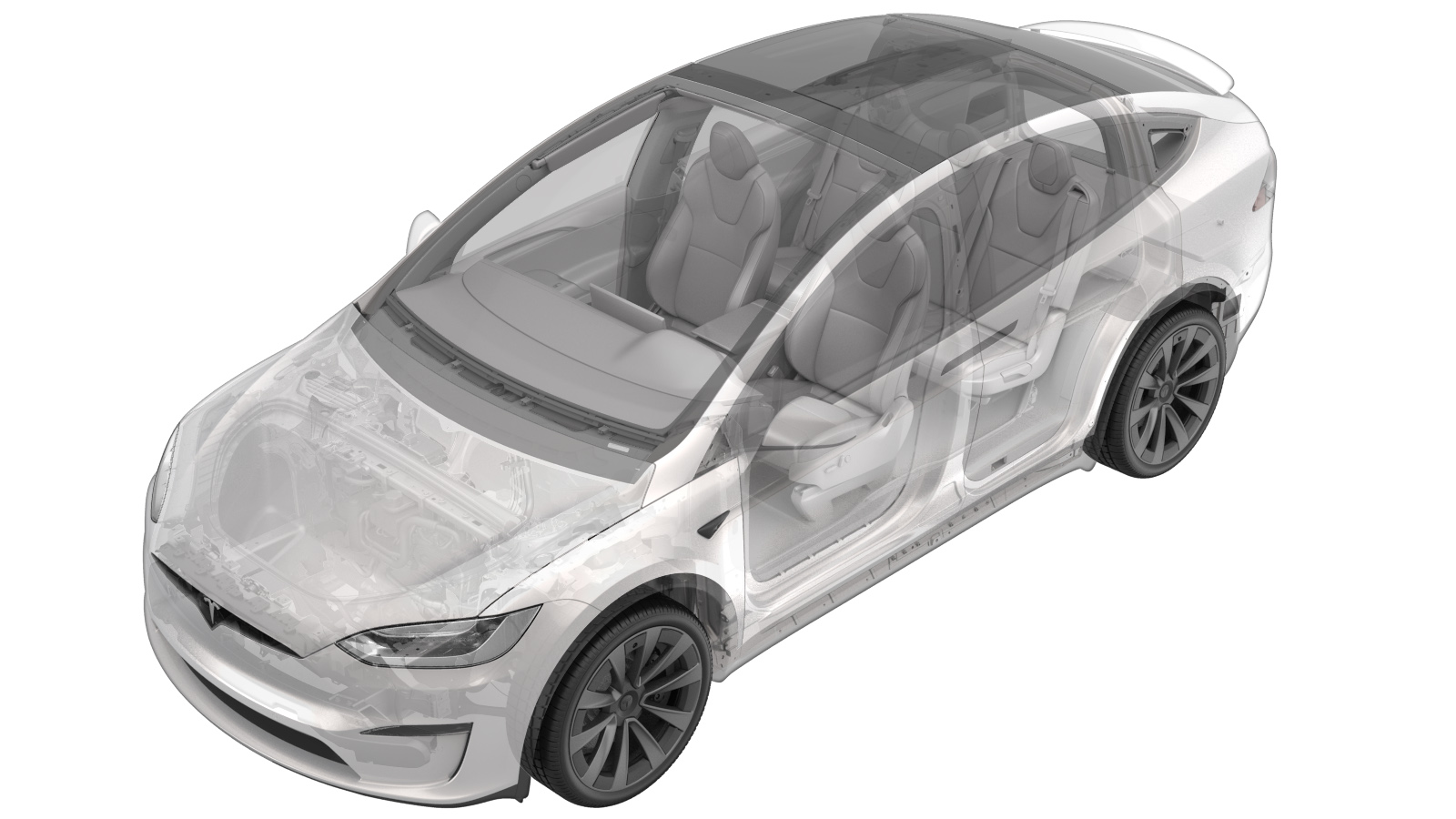 Correction code
33031202
0.78
NOTE: Unless otherwise explicitly
stated in the procedure, the above correction code and FRT reflect all of the work
required to perform this procedure, including the linked procedures. Do not stack correction codes unless
explicitly told to do so.
NOTE: See Flat Rate Times to learn
more about FRTs and how they are created. To provide feedback on FRT values, email ServiceManualFeedback@tesla.com.
NOTE: See Personal Protection to make sure proper PPE is worn when
performing the below
procedure.
Correction code
33031202
0.78
NOTE: Unless otherwise explicitly
stated in the procedure, the above correction code and FRT reflect all of the work
required to perform this procedure, including the linked procedures. Do not stack correction codes unless
explicitly told to do so.
NOTE: See Flat Rate Times to learn
more about FRTs and how they are created. To provide feedback on FRT values, email ServiceManualFeedback@tesla.com.
NOTE: See Personal Protection to make sure proper PPE is worn when
performing the below
procedure.
- 2023-12-15: Updated brake stiffness routine.
Procedure
- Connect a laptop with Toolbox to the vehicle. See Toolbox (Connect and Disconnect).
- Remove the rear underhood apron. See Underhood Apron - Rear (Remove and Replace).
- Lift the vehicle. See Raise Vehicle - 2 Post Lift.
- Remove all four wheels. See Wheel Assembly (Remove and Install).
- Check the brake fluid level and top off the reservoir or remove excess fluid if necessary.
- If necessary, flush the brake bleeder with the fluid that is to be added to the vehicle. See Brake Bleeder Machine (Flush).
- Fill the brake bleeder reservoir.
- Install the pressure bleeder adapter to the reservoir and attach the pressure bleeder hose to the adapter.
- Connect an air supply line to the brake bleeder and set the pressure to 30psi.
-
Select the "Actions" tab and search
for "bleed".
-
Remove the bleeding valve covers and
install the fluid catching bottle to the LH front outer brake caliper bleeding
valve.
-
Open the LH front outer brake caliper
bleeding valve, then Click the play button next to PROC_ESP_FRONT-L-REAR-R-BRAKE-BLEEDvia Toolbox: (link)via Service Mode: Chassis ➜ Brakes ➜ Brake Bleed FL-RRvia Service Mode Plus:
- chassis ➜ ESP Post Replacement ➜ Bleed FL/RR Calipers
- chassis ➜ ESP Replacement Panel ➜ Bleed FL/RR Calipers
- chassis ➜ IBST Replacement Panel ➜ Bleed FL/RR Calipers
-
Open the LH front inner brake caliper
bleeding valve, then Click the play button next to PROC_ESP_FRONT-L-REAR-R-BRAKE-BLEEDvia Toolbox: (link)via Service Mode: Chassis ➜ Brakes ➜ Brake Bleed FL-RRvia Service Mode Plus:
- chassis ➜ ESP Post Replacement ➜ Bleed FL/RR Calipers
- chassis ➜ ESP Replacement Panel ➜ Bleed FL/RR Calipers
- chassis ➜ IBST Replacement Panel ➜ Bleed FL/RR Calipers
-
Repeat the above steps until the brake
fluid is clear and no air bubbles are released from the LH front brake caliper bleeding
valves.
Important: Complete the process by performing an outer brake caliper bleed last.
-
Remove the fluid catching bottle,
torque the LH front brake caliper bleeding valves, and install the bleeding valve
covers.
Note2x bleeding valves, 11mm, 18.5 Nm, 2x covers
-
Remove the bleeding valve covers and
install the fluid catching bottle to the RH front outer brake caliper bleeding
valve.
-
Open the RH front outer brake caliper
bleeding valve then, click the play button next to PROC_ESP_FRONT-R-REAR-L-BRAKE-BLEEDvia Toolbox: (link)via Service Mode: Chassis ➜ Brakes ➜ Brake Bleed FR-RLvia Service Mode Plus:
- chassis ➜ ESP Post Replacement ➜ Bleed FR/RL Calipers
- chassis ➜ ESP Replacement Panel ➜ Bleed FR/RL Calipers
- chassis ➜ IBST Replacement Panel ➜ Bleed FR/RL Calipers
-
Open the RH front inner brake caliper
bleeding valve, then click the play button next to PROC_ESP_FRONT-R-REAR-L-BRAKE-BLEEDvia Toolbox: (link)via Service Mode: Chassis ➜ Brakes ➜ Brake Bleed FR-RLvia Service Mode Plus:
- chassis ➜ ESP Post Replacement ➜ Bleed FR/RL Calipers
- chassis ➜ ESP Replacement Panel ➜ Bleed FR/RL Calipers
- chassis ➜ IBST Replacement Panel ➜ Bleed FR/RL Calipers
-
Repeat the above steps until the brake
fluid is clear and no air bubbles are released from the RH front brake caliper bleeding
valves.
Important: Complete the process by performing an outer brake caliper bleed last.
-
Remove the fluid catching bottle,
torque the RH front brake caliper bleeding valves, and install the bleeding valve
covers.
Note2x bleeding valves, 11mm, 18.5 Nm, 2x covers
-
Remove the bleeding valve cover and
install the fluid catching bottle to the RH rear brake caliper bleeding valve.
-
Open the RH rear brake caliper
bleeding valve, then click the play button next to PROC_ESP_FRONT-L-REAR-R-BRAKE-BLEEDvia Toolbox: (link)via Service Mode: Chassis ➜ Brakes ➜ Brake Bleed FL-RRvia Service Mode Plus:
- chassis ➜ ESP Post Replacement ➜ Bleed FL/RR Calipers
- chassis ➜ ESP Replacement Panel ➜ Bleed FL/RR Calipers
- chassis ➜ IBST Replacement Panel ➜ Bleed FL/RR Calipers
- Repeat the above steps until the brake fluid is clear and no air bubbles are released from the RH front brake caliper bleeding valve.
-
Remove the fluid catching bottle,
torque the RH rear brake caliper bleeding valve, and install the bleed valve
cover.
Note1x bleeding valve, 10mm, 10 Nm, 1x cover
-
Remove the bleeding valve cover and
install the fluid catching bottle to the LH rear brake caliper bleeding valve.
-
Open the LH rear brake caliper
bleeding valve, then click the play button next to PROC_ESP_FRONT-R-REAR-L-BRAKE-BLEEDvia Toolbox: (link)via Service Mode: Chassis ➜ Brakes ➜ Brake Bleed FR-RLvia Service Mode Plus:
- chassis ➜ ESP Post Replacement ➜ Bleed FR/RL Calipers
- chassis ➜ ESP Replacement Panel ➜ Bleed FR/RL Calipers
- chassis ➜ IBST Replacement Panel ➜ Bleed FR/RL Calipers
- Repeat the above step until the brake fluid is clear no air bubbles are released from the LH rear brake caliper bleeding valve.
-
Remove the fluid catching bottle,
torque LH rear brake caliper bleeding valve, and install the bleeding valve cover.
Note1x bleeding valve, 10mm, 10 Nm, 1x cover
- Turn off and remove the pressure brake bleeder kit from vehicle.
- Check the brake fluid level and top off the reservoir if necessary. Remove excess fluid above the "Max" line. Install the brake reservoir cap.
- Pump the brake pedal a few times to make sure the brake pedal functions as expected.
-
Using Toolbox 3:
- Disconnect Toolbox and remove the laptop from the vehicle. See Toolbox (Connect and Disconnect).
- Install all four wheels. See Wheel Assembly (Remove and Install).
- Lower the vehicle.
- Install the rear underhood apron. See Underhood Apron - Rear (Remove and Replace).
- Perform a road test using a series of aggressive stops to make sure there is proper pedal feel and brake performance.