Controller - High Voltage (Remove and Replace)
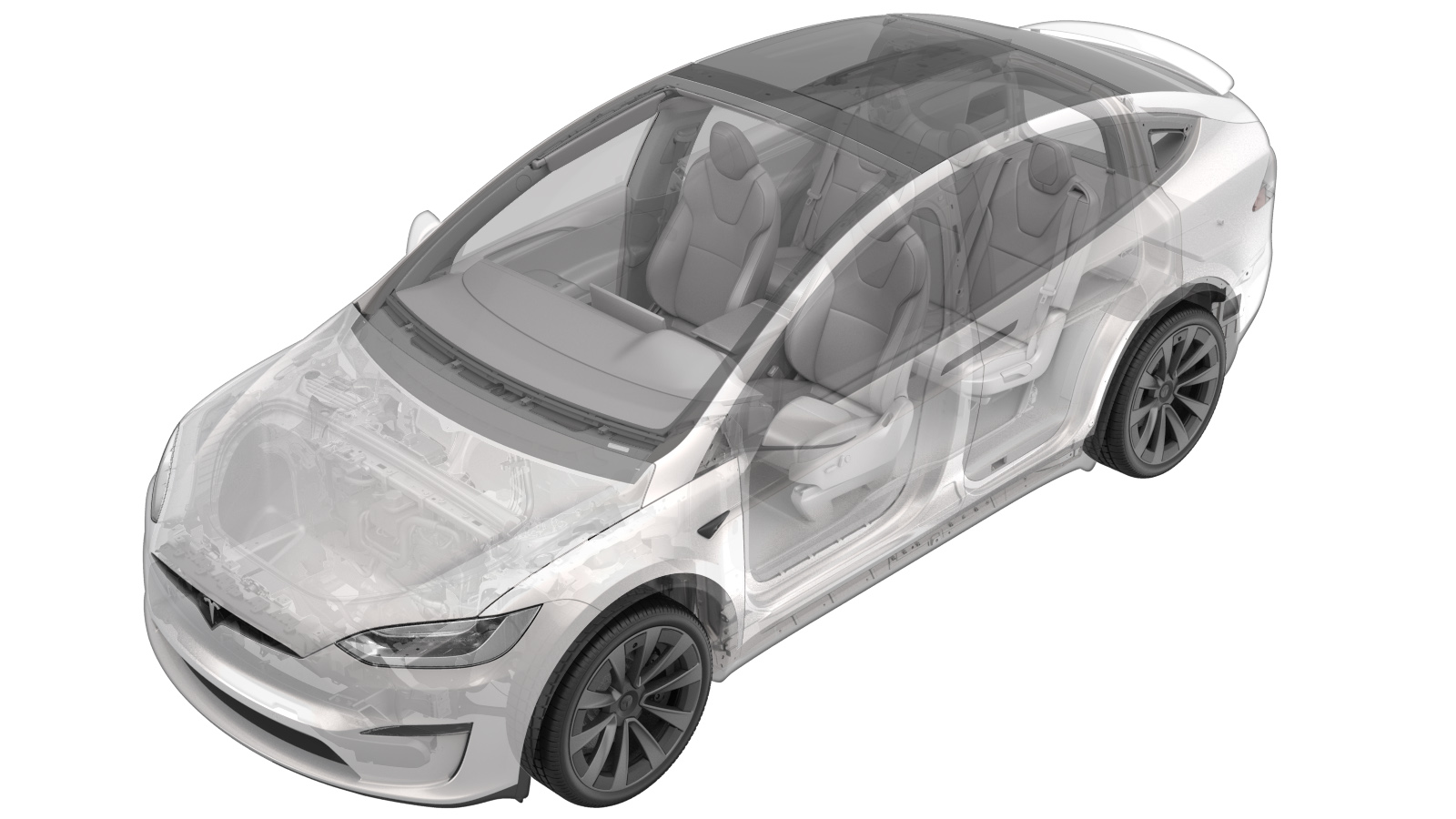 Correction code
16301602
6.55
NOTE: Unless otherwise explicitly
stated in the procedure, the above correction code and FRT reflect all of the work
required to perform this procedure, including the linked procedures. Do not stack correction codes unless
explicitly told to do so.
NOTE: See Flat Rate Times to learn
more about FRTs and how they are created. To provide feedback on FRT values, email ServiceManualFeedback@tesla.com.
NOTE: See Personal Protection to make sure proper PPE is worn when
performing the below
procedure.
Correction code
16301602
6.55
NOTE: Unless otherwise explicitly
stated in the procedure, the above correction code and FRT reflect all of the work
required to perform this procedure, including the linked procedures. Do not stack correction codes unless
explicitly told to do so.
NOTE: See Flat Rate Times to learn
more about FRTs and how they are created. To provide feedback on FRT values, email ServiceManualFeedback@tesla.com.
NOTE: See Personal Protection to make sure proper PPE is worn when
performing the below
procedure.
Only technicians who have been trained in High Voltage Awareness and have completed all required certification courses (if applicable) are permitted to perform this procedure. Proper personal protective equipment (PPE) and insulating HV gloves with a minimum rating of class 0 (1000V) must be worn at all times a high voltage cable, busbar, or fitting is handled. Refer to Tech Note TN-15-92-003, High Voltage Awareness Care Points
for additional glove and safety information.
Remove
- Move the vehicle to a 2 post lift. See Raise Vehicle - 2 Post Lift.
- Perform a cooling system thermal fill drain. See Thermal Fluid - Cooling System (Fill/Drain).
- Remove the LH and RH rocker panel moldings. See Molding - Rocker Panel - LH (Remove and Replace).
-
Position the 2 post lift pads for HV
battery removal.
- Perform a backup of the high voltage controller data. See Controller - High Voltage (Backup and Restore).
- Remove the underhood storage unit. See Underhood Storage Unit (Remove and Install).
- Remove the LH and RH sill panel trims. See Trim - Sill Panel - Rear - LH (Remove and Replace).
- Remove the 2nd row mid floor panel. See:
- Remove the LH and RH mid C-pillar trim. See Trim - C-Pillar - Mid - LH (Remove and Replace).
- Remove the LH and RH lower C-pillar trim. See Trim - C-Pillar - Lower - LH (Remove and Replace).
- Remove the 2nd row rear floor panel. See:
-
Remove the bolts (x2) that attach the
busbar duct to the body, and then remove the busbar duct from the vehicle.
- Remove the LH upper C-pillar trim. See Trim - C-Pillar - Upper - LH (Remove and Replace).
- Remove the trunk sill trim. See Trim - Sill - Trunk (Remove and Replace).
- Remove the trunk side trim bracket. See:
- Disconnect LV power. See LV Power (Disconnect and Connect).
- Remove the 3rd row seat cushion, if installed. See Cushion - Seat - 3rd Row (Remove and Replace).
- Remove the LH inner reinforcement. See Reinforcement - Inner - LH (Remove and Replace).
- Remove the mid aero shield panel. See Panel - Aero Shield - Rear (Remove and Replace).
- Perform Vehicle HV Disablement Procedure. See Vehicle HV Disablement Procedure.
- Remove the pyrotechnic battery disconnect. See Pyrotechnic Battery Disconnect (Remove and Replace).
- Remove the HV Battery. See HV Battery (AWD) (Remove and Install).
- Perform a power conversion system coolant drain. See Power Conversion System Coolant (Drain).
- Remove the HV battery front access cover. See Cover - Front Access - HV Battery (Remove and Install).
- Remove the power conversion system. See Power Conversion System (Remove and Replace).
-
Remove the bolts (x6) that attach the
power conversion system mounting tray to the HV battery, and then remove the tray from
the HV battery.
-
Press the connector locking tab,
rotate the handle down to release, and then disconnect the electrical harness from the
high voltage controller logic connector.
-
Disconnect the electrical harness from
the HV battery heat pump harness.
-
Release the clip that attaches the
electrical harness to the HV battery, and then disconnect the electrical harness from
the drive unit HVIL harness.
-
Gently flex the stanchion inward for
clearance to release the clip that attaches the power conversion system HV DC harness to
the stanchion.
-
Disconnect the electrical harness from
the high voltage controller connectors (x6).
-
Remove the bolt that attaches the high
voltage controller ground strap to the high voltage controller, and then remove the
ground strap from the controller.
-
Remove the nuts (x4) that attach the
high voltage controller to the the front stack tray.
-
Lift the high voltage controller off
of the studs (x4), and then rotate the front edge up to vertical.
-
Press the connector locking tab,
rotate the lever arm to release, disconnect the electrical harness from the high voltage
controller connector, and then remove the high voltage controller from the HV
battery.
CAUTIONThere is very little slack in the harness.
Install
-
Set the high voltage controller into
the HV battery vertically, connect the electrical harness to the high voltage controller
connector, and then rotate the lever arm until it clicks to secure the connector.
CAUTIONThere is very little slack in the harness.
-
Rotate the front edge of the high
voltage controller down to horizontal, move the controller rearward under the busbar,
and then lower the controller onto the studs (x4).
-
Install the nuts (x4) that attach the
high voltage controller to the the front stack tray.
 5.1 Nm (3.8 lbs-ft)
5.1 Nm (3.8 lbs-ft) -
Install the high voltage controller
ground strap to the high voltage controller, and then install the bolt that attaches the
ground strap to the controller.
 5 Nm (3.7 lbs-ft)
5 Nm (3.7 lbs-ft) -
Connect the electrical harness to the
high voltage controller connectors (x6).
-
Gently flex the stanchion inward for
clearance to fasten the clip that attaches the power conversion system HV DC harness to
the stanchion.
-
Connect the electrical harness to the
drive unit HVIL harness, and then fasten the clip that attaches the electrical harness
to the HV battery.
-
Connect the electrical harness to the
HV battery heat pump harness.
-
Connect the electrical harness to the
high voltage controller logic connector, and then raise the handle until it clicks to
secure the connector.
-
Install the power conversion system
mounting tray into the HV battery, and then install the bolts (x6) that attach the tray
to the HV battery.
 8 Nm (5.9 lbs-ft)NoteMake sure that no wires are pinched beneath the tray.
8 Nm (5.9 lbs-ft)NoteMake sure that no wires are pinched beneath the tray. - Install the power conversion system. See Power Conversion System (Remove and Replace).
- Install the HV battery front access cover. See Cover - Front Access - HV Battery (Remove and Install).
- Install the pyrotechnic battery disconnect. See Pyrotechnic Battery Disconnect (Remove and Replace).
- Perform a power conversion system coolant leak test. See Power Conversion System Coolant Leak Test (On Table).
- Perform an HV battery air leak test. See HV Battery Air Leak Test (On Table).
- Install the HV Battery. See HV Battery (AWD) (Remove and Install).
- Install the mid aero shield panel. See Panel - Aero Shield - Rear (Remove and Replace).
- Install the LH inner reinforcement. See Reinforcement - Inner - LH (Remove and Replace).
- Install the 3rd row seat cushion, if previously removed. See Cushion - Seat - 3rd Row (Remove and Replace).
- Connect LV power. See LV Power (Disconnect and Connect).
- Place a 12V power supply into the underhood storage unit, connect the positive lead of the 12V power supply to the jump post, and then connect the negative lead of the 12V power supply to chassis ground.
- Perform a restore of the high voltage controller data. See Controller - High Voltage (Backup and Restore).
- Disconnect the negative lead of the 12V power supply from chassis ground, disconnect the positive lead of the 12V power supply from the jump post, and then remove the 12V power supply from the underhood storage unit.
- Install the trunk side trim bracket. See:
- Install the trunk sill trim. See Trim - Sill - Trunk (Remove and Replace).
- Install the LH upper C-pillar trim. See Trim - C-Pillar - Upper - LH (Remove and Replace).
-
Install the busbar duct to the body,
and then install the bolts (x2) that attach the busbar duct to the body.
 2.5 Nm (1.8 lbs-ft)
2.5 Nm (1.8 lbs-ft) - Install the 2nd row rear floor panel. See:
- Install the LH and RH lower C-pillar trim. See Trim - C-Pillar - Lower - LH (Remove and Replace).
- Install the LH and RH mid C-pillar trim. See Trim - C-Pillar - Mid - LH (Remove and Replace).
- Install the 2nd row mid floor panel. See:
- Install the underhood storage unit. See Underhood Storage Unit (Remove and Install).
- Install the rear underhood apron. See Underhood Apron - Rear (Remove and Replace).
- Install the LH and RH rocker panel moldings. See Molding - Rocker Panel - LH (Remove and Replace).
- Hold the LH and RH upper B-pillar buttons in the "Close" position to manually calibrate the LH and RH rear doors.
- Remove the vehicle from the 2 post lift. See Raise Vehicle - 2 Post Lift.