Door Assembly - Charge Port (Global) (Remove and Replace)
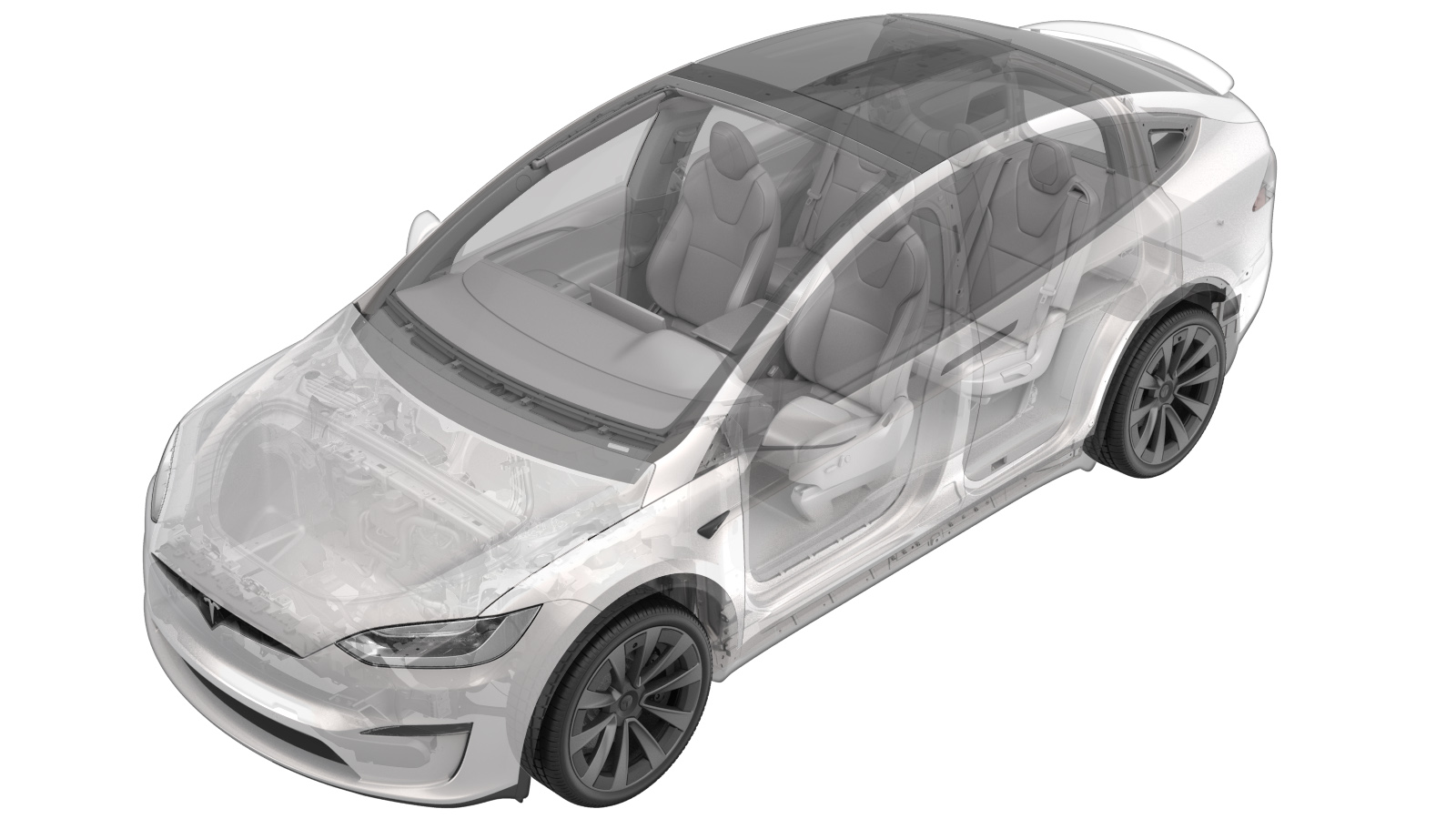 Correction code
44011512
1.68
NOTE: Unless otherwise explicitly
stated in the procedure, the above correction code and FRT reflect all of the work
required to perform this procedure, including the linked procedures. Do not stack correction codes unless
explicitly told to do so.
NOTE: See Flat Rate Times to learn
more about FRTs and how they are created. To provide feedback on FRT values, email ServiceManualFeedback@tesla.com.
NOTE: See Personal Protection to make sure proper PPE is worn when
performing the below
procedure.
Correction code
44011512
1.68
NOTE: Unless otherwise explicitly
stated in the procedure, the above correction code and FRT reflect all of the work
required to perform this procedure, including the linked procedures. Do not stack correction codes unless
explicitly told to do so.
NOTE: See Flat Rate Times to learn
more about FRTs and how they are created. To provide feedback on FRT values, email ServiceManualFeedback@tesla.com.
NOTE: See Personal Protection to make sure proper PPE is worn when
performing the below
procedure.
- 2025-10-21: Added links to sub-procedures. Added steps to measure old charge port door and adjust new one to old door measurements if needed.
Remove
- Remove the rear sill panel. See Trim - Sill Panel - Rear - LH (Remove and Replace).
- Open the charge port door.
- Open the liftgate.
- Remove the trunk side trim bracket. See:
- Remove the 3rd row seat cushion, if installed. See Cushion - Seat - 3rd Row (Remove and Replace).
- Disconnect LV power. See LV Power (Disconnect and Connect).
- Verify that high voltage is no longer available to the charge port. See Charge Port Voltage Check.
-
Remove the LH inner reinforcement. See
Reinforcement - Inner - LH (Remove and Replace).
-
Disconnect the LH tail lamp
connector.
NoteRelease the red locking tab.
-
Remove the nuts (x2) that secure the
LH tail lamp to the body.
TIpUse of the following tool(s) is recommended:
- 8 mm socket
TIpBe careful not to drop the fasteners into the vehicle body. -
Remove the LH body tail lamp from the
vehicle.
Note2x datums, Note one datum clips into charge port door assembly
-
Release the charge port latch
connection.
NoteTake note of the harness routing.NotePull the red locking tab outwards to release lock, then pull again to release connector.
-
Release the charge port
connection.
NoteCarefully remove the white locking tab, depress the tab to release the connection from the charge port, then pull the connector out.NoteThe connection is intended to disengage the safety cap when released.
-
Remove the charge port safety
cap.
-
Remove the nuts (x2) that secure the
charge port busbar to the charge port. Remove the busbar leads from the studs.
TIpUse of the following tool(s) is recommended:
- 11 mm socket
NoteThe nuts have captive washers. Take caution of any tension present with the busbarCAUTIONThe busbar may be under tension. Use caution to avoid damage upon removal. -
Remove the bolts (x4) that secure the
charge port assembly, then remove the assembly.
TIpUse of the following tool(s) is recommended:
- 10 mm socket
-
Release the charge port door
connection from the charge port ECU.
NoteTake note of the original routing.
-
Release charge port door harness
grommet from body and feed the harness out.
-
Remove the bolt that secures the
charge port door to vehicle body.
TIpUse of the following tool(s) is recommended:
- 8 mm socket
-
Remove the charge port door from the
vehicle.
Note3x datums, Release single datum from vehicle body, Maneuver door assembly and motor out from rear of vehicle, Guide harness out
-
If the charge port door was properly
aligned, measure and note the adjustable mounting point settings.
Install
-
If the previous charge port door was
properly aligned and measurements are available, set the new charge port door's
adjustable mounting points to those settings.
TIpUse of the following tool(s) is recommended:
- 5 mm hex
-
Install the charge port door onto the
vehicle.
NoteGuide the harness in, maneuver the door assembly and motor in from the rear of the vehicle, then secure the single datum into the body.
-
Install the bolt that secures the
charge port door to vehicle body.
 1 Nm (.7 lbs-ft)TIpUse of the following tool(s) is recommended:
1 Nm (.7 lbs-ft)TIpUse of the following tool(s) is recommended:- 8 mm hex
-
Secure the charge port door harness
grommet onto the body.
-
Secure the charge port door connection
onto the charge port ECU.
NoteReturn to original routing
-
Install the charge port assembly into
vehicle and torque the bolts (x4).
 7 Nm (5.2 lbs-ft)TIpUse of the following tool(s) is recommended:
7 Nm (5.2 lbs-ft)TIpUse of the following tool(s) is recommended:- 10 mm socket
NoteNew charge ports come pre-applied with Penetrox. -
Clean charge port assembly busbar
contact surface of residual penetrox
NoteUse plastic trim tool to push IPA wipe down between plastic divider, Allow 1 minute dry time
-
Clean the busbar lead contact surfaces
with isopropyl alcohol to remove any residual Penetrox.
NoteAllow 1 minute for IPA to dry.
-
Apply Penetrox to the backside of the
busbar leads.
NoteApply 2 drops of Penetrox A-13 about 5mm in diameter to either side of the hole on both leads. Spread evenly to verify the contact surface is fully covered
-
Install the charge port busbar leads
to the charge port assembly. Torque the nuts (x2).
 9 Nm (6.6 lbs-ft)TIpUse of the following tool(s) is recommended:
9 Nm (6.6 lbs-ft)TIpUse of the following tool(s) is recommended:- 11 mm socket
NoteThe nuts have captive washers.CAUTIONIf excessive force is required to seat busbars, they may have been bent. Inspect for damage and replace if necessary. -
Inspect HV insulating gloves
NoteCheck gloves for damage prior to use, Refer to service document TN-15-92-003, for information on inspecting HV gloves. https://service.teslamotors.com/documents?model=&keys=TN-15-92-003&vehicle_system=&sort_by=field_date_submitted&sort_order=DESC
-
Put on HV insulating gloves and
leather over gloves
-
Perform Hioki resistance test at each
HV joint (x2) from the HV busbar lead to charge port stud.
- If the resistance is greater than 0.270 mΩ (270 μΩ), remove the fastener, clean the areas with isopropyl alcohol, install fastener back, and retest.
- If the resistance is less than 0.050 mΩ (50 μΩ), reposition the probe and measure again. If the measurement is under 0.050 mΩ again, proceed to the next step.
- Remove leather over gloves and HV insulating gloves
-
Install the charge port safety
cap.
NoteEngage hooks (x2). The safety cap clicks into position.
-
Secure the charge port
connection.
NoteFully engage the connection and the white locking tab.
-
Secure the charge port latch
connection.
NoteReturn harness to original routing. The harness sits in front of the busbar. Fully engage the connector and red locking tab.
-
Install the LH body tail lamp onto the
vehicle.
NoteOne datum clips into charge port door assembly.
-
Install the nuts (x2) that secure the
LH tail lamp to the body.
 3.5 Nm (2.6 lbs-ft)TIpUse of the following tool(s) is recommended:
3.5 Nm (2.6 lbs-ft)TIpUse of the following tool(s) is recommended:- 8 mm socket
CAUTIONBe careful not to drop the fasteners into the vehicle body. -
Connect the LH tail lamp
connector.
NoteEngage the red locking tab.
-
Install the LH inner reinforcement to
the body, and then install the bolts (x10) that attach the reinforcement to the
body.
 27 Nm (19.9 lbs-ft)NoteThe bottom two bolts require improvising an 8 mm ratchet box-end wrench to turn the T40 socket.
27 Nm (19.9 lbs-ft)NoteThe bottom two bolts require improvising an 8 mm ratchet box-end wrench to turn the T40 socket. - Install the 3rd row seat cushion, if previously removed. See Cushion - Seat - 3rd Row (Remove and Replace).
- Reconnect LV power. See LV Power (Disconnect and Connect)
-
Charge the vehicle to verify correct
operation of the charging system.
- Close the charge port door.
-
Fold LH 3rd row seat back into down
position
- Install the trunk side trim bracket. See:
-
Move the seats back to their original
positions.
- Install the rear sill panel. See Trim - Sill Panel - Rear - LH (Remove and Replace).
-
Calibrate the LH and RH falcon wing
doors.
NoteHold the upper B-pillar button in the down position to manually calibrate.
- Move the LH front seat to its original position.