Actuator - Bypass - 1st Row - HVAC Case (Remove and Replace)
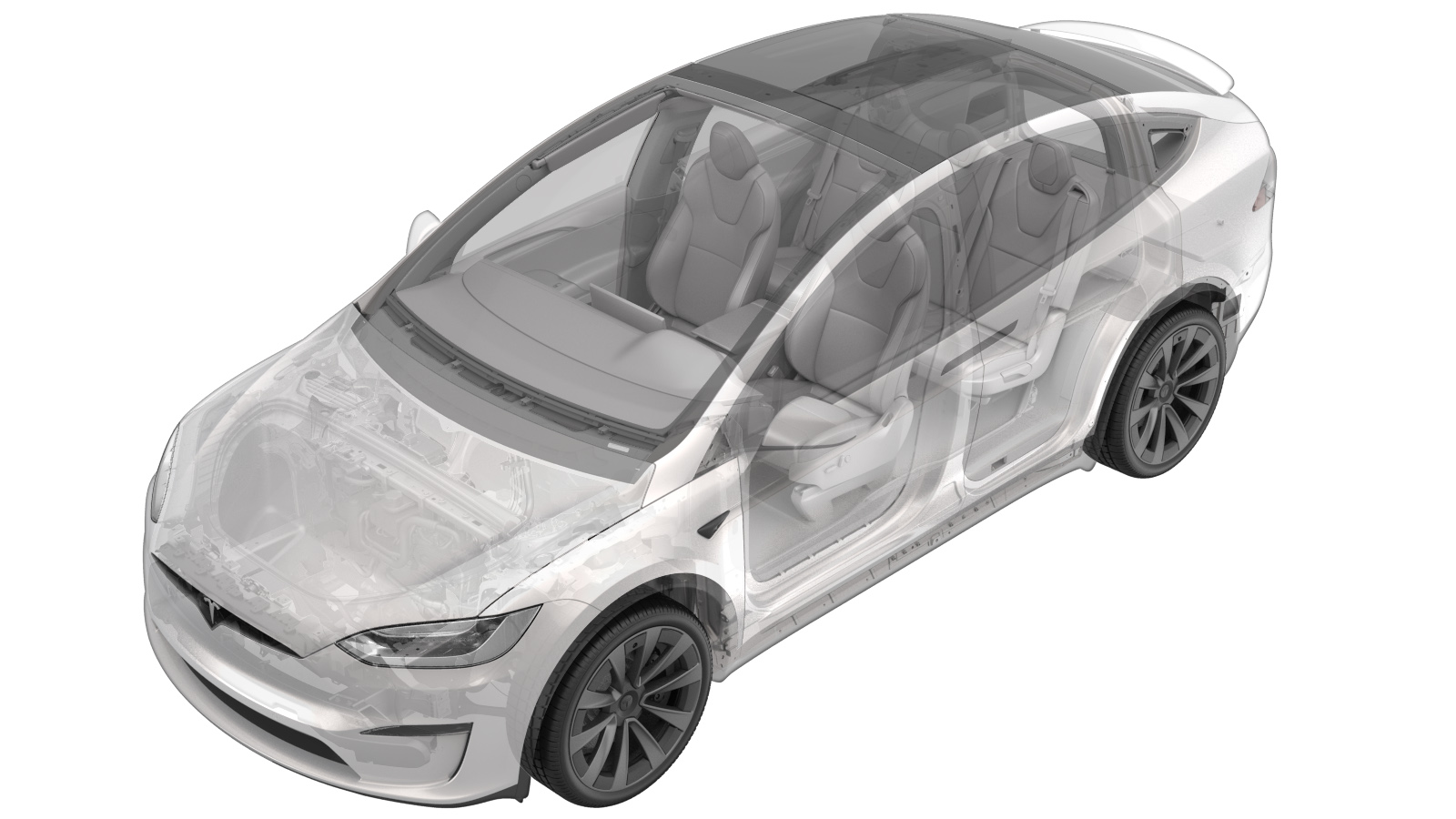 Correction code
18102832
3.06
NOTE: Unless otherwise explicitly
stated in the procedure, the above correction code and FRT reflect all of the work
required to perform this procedure, including the linked procedures. Do not stack correction codes unless
explicitly told to do so.
NOTE: See Flat Rate Times to learn
more about FRTs and how they are created. To provide feedback on FRT values, email ServiceManualFeedback@tesla.com.
NOTE: See Personal Protection to make sure proper PPE is worn when
performing the below
procedure.
Correction code
18102832
3.06
NOTE: Unless otherwise explicitly
stated in the procedure, the above correction code and FRT reflect all of the work
required to perform this procedure, including the linked procedures. Do not stack correction codes unless
explicitly told to do so.
NOTE: See Flat Rate Times to learn
more about FRTs and how they are created. To provide feedback on FRT values, email ServiceManualFeedback@tesla.com.
NOTE: See Personal Protection to make sure proper PPE is worn when
performing the below
procedure.
Remove
- Open all four doors.
- Lower LH and RH front windows.
-
Remove the underhood storage unit. See Underhood Storage Unit (Remove and Install).
NoteDo not remove the frunk seal.
- Remove the LH and RH wiper arms. See Wiper Arm - LH (Remove and Replace) and Wiper Arm - RH (Remove and Replace).
- Remove the cowl screen panel. See Panel - Cowl Screen (Remove and Replace).
- Remove the wiper module. See Wiper Module (Remove and Replace).
-
Remove the bolts (x2) that attach the instrument panel carrier upper steering column bracket to the bulkhead.
TIpUse of the following tool(s) is recommended:
- 6 in extension
- 13 mm 12-point deep socket
- Flex head ratchet/flex head torque wrench
- Remove the 1st row center console assembly. See Center Console Assembly - 1st Row (Remove and Install).
- On the vehicle touchscreen, touch , and then use the left steering wheel scroll wheel to adjust the steering column fully rearward, and downwards.
- Disconnect LV power. See LV Power (Disconnect and Connect).
- Remove the LH and RH instrument panel end caps. See End Cap - Instrument Panel - LH (Remove and Replace).
- Remove the LH and RH middle A-pillar trims. See Trim - A-Pillar - Middle - LH (Remove and Replace).
- Remove the LH and RH instrument panel middle trim. See Trim - Middle - Instrument Panel - LH (Remove and Replace) and Trim - Middle - Instrument Panel - RH (Remove and Replace).
- Remove the driver knee airbag. See Knee Airbag - Driver (Remove and Replace).
- Remove the LH and RH sun visor bezel A-pillar trims. See Trim - A-Pillar - Sun Visor Bezel - LH (Remove and Replace).
- Remove the LH and RH upper A-pillar trims. See Trim - A-Pillar - Upper - LH (Remove and Replace).
- Remove the RH front sill panel trim. See Trim - Sill Panel - Front - LH (Remove and Replace).
- Remove the RH lower A-pillar trim. See Trim - A-Pillar - Lower - LH (Remove and Replace).
-
Fold the RH front cabin carpet aside for access.
-
Release the clip that attaches the harness to the front passenger footrest panel.
TIpUse of the following tool(s) is recommended:
- Clip pry tool
-
Remove the bolts (x2) and nuts (x2) that attach the front passenger footrest panel to the body, and then remove the panel from the vehicle.
NoteFold the RH primary support carpet upwards, and then rotate the footrest panel to remove.TIpUse of the following tool(s) is recommended:
- 4 in extension
- 10 mm socket
- Flex head ratchet/flex head torque wrench
- Remove the instrument panel service panel. See Service Panel - Instrument Panel (Remove and Replace).
- Remove the touchscreen. See Touchscreen (HW3) (Remove and Replace).
-
Release the tabs (x4) that attach the instrument panel closeout panel to the instrument panel, and then remove the closeout panel from the instrument panel.
- Remove the main instrument panel decor. See Decor - Instrument Panel - Main (Remove and Replace).
- Remove the front passenger knee airbag. See Knee Airbag - Front Passenger (Remove and Replace).
- Remove the glove box. See Glove Box (Remove and Replace).
- Remove the front passenger instrument panel duct. See Duct - Instrument Panel - Front Passenger (Remove and Replace).
-
Remove the bolts (x2) that attach the instrument panel carrier cross beam to the instrument panel.
TIpUse of the following tool(s) is recommended:
- 4 in extension
- 10 mm socket
- Flex head ratchet/flex head torque wrench
-
Disconnect the passenger instrument panel airbag connectors (x3).
NotePull the spring loaded locks downward simultaneously to release airbag connectors.TIpUse of the following tool(s) is recommended:
- Pick Miniature Soft Grip, 90 degree tip, 6 in
- Plastic trim tool
-
Remove the screws (x3) that attach the RH lower instrument panel to the instrument panel.
TIpUse of the following tool(s) is recommended:
- 4 in extension
- Flex head ratchet/flex head torque wrench
- Torx T20 socket
-
Remove the screws (x6) that attach the center lower instrument panel to the instrument panel.
TIpUse of the following tool(s) is recommended:
- 4 in extension
- Flex head ratchet/flex head torque wrench
- Torx T20 socket
-
Remove the screws (x3) that attach the LH lower instrument panel to the instrument panel.
TIpUse of the following tool(s) is recommended:
- 4 in extension
- Flex head ratchet/flex head torque wrench
- Torx T20 socket
-
Release the clip that attaches the instrument cluster harness to the instrument panel, and then disconnect the harness connector.
TIpUse of the following tool(s) is recommended:
- Clip pry tool
-
Release the clip that attaches the instrument panel trim harness to the instrument panel, and then disconnect the harness connector.
TIpUse of the following tool(s) is recommended:
- Clip pry tool
-
Release the lower instrument panel assembly from the instrument panel sub-assembly.
NoteMove the top edge of the lower instrument panel as far rearwards as possible without excessive stress on the panel sub-assembly.
-
Remove the bolt and clip that attach the instrument panel ground harness to the instrument panel.
NoteNote the harness routing behind the center display RH bracket.TIpUse of the following tool(s) is recommended:
- 10 mm socket
- Clip pry tool
- Flex head ratchet/flex head torque wrench
- Remove the instrument panel sub-assembly. See Sub Assembly - Instrument Panel (Remove and Replace).
- Remove the driver instrument panel duct. See Duct - Instrument Panel - Driver (Remove and Replace).
- Remove the driver outboard jumper duct. See Duct - Jumper - Outboard - Driver (Remove and Replace.
- Remove the steering yoke/wheel. See Steering Yoke/Wheel (Remove and Replace).
- Remove the steering column upper shroud. See Shroud - Upper - Steering Column (Remove and Replace).
- Remove the steering column lower shroud. See Shroud - Lower - Steering Column (Remove and Replace).
- Remove the lower instrument panel. See Instrument Panel - Lower (Remove and Replace).
- Remove the instrument panel harness. See Harness - Instrument Panel (Remove and Replace).
-
Remove the bolts (x2) that attach the instrument panel cowl link to the instrument panel carrier and HVAC box.
NoteOnly remove the bolts from the instrument panel carrier and HVAC box.TIpUse of the following tool(s) is recommended:
- 10 mm socket
- Flex head ratchet/flex head torque wrench
-
Remove the nuts (x4) that attach the upper steering column to the steering column bracket.
NoteRotate and set aside the upper steering column.TIpUse of the following tool(s) is recommended:
- 3 in extension
- 13 mm deep socket
- Flex head ratchet/flex head torque wrench
- Remove the cross car beam. See Cross Car Beam (Remove and Replace).
-
Release the tabs (x2) that attach the HVAC harness to the LH floor actuator, and the duct temp sensor to the LH floor duct assembly.
-
Disconnect the HVAC harness connectors (x2).
TIpUse of the following tool(s) is recommended:
- Pocket screwdriver
-
Remove the screws (x3) that attach the LH floor duct assembly to the HVAC assembly, and then remove the duct assembly from the vehicle.
TIpUse of the following tool(s) is recommended:
- Mini ratchet bit set
-
Disconnect the HVAC case 1st row bypass actuator connector.
TIpUse of the following tool(s) is recommended:
- Pocket screwdriver
-
Remove the screws (x2) that attach the HVAC case 1st row bypass actuator to the HVAC assembly, and then remove the actuator from the vehicle.
NoteNote the actuator keyed angle upon removal.TIpUse of the following tool(s) is recommended:
- Mini ratchet bit set
Install
-
Position the HVAC case 1st row bypass actuator on the vehicle, and then install the screws (x2) that attach the actuator to the HVAC assembly.
 2.3 Nm (1.7 lbs-ft)NoteNote the actuator arm keyed angle upon installation matches the actuator.TIpUse of the following tool(s) is recommended:
2.3 Nm (1.7 lbs-ft)NoteNote the actuator arm keyed angle upon installation matches the actuator.TIpUse of the following tool(s) is recommended:- Mini ratchet bit set
- Ratchet/torque wrench
-
Connect the HVAC case 1st row bypass actuator connector.
-
Position the LH floor duct assembly on the HVAC assembly, and then install the screws (x3) that attach the duct assembly to the HVAC assembly.
 2.3 Nm (1.7 lbs-ft)TIpUse of the following tool(s) is recommended:
2.3 Nm (1.7 lbs-ft)TIpUse of the following tool(s) is recommended:- Mini ratchet bit set
- Ratchet/torque wrench
-
Connect the HVAC harness connectors (x2).
-
Install the tabs (x2) that attach the HVAC harness to the LH floor actuator, and the duct temp sensor to the LH floor duct assembly.
- Install the cross car beam. See Cross Car Beam (Remove and Replace).
-
Install the bolts (x2) that attach the instrument panel carrier upper steering column bracket to the bulkhead.
 27 Nm (19.9 lbs-ft)TIpUse of the following tool(s) is recommended:
27 Nm (19.9 lbs-ft)TIpUse of the following tool(s) is recommended:- 6 in extension
- 13 mm 12-point deep socket
- Flex head ratchet/flex head torque wrench
- Ratchet/torque wrench
-
Install the nuts (x4) that attach the upper steering column to the steering column bracket.
 15 Nm (11.1 lbs-ft)TIpUse of the following tool(s) is recommended:
15 Nm (11.1 lbs-ft)TIpUse of the following tool(s) is recommended:- 3 in extension
- 13 mm deep socket
- Flex head ratchet/flex head torque wrench
-
Install the bolts (x2) that attach the instrument panel cowl link to the instrument panel carrier and HVAC box.
 6 Nm (4.4 lbs-ft)TIpUse of the following tool(s) is recommended:
6 Nm (4.4 lbs-ft)TIpUse of the following tool(s) is recommended:- 10 mm socket
- Flex head ratchet/flex head torque wrench
- Ratchet/torque wrench
- Install the instrument panel harness. See Harness - Instrument Panel (Remove and Replace).
- Install the lower instrument panel. See Instrument Panel - Lower (Remove and Replace).
- Install the steering column lower shroud. See Shroud - Lower - Steering Column (Remove and Replace).
- Install the steering column upper shroud. See Shroud - Upper - Steering Column (Remove and Replace).
- Install the driver outboard jumper duct. See Duct - Jumper - Outboard - Driver (Remove and Replace.
- Install the driver instrument panel duct. See Duct - Instrument Panel - Driver (Remove and Replace).
- Install the instrument panel sub-assembly. See Sub Assembly - Instrument Panel (Remove and Replace).
-
Install the bolt and clip that attach the instrument panel ground harness to the instrument panel.
 3.5 Nm (2.6 lbs-ft)NoteNote the harness routing behind the center display RH bracket.TIpUse of the following tool(s) is recommended:
3.5 Nm (2.6 lbs-ft)NoteNote the harness routing behind the center display RH bracket.TIpUse of the following tool(s) is recommended:- 10 mm socket
- Clip pry tool
- Flex head ratchet/flex head torque wrench
- Ratchet/torque wrench
-
Install the clip that attaches the instrument panel trim harness to the instrument panel, and then connect the harness connector.
-
Install the clip that attaches the instrument cluster harness to the instrument panel, and then connect the harness connector.
-
Position the lower instrument panel assembly on the instrument panel sub-assembly.
-
Install the screws (x3) that attach the LH lower instrument panel to the instrument panel.
 3 Nm (2.2 lbs-ft)TIpUse of the following tool(s) is recommended:
3 Nm (2.2 lbs-ft)TIpUse of the following tool(s) is recommended:- 4 in extension
- Flex head ratchet/flex head torque wrench
- Ratchet/torque wrench
- Torx T20 socket
-
Install the screws (x6) that attach the center lower instrument panel to the instrument panel.
 3 Nm (2.2 lbs-ft)TIpUse of the following tool(s) is recommended:
3 Nm (2.2 lbs-ft)TIpUse of the following tool(s) is recommended:- 4 in extension
- Flex head ratchet/flex head torque wrench
- Ratchet/torque wrench
- Torx T20 socket
-
Install the screws (x3) that attach the RH lower instrument panel to the instrument panel.
 3 Nm (2.2 lbs-ft)TIpUse of the following tool(s) is recommended:
3 Nm (2.2 lbs-ft)TIpUse of the following tool(s) is recommended:- 4 in extension
- Flex head ratchet/flex head torque wrench
- Ratchet/torque wrench
- Torx T20 socket
- Install the main instrument panel decor. See Decor - Instrument Panel - Main (Remove and Replace).
-
Install the bolts (x2) that attach the instrument panel carrier cross beam to the instrument panel.
 3 Nm (2.2 lbs-ft)TIpUse of the following tool(s) is recommended:
3 Nm (2.2 lbs-ft)TIpUse of the following tool(s) is recommended:- 4 in extension
- 10 mm socket
- Flex head ratchet/flex head torque wrench
- Ratchet/torque wrench
-
Connect the passenger instrument panel airbag connectors (x3).
- Install the front passenger instrument panel duct. See Duct - Instrument Panel - Front Passenger (Remove and Replace).
-
Position the front passenger footrest panel on the vehicle, and then install the bolts (x2) and nuts (x2) that attach the panel to the body.
 5 Nm (3.7 lbs-ft)NoteRotate the footrest panel to position on the vehicle, and then fold the RH primary support carpet downwards to install.TIpUse of the following tool(s) is recommended:
5 Nm (3.7 lbs-ft)NoteRotate the footrest panel to position on the vehicle, and then fold the RH primary support carpet downwards to install.TIpUse of the following tool(s) is recommended:- 4 in extension
- 10 mm socket
- Flex head ratchet/flex head torque wrench
- Ratchet/torque wrench
-
Install the clip that attaches the harness to the front passenger footrest panel.
-
Fold the RH main carpet into original position.
- Install the glove box. See Glove Box (Remove and Replace).
- Install the front passenger knee airbag. See Knee Airbag - Front Passenger (Remove and Replace).
- Install the RH lower A-pillar trim. See Trim - A-Pillar - Lower - LH (Remove and Replace).
- Install the RH front sill panel trim. See Trim - Sill Panel - Front - LH (Remove and Replace).
- Install the LH and RH upper A-pillar trims. See Trim - A-Pillar - Upper - LH (Remove and Replace).
- Install the LH and RH sun visor bezel A-pillar trims. See Trim - A-Pillar - Sun Visor Bezel - LH (Remove and Replace).
- Install the LH and RH middle A-pillar trims. See Trim - A-Pillar - Middle - LH (Remove and Replace).
- Install the LH and RH instrument panel end caps. See End Cap - Instrument Panel - LH (Remove and Replace).
- Install the LH and RH instrument panel middle trim. See Trim - Middle - Instrument Panel - LH (Remove and Replace) and Trim - Middle - Instrument Panel - RH (Remove and Replace).
-
Position the instrument panel closeout panel on the instrument panel, and then install the tabs (x4) that attach the closeout panel to the instrument panel.
- Install the touchscreen. See Touchscreen (HW3) (Remove and Replace).
- Install the instrument panel service panel. See Service Panel - Instrument Panel (Remove and Replace).
- Install the driver knee airbag. See Knee Airbag - Driver (Remove and Replace).
- Install the steering yoke/wheel. See Steering Yoke/Wheel (Remove and Replace).
- Install the wiper module. See Wiper Module (Remove and Replace).
- Install the cowl screen panel. See Panel - Cowl Screen (Remove and Replace).
- Install the LH and RH wiper arms. See Wiper Arm - LH (Remove and Replace) and Wiper Arm - RH (Remove and Replace).
- Connect LV power. See LV Power (Disconnect and Connect).
- Install the underhood storage unit. See Underhood Storage Unit (Remove and Install).
- Install the 1st row center console assembly. See Center Console Assembly - 1st Row (Remove and Install).
- On the vehicle touchscreen, touch , and then use the left steering wheel scroll wheel to adjust the steering column to original position.
-
Calibrate the rear doors.
NoteIf the "Calibration Needed" message appears on the vehicle touchscreen, touch and hold Calibrate to calibrate the rear doors.
- Raise the LH and RH front windows.
- Close the LH and RH front door.