Headlight - Pair - (Remove and Replace)
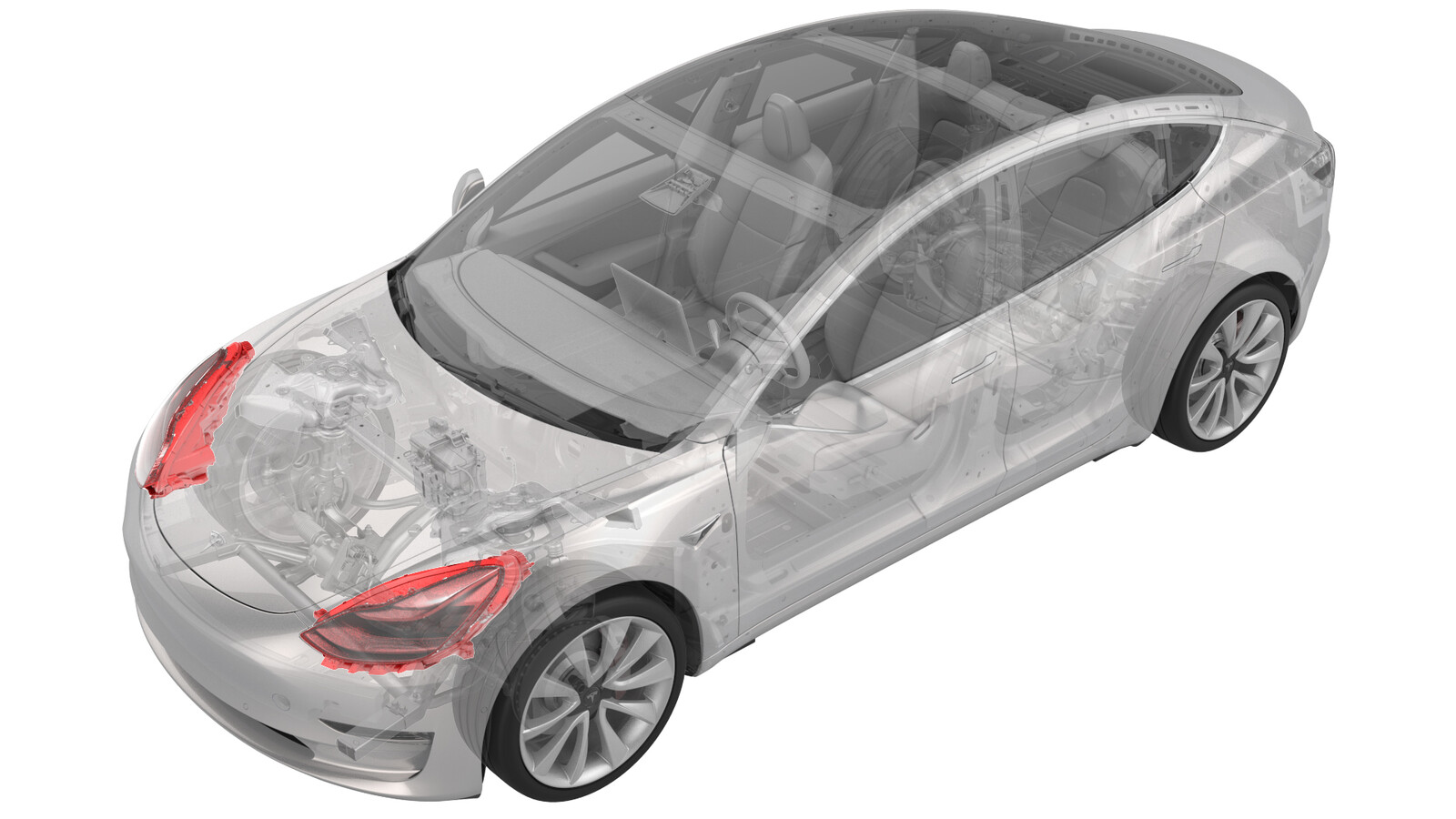 Correction code
17400252
0.60
NOTE: Unless otherwise explicitly
stated in the procedure, the above correction code and FRT reflect all of the work
required to perform this procedure, including the linked procedures. Do not stack correction codes unless
explicitly told to do so.
NOTE: See Flat Rate
Times to learn more about FRTs and how they are created. To provide feedback on
FRT values, email ServiceManualFeedback@tesla.com.
NOTE: See Personal Protection to make sure wearing proper PPE when
performing the below procedure. See Ergonomic Precautions for safe and healthy working practices.
Correction code
17400252
0.60
NOTE: Unless otherwise explicitly
stated in the procedure, the above correction code and FRT reflect all of the work
required to perform this procedure, including the linked procedures. Do not stack correction codes unless
explicitly told to do so.
NOTE: See Flat Rate
Times to learn more about FRTs and how they are created. To provide feedback on
FRT values, email ServiceManualFeedback@tesla.com.
NOTE: See Personal Protection to make sure wearing proper PPE when
performing the below procedure. See Ergonomic Precautions for safe and healthy working practices.
Torque Specifications
| Description | Torque Value | Recommended Tools | Reuse/Replace | Notes |
|---|---|---|---|---|
| Screws that attach the headlight to the body |
 5.9 Nm (4.4 lbs-ft) |
|
Reuse | |
| Bolt that attaches the fender bracket to the body |
 3 Nm (2.2 lbs-ft) |
|
Reuse |
Remove
- Enable Service Mode. See Service Mode.
- Remove the rear underhood apron. See Underhood Apron - Rear (Remove and Replace).
- Remove the cabin intake duct. See Duct - Upper - Cabin Intake (Remove and Replace).
- Remove the hood latch cover. See Cover - Hood Latch (Remove and Replace).
- Remove the underhood storage unit. See Underhood Storage Unit (Remove and Replace).
- Remove the front fascia. See Fascia - Front (Remove and Install).
-
Disconnect the electrical
connector from the LH headlight.
NoteIf the connector has a red locking tab: DO NOT push down on the red locking tab. Pull the tab away from the connector until the connector is unlocked, and then continue pulling the main body of the connector to fully disconnect it.
-
Remove the bolt that
attaches the fender bracket to the body, and then remove the bracket from
the vehicle.
TIpUse of the following tool(s) is recommended:
- Torx T20 socket
-
Remove the fastener(s) that
attach the LH headlight to the body.
NoteThe headlight might not be equipped with a lower fastener.TIpUse of the following tool(s) is recommended:
- 10 mm socket
- Remove the headlight from the vehicle.
- Repeat steps 4 through 7 for the RH side headlight.
Install
-
Position the LH headlight
onto the body.
CAUTIONDo not damage the headlight during installation.
-
Install the fasteners that
attach the LH headlight to the body.
 5.9 Nm (4.4 lbs-ft)NoteThe headlight might not be equipped with a lower fastener.TIpUse of the following tool(s) is recommended:
5.9 Nm (4.4 lbs-ft)NoteThe headlight might not be equipped with a lower fastener.TIpUse of the following tool(s) is recommended:- 10 mm socket
-
Install the bolt that
attaches the fender bracket to the body.
 3 Nm (2.2 lbs-ft)TIpUse of the following tool(s) is recommended:
3 Nm (2.2 lbs-ft)TIpUse of the following tool(s) is recommended:- Torx T20 socket
-
Connect the electrical
connector for the LH headlight.
- Repeat steps 1 through 4 for the RH side headlight.
-
Install the front fascia.
See Fascia - Front (Remove and Install).
NoteAfter connecting the front fascia electrical connections, pause the procedure to initiate a software reinstall.
-
Perform a software reinstall
concurrently with the rest of the steps in this procedure. See Software Reinstall - Touchscreen.
NoteAfter initiating the software reinstall, continue the front fascia installation.
- Install the underhood storage unit. See Underhood Storage Unit (Remove and Replace).
- Install the hood latch cover. See Cover - Hood Latch (Remove and Replace).
- Install the cabin intake duct. See Duct - Upper - Cabin Intake (Remove and Replace).
- Install the rear underhood apron. See Underhood Apron - Rear (Remove and Replace).
-
Adjust the headlights:
- Headlights - Adjust - EMEA (Tool Method)
- Headlights - Adjust - EMEA (Wall Method)
- Headlights - Adjust - Global (Tool Method)
- Headlights - Adjust - Global (Wall Method)
- Headlights - Adjust - NA (Tool Method)
- Headlights - Adjust - NA (Wall Method)