Brake Lines - Master Cylinder to ABS (Dual Motor) (RHD) (Remove and Replace)
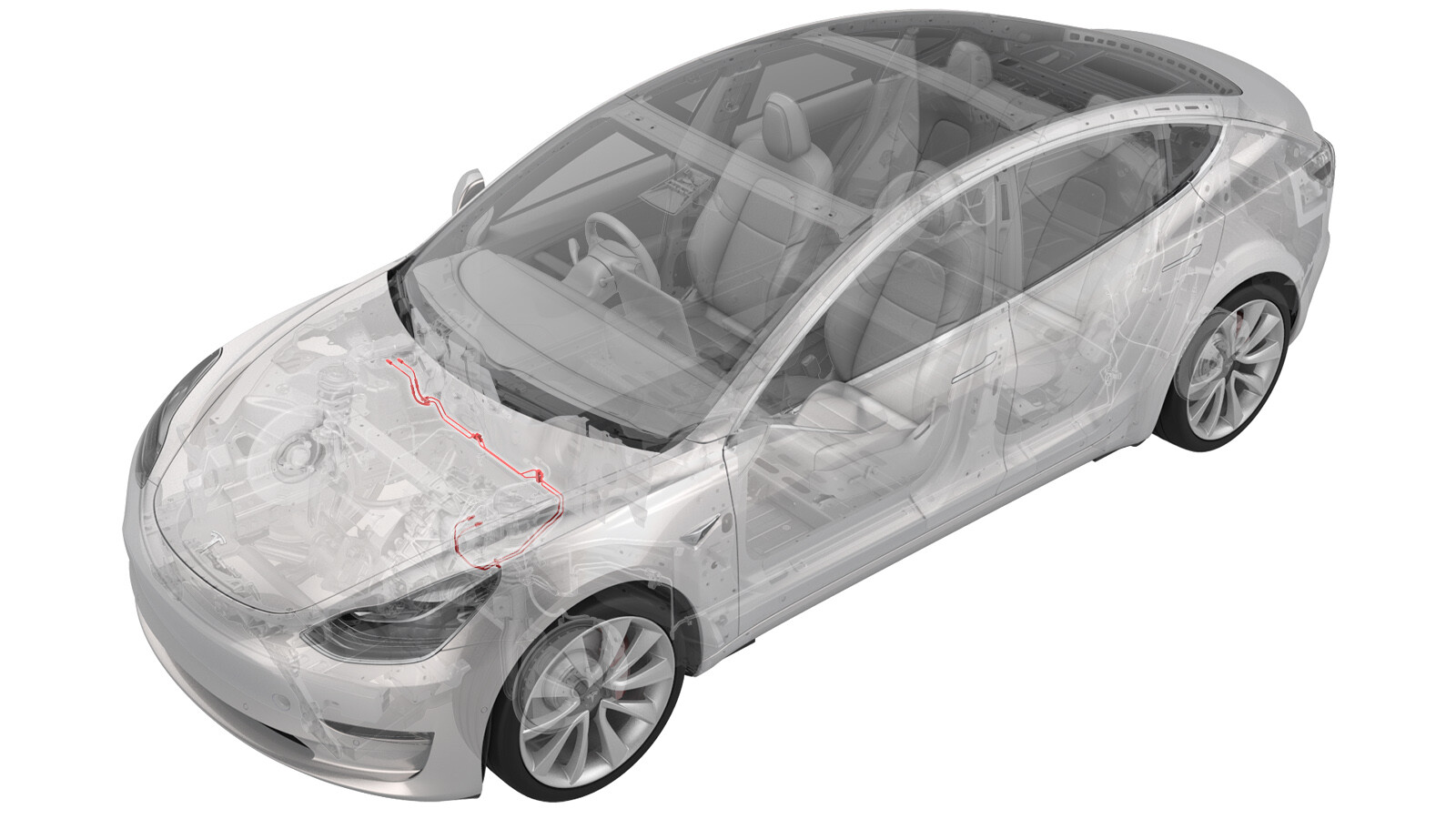 Correction code
33034252
5.22
NOTE: Unless otherwise explicitly
stated in the procedure, the above correction code and FRT reflect all of the work
required to perform this procedure, including the linked procedures. Do not stack correction codes unless
explicitly told to do so.
NOTE: See Flat Rate
Times to learn more about FRTs and how they are created. To provide feedback on
FRT values, email ServiceManualFeedback@tesla.com.
NOTE: See Personal Protection to make sure wearing proper PPE when
performing the below procedure. See Ergonomic Precautions for safe and healthy working practices.
Correction code
33034252
5.22
NOTE: Unless otherwise explicitly
stated in the procedure, the above correction code and FRT reflect all of the work
required to perform this procedure, including the linked procedures. Do not stack correction codes unless
explicitly told to do so.
NOTE: See Flat Rate
Times to learn more about FRTs and how they are created. To provide feedback on
FRT values, email ServiceManualFeedback@tesla.com.
NOTE: See Personal Protection to make sure wearing proper PPE when
performing the below procedure. See Ergonomic Precautions for safe and healthy working practices.
- 2023-12-08: Updated brake stiffness routine.
Equipment:
- 1090880-00-A Steering Wheel Holder **Std. w/ Hunter Alignment Equip.**
- 1463565-00-A Tool, Flexible Funnel
- 1096075-00-A Tool, Hub Puller, Hydraulic
- 1066521-00-A OTC Lift, 1,650LB Powertrain Table
- 1099645-00-C Fixture, Subframe, Model 3
- 1140311-00-A Lever Lock, HV Connector, Model 3
Remove
- Partially raise the vehicle to a comfortable working height. See Raise Vehicle - 2 Post Lift.
- Remove the 2nd row lower seat cushion. See Seat Cushion - Lower - 2nd Row (Remove and Replace).
- Remove the rear underhood apron. See Underhood Apron - Rear (Remove and Replace).
- Disconnect 12V power. See 12V/LV Power (Disconnect and Connect).
- Perform the vehicle electrical isolation procedure. See Vehicle HV Disablement Procedure.
- Remove the LH and RH front wheel center caps. See Cap - Wheel (Remove and Replace).
- Lower the vehicle, and then loosen the front and rear wheel lug nuts (torque 175 Nm).
-
Loosen the LH and RH front
drive unit halfshaft nuts (torque 300 Nm).
- Make sure the front wheels are pointed straight ahead, and then center and lock the steering wheel using a bubble leveler and steering wheel holder.
- Remove the cabin intake duct. See Duct - Upper - Cabin Intake (Remove and Replace).
- Remove the HVAC plenum outer duct. See Plenum - Inlet - HVAC (Remove and Replace).
- Remove the underhood storage unit. See Underhood Storage Unit (Remove and Replace).
- Remove the cowl screen panel. See Panel - Cowl Screen (Remove and Replace).
- Remove the HVAC plenum inner duct. See Duct - HVAC Plenum - Inner (Remove and Replace)
-
Remove the bolt that
attaches the electric steering column to the steering rack assembly.
Figure 1. LHD shown, RHD similar -
Slide the electric steering
column upward to remove it from the steering rack assembly.
Figure 2. LHD shown, RHD similar -
Disconnect the electrical
connectors (x4) from the steering rack assembly.
Figure 3. LHD shown, RHD similar - Remove the 12V battery. See 12V/LV Battery (Remove and Replace).
-
Remove the battery bracket. See Bracket - 12V Battery (Dual Motor) (Remove and Replace).
NoteIt is not required to remove the front body controller module from the vehicle.
-
Disconnect the electrical
harness from the chiller and EXV assembly hose coolant temperature sensor
connector.
-
Release the clip that
attaches the 12V battery vent hose to the chiller-car computer and HV
battery supply manifold hose.
-
Release the clip that
attaches the electrical harness to the chiller-car computer and HV battery
supply manifold hose.
-
Place an absorbent towel
under the chiller.
-
Release the clip that
connects the hose to the chiller and EXV assembly, and then disconnect the
hose from the chiller.
-
Plug the chiller coolant
outlet.
-
Place an absorbent towel
under the car computer coolant connections, as shown.
Figure 4. LHD shown, RHD similar -
Release the clip that
connects the LH car computer coolant hose to the car computer coolant port,
and then disconnect the hose.
Figure 5. LHD shown, RHD similar -
Release the clip that
connects the RH car computer coolant hose to the car computer coolant port,
and then disconnect the hose.
Figure 6. LHD shown, RHD similar - Plug the car computer coolant ports.
-
Remove and discard the bolts
(x4) that attach the electrical harness ground terminals to the body in the
front LH frame rail area (torque 10 Nm).
-
Release the clips that
attach the main front harness to the body in the front LH frame rail area,
and then move the LH side of the front harness aside for access.
-
Disconnect the electrical
connector from the ABS modulator.
- Place an oil drain container under the ABS modulator area.
-
Remove the RH front brake
line pipe nut from the ABS modulator.
-
Remove the LH rear brake
line pipe nut from the ABS modulator.
-
Remove the RH rear brake
line pipe nut from the ABS modulator.
-
Remove the LH front brake
line pipe nut from the modulator.
-
Remove the master cylinder
secondary pipe nut from the ABS modulator.
-
Remove the master cylinder
primary pipe nut from the ABS modulator.
- Remove the clip that attaches the master cylinder brake lines to the 4-tube bundle.
-
Release the master cylinder
brake lines from the clip at the rear of the ABS modulator bracket.
- Remove the oil drain container from beneath the vehicle.
-
Remove the bolts that attach
the ABS modulator to the frame rail.
- Release the tabs (x2) that attach the ABS modulator to the body, slide the ABS modulator towards the 12V battery area, and then remove the ABS modulator from the vehicle.
-
Place absorbent towels under
the brake fluid reservoir, and then remove as much fluid from the reservoir
as possible..
Figure 7. LHD shown, RHD similar -
Loosen the nuts that attach
the brake lines to the booster, and then slide the nuts back on the brake
lines.
Figure 8. LHD shown, RHD similar - Remove the front and rear wheels. See Wheel Assembly (Remove and Install).
- Remove the LH and RH front wheel arch liners. See Wheel Arch Liner - Front - LH (Remove and Replace).
- Remove the front aero shield. See Panel - Aero Shield - Front (Remove and Replace).
- Remove the front fascia. See Fascia - Front (Remove and Install).
- Remove the front subframe. See Subframe Assembly - Front (Dual Motor) (Remove and Install).
- Remove the chiller to car computer and HV battery supply manifold hose. See Hose - Chiller to Car Computer and HV Battery Supply Manifold (Dual Motor) (Remove and Replace).
-
Release the PTC HV
electrical connector from the bracket, and then disconnect the
connector.
-
Disconnect the A/C
compressor electrical connector from the HV harness, and then release the
clips that attach the HV harness to the body in the lower bulkhead
area.
-
Release the clips (x3) that
attach the 12V harness to the body.
-
Remove the clips (x2) that
attach the brake lines to the body.
-
Remove the brake line bundle from the vehicle.
NoteShift the bundle towards the RH front, then remove the brake lines from the steering column area and out between the front subframe cavity.
Install
Installation procedure is the reverse of removal, except for the following:
- Perform the following steps after connecting 12V power.
- Perform the following routine using Service Mode or Toolbox (see 0005 - Service Modes): PROC_VCFRONT_X_START-THERMAL-FILL-DRAIN-COOLANTvia Toolbox: (link)
- Perform a cooling system vacuum refill. See Cooling System (Vacuum Refill).
-
Perform the following
routine using Service Mode or Toolbox (see 0005 - Service Modes):
TEST-RESET_VCFRONTvia Toolbox: (link)via Service Mode Plus:
- Low Voltage ➜ Power Distribution ➜ Reset VCFRONT
- Mid Voltage ➜ Power Distribution ➜ Reset VCFRONT
-
Perform the following
routine using Service Mode or Toolbox (see 0005 - Service Modes):
TEST_VCFRONT_X_THERMAL-COOLANT-AIR-PURGEvia Toolbox: (link)via Service Mode:
- Thermal ➜ Actions ➜ Coolant Purge Stop or Coolant Purge Start
- Thermal ➜ Coolant System ➜ Coolant Purge Start
- Drive Inverter ➜ Front Drive Inverter Replacement ➜ Coolant Air Purge
- Drive Inverter ➜ Rear Drive Inverter Replacement ➜ Coolant Air Purge
- Drive Inverter ➜ Rear Left Drive Inverter Replacement ➜ Coolant Air Purge
- Drive Inverter ➜ Rear Right Drive Inverter Replacement ➜ Coolant Air Purge
- Drive Unit ➜ Front Drive Unit Replacement ➜ Coolant Air Purge
- Drive Unit ➜ Rear Drive Unit Replacement ➜ Coolant Air Purge
- Inspect coolant level and top up as necessary.
- Bleed the brakes. See Brake Fluid Bleed/Flush.
-
Perform the following
routine using Service Mode or Toolbox (see 0005 - Service Modes):
TEST_BRAKE_X_STIFFNESS-TEST-SERVICEvia Toolbox: (link)via Service Mode: Chassis ➜ Brakes ➜ Brake Stiffness Testvia Service Mode Plus: chassis ➜ ESP Replacement Panel ➜ Stiffness Test
NoteIf brake pads or rotors have been replaced, select UNBURNISHED under "Action_Type". In all other cases, select BURNISHED.NoteDo not press the brake pedal during the test.
- Check the vehicle wheel alignment, and adjust if necessary. See Four Wheel Alignment Check.
- Perform a test drive and make sure that the vehicle's braking and riding performance is as designed.