Radiator (Heat Pump) (Remove and Replace)
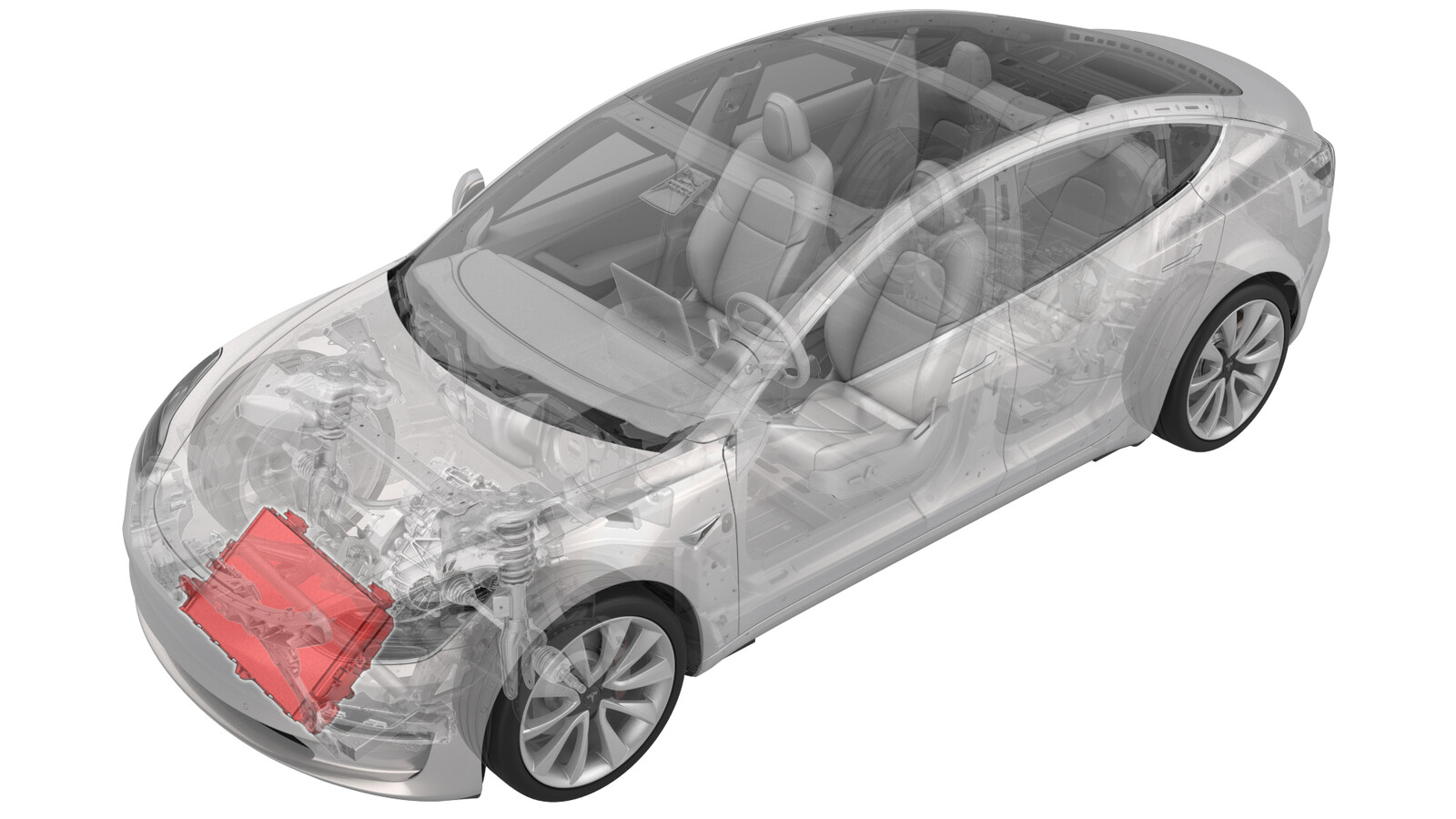 Correction code
18301022
1.26
NOTE: Unless otherwise explicitly
stated in the procedure, the above correction code and FRT reflect all of the work
required to perform this procedure, including the linked procedures. Do not stack correction codes unless
explicitly told to do so.
NOTE: See Flat Rate
Times to learn more about FRTs and how they are created. To provide feedback on
FRT values, email ServiceManualFeedback@tesla.com.
NOTE: See Personal Protection to make sure wearing proper PPE when
performing the below procedure. See Ergonomic Precautions for safe and healthy working practices.
Correction code
18301022
1.26
NOTE: Unless otherwise explicitly
stated in the procedure, the above correction code and FRT reflect all of the work
required to perform this procedure, including the linked procedures. Do not stack correction codes unless
explicitly told to do so.
NOTE: See Flat Rate
Times to learn more about FRTs and how they are created. To provide feedback on
FRT values, email ServiceManualFeedback@tesla.com.
NOTE: See Personal Protection to make sure wearing proper PPE when
performing the below procedure. See Ergonomic Precautions for safe and healthy working practices.
- 2024-08-22: Updated linked to procedure to Cooling Fan Module to correct missing steps.
Remove
- Enable Service Mode through the touchscreen. See Service Mode.
-
Access the thermal system routines on the touchscreen: Touch Quick Controls > Service Mode >
Diagnostics > Thermal.
NoteAuthorize routines by holding the turn signal stalk full up (right hand turn) while applying brake with the key in the vehicle.
-
Touch Start Thermal Fill
Drain (Coolant Only) on the touchscreen.
NoteTouch the X at the top left of window to close once completed.NoteVerify the indicator displays green and the vehicle is ready for the coolant fill/drain.NoteThermal "Fill Drain" routine has a 5 hour time limit. After 5 hours, the routine must be performed again.
- Remove the cooling fan module assembly. See Module - Cooling Fan (Heat Pump) (Remove and Install).
- Remove the active grille shutter. See Active Grille Shutter (Remove and Replace).
-
Release the locking tabs that attach
the radiator to the cooling fan and shroud assembly, and then remove the radiator from
the fan and shroud assembly.
-
Remove the stone guard. See
Stone Guard(Heat Pump) (Remove and Replace).
NotePerform this step only if the following conditions are met:
- the old radiator is equipped with a stone guard.
- the new radiator does not include a stone guard.
Install
- If removed, install the stone guard. See Stone Guard(Heat Pump) (Remove and Replace).
-
Install the radiator to the cooling
fan and shroud assembly, and then fasten the locking tabs that attach the radiator to
the fan and shroud assembly.
- Install the active grille shutter. See Active Grille Shutter (Remove and Replace).
- Install the cooling fan module assembly. See Module - Cooling Fan (Heat Pump) (Remove and Install).