Overhead Console - Rear (Remove and Replace)
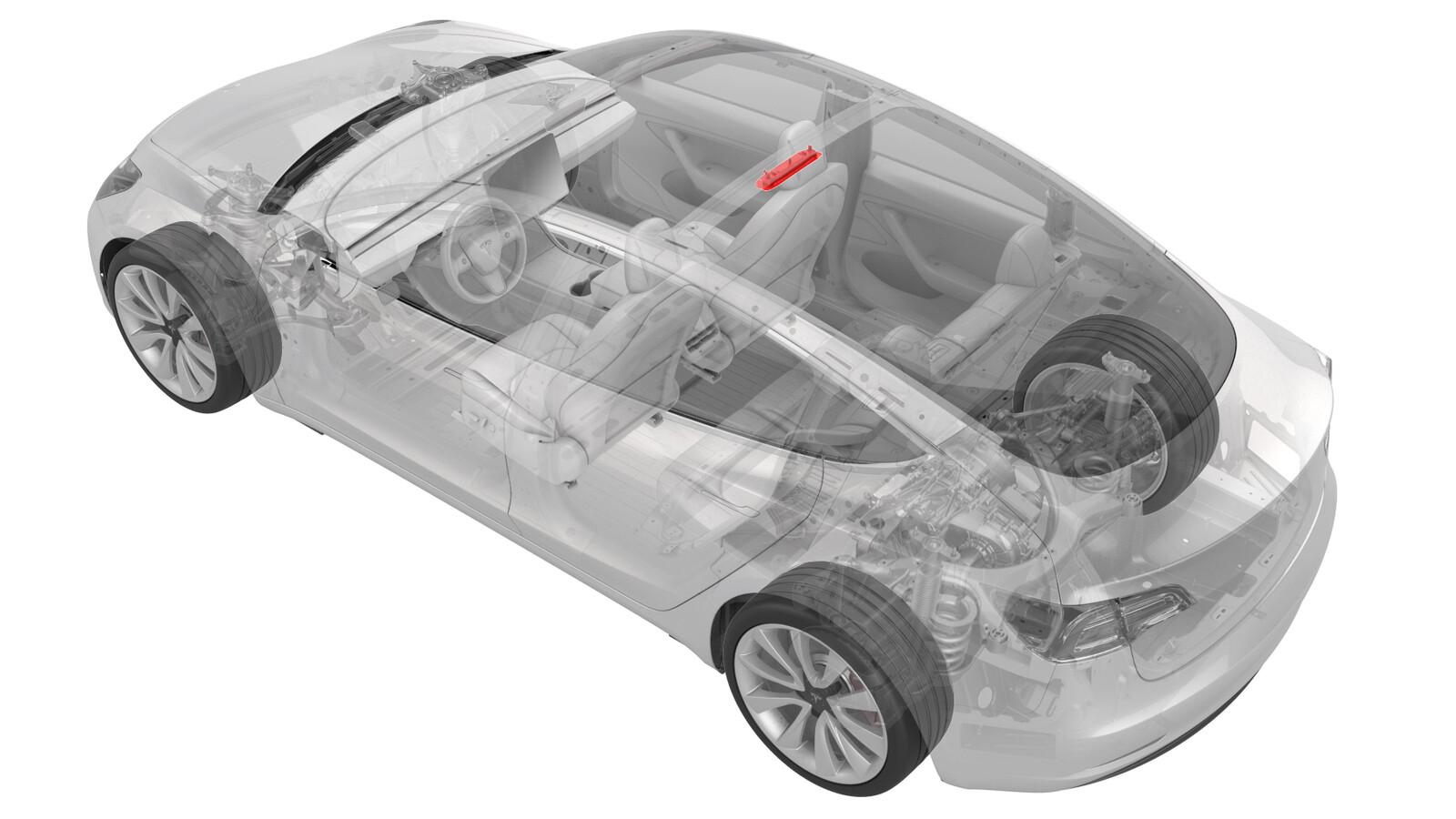 Correction code
15202402
0.06
NOTE: Unless otherwise explicitly
stated in the procedure, the above correction code and FRT reflect all of the work
required to perform this procedure, including the linked procedures. Do not stack correction codes unless
explicitly told to do so.
NOTE: See Flat Rate
Times to learn more about FRTs and how they are created. To provide feedback on
FRT values, email ServiceManualFeedback@tesla.com.
NOTE: See Personal Protection to make sure wearing proper PPE when
performing the below procedure. See Ergonomic Precautions for safe and healthy working practices.
Correction code
15202402
0.06
NOTE: Unless otherwise explicitly
stated in the procedure, the above correction code and FRT reflect all of the work
required to perform this procedure, including the linked procedures. Do not stack correction codes unless
explicitly told to do so.
NOTE: See Flat Rate
Times to learn more about FRTs and how they are created. To provide feedback on
FRT values, email ServiceManualFeedback@tesla.com.
NOTE: See Personal Protection to make sure wearing proper PPE when
performing the below procedure. See Ergonomic Precautions for safe and healthy working practices.
Remove
-
Release the clips (x2) that attach the rear overhead console to the headliner, and then lower the console from the headliner.
CAUTIONTo avoid damaging the headliner, do not pry against the headliner. Insert a 90 degree trim tool near the dome light and pull downwards to release the clip, and then move to the other side to release the remaining clip.NoteRear overhead console without intrusion sensors shown. Procedure identical for model with intrusion sensors.
-
Disconnect the electrical wiring connector from the rear overhead console, and then remove the console from the vehicle.
Install
Installation procedure is the reverse of removal, except for the following:
- After installation, connect a laptop with Toolbox 3.0 to the vehicle.
- Select the "Actions" tab and type ODIN_M3_TEST_FOHC_ROHC in the search field.
- Select Test front and rear overhead consoles, and then click Run Network to run the routine.
-
Wait for the routine to complete.
NoteAfter successful completion of the routine, the message [PASS] All required ODIN routines have successfully executed is displayed.
- Disconnect the laptop from the vehicle.