PTC Heater Electronics (Rework Busbar Packs for Use in Non-Busbar Vehicles) (Modify)
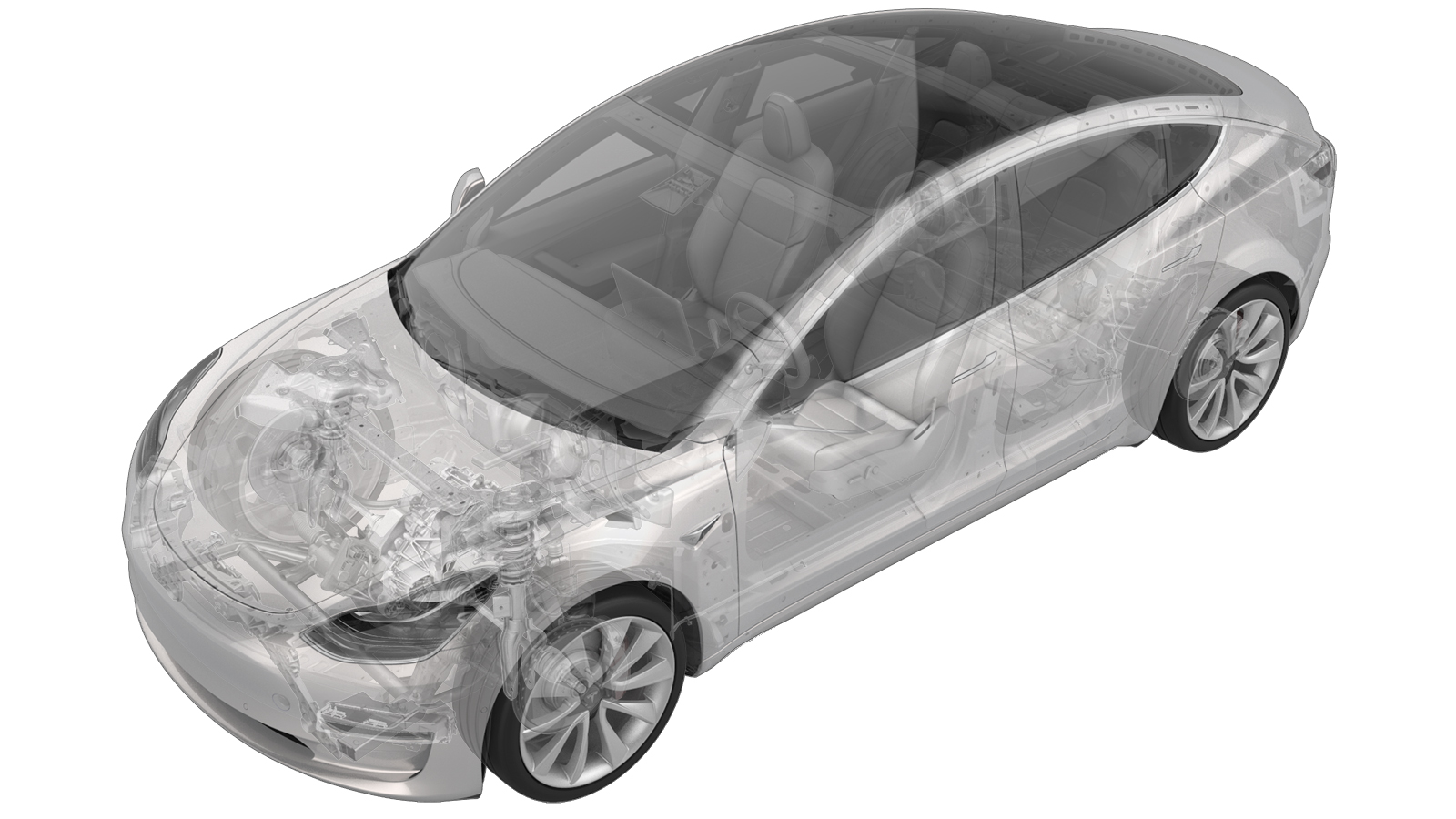 Correction code
16014567
FRT
1.02
NOTE: Unless
otherwise explicitly stated in the procedure, the above correction code and
FRT reflect all of the work required to perform this procedure, including
the linked procedures. Do
not stack correction codes unless explicitly told to do so.
NOTE: See Flat Rate
Times to learn more about FRTs and how
they are created. To provide feedback on FRT values, email ServiceManualFeedback@tesla.com.
NOTE: See Personal Protection
to make sure wearing proper PPE when performing the below procedure.
NOTE: See Ergonomic Precautions for safe and
healthy working practices.
Correction code
16014567
FRT
1.02
NOTE: Unless
otherwise explicitly stated in the procedure, the above correction code and
FRT reflect all of the work required to perform this procedure, including
the linked procedures. Do
not stack correction codes unless explicitly told to do so.
NOTE: See Flat Rate
Times to learn more about FRTs and how
they are created. To provide feedback on FRT values, email ServiceManualFeedback@tesla.com.
NOTE: See Personal Protection
to make sure wearing proper PPE when performing the below procedure.
NOTE: See Ergonomic Precautions for safe and
healthy working practices.
- 2025-08-21: Released new procedure.
-
Remove bolts securing ancillary bay cover to HV battery
Note18x bolts, E10 5-Lobe, 8 Nm, Use E10 5-Lobe socket without magnet, The fasteners are captive and will stay attached to the ancillary bay cover, The number of bolts on newer vehicles may vary, Early production vehicles may have 28x bolts, T30, 9 Nm
-
Remove HVC logic cap
Note1x cap
-
Inspect HV insulating gloves
NoteCheck gloves for damage prior to each use, Refer to service document TN-15-92-003 R5, for information on inspecting HV gloves, https://service.tesla.com/docs/ServiceBulletins/External/TN/TN-15-92-003_High_Voltage_Awareness_Care_Points_R5.pdf
-
Put on HV insulating gloves and leather over gloves
NoteUse HV cut resistant insulated gloves or HV insulating gloves and leather over gloves
-
Remove ancillary cover from HV battery
-
Remove battery pyro and shunt insulators
Note2x insulators, Make sure to wear proper PPE from this step onward until the ancillary cover has been secured
-
Remove bolts securing pyro disconnect to ancillary bay
Note2x patch bolts, 13mm, 9 Nm, Discard after removal
-
Remove pyro disconnect from ancillary bay
Note1x connector from the bottom, Lift pyro disconnect straight up and out of the ancillary bay
-
Lift HV Controller up to access fuse insulator
NoteSetup seatbelt to hold HVC assembly and tray in upward position
-
Install HVC logic cap
Note1x cap
-
Install insulator for DC input assembly to both fastcharge busbars inlet side
Note1x insulator
-
Install negative AC inlet terminal cover
Note1x cover, 3x clips, Use caution as the clips are very easy to damage
-
Install positive AC inlet terminal cover
Note1x cover, 3x clips, Use caution as the clips are very easy to damage
-
Install HVC logic cap
Note1x cap
-
Install pyro disconnect dummy
-
Use bungee to secure HVC in an upwards position
NoteWrap bungee around RH headrest
-
Remove the nuts securing the 700VDC 63A compressor fuse
Note2x patch nuts, 8mm, 2.5 Nm, Discard after removal
-
Remove the 700VDC 63A PCS output fuse from AWD bus and dist assembly
Note1x fuse
-
Remove the nuts securing the 700VDC 63A PCS output fuse
Note2x patch nuts, 8mm, 2.5 Nm, Discard after removal
-
Remove the 700VDC 63A compressor fuse from AWD bus and dist assembly
Note1x fuse
-
Remove nut securing the HV battery ancillary positive busbar
Note1x nut, 10mm, 14Nm
-
Remove the HV battery ancillary positive busbar from AWD bus and dist assembly
-
Remove nut securing negative AC harness to negative HV battery DC link busbar
Note1x nut, 8mm, 4.5 Nm
-
Remove nuts securing PTC negative harness
Note2x nut, 8mm, 4.5 Nm
-
Disconnect HV carrier connector
Note1x connector
-
Remove screw securing HV carrier assembly
Note1x screw, T20, 3 Nm
-
Remove HV carrier assembly
-
Install two upside-down M5 nuts on the ancillary tray.
-
Position the heat shrink sleeve on the new HV carrier wire as illustrated (green
rectangle).
-
Attach the 2 HV carrier terminals together using an M4 nut and bolt (torque 2.5
Nm).
-
Slide the heat shrink sleeve over the fastened terminals, and then install the sleeve
with a heat gun.
WarningUse caution and if necessary, PPE such as protective gloves when handling the heat gun.
-
Install HV carrier assembly
-
Install screw securing HV carrier assembly
Note1x screw, T20, 3 Nm
-
Connect HV carrier connector
Note1x connector
-
Install nuts securing PTC negative harness
Note2x nut, 8mm, 4.5 Nm
-
Install nut securing negative AC harness to negative HV battery DC link busbar
Note1x nut, 8mm, 4.5 Nm
-
Install the HV battery ancillary positive busbar to AWD bus and dist assembly
-
Install the nut securing the HV battery ancillary positive busbar
Note1x nut, 10mm, 4.5 Nm
-
Perform Hioki resistance test at 63A fuse input joint
Note55 μΩ or less, Perform zero adjust to Hioki meter prior to testing
-
Install 700VDC 63A PCS output fuse to AWD bus and dist assembly
Note1x fuse
-
Install nuts securing the 700VDC 63A PCS output fuse
Note2x patch nuts, 8mm, 4.5 Nm, Install new patch nuts, Mark after torque
-
Perform Hioki resistance test at 63A fuse input joint
Note1x HV joint, 145μΩ or less, Perform zero adjust to Hioki meter prior to testing
-
Install the 700VDC 63A compressor fuse to AWD bus and dist assembly
Note1x fuse
-
Install the nuts securing the 700VDC 63A compressor fuse
Note2x patch nuts, 8mm, 4.5 Nm, Install new patch nuts
-
Perform Hioki resistance test at 63A fuse out joint
Note1x HV joint, 145 μΩ or less, Perform zero adjust to Hioki meter prior to testing
-
Perform Hioki resistance test at 63A fuse in joint
Note1x HV joint, 105μΩ or less, Perform zero adjust to Hioki meter prior to testing
-
Install fuses access insulator
Note3x clips
-
Remove pyro disconnect dummy
-
Clean mating surface of pyro
NoteUse a non-conductive plastic tool to clean the busbar side, Allow 1 minute for IPA to fully dry, Do not use any other types of cleaner
-
Set multimeter to "LoZ" (low impedance) mode
-
Position pyro disconnect to ancillary bay for installation
Note1x connector, Make sure to align the 2 pins with pyro disconnect, The pyro disconnect can only be installed one way
-
Install bolts securing pyro disconnect to ancillary bay
Note2x patch bolts, 13mm, 9 Nm, Install new patch bolts
-
Measure resistance from module 2 busbar to pyro disconnect
Note1x HV joint, 60μΩ or less, Perform zero adjust to Hioki meter prior to testing
-
Measure resistance from pyro disconnect to shunt
Note1x HV joint, 45μΩ or less
-
Install battery pyro and shunt insulators
Note2x insulators
-
Clean HVC studs and ancillary bay cover underside with isopropyl alcohol
NoteEnsure no plastisol residue on ancillary bay or HVC, Remove plastisol residue if necessary, Fastener count may vary on new vehicles, Allow 1 minute for IPA to dry
-
Wipe penthouse with IPA to clean surface
NoteAllow to 1 minute dry time
-
Inspect penthouse walls for damage
NoteAny dent or depression in the seal that causes it to not be flat will result in a leak, and cannot be reused, Any paint that comes off the penthouse wall, whether or not it sticks to the seal, will require enclosure leak test when reassembled, It can still be reused
-
Inspect penthouse cover seal to confirm it has no visual damage
NoteImage up close for clarity, Delaminated and torn seals cannot be reused
-
Remove HVC logic cap
Note1x cap
-
Remove ancillary Service Insulator Kit
-
Position ancillary cover to HV battery for installation
-
Install HVC logic cap
Note1x cap
-
Install ancillary cover to HV battery
Note18x bolts, E10 5-Lobe, 8 Nm, new SOP change fastener to captive E10 5-Lobe bolts, use E10 5-Lobe socket without magnet, Follow torque sequence per image, The number of bolts on newer vehicles may vary, Early production vehicles may have 28x bolts, T30, 9 Nm