Beam - Cross Car (LHD) (Remove and Replace)
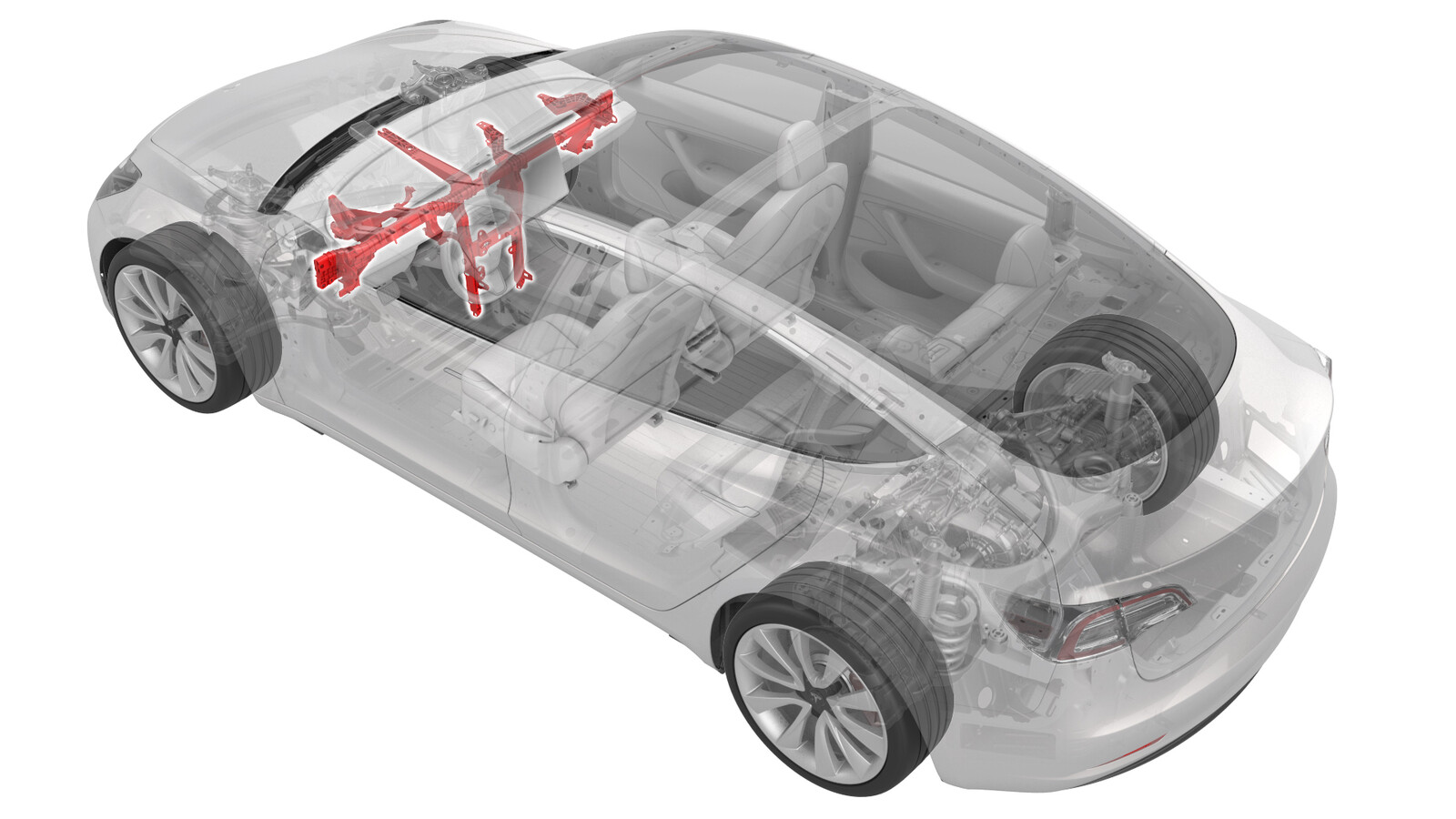 Correction code
14052202
3.60
NOTE: Unless otherwise explicitly
stated in the procedure, the above correction code and FRT reflect all of the work
required to perform this procedure, including the linked procedures. Do not stack correction codes unless
explicitly told to do so.
NOTE: See Flat Rate
Times to learn more about FRTs and how they are created. To provide feedback on
FRT values, email ServiceManualFeedback@tesla.com.
NOTE: See Personal Protection to make sure wearing proper PPE when
performing the below procedure. See Ergonomic Precautions for safe and healthy working practices.
Correction code
14052202
3.60
NOTE: Unless otherwise explicitly
stated in the procedure, the above correction code and FRT reflect all of the work
required to perform this procedure, including the linked procedures. Do not stack correction codes unless
explicitly told to do so.
NOTE: See Flat Rate
Times to learn more about FRTs and how they are created. To provide feedback on
FRT values, email ServiceManualFeedback@tesla.com.
NOTE: See Personal Protection to make sure wearing proper PPE when
performing the below procedure. See Ergonomic Precautions for safe and healthy working practices.
- 2023-10-26: Re-structured the procedure, corrected some torque error and added torque info/table for all relevant steps.
Torque Specifications
| Description | Torque Value | Recommended Tools | Reuse/Replace | Notes |
|---|---|---|---|---|
| Bolt that attaches the LH front wheel arch liner to the vehicle |
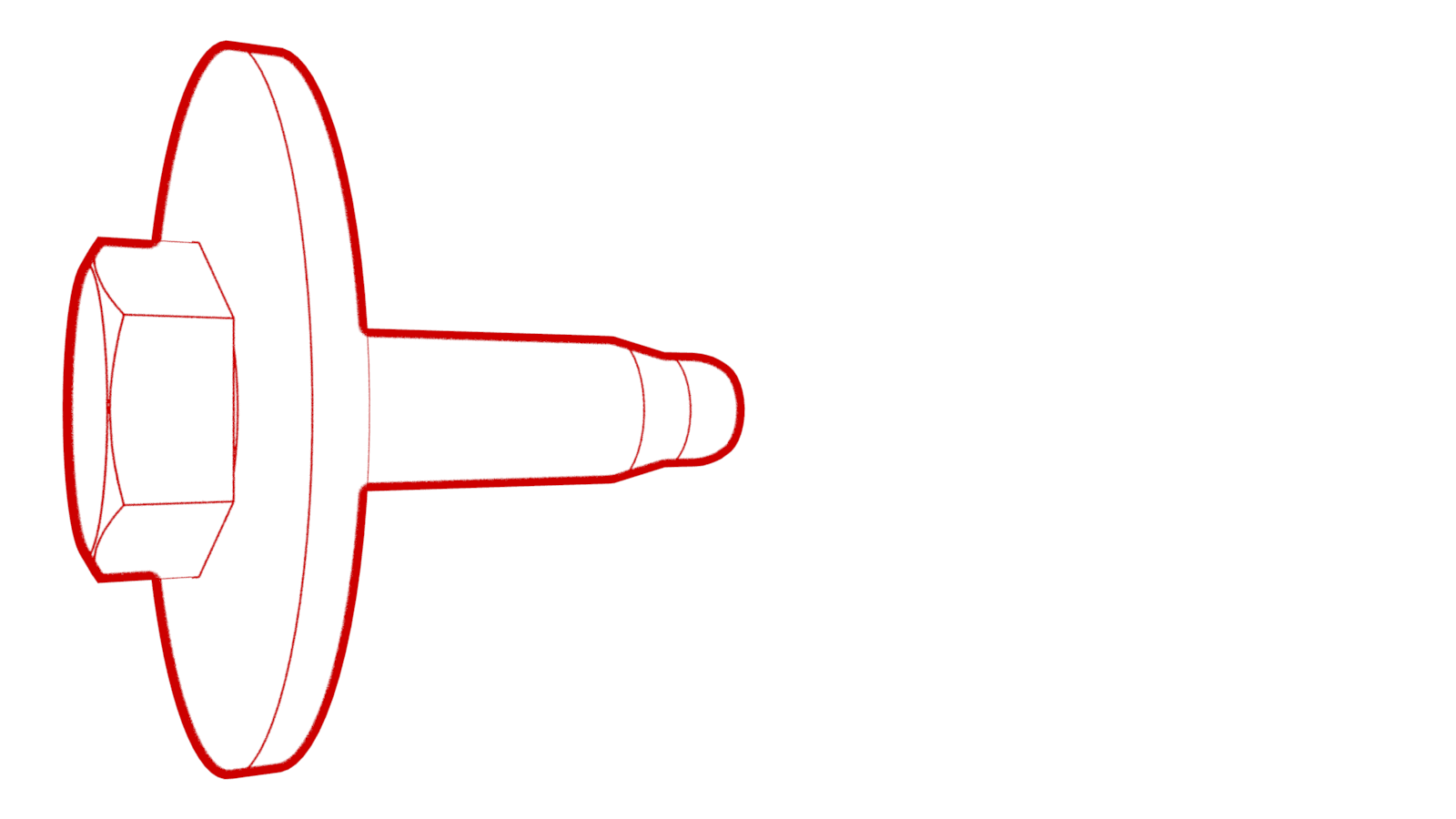 5 Nm (3.7 lbs-ft) |
|
Reuse | |
| Lower bolt that attaches the windshield washer reservoir to the body |
 3 Nm (2.2 lbs-ft) |
|
Reuse | |
| Upper bolt that attaches the windshield washer reservoir to the body |
 3 Nm (2.2 lbs-ft) |
|
Reuse | |
| Bolts (x2) that attach the steering column to the body |
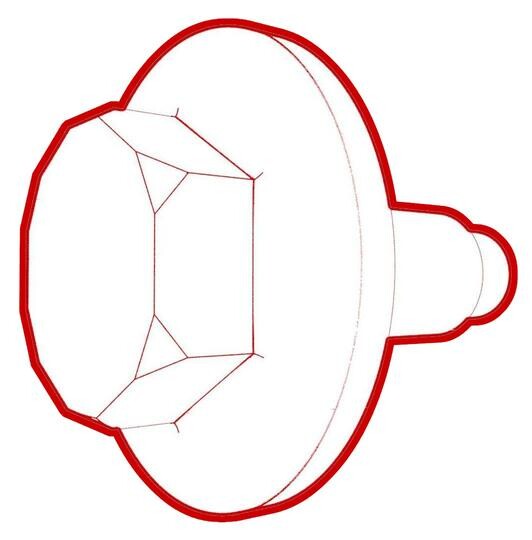 25 Nm (18.4 lbs-ft) |
|
Reuse | |
| Bolt that attaches the HVAC assembly to the RH side of bulkhead |
 5.5 Nm (4.1 lbs-ft) |
|
Reuse | |
| Nuts (x4) that attach the steering column to the cross car beam |
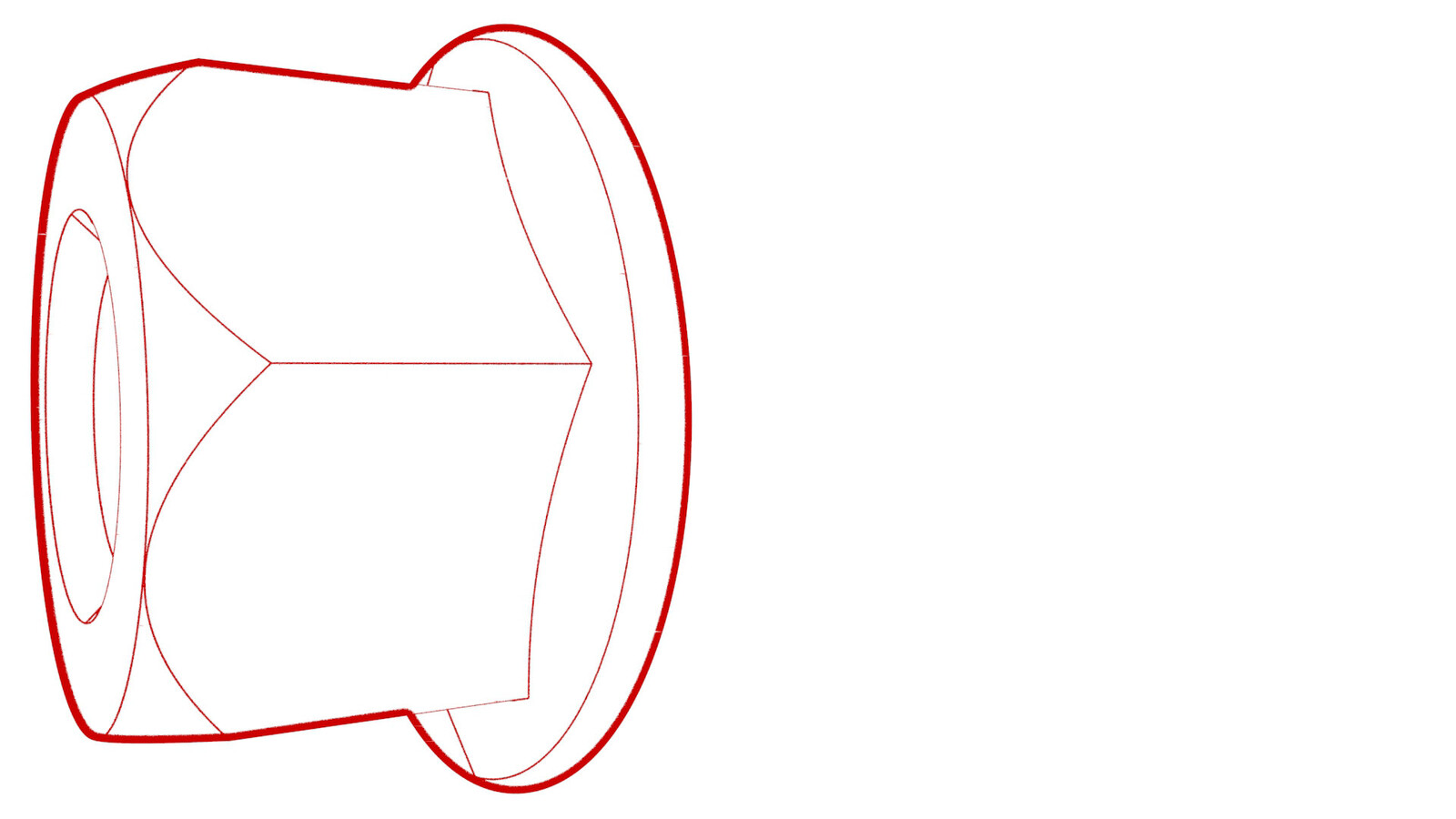 15 Nm (11.1 lbs-ft) |
|
Reuse | |
| Bolts (x4) that attach the touchscreen brackets to the vehicle |
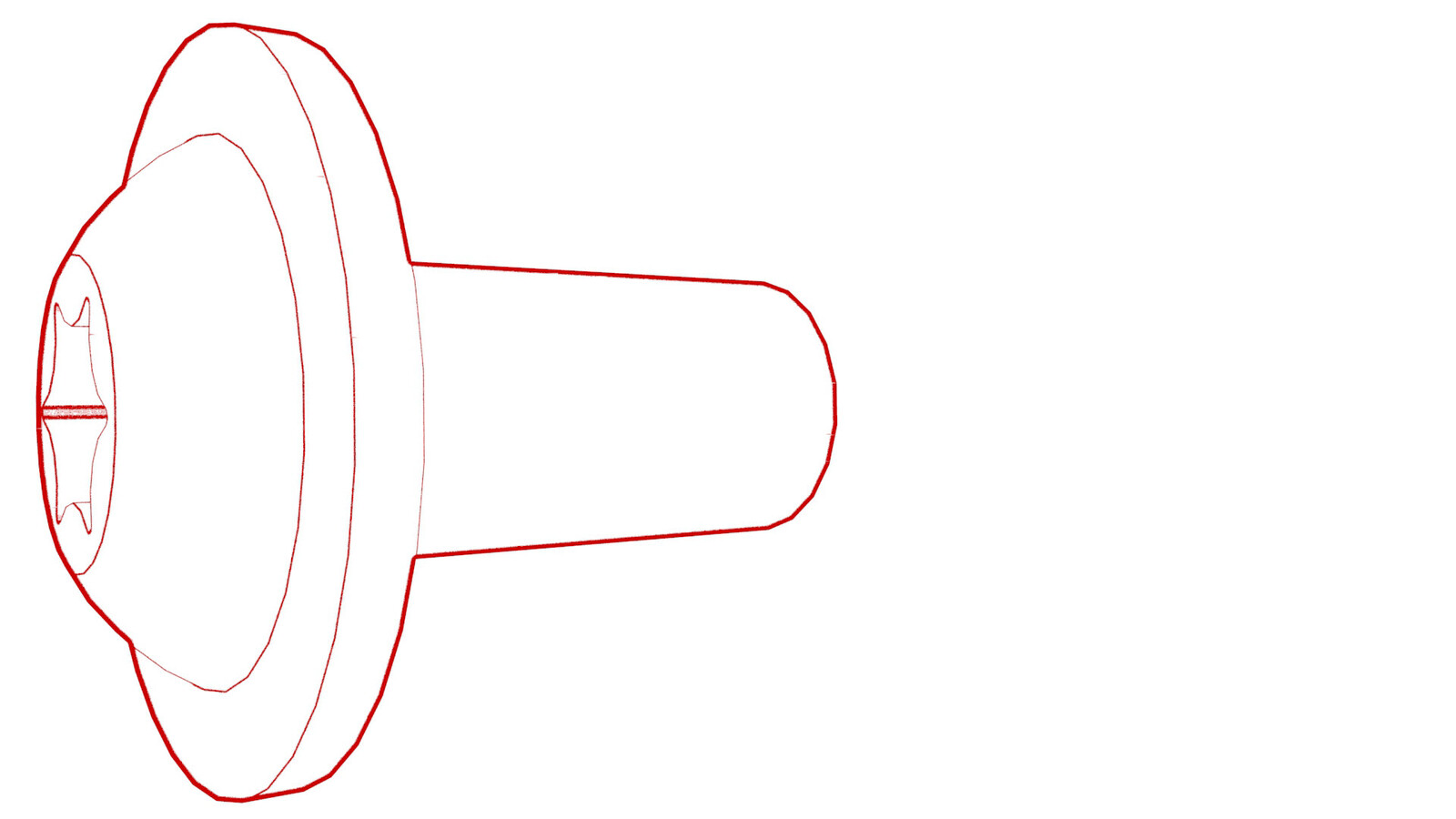 12 Nm (8.8 lbs-ft) |
|
Reuse | |
| Bolt that attaches the instrument panel electrical harness ground strap to the body |
 8 Nm (5.9 lbs-ft) |
|
Replace | Inspect the bolt: if it is a self tapping tri-lobular bolt (1128269-00-A), discard the bolt. If it is a normal bolt (1447438-00-A), then it can be reused |
| Bolt and nut that attach the LH cross car beam bracket to the cross car beam |
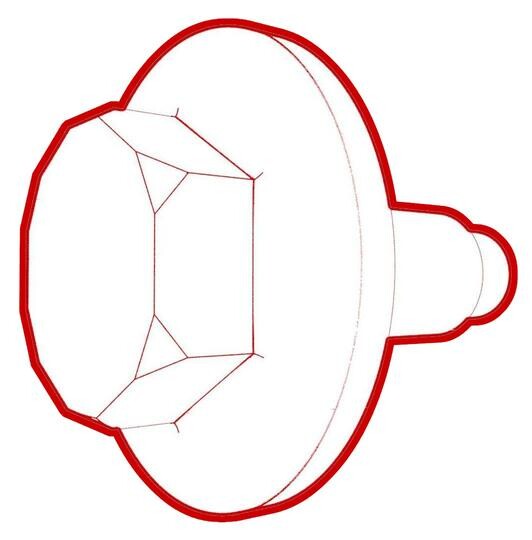 25 Nm (18.4 lbs-ft) 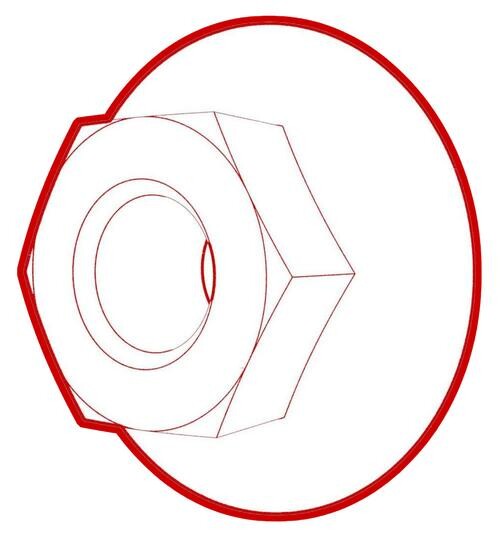 25 Nm (18.4 lbs-ft) |
|
Reuse | |
| Bolt and nut that attach the RH cross car beam bracket to the cross car beam |
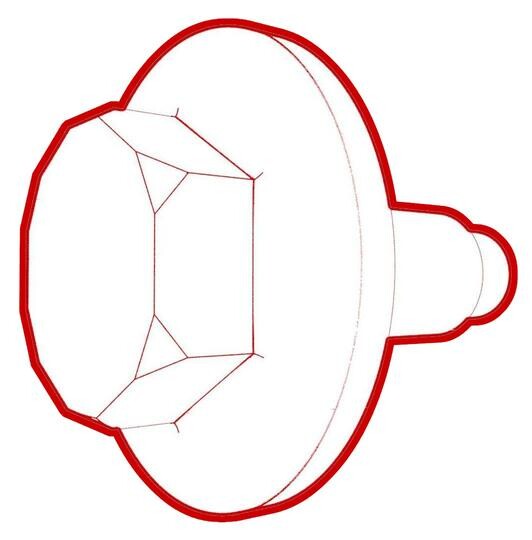 25 Nm (18.4 lbs-ft) 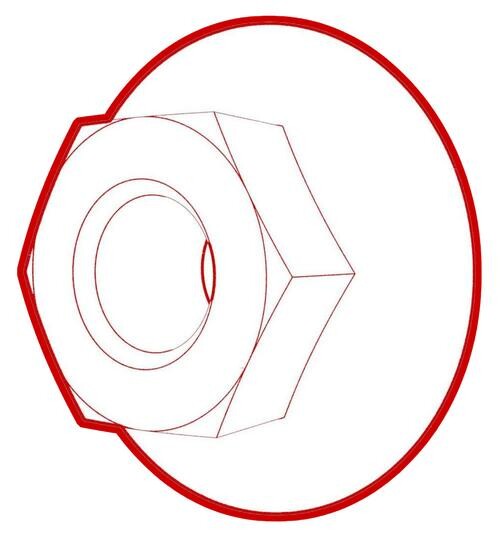 25 Nm (18.4 lbs-ft) |
|
Reuse | |
| Bolts (x5) that attach the cross car beam to the HVAC assembly |
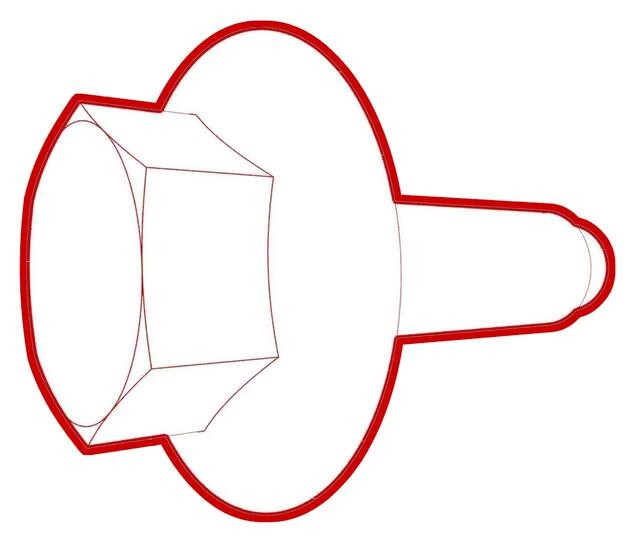 5.5 Nm (4.1 lbs-ft) |
|
Reuse | |
| Bolt that attaches the cross car beam to the upper side of the cowl |
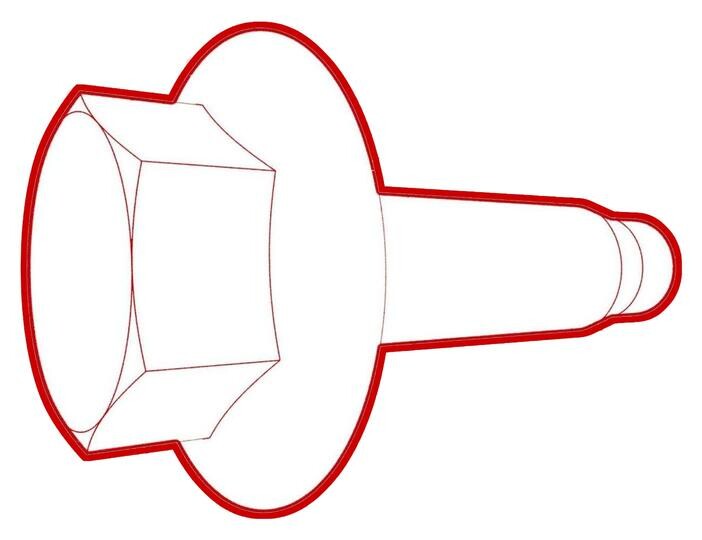 25 Nm (18.4 lbs-ft) |
|
Reuse | |
| Bolts (x4) that attach the cross car beam to the body |
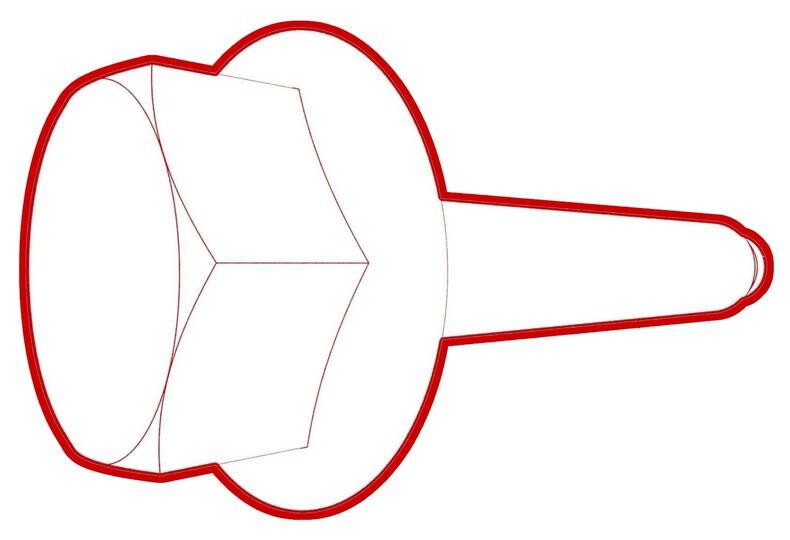 29 Nm (21.4 lbs-ft) |
|
Reuse |
Remove
- Raise and support the vehicle. See Raise Vehicle - 2 Post Lift.
- Remove the rear underhood apron. See Underhood Apron - Rear (Remove and Replace).
- Remove the cabin intake duct. See Duct - Upper - Cabin Intake (Remove and Replace).
- Remove the underhood storage unit. See Underhood Storage Unit (Remove and Replace).
- Remove the LH and RH wiper arms. See Wiper Arms (Remove and Replace).
- Remove the LH and RH shock tower covers. See Cover - Shock Tower - LH (Remove and Replace).
- Remove the cowl screen panel. See Panel - Cowl Screen (Remove and Replace).
- Remove the wiper module. See Wiper Module (Remove and Replace).
-
Release the clip that
attaches the electrical harness to the windshield washer reservoir.
- Remove the HVAC plenum outer duct. See Plenum - Inlet - HVAC (Remove and Replace).
- Remove the HVAC plenum inner duct. See Duct - HVAC Plenum - Inner (Remove and Replace).
- Remove the LH front wheel. See Wheel Assembly (Remove and Install).
-
Remove the bolt and release the clips (x6) that attach the rear portion of
the LH front wheel arch liner to the vehicle, and then partially remove the
liner from the vehicle.
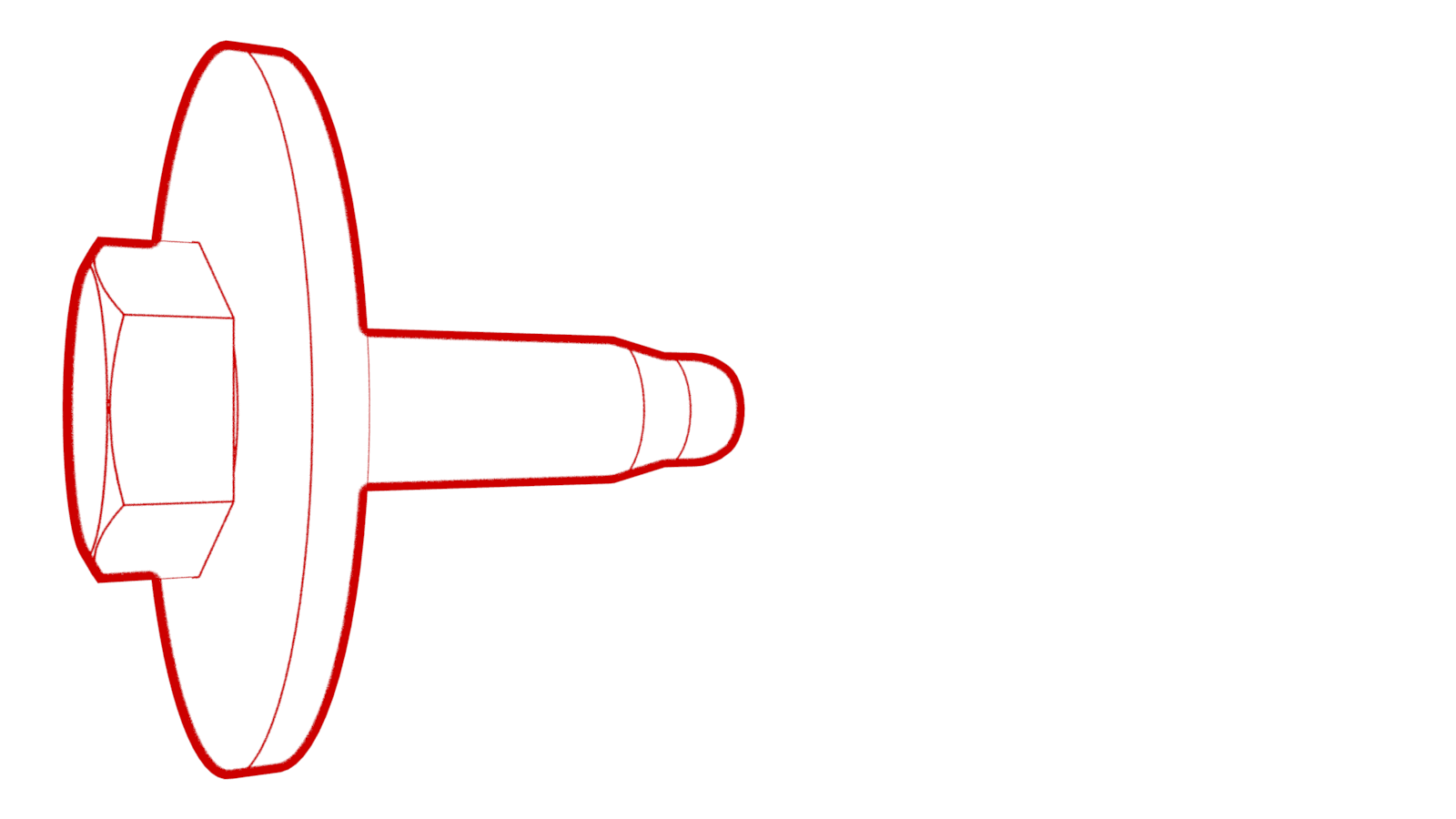 5 Nm (3.7 lbs-ft)NoteNewer vehicles may be equipped with 2x push clips securing the lower portion of the liner to body.NoteUse of the following tool(s) is recommended:
5 Nm (3.7 lbs-ft)NoteNewer vehicles may be equipped with 2x push clips securing the lower portion of the liner to body.NoteUse of the following tool(s) is recommended:- 10 mm deep socket
- Flex head ratchet/flex head torque wrench
-
Remove the lower bolt that
attaches the windshield washer reservoir to the body.
NoteUse of the following tool(s) is recommended:
- 2 in extension
- 10 mm socket
- Flex head ratchet/flex head torque wrench
- Cordless Ratchet/Impact Driver
-
Partially install the LH front wheel arch liner.
NoteAs the wheel arch liner will be removed again later, install only 2 clips to secure LH front wheel liner for now.
- Install the LH front wheel. See Wheel Assembly (Remove and Install).
- Lower the vehicle until the tires just touch the ground.
-
Remove the upper bolt that
attaches the windshield washer reservoir to the body.
NoteUse of the following tool(s) is recommended:
- 2 in extension
- 10 mm socket
- Ratchet/torque wrench
-
Disconnect the electrical
harness from the windshield washer reservoir connector, and then remove the
windshield washer reservoir from the vehicle.
CAUTIONKeep the washer reservoir upright to keep the contents from spilling.
- Remove the vehicle from the lift.
- Release the parking brake using Toolbox. See Parking Brake - Caliper - Rear - LH (Release).
-
Push the vehicle away from the lift.
CAUTIONRecommend assistance. Note this vehicle can only be safely pushed for a very short distance and at very slow speed.
- Remove the 2nd row lower seat cushion. See Seat Cushion - Lower - 2nd Row (Remove and Replace).
- Remove the LH and RH instrument panel end caps. See End Cap - Instrument Panel - LH (Remove and Replace).
- Remove the LH and RH middle A-pillar trim panels. See Trim - A-Pillar - Middle - LH (Remove and Replace).
- Remove the LH and RH lower A-pillar trim panels. See Trim - A-Pillar - Lower - LH (Remove and Replace).
- Remove the LH and RH upper A-pillar trim panels. See Trim - A-Pillar - Upper - LH (Remove and Replace).
- Disconnect 12V power. See 12V/LV Power (Disconnect and Connect).
- Remove the driver seat. See Seat Assembly - 1st Row - LH (Remove and Replace).
- Remove the driver footwell cover. See Cover - Footwell - Driver (Remove and Replace).
- Remove the driver knee airbag (if equipped). See Airbag - Knee - Driver (Remove and Install).
- Remove the LH footwell duct. See Duct - Footwell - LH (LHD) (Remove and Replace).
- Remove the front passenger footwell cover. See Cover - Footwell - Passenger (LHD) (Remove and Replace).
- Remove the passenger knee airbag (if equipped). See Airbag - Knee - Front Passenger (Remove and Replace).
- Remove the center console. Center Console (Remove and Install).
- Remove the steering wheel. See Steering Wheel (Remove and Install).
- Remove the steering column control module. See Module - Steering Column Control (Remove and Replace).
- Remove the touchscreen. See Touchscreen (Remove and Replace).
- Remove the main instrument panel decor trim. See Decor Trim - Instrument Panel - Main (Remove and Replace).
- Remove the glove box. See Glove Box - With Knee Airbags (Non-Heat Pump) (Remove and Replace) or Glove Box - Without Knee Airbags (Remove and Replace).
- Remove the RH footwell duct. See Duct - Footwell - RH (LHD) (Remove and Replace).
- Remove the RH air wave duct. See Duct - Air Wave - RH (LHD) (Remove and Replace).
- Remove the vent finisher. See Finisher - Vent (Remove and Replace).
- Remove the RH front vent. See Vent - Front - RH (Remove and Replace).
- Remove the LH front vent. See Vent - Front - LH (Remove and Replace).
- Remove the instrument panel speaker grille. See Grille - Speaker - Instrument Panel (Remove and Replace).
- Remove the LH and RH dash speakers. See Speaker - Dash - LH (Remove and Replace).
- Remove the center dash speaker. See Speaker - Dash - Center (Remove and Replace).
- Remove the dash tweeter. See Tweeter - Dash (Remove and Replace).
- Remove the IP carrier. See IP Carrier (Remove and Install).
- Remove the LH air wave duct. See Duct - Air Wave - LH (LHD) (Non-Heat Pump) (Remove and Replace).
- Remove the LH front carpet. See Carpet - Front - LH (Remove and Replace).
-
Disconnect the headliner electrical harness from the LH body controller module connector.
-
Release the clips (x2) that
attach the headliner electrical harness and move it aside.
-
Disconnect the instrument
panel electrical harness from the steering column control module
connector.
-
Remove the bolts (x2) that
attach the steering column to the body.
NoteUse of the following tool(s) is recommended:
- 3 in extension
- 13 mm socket
- Ratchet/torque wrench
- Cordless Ratchet/Impact Driver
-
Remove the bolt that
attaches the HVAC assembly to the RH side of bulkhead.
NoteRecommend assistance to support the HVAC assembly during the removal.NoteUse of the following tool(s) is recommended:
- 10 mm deep socket
- Cordless Ratchet/Impact Driver
-
Remove the nuts (x4) that
attach the steering column to the cross car beam.
NoteUse of the following tool(s) is recommended:
- 3 in extension
- 13 mm socket
- Ratchet/torque wrench
- Cordless Ratchet/Impact Driver
- Lower the steering column and set it aside.
-
Remove the bolts (x4) that
attach the touchscreen brackets, and remove the brackets from the
vehicle.
NoteUse of the following tool(s) is recommended:
- 2 in extension
- Torx T30 socket
- Ratchet/torque wrench
-
Release the clips that
attach the bleeder duct adapter to the HVAC assembly, and remove the bleeder
duct from the vehicle.
-
Release the clip that
attaches the instrument panel electrical harness to the HVAC fan
assembly.
-
Disconnect the instrument
panel electrical harness from the HVAC fan assembly motor connector.
-
Release the clip that attaches the brake pedal electrical harness to the
brake pedal assembly.
-
Release the clip that attaches the instrument panel electric harness to the
RH side of the HVAC assembly.
-
Remove and discard the bolt
that attaches the instrument panel electrical harness ground strap to the
body.
NoteInspect the bolt: if it is a self tapping tri-lobular bolt (1128269-00-A), discard the bolt. If it is a normal bolt (1447438-00-A), then it can be reused.NoteUse of the following tool(s) is recommended:
- 2 in extension
- 10 mm socket
- Ratchet/torque wrench
-
Disconnect the instrument
panel electrical harness from the passive safety restraint module (RCM)
connector.
-
Release the clips that
attach the instrument panel electrical harness to the body.
-
Remove the instrument panel electrical harness from the center console area
and move it aside.
-
Release the HVAC harness from the instrument panel electric harness holders
on the RH side of IP harness.
-
Remove the bolt and nut that
attach the LH cross car beam bracket to the cross car beam, and then remove
the cross car beam bracket from the vehicle.
NoteUse of the following tool(s) is recommended:
- 3 in extension
- 13 mm socket
- Ratchet/torque wrench
-
Remove the bolt and nut that
attach the RH cross car beam bracket to the cross car beam, and remove the
bracket from the vehicle.
NoteUse of the following tool(s) is recommended:
- 3 in extension
- 13 mm socket
- Ratchet/torque wrench
-
Remove the bolts (x5) that
attach the cross car beam to the HVAC assembly.
NoteUse of the following tool(s) is recommended:
- 3 in extension
- 10 mm socket
- Ratchet/torque wrench
- Cordless Ratchet/Impact Driver
-
Loosen the bolt that
attaches the cross car beam to the upper side of the cowl.
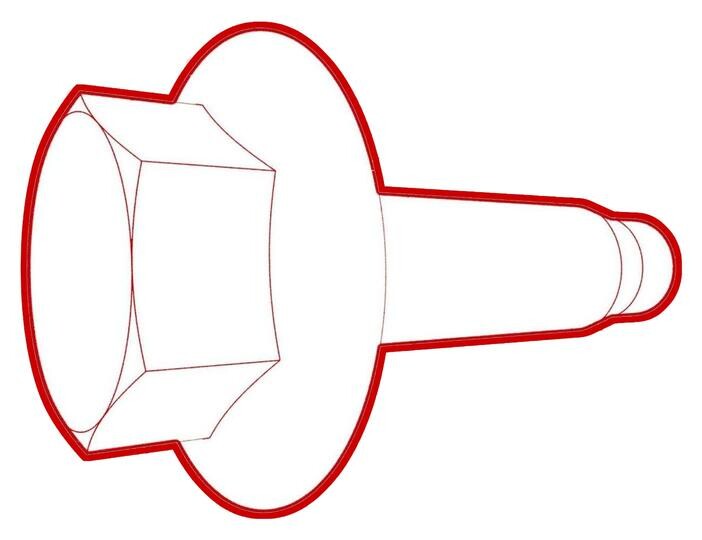 25 Nm (18.4 lbs-ft)NoteUse of the following tool(s) is recommended:
25 Nm (18.4 lbs-ft)NoteUse of the following tool(s) is recommended:- 13mm 12pt combination wrench
-
Remove the bolts (x4) that
attach the cross car beam to the body.
NoteUse of the following tool(s) is recommended:
- 3 in extension
- 15 mm socket
- Ratchet/torque wrench
- Cordless Ratchet/Impact Driver
-
With an assistant, remove
the cross car beam from the vehicle and place it on a support stand or
table.
-
Release the clips that
attach the instrument panel electrical harness to the cross car beam, and
then remove the electrical harness from the cross car beam.
NoteRemember the instrument panel electrical harness routing for the installation later.
Install
-
Install the clips that attach the instrument panel electrical harness to
the cross car beam.
-
With an assistant, position the cross car beam in the vehicle for installation.
CAUTIONDo not damage the interior when installing the cross car beam in the vehicle.
-
Hand-tighten the bolts that attach the LH and RH corners of the cross car beam to the body.
-
Hand-tighten the bolts that attach the cross car beam to the HVAC assembly.
-
Hand-tighten the bolt and
nut that attach the RH cross car beam bracket to the cross car beam.
-
Hand-tighten the bolt and
nut that attach the LH cross car beam bracket to the cross car beam.
-
Install the bolts (x2) that
attach the steering column to the body.
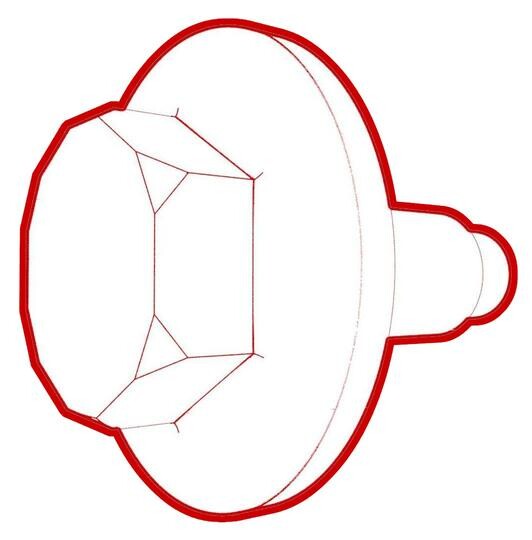 25 Nm (18.4 lbs-ft)NoteUse of the following tool(s) is recommended:
25 Nm (18.4 lbs-ft)NoteUse of the following tool(s) is recommended:- 3 in extension
- 13 mm socket
- Ratchet/torque wrench
- Cordless Ratchet/Impact Driver
-
Tighten the bolt and nut
that attach the LH cross car beam bracket to the cross car beam.
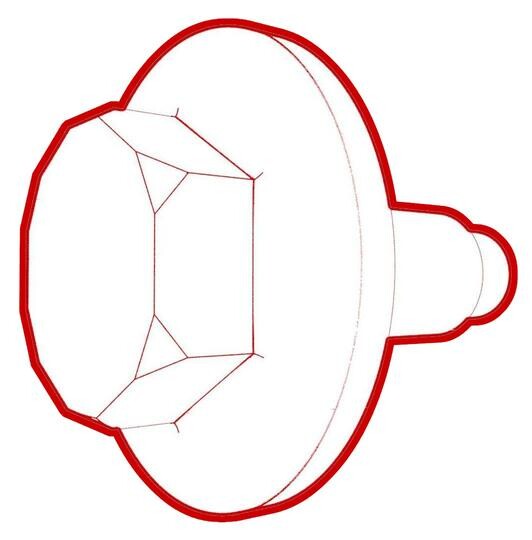 25 Nm (18.4 lbs-ft)
25 Nm (18.4 lbs-ft)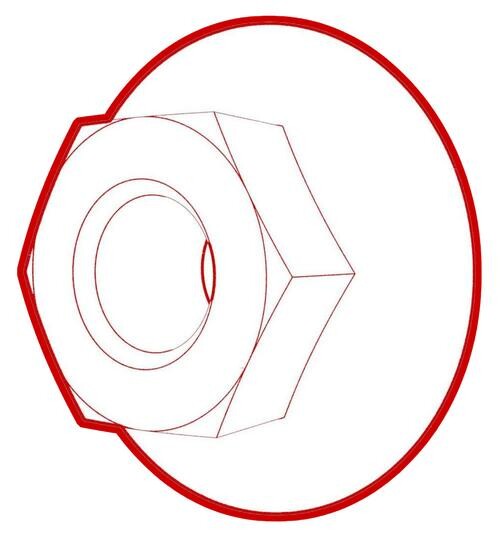 25 Nm (18.4 lbs-ft)NoteUse of the following tool(s) is recommended:
25 Nm (18.4 lbs-ft)NoteUse of the following tool(s) is recommended:- 3 in extension
- 13 mm socket
- Ratchet/torque wrench
-
Tighten the bolt and nut
that attach the RH cross car beam bracket to the cross car beam.
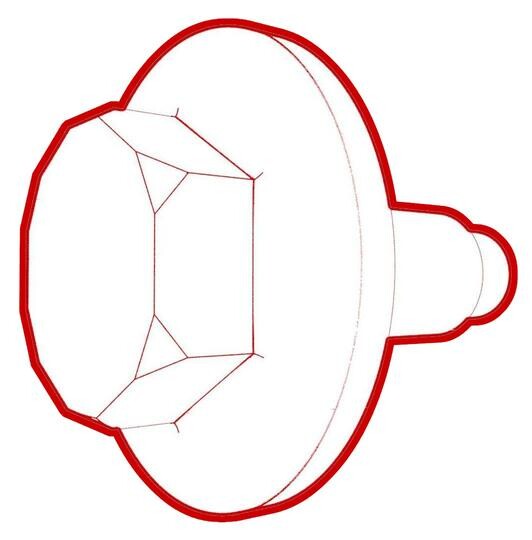 25 Nm (18.4 lbs-ft)
25 Nm (18.4 lbs-ft)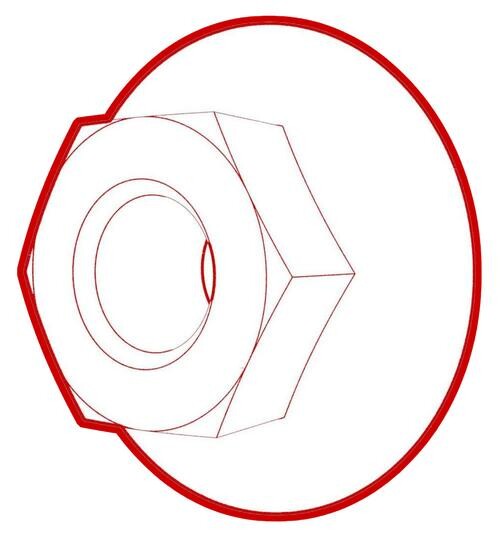 25 Nm (18.4 lbs-ft)NoteUse of the following tool(s) is recommended:
25 Nm (18.4 lbs-ft)NoteUse of the following tool(s) is recommended:- 3 in extension
- 13 mm socket
- Ratchet/torque wrench
-
Tighten the bolts that
attach the cross car beam to the HVAC assembly.
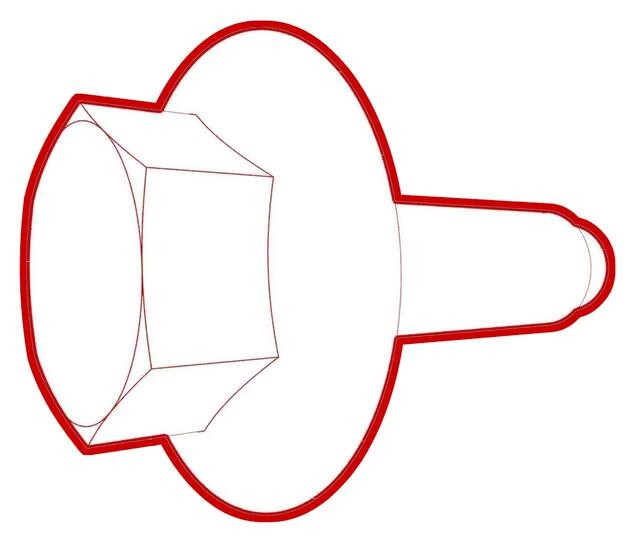 5.5 Nm (4.1 lbs-ft)NoteUse of the following tool(s) is recommended:
5.5 Nm (4.1 lbs-ft)NoteUse of the following tool(s) is recommended:- 3 in extension
- 10 mm socket
- Ratchet/torque wrench
- Cordless Ratchet/Impact Driver
-
Tighten the bolts that
attach the LH and RH corners of the cross car beam to the body.
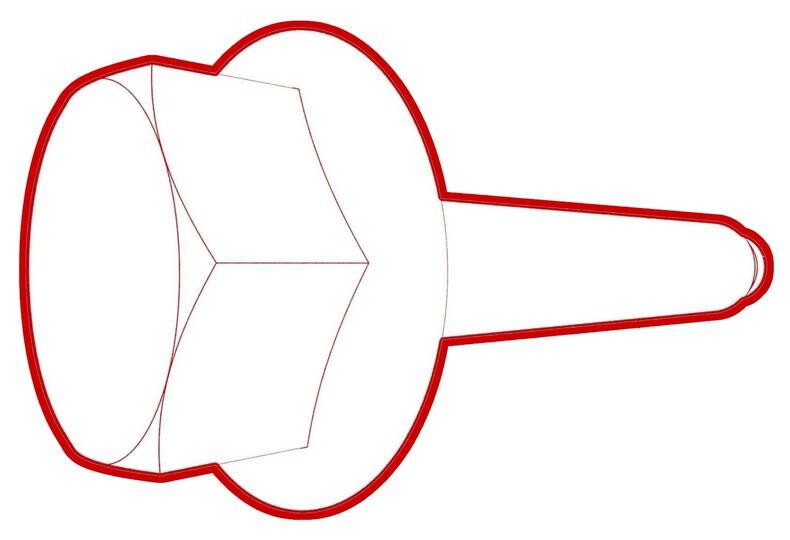 29 Nm (21.4 lbs-ft)TIpUse of the following tool(s) is recommended:
29 Nm (21.4 lbs-ft)TIpUse of the following tool(s) is recommended:- 3 in extension
- 15 mm socket
- Ratchet/torque wrench
- Cordless Ratchet/Impact Driver
-
Tighten the bolt that
attaches the cross car beam to the upper side of the cowl.
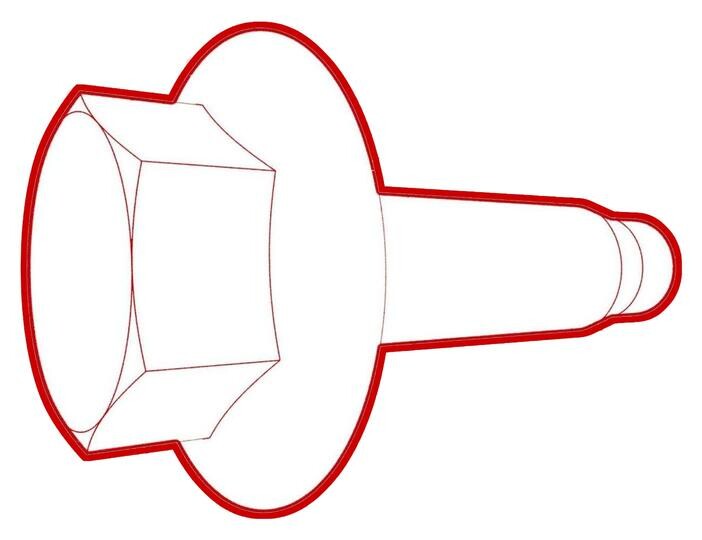 25 Nm (18.4 lbs-ft)TIpUse of the following tool(s) is recommended:
25 Nm (18.4 lbs-ft)TIpUse of the following tool(s) is recommended:- 13mm 12pt combination wrench
-
Secure the HVAC harness to the harness holders on the RH side of the
instrument panel harness.
-
Position the instrument panel electrical harness to the center console area
for installation.
-
Install the clips (x4) that attach the instrument panel electrical harness
to the body.
-
Connect the instrument panel electrical harness to the passive safety
restraint module (RCM) connector.
-
Install a new bolt that
attaches the instrument panel electrical harness ground strap to the
body.
 8 Nm (5.9 lbs-ft)NoteInspect the bolt: if it is a self tapping tri-lobular bolt (1128269-00-A), discard the bolt. If it is a normal bolt (1447438-00-A), then it can be reused.TIpUse of the following tool(s) is recommended:
8 Nm (5.9 lbs-ft)NoteInspect the bolt: if it is a self tapping tri-lobular bolt (1128269-00-A), discard the bolt. If it is a normal bolt (1447438-00-A), then it can be reused.TIpUse of the following tool(s) is recommended:- 2 in extension
- 10 mm socket
- Ratchet/torque wrench
-
Install the clip that
attaches the instrument panel electrical harness to the RH side of the HVAC
assembly.
-
Connect the instrument panel electrical harness to the HVAC fan assembly
motor connector.
-
Install the clip that attaches the instrument panel electrical harness to
the HVAC fan assembly.
-
Install the clip that attaches the brake pedal electrical harness to the
brake pedal assembly.
-
Install the clips that
attach the bleeder duct adapter to the HVAC assembly.
-
Install the bolts that
attach the touchscreen brackets.
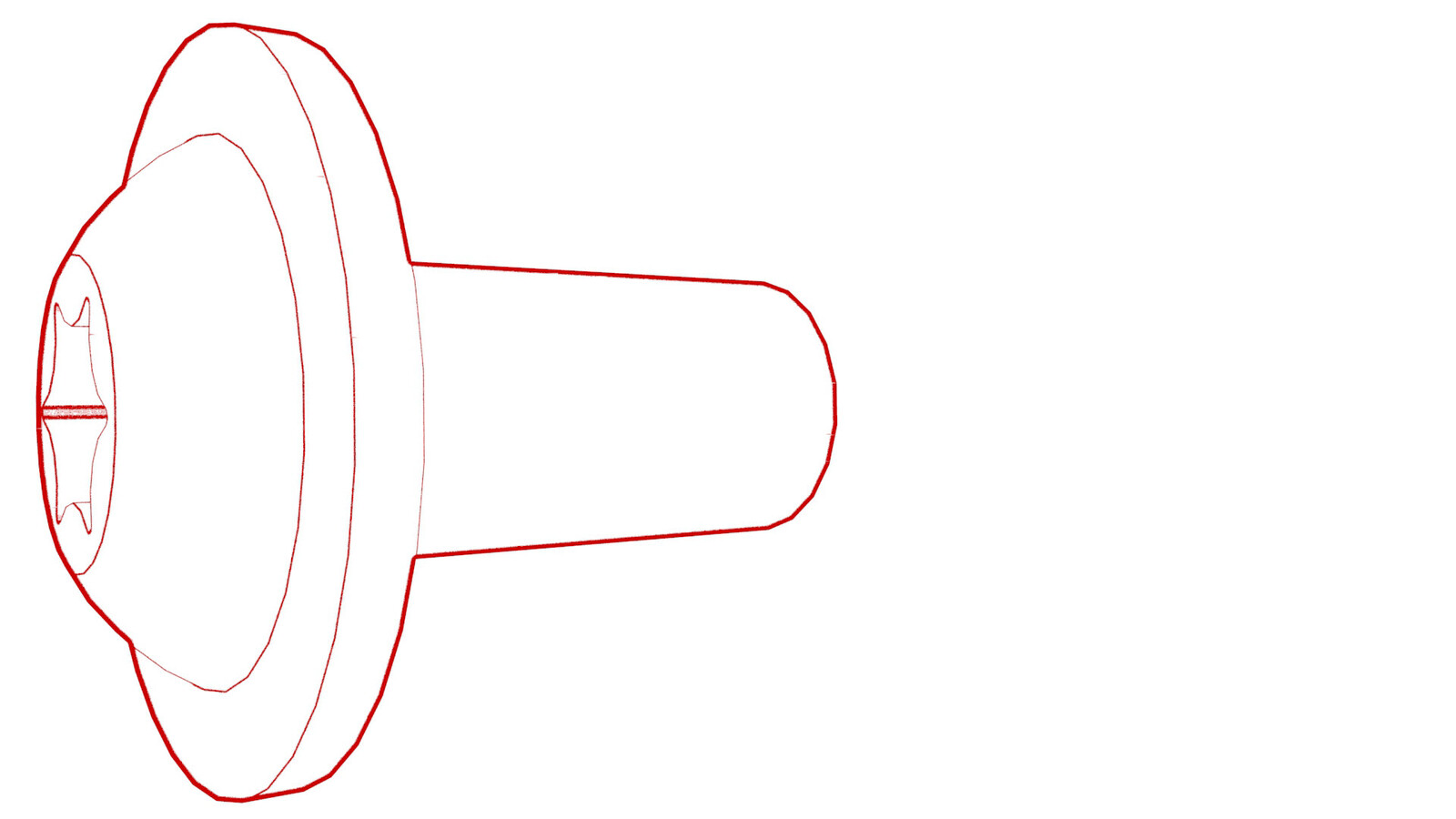 12 Nm (8.8 lbs-ft)TIpUse of the following tool(s) is recommended:
12 Nm (8.8 lbs-ft)TIpUse of the following tool(s) is recommended:- 2 in extension
- Torx T30 socket
- Ratchet/torque wrench
- Position the steering column for installation.
-
Install the nuts (x4) that attach the steering column to the cross car
beam.
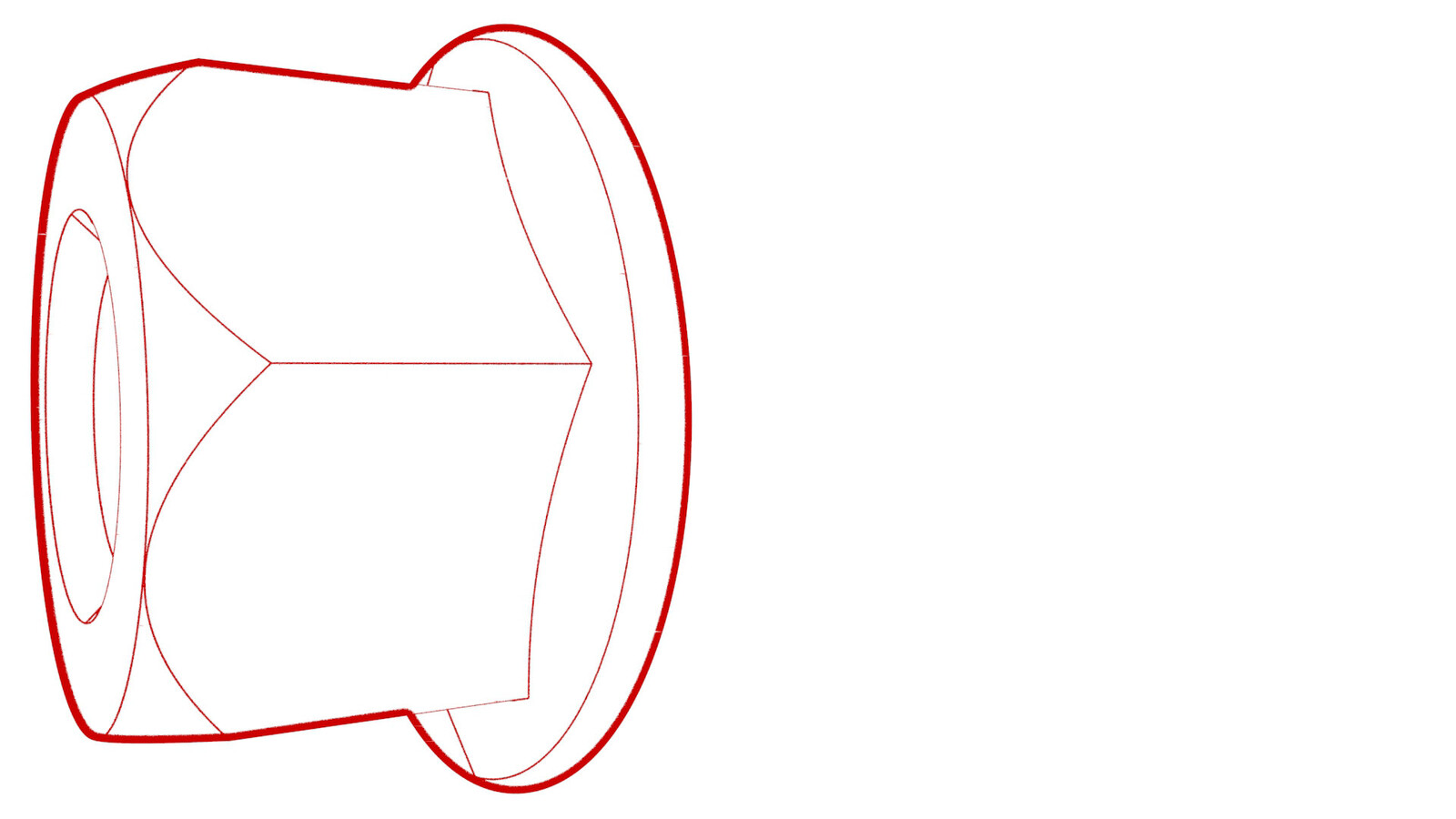 15 Nm (11.1 lbs-ft)TIpUse of the following tool(s) is recommended:
15 Nm (11.1 lbs-ft)TIpUse of the following tool(s) is recommended:- 3 in extension
- 13 mm socket
- Ratchet/torque wrench
- Cordless Ratchet/Impact Driver
-
Connect the instrument panel electrical harness to the steering column
control module connector.
-
Install the clips (x2) that attach the headliner electrical harness.
-
Connect the headliner electrical harness to the LH body controller module
connector.
- Install the LH front carpet. See Carpet - Front - LH (Remove and Replace).
- Install the LH air wave duct. See Duct - Air Wave - LH (LHD) (Non-Heat Pump) (Remove and Replace).
- Install the IP carrier. See IP Carrier (Remove and Install).
- Install the dash tweeter. See Tweeter - Dash (Remove and Replace).
- Install the center dash speaker. See Speaker - Dash - Center (Remove and Replace).
- Install the LH and RH dash speakers. See Speaker - Dash - LH (Remove and Replace).
- Install the instrument panel speaker grille. See Grille - Speaker - Instrument Panel (Remove and Replace).
- Install the LH front vent. See Vent - Front - LH (Remove and Replace).
- Install the RH front vent. See Vent - Front - RH (Remove and Replace).
- Install the vent finisher. See Finisher - Vent (Remove and Replace).
- Install the RH air wave duct. See Duct - Air Wave - RH (LHD) (Remove and Replace).
- Install the RH footwell duct. See Duct - Footwell - RH (LHD) (Remove and Replace).
- Install the glove box. See Glove Box - With Knee Airbags (Non-Heat Pump) (Remove and Replace) or Glove Box - Without Knee Airbags (Remove and Replace).
- Install the main instrument panel decor trim. See Decor Trim - Instrument Panel - Main (Remove and Replace).
- Install the touchscreen. See Touchscreen (Remove and Replace).
- Install the steering column control module. See Module - Steering Column Control (Remove and Replace).
- Install the steering wheel. See Steering Wheel (Remove and Install).
- Install the center console. Center Console (Remove and Install).
- Install the passenger knee airbag (if equipped). See Airbag - Knee - Front Passenger (Remove and Replace).
- Install the front passenger footwell cover. See Cover - Footwell - Passenger (LHD) (Remove and Replace).
- Install the LH footwell duct. See Duct - Footwell - LH (LHD) (Remove and Replace).
- Install the driver knee airbag (if equipped). See Airbag - Knee - Driver (Remove and Install).
- Install the driver footwell cover. See Cover - Footwell - Driver (Remove and Replace).
- Install the LH and RH upper A-pillar trim panels. See Trim - A-Pillar - Upper - LH (Remove and Replace).
- Install the RH lower A-pillar trim panel. See Trim - A-Pillar - Lower - LH (Remove and Replace).
- Install the LH and RH middle A-pillar trim panels. See Trim - A-Pillar - Middle - LH (Remove and Replace).
- Install the LH and RH instrument panel end caps. See End Cap - Instrument Panel - LH (Remove and Replace).
-
Push the vehicle onto the lift.
CAUTIONRecommend assistance. Note this vehicle can only be safely pushed for a very short distance and at very slow speed.
- Raise and support the vehicle.
-
Install the windshield washer reservoir into position, and then connect
the electrical harness to the windshield washer reservoir connector.
-
Install the upper bolt that attaches the windshield washer reservoir to the
body.
 3 Nm (2.2 lbs-ft)TIpUse of the following tool(s) is recommended:
3 Nm (2.2 lbs-ft)TIpUse of the following tool(s) is recommended:- 2 in extension
- 10 mm socket
- Ratchet/torque wrench
-
Install the clip that attaches the electrical harness to the windshield
washer reservoir.
- Remove the LH front wheel. See Wheel Assembly (Remove and Install).
-
Partially release the LH front wheel arch liner.
NoteRemove the 2 clips that secured the LH front wheel liner earlier.
-
Install the lower bolt that attaches the windshield washer reservoir to the
body.
 3 Nm (2.2 lbs-ft)TIpUse of the following tool(s) is recommended:
3 Nm (2.2 lbs-ft)TIpUse of the following tool(s) is recommended:- 2 in extension
- 10 mm socket
- Flex head ratchet/flex head torque wrench
- Cordless Ratchet/Impact Driver
-
Install the bolt and the
clips (x6) that attach the rear portion of the LH front wheel arch liner to
the vehicle.
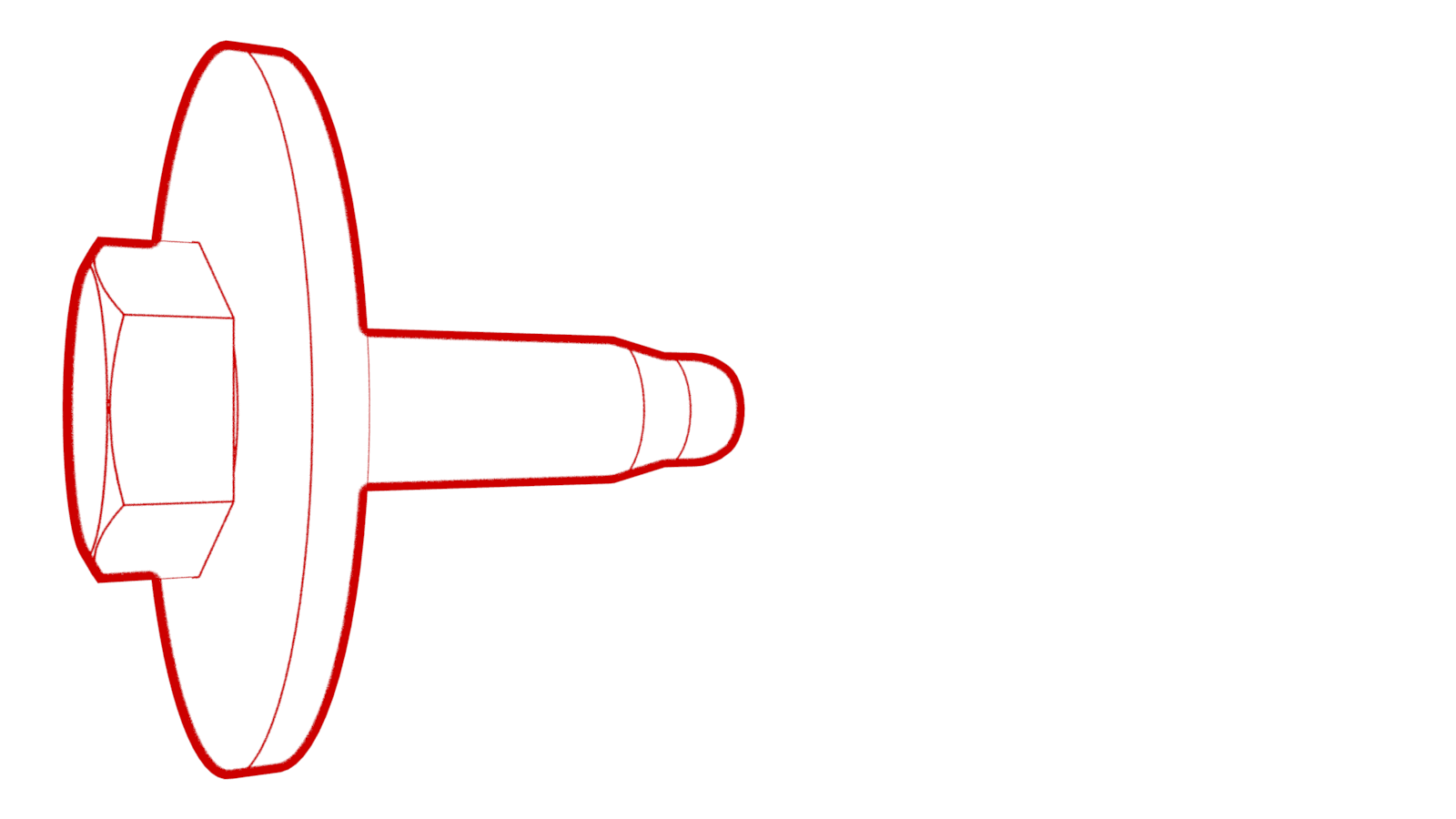 5 Nm (3.7 lbs-ft)NoteNewer vehicles may be equipped with 2x push clips securing the lower portion of the liner to body.TIpUse of the following tool(s) is recommended:
5 Nm (3.7 lbs-ft)NoteNewer vehicles may be equipped with 2x push clips securing the lower portion of the liner to body.TIpUse of the following tool(s) is recommended:- 10 mm deep socket
- Flex head ratchet/flex head torque wrench
- Install the LH front wheel. See Wheel Assembly (Remove and Install).
- Install the HVAC plenum inner duct. See Duct - HVAC Plenum - Inner (Remove and Replace).
- Install the HVAC plenum outer duct. See Plenum - Inlet - HVAC (Remove and Replace).
- Install the wiper module. See Wiper Module (Remove and Replace).
- Install the cowl screen panel. See Panel - Cowl Screen (Remove and Replace).
- Install the LH and RH shock tower covers. See Cover - Shock Tower - LH (Remove and Replace).
- Install the LH and RH wiper arms. See Wiper Arms (Remove and Replace).
- Install the LH lower A-pillar trim panel. See Trim - A-Pillar - Lower - LH (Remove and Replace).
- Connect 12V power. See 12V/LV Power (Disconnect and Connect).
- Install the driver seat. See Seat Assembly - 1st Row - LH (Remove and Replace).
- Install the underhood storage unit. See Underhood Storage Unit (Remove and Replace).
- Install the cabin intake duct. See Duct - Upper - Cabin Intake (Remove and Replace).
- Install the rear underhood apron. See Underhood Apron - Rear (Remove and Replace).
- Verify the operation of windshield washers and wipers.
- Install the 2nd row lower seat cushion. See Seat Cushion - Lower - 2nd Row (Remove and Replace).
- Move the LH and RH front seats to the original position.
- Raise all windows and close all doors.