Drive Unit - Rear (3DU) (Remove and Install)
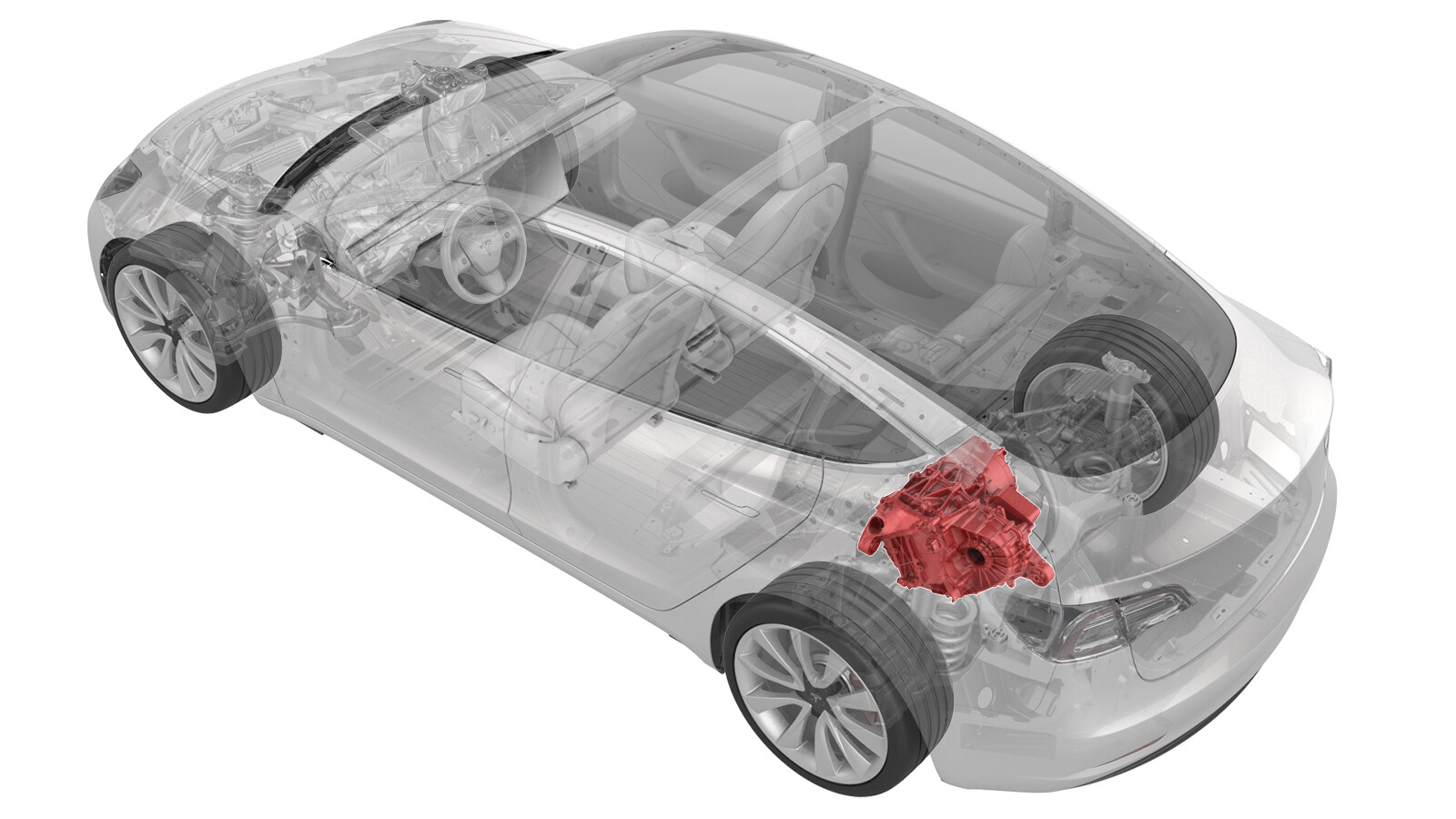 Correction code
40011001
3.12
NOTE: Unless otherwise explicitly
stated in the procedure, the above correction code and FRT reflect all of the work
required to perform this procedure, including the linked procedures. Do not stack correction codes unless
explicitly told to do so.
NOTE: See Flat Rate
Times to learn more about FRTs and how they are created. To provide feedback on
FRT values, email ServiceManualFeedback@tesla.com.
NOTE: See Personal Protection to make sure wearing proper PPE when
performing the below procedure. See Ergonomic Precautions for safe and healthy working practices.
Correction code
40011001
3.12
NOTE: Unless otherwise explicitly
stated in the procedure, the above correction code and FRT reflect all of the work
required to perform this procedure, including the linked procedures. Do not stack correction codes unless
explicitly told to do so.
NOTE: See Flat Rate
Times to learn more about FRTs and how they are created. To provide feedback on
FRT values, email ServiceManualFeedback@tesla.com.
NOTE: See Personal Protection to make sure wearing proper PPE when
performing the below procedure. See Ergonomic Precautions for safe and healthy working practices.
- 2023-09-27: Updated the LH mount, RH bushing, and rear bushing bolts torque specification to 80 Nm.
Equipment:
- 1099645-00-B Fixture, Subframe, Model 3
- 1130279-00-A Lifting Sling, Drive Unit, Model 3 (NA, APAC)
- 1130481-00-A Adapter, Subframe, Body Shop, Model 3
- 1096075-00-A Tool, Hub Puller, Hydraulic
- 1498673-00-A KIT, CABLE AXLE REMOVER, MS/MX/M3
- 1140311-00-A Lever Lock, HV Connector, Model 3
Remove
- Remove the rear subframe assembly. See Subframe Assembly - Rear (Remove and Install).
-
Disconnect the electrical harness from the inverter low voltage connector.
CAUTIONMove the low voltage connector away from the coolant manifold to prevent that coolant is spilled onto the connector during inverter removal.
-
Release the clip that attaches the low voltage electrical harness to the inverter.
-
Release the clip, disconnect the rear drive unit inlet hose from the inverter coolant inlet, and then plug the inlet.
-
Release the clip that attaches the rear drive unit inlet hose to the HV harness bracket, and then remove the hose from the rear drive unit.
-
Remove the bolt that attaches the HV harness bracket to the inverter.
-
Slide the release to unlock the rear drive unit HV connector handle of the
rear drive unit to HV battery harness from the secured position.
-
Fully raise the handle on the rear drive unit HV connector.
- Remove the rear drive unit HV connector from the rear drive unit HV header.
-
Release the clip that attaches the LH rear ABS wheel speed sensor connector to the subframe, and then disconnect the subframe harness from the connector.
TIpUse a mechanical pickup tool to hold the connector in place, and then release the connector clip with a screwdriver.
-
Release the clip and remove the grommet that attach the rear LH ABS wheel speed sensor cable to the rear knuckle and bracket.
-
Remove and discard the bolt that attaches the rear LH ABS wheel speed sensor to the knuckle, and then remove the sensor from the knuckle.
-
Remove and discard the nut, and then remove the washer that attach the LH halfshaft to the hub assembly.
-
Remove the bolt that attaches the LH rear brake rotor to the hub.
NoteRemove the lug nut previously installed for early production vehicles.
- Install the hub puller onto the LH rear rotor, and then install and hand-tighten the puller washers (x5) and the lug nuts (x5) onto the rotor studs.
-
Use the hub puller to free the LH rear halfshaft from the hub splines.
NoteThe LH rear halfshaft is removed in a later step.
- Remove the lug nuts (x5) and the puller washers (x5) from the LH rear rotor studs, and then remove the hub puller from the rotor.
-
Install the bolt that attaches the LH brake rotor to the hub.
 5 Nm (3.7 lbs-ft)NoteReinstall the lug nut previously installed for early production vehicles.
5 Nm (3.7 lbs-ft)NoteReinstall the lug nut previously installed for early production vehicles. -
Remove the bolt and nut that attach the LH upper aft link to the knuckle.
-
Remove the bolt and nut that attach the LH upper fore link to the knuckle.
-
Remove the bolt and nut that attach the LH rear toe link to the knuckle.
- Remove the LH rear halfshaft from the knuckle and hub assembly.
-
Position the axle remover cable around the inner joint of the LH rear drive unit halfshaft, and then use a cable tie to hold the axle remover cable in position.
Figure 1. Axle removed from drive unit for demonstration purposes - Hook the axle remover slide hammer on the 2 axle remover cable loops, and then use the slide hammer to release the halfshaft from the drive unit.
- With assistance, remove the LH rear drive unit halfshaft from the rear drive unit, and then install a halfshaft plug into the opening of the gearbox.
- Repeat step 10 through step 25 on the RH side of the rear drive unit.
-
Disconnect the electrical harness from the resolver connector.
-
Disconnect the electrical harness from the oil pump connector.
- Attach the drive unit sling tool to the rear drive unit.
- Position the drive unit stand underneath the gantry.
- Attach the drive unit sling tool to the gantry.
- Raise the sling tool so that there is a slight tension on the cables.
-
Remove the bolt and nut that attach the LH mount of the rear drive unit to the rear subframe.
-
Remove the bolt and nut that attach the RH bushing of the rear drive unit to the rear subframe.
-
Remove the bolt and nut that attach the rear bushing of the rear drive unit to the rear subframe.
- Raise the drive unit sling tool to lift the rear drive unit out of the rear subframe.
- Lower the rear drive unit into an empty crate or pallet.
-
Remove the drive unit sling tool from the rear drive unit.
Install
- Attach the drive unit sling tool to the new rear drive unit.
- Raise the new rear drive unit out of the crate.
- Move the new rear drive unit over the rear subframe.
- With an assistant, lower the drive unit sling tool to install the new rear drive unit into the rear subframe.
-
Install and hand-tighten the bolt and nut that attach the rear bushing of the rear drive unit to the rear subframe.
-
Install and hand-tighten the bolt and nut that attach the RH bushing of the rear drive unit to the rear subframe.
-
Install and hand-tighten the bolt and nut that attach the LH mount of the rear drive unit to the rear subframe.
- Lower the drive unit sling tool to release the tension on the cables.
- Remove the drive unit sling tool from the gantry.
- Remove the drive unit sling tool from the rear drive unit.
-
Tighten the LH mount, RH
bushing, and rear bushing bolts and nuts that attach the rear drive unit to
the rear subframe.
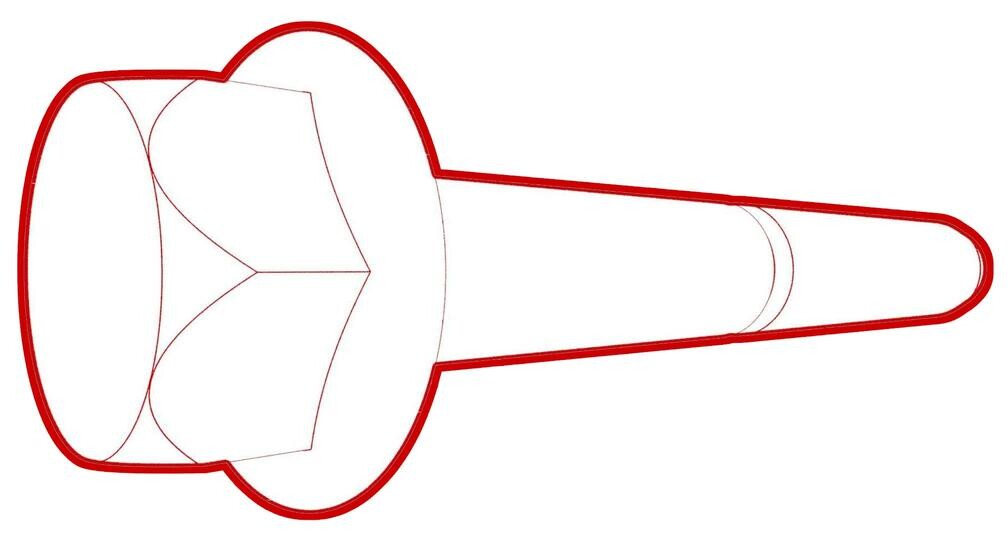 80 Nm (59.0 lbs-ft)
80 Nm (59.0 lbs-ft) -
Connect the electrical harness to the oil pump connector.
-
Connect the electrical harness to the resolver connector.
-
Remove the LH halfshaft plug from the gearbox, and then with assistance, install the LH rear drive unit halfshaft into the rear drive unit.
CAUTIONTake care not to damage or displace the oil seal.CAUTIONMake sure that the opening of the snap ring is facing towards the bottom of the drive unit.NoteMove the rear knuckle assembly aside to provide enough clearance to safely install the rear drive unit halfshaft.NoteNew rear drive units come prefilled with gearbox fluid. Clean up any leaks during installation and top off the gearbox fluid as necessary. For more information, search for 1446276-00-B in the Service Tooling Catalog.
-
Verify that the halfshaft is fully seated:
- Carefully push the halfshaft into the drive unit until there is an audible "click" from the halfshaft stub contacting the pinion shaft.
- There will be a slight pulling sensation on the halfshaft as the halfshaft circlip locks into place.
- Pull on the inner halfshaft cup to confirm that the circlip is locked into place. If the halfshaft detaches from the drive unit then reinstall the halfshaft and then test that it is fully seated.
- Install the LH halfshaft to the hub and knuckle assembly.
-
With an assistant, hand-tighten the bolt and nut that attach the LH toe link to the knuckle.
NoteThe bolt and nut will be tightened to specification during the Four Wheel Alignment (Check and Adjust) at the end of the Rear Subframe Assembly (Remove and Install) procedure.
-
With an assistant, hand-tighten the bolt and nut that attach LH upper fore link to the knuckle.
NoteThe bolt and nut will be tightened to specification during the Four Wheel Alignment (Check and Adjust) at the end of the Rear Subframe Assembly (Remove and Install) procedure.
-
With an assistant, hand-tighten the bolt and nut that attach the upper aft link to the knuckle.
NoteThe bolt and nut will be tightened to specification during the Four Wheel Alignment (Check and Adjust) at the end of the Rear Subframe Assembly (Remove and Install) procedure.
-
Install the washer, and
install a new nut to attach the halfshaft to the LH rear hub.
 300 Nm (221.2 lbs-ft)
300 Nm (221.2 lbs-ft) -
Install the rear LH ABS wheel speed sensor to the knuckle, and then install a new bolt to attach the sensor to the knuckle.
 5 Nm (3.7 lbs-ft)
5 Nm (3.7 lbs-ft) -
Fasten the clip and install the grommet that attach the rear LH ABS wheel speed sensor cable to the rear LH knuckle and bracket.
CAUTIONPerform a push-pull check on the clip and grommet to make sure they are securely fastened to the knuckle and bracket.
-
Connect the subframe harness to the rear LH ABS wheel speed sensor connector, and then fasten the clip that attaches the connector to the rear subframe.
- Repeat step 14 through 23 on the RH side of the rear drive unit.
-
Fully raise the handle on the rear drive unit HV connector of the rear
drive unit to HV battery harness.
-
Install the HV connector special tool onto the rear drive unit HV
connector.
-
Use both hands to firmly
connect the rear drive unit HV connector of the rear drive unit to HV
battery harness to the rear drive unit HV header.
CAUTIONMake sure that the connector fits the header squarely and tightly, and that both retention pins enter the handle.
- Remove the HV connector special tool from the rear drive unit HV connector.
-
While pressing the rear
drive unit HV connector onto the rear drive unit HV header, fully lower the
handle.
CAUTIONMake sure that the handle does not bind as it is lowered.
-
Slide the release to lock the rear drive unit HV connector handle in the
secured position.
-
Verify that the rear drive
unit HV connector is fully seated, and compare both sides of the connector
that it is properly secured in place.
NoteAn improperly seated connector might lead to connector damage and rear drive unit problems later on.
-
Install the bolt that attaches the HV harness bracket to the inverter.
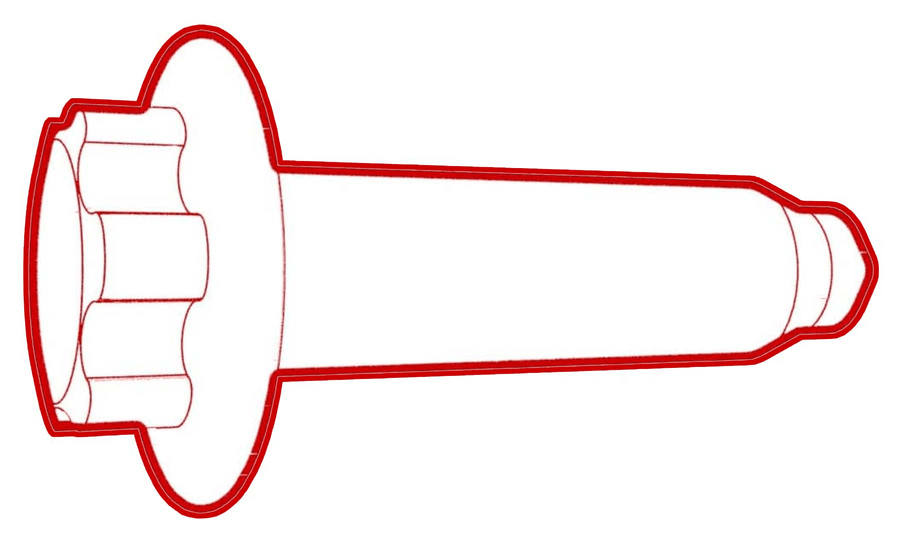 6 Nm (4.4 lbs-ft)
6 Nm (4.4 lbs-ft) -
Connect the rear drive unit inlet hose to the inverter coolant inlet, and then fasten the clip.
CAUTIONPerform a push-pull test to verify that the hose is fully seated.
-
Fasten the clip that attaches the rear drive unit inlet hose to the HV harness bracket.
-
Connect the electrical harness to the inverter low voltage connector.
-
Fasten the clip that attaches the low voltage electrical harness to the inverter.
- Install the rear subframe assembly. See Subframe Assembly - Rear (Remove and Install).
- Check the vehicle wheel alignment, and adjust if necessary. See Four Wheel Alignment Check.