Heater - PTC (Remove and Replace)
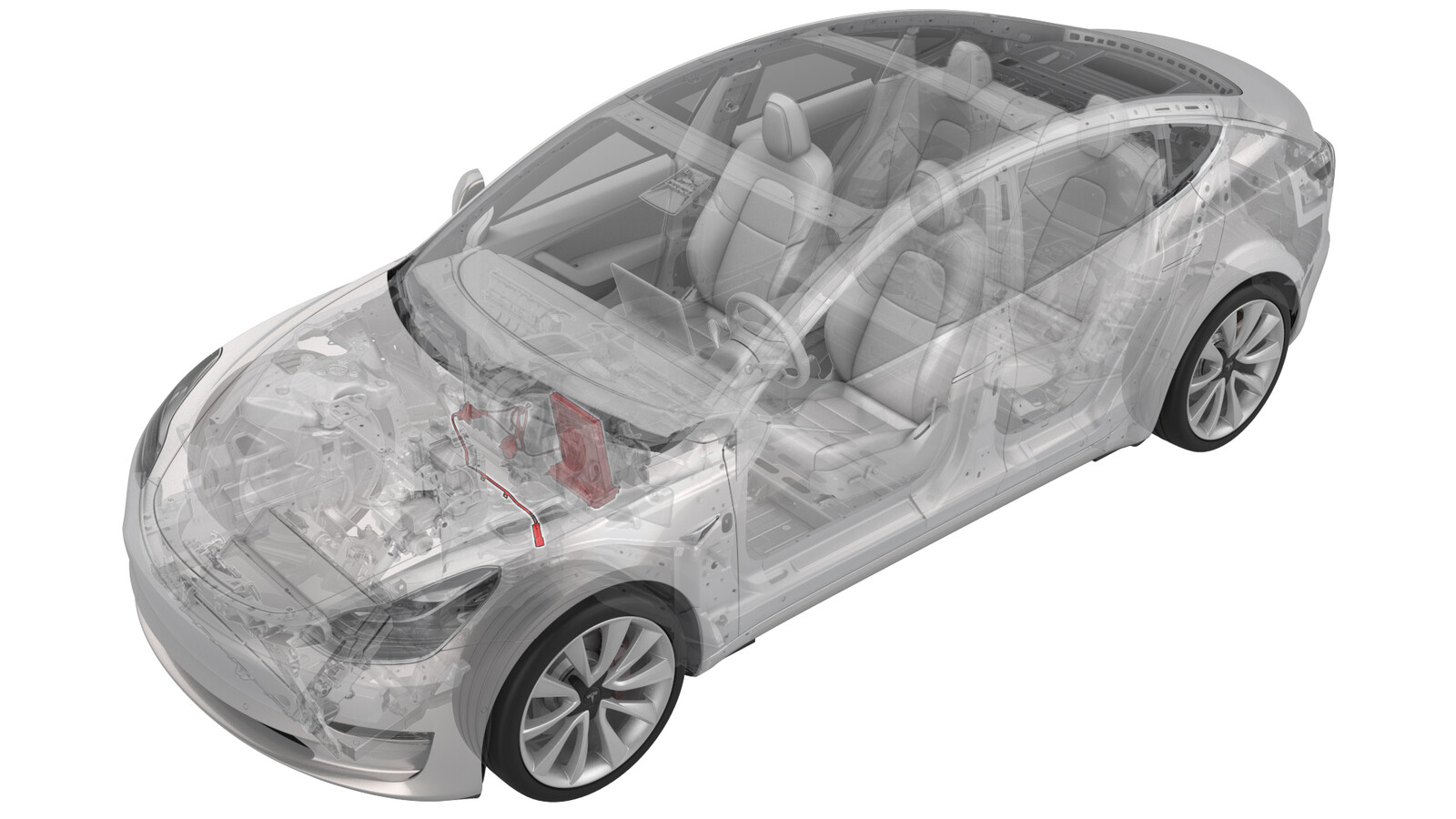 Correction code
18106302
1.32
NOTE: Unless otherwise explicitly
stated in the procedure, the above correction code and FRT reflect all of the work
required to perform this procedure, including the linked procedures. Do not stack correction codes unless
explicitly told to do so.
NOTE: See Flat Rate
Times to learn more about FRTs and how they are created. To provide feedback on
FRT values, email ServiceManualFeedback@tesla.com.
NOTE: See Personal Protection to make sure wearing proper PPE when
performing the below procedure. See Ergonomic Precautions for safe and healthy working practices.
Correction code
18106302
1.32
NOTE: Unless otherwise explicitly
stated in the procedure, the above correction code and FRT reflect all of the work
required to perform this procedure, including the linked procedures. Do not stack correction codes unless
explicitly told to do so.
NOTE: See Flat Rate
Times to learn more about FRTs and how they are created. To provide feedback on
FRT values, email ServiceManualFeedback@tesla.com.
NOTE: See Personal Protection to make sure wearing proper PPE when
performing the below procedure. See Ergonomic Precautions for safe and healthy working practices.
- 2024-03-20: Updated Toolbox routine name in installation section.
- 2023-12-21: Added note to Toolbox routine regarding compromised heating rods.
- 2023-10-04: Added Toolbox routine to installation section.
Remove
- Raise and support the vehicle on a 2 post lift. See Raise Vehicle - 2 Post Lift.
- Remove the rear underhood apron. See Underhood Apron - Rear (Remove and Replace).
- Remove the 2nd row lower seat cushion. See Seat Cushion - Lower - 2nd Row (Remove and Replace).
- Remove the LH center console side panel carpet. See Side Panel - Center Console - LH (Remove and Replace).
- Remove the RH instrument panel end cap. See End Cap - Instrument Panel - LH (Remove and Replace).
- Remove the RH middle A-pillar trim. See Trim - A-Pillar - Middle - LH (Remove and Replace).
- Remove the RH lower A-pillar trim. See Trim - A-Pillar - Lower - LH (Remove and Replace).
- Remove the RH center console side panel carpet. See Side Panel - Center Console - LH (Remove and Replace).
- Remove the RH footwell cover. See Cover - Footwell - Passenger (LHD) (Remove and Replace).
- Disconnect 12V power. See 12V/LV Power (Disconnect and Connect).
- Perform the vehicle electrical isolation procedure. See Vehicle HV Disablement Procedure.
- Remove the front aero shield panel. See Panel - Aero Shield - Front (Remove and Replace).
-
Disconnect the HV harness connector from the PTC heater.
NoteRelease the bracket from the body for better access to the connector.
-
Release the clips that attach the PTC heater electrical connector to the body.
- Lower the vehicle.
- Remove the front passenger knee airbag. See Airbag - Knee - Front Passenger (Remove and Replace).
- Remove the RH footwell duct. See Duct - Footwell - RH (LHD) (Remove and Replace).
-
Release the clips that attach the front RH carpet to the vehicle, and then fold the front RH carpet rearwards.
-
Disconnect the 12V electrical connector from the PTC heater.
-
Release the clip that attaches the PTC heater electrical harness to the HVAC assembly.
-
Remove the bolts that attach the LH side of the PTC heater to the HVAC assembly.
-
Remove the clips that attach the PTC heater electrical harness to the HVAC assembly.
-
Remove the nut that attaches the instrument panel harness ground strap to the PTC heater.
-
Remove the grommet, and then carefully pull the HV cable through the bulkhead.
CAUTIONDo not damage the HV cable while feeding through the bulkhead.
-
Remove the bolts that attach the RH side of the PTC heater to the HVAC assembly, and then lower the PTC heater from the HVAC assembly.
-
Inspect the HVAC assembly to see if a service panel (1107677-00-A) has been installed or not.
- If a service panel is not installed, perform step 27 and then skip 28.
- If a service panel is installed, skip step 27.
-
If a service panel is not installed, use a razor blade to carefully cut the inner edge of the side cover, and then remove and discard the side cover. A service panel will be installed after replacing the PTC heater.
WarningWear cut-resistant gloves when performing this step.CAUTIONUse caution when cutting the side cover. Avoid contact with the PTC heater.TIpConsider using tools from the glazing kit instead of a razor blade.
-
If a service panel is installed, remove the bolts that attach the service panel to the standoffs on the HVAC assembly. Remove the service panel.
- Slide the PTC heater out of the HVAC assembly, and then remove the PTC heater from the vehicle.
-
Remove the sealing plate from the PTC heater.
NoteThe sealing plate must be retained for the replacement PTC heater.
Install
- Inspect the condition of the PTC heater sealing plate, and replace if damaged.
-
Install the sealing plate onto the new PTC heater.
CAUTIONFailure to transfer the sealing plate has the potential of introducing air or water leakage.
- Slide the PTC heater into the HVAC assembly, and then push the PTC heater up to install it.
-
Install the bolts that attach the RH side of the PTC heater to the HVAC assembly.
 2.9 Nm (2.1 lbs-ft)
2.9 Nm (2.1 lbs-ft) -
Position the service panel for installation, and then install the bolts that attach the service panel to the standoffs on the HVAC assembly.
 1.2 Nm (.9 lbs-ft)
1.2 Nm (.9 lbs-ft) -
Push the HV cable through the bulkhead, and then install the grommet.
CAUTIONDo not damage the HV cable while feeding through the bulkhead.NoteApply lubricant to the HV cable, if necessary.
-
Install the nut that attaches the instrument panel harness ground strap to the PTC heater.
 5 Nm (3.7 lbs-ft)
5 Nm (3.7 lbs-ft) -
Install the clips that attach the PTC heater electrical harness to the HVAC assembly.
-
Instal the bolts that attach the LH side of the PTC heater to the HVAC assembly.
 2.9 Nm (2.1 lbs-ft)
2.9 Nm (2.1 lbs-ft) -
Install the clip that attaches the PTC heater electrical harness to the HVAC assembly.
-
Connect the 12V electrical connector to the PTC heater.
-
Unfold the front RH carpet forward, and then install the clips that attach the front RH carpet to the vehicle.
- Install the RH footwell duct. See Duct - Footwell - RH (LHD) (Remove and Replace).
- Install the front passenger knee airbag. See Airbag - Knee - Front Passenger (Remove and Replace).
- Raise the vehicle fully.
-
Install the clips that attach the PTC heater electrical connector to the body.
-
Connect the HV harness connector to the PTC heater.
NoteInstall the bracket to the body.
- Install the front aero shield panel. See Panel - Aero Shield - Front (Remove and Replace).
- Lower the vehicle fully.
- Reconnect 12V power. See 12V/LV Power (Disconnect and Connect).
- Connect a laptop with Toolbox 3 to the vehicle. See Toolbox (Connect and Disconnect).
- Redeploy the vehicle firmware. See Software Reinstall - Toolbox.
- Unlock the vehicle gateway for diagnostic communication, if not already unlocked. See Gateway (Unlock).
-
In Toolbox, click Actions, type
"Compromised" into the search field, click on TEST-SELF_VCRIGHT_X_PTC-COMPROMISED-ROD-DETECTIONvia Toolbox: (link)via Service Mode Plus: Thermal ➜ PTC Heater ➜ Start Compromised Rod Detection, and then select Run.
NoteThe routine will clear stored information about compromised heating rods. Gateway reconfiguration is not necessary.
- Disconnect the laptop from the vehicle. See Toolbox (Connect and Disconnect).
- Install the RH footwell cover. See Cover - Footwell - Passenger (LHD) (Remove and Replace).
- Install the RH center console side panel carpet. See Side Panel - Center Console - LH (Remove and Replace).
- Install the RH lower A-pillar trim. See Trim - A-Pillar - Lower - LH (Remove and Replace).
- Install the RH middle A-pillar trim. See Trim - A-Pillar - Middle - LH (Remove and Replace).
- Install the RH instrument panel end cap. See End Cap - Instrument Panel - LH (Remove and Replace).
- Install the LH center console side panel carpet. See Side Panel - Center Console - LH (Remove and Replace).
- Install the 2nd row lower seat cushion. See Seat Cushion - Lower - 2nd Row (Remove and Replace).
- Install the rear underhood apron. See Underhood Apron - Rear (Remove and Replace).