Harness - Front End Module (Remove and Replace)
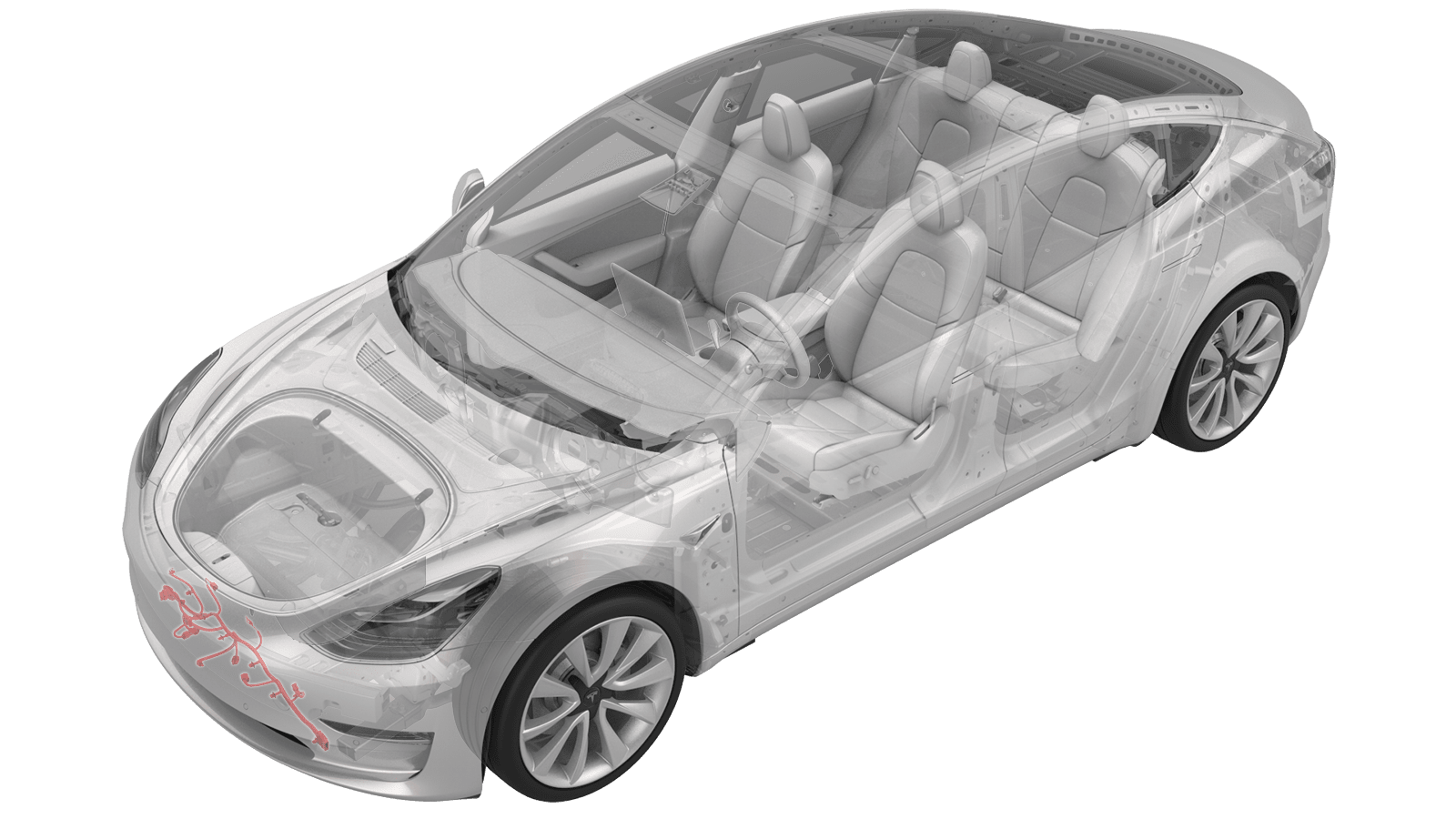 Correction code
17101402
0.60
NOTE: Unless otherwise explicitly
stated in the procedure, the above correction code and FRT reflect all of the work
required to perform this procedure, including the linked procedures. Do not stack correction codes unless
explicitly told to do so.
NOTE: See Flat Rate
Times to learn more about FRTs and how they are created. To provide feedback on
FRT values, email ServiceManualFeedback@tesla.com.
NOTE: See Personal Protection to make sure wearing proper PPE when
performing the below procedure. See Ergonomic Precautions for safe and healthy working practices.
Correction code
17101402
0.60
NOTE: Unless otherwise explicitly
stated in the procedure, the above correction code and FRT reflect all of the work
required to perform this procedure, including the linked procedures. Do not stack correction codes unless
explicitly told to do so.
NOTE: See Flat Rate
Times to learn more about FRTs and how they are created. To provide feedback on
FRT values, email ServiceManualFeedback@tesla.com.
NOTE: See Personal Protection to make sure wearing proper PPE when
performing the below procedure. See Ergonomic Precautions for safe and healthy working practices.
- 2023-03-22: Deleted unnecessary hyperlink at the end of step 11.
Remove
- Open the LH front door.
- Remove the underhood storage unit. See Underhood Storage Unit (Remove and Replace).
- Remove the front fascia. See Fascia - Front (Remove and Install).
-
Release the connector locks, and then
disconnect the LH and RH front end carrier electrical harness connectors.
-
Release the clip that attaches the
front radar sensor wiring harness to the front end carrier.
-
Disconnect the electrical harness connector from the radar sensor.
-
Disconnect the electrical connector
from the HomeLink transmitter module, if applicable.
-
Release the clip that attaches the BLE
assembly wiring harness to the front end carrier, and then disconnect the electrical
harness connector from the front BLE assembly.
NoteThe BLE assembly is only available on cars produced before December 2017.
-
Disconnect the electrical connectors
(x2) from the horn assembly.
-
Release the connector lock, and then
disconnect the active grille shutter electrical connector.
- Release the clips (x11) that attach the FEM electrical harness to the front end carrier, and then remove the harness from the front end carrier.
Install
Installation procedure is the reverse of removal.