Foam - Backrest - Driver Seat (With Inboard Airbag) (Remove and Replace)
 Correction code
13072612
0.90
NOTE: Unless otherwise explicitly
stated in the procedure, the above correction code and FRT reflect all of the work
required to perform this procedure, including the linked procedures. Do not stack correction codes unless
explicitly told to do so.
NOTE: See Flat Rate
Times to learn more about FRTs and how they are created. To provide feedback on
FRT values, email ServiceManualFeedback@tesla.com.
NOTE: See Personal Protection to make sure wearing proper PPE when
performing the below procedure. See Ergonomic Precautions for safe and healthy working practices.
Correction code
13072612
0.90
NOTE: Unless otherwise explicitly
stated in the procedure, the above correction code and FRT reflect all of the work
required to perform this procedure, including the linked procedures. Do not stack correction codes unless
explicitly told to do so.
NOTE: See Flat Rate
Times to learn more about FRTs and how they are created. To provide feedback on
FRT values, email ServiceManualFeedback@tesla.com.
NOTE: See Personal Protection to make sure wearing proper PPE when
performing the below procedure. See Ergonomic Precautions for safe and healthy working practices.
- 2023-05-03: Added step for front passenger seat calibration and OCS calibration.
Remove
- Remove the driver seat. See Seat Assembly - 1st Row - LH (Remove and Replace).
- Remove the driver seat back shell. See Shell - Seat Back - Driver (Remove and Replace).
-
Remove the driver seat back trim
retainers(x7) from the driver seat back frame.
-
Remove the lower flap that covers the
outboard corner of the driver seat seat back frame.
NotePull the trim straight up, off of the retaining tabs to release it.
-
Remove the upper flap that covers the
outboard corner of the driver seat seat back frame.
NotePull the lower section of trim away from the retaining tab to release it, then pull the trim straight up off of the upper retaining tab.
-
Remove the lower flap covering the
inboard corner of the driver seat seat back frame.
NotePull the trim straight up, off of the retaining tabs to release it.
-
Remove the upper flap that covers the
inboard corner of the driver seat seat back frame.
NotePull the lower section of trim away from the retaining tab to release it, and then pull the trim straight up off of the upper retaining tab.
-
Pull the driver seat seat back trim
away from the driver seat outboard airbag to gain access to the air bag electrical
connector.
-
Disconnect the driver seat outboard
airbag and pull the orange tabs(x2) down to release the connector.
-
Remove the bolt that attaches the
bottom of the lumbar support to the seat back frame.
 5 Nm (3.7 lbs-ft)NoteThe bolt is located below the lumbar ECU. Removing this bolt allows ease of access for the following step.TIpUse of the following tool(s) is recommended:
5 Nm (3.7 lbs-ft)NoteThe bolt is located below the lumbar ECU. Removing this bolt allows ease of access for the following step.TIpUse of the following tool(s) is recommended:- 10 mm socket
- 2 in extension
- Ratchet/torque wrench
-
Release the tabs(x2) that attach the
bottom of the lumbar support to the seat back frame.
-
Remove the nuts (x2) that attach the
driver seat outboard airbag to the seat back frame.
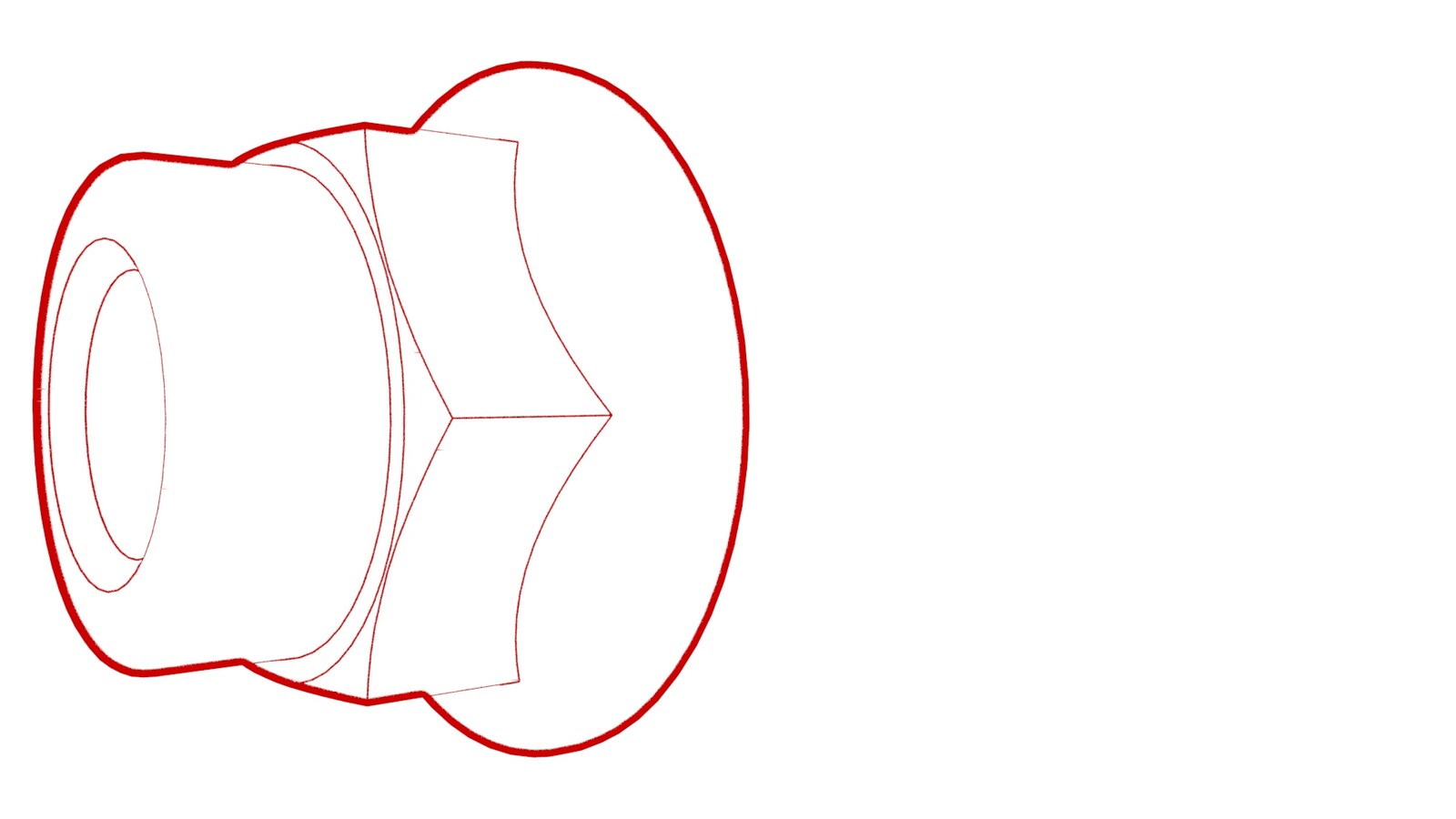 5.4 Nm (4.0 lbs-ft)TIpUse of the following tool(s) is recommended:
5.4 Nm (4.0 lbs-ft)TIpUse of the following tool(s) is recommended:- 10 mm socket
- Ratchet/torque wrench
-
Carefully pull the driver seat
outboard airbag chute from the seat back frame.
CAUTIONDo not remove the airbag from the airbag chute.
-
Remove the nuts(x2) that attach the driver inboard airbag to the seat back
frame.
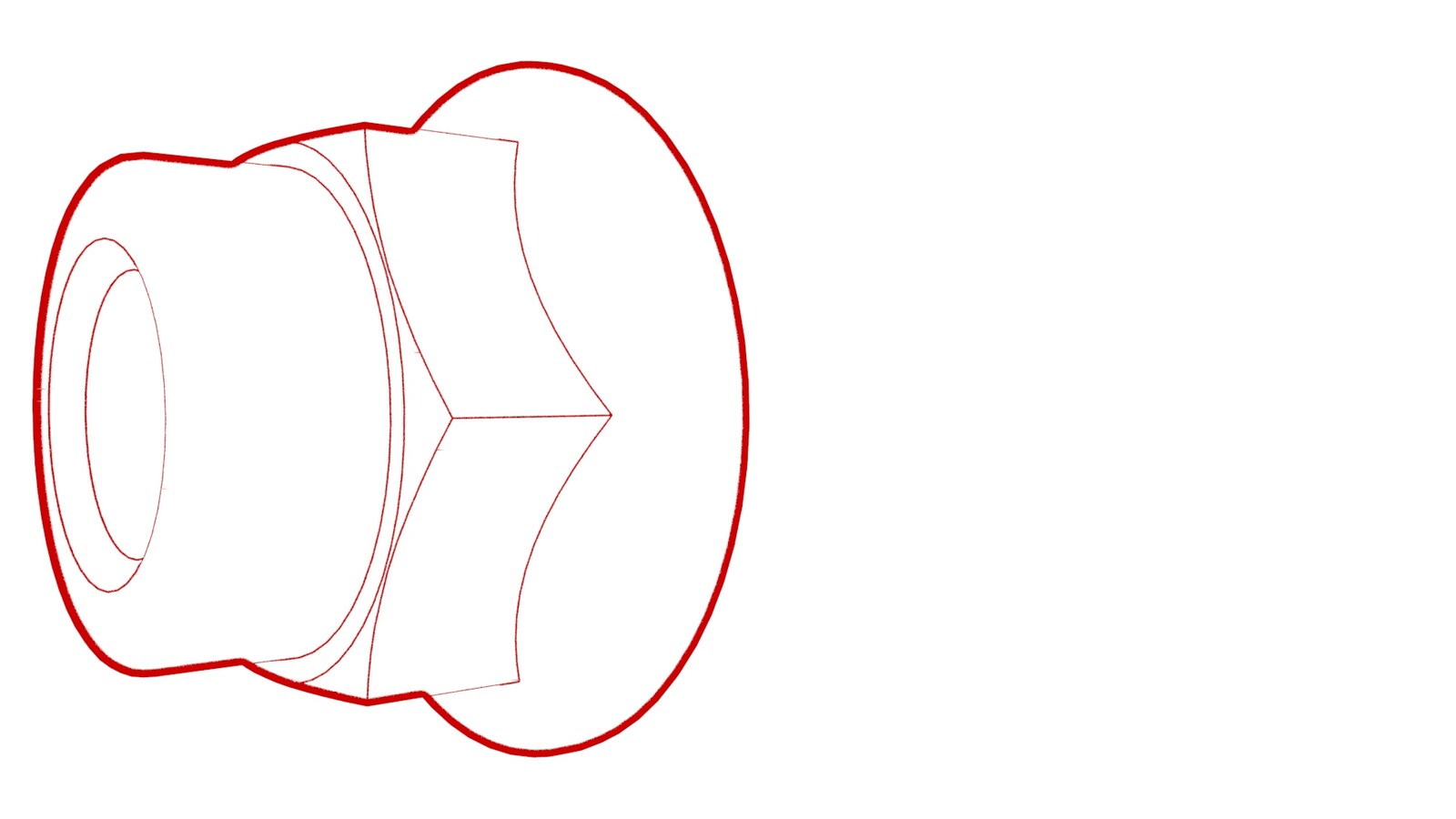 5.4 Nm (4.0 lbs-ft)
5.4 Nm (4.0 lbs-ft) - Pull the driver inboard airbag away from the seat back frame.
-
Remove the seat upholstery by pulling
the bottom of the seat back trim away from the seat back frame.
NoteMake sure the heater harness and the seat back trim is clear of the seat back frame.
-
Slide the airbag chute with the airbag
still inside through the seat back foam, and then carefully remove the airbag from the
airbag chute.
CAUTIONMake sure that the driver seat outboard airbag mounting studs do not catch in the holes of the airbag chute.CAUTIONHandle the airbag with extreme care when removing it from the airbag chute. The airbag is configured/folded in a specific manner and will need to be replaced if it is dropped, altered or manipulated in any way.
- Pull the driver inboard airbag chute from the seat back foam.
-
Release the strap that attaches the
driver seat back trim to the seat back foam.
CAUTIONBe careful when releasing the strap to avoid damage.
-
Release the clips (x2) that attach the
driver seat back trim to the seat back foam.
-
Remove the seat back foam from the seat back trim.
Install
- Install the seat back foam to the seat back trim.
-
Install the clips (x2) that attach the
driver seat back trim to the seat back foam.
NoteMake sure the clips are secured.
-
Install the strap that attaches the
driver seat back trim to the seat back foam.
NoteMake sure the strap is secured.
- Install the driver inboard airbag chute to the seat back foam.
-
Install the driver seat outboard
airbag into the airbag chute, and then insert the airbag chute with the airbag inside
through the slot in the seat back foam.
CAUTIONMake sure that the driver seat outboard airbag mounting studs extend out of the holes of the chute.CAUTIONHandle the airbag with extreme care when installing it into the airbag chute. The airbag is configured/folded in a specific manner and will need to be replaced if it is dropped, altered or manipulated in any way.NoteRefer to the following video for proper care when installing the driver seat outboard airbag into the airbag chute, and when installing the chute through the seat foam.
-
Install the driver seat back and foam
onto the seat back frame.
NoteStart by sliding the foam trim straight onto the seat back frame. Ensure the posts for the headrests engage the seat back foam. Ensure the heater harness and lower trim that engages the frame are pushed through to the back side of the frame.
-
Install the driver seat outboard
airbag studs into the seat back frame.
NoteThe studs should line up with the two round holes. The elongated hole is not used for this part.
-
Install the nuts (x2) that attach the
driver seat airbag to the seat back frame.
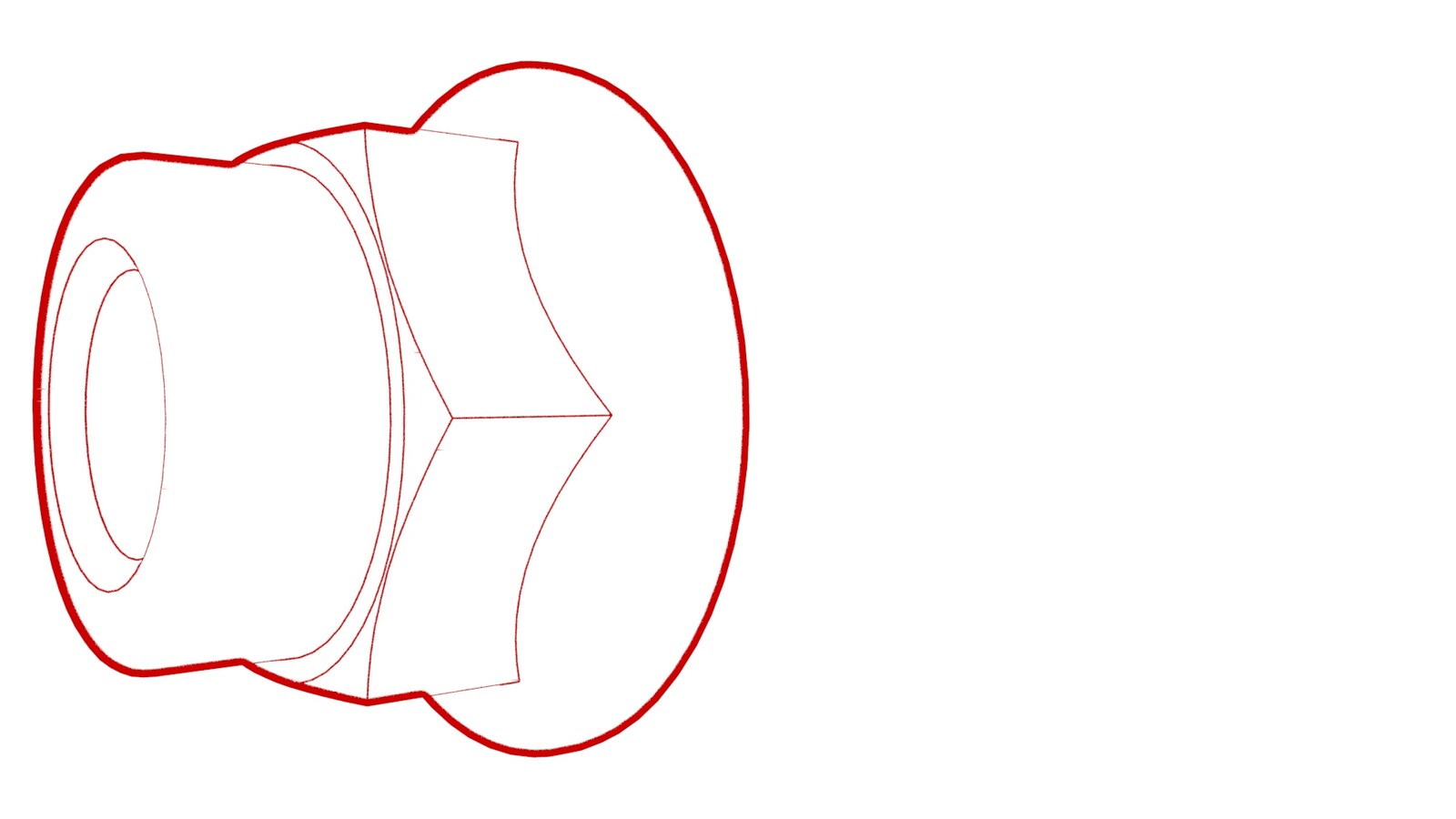 5.4 Nm (4.0 lbs-ft)TIpUse of the following tool(s) is recommended:
5.4 Nm (4.0 lbs-ft)TIpUse of the following tool(s) is recommended:- 10 mm socket
- Ratchet/torque wrench
-
Connect the driver seat outboard
airbag electrical connector.
-
Install the nuts(x2) that attach the driver inboard airbag to the seat back
frame.
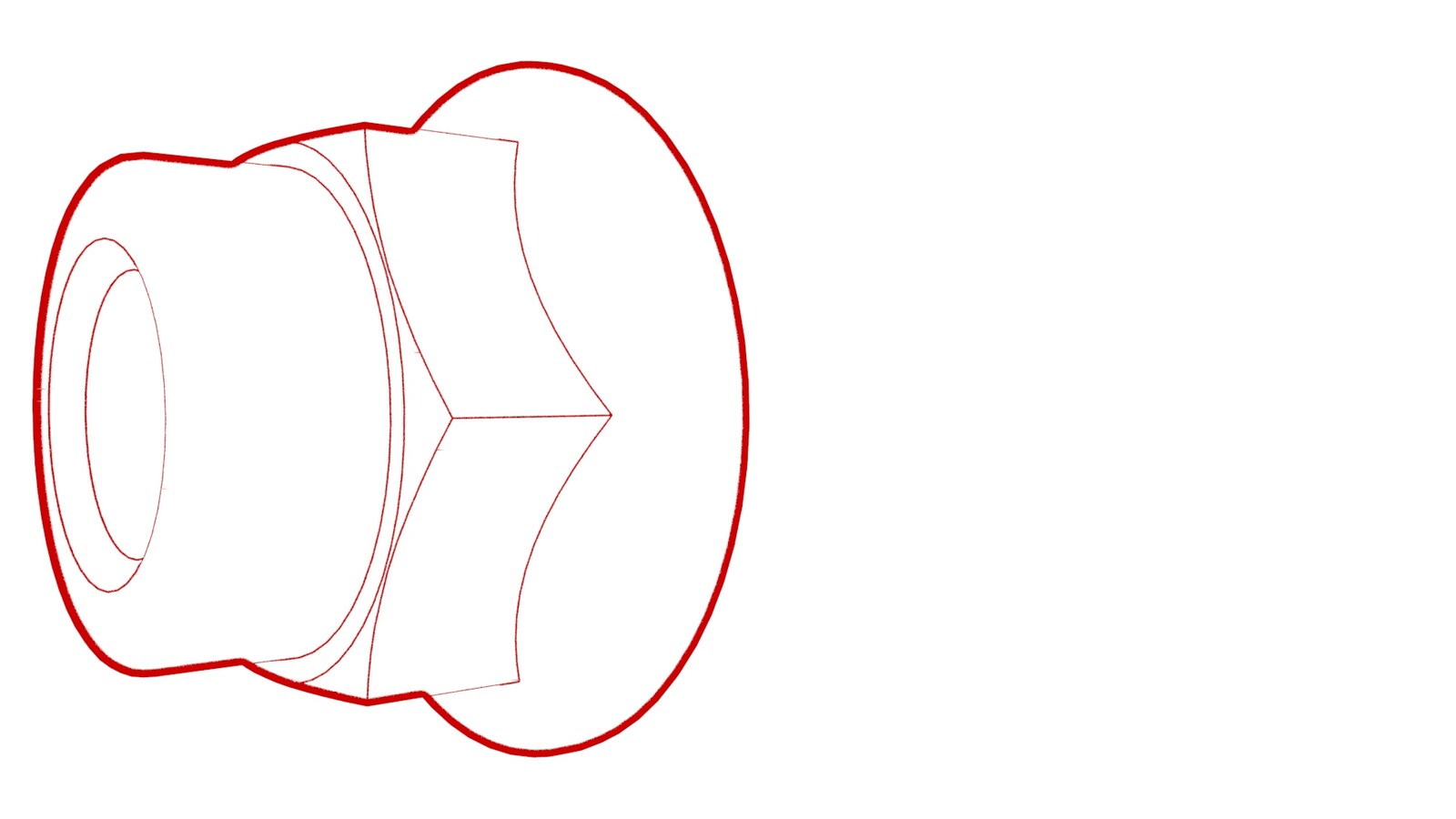 5.4 Nm (4.0 lbs-ft)
5.4 Nm (4.0 lbs-ft) - Connect the driver seat inboard airbag connector.
-
Install the tabs(x2) that attach the
bottom of the lumbar support to the seat back frame.
-
Install the bolt that attaches the
bottom of the lumbar support to the seat back frame.
 5 Nm (3.7 lbs-ft)NoteThe bolt is located below the lumbar ECU.TIpUse of the following tool(s) is recommended:
5 Nm (3.7 lbs-ft)NoteThe bolt is located below the lumbar ECU.TIpUse of the following tool(s) is recommended:- 10 mm socket
- 2 in extension
- Ratchet/torque wrench
-
Install the upper flap that covers the
outboard corner of the driver seat seat back frame.
NotePull the flap over the metal tangs to secure it.
-
Install the upper flap that covers the
inboard corner of the driver seat seat back frame.
NotePull the lower section of trim away from the retaining tab to release it, and then pull the trim straight up off of the upper retaining tab.
-
Install the lower flap that covers the
outboard corner of the driver seat seat back frame.
NotePull the flap over the metal tangs to secure it.
-
Install the lower flap covering the
inboard corner of the driver seat seat back frame.
NotePull the flap over the metal tangs to secure it.
-
Install the driver seat back trim
retainers(x7) to the driver seat back frame.
- Install the driver seat back shell onto the seat. See Shell - Seat Back - Driver (Remove and Replace).
- Install the driver seat. See Seat Assembly - 1st Row - LH (Remove and Replace).
-
If servicing the front passenger seat in
a North American vehicle:
- Remove all objects from the front passenger seat before beginning calibration.
- On the vehicle touchscreen, touch and check the vehicle firmware version. If the vehicle firmware is 2023.2.11 or newer, perform a software reinstall. See Software Reinstall - Touchscreen. If the vehicle firmware is not 2023.2.11 or newer, update the vehicle firmware. See Software Update.
- Locally connect a laptop with Toolbox 3 to the vehicle. See Toolbox (Connect and Disconnect).
- Unlock the vehicle gateway. See Gateway (Unlock).
- In Toolbox, click on the Actions tab, and then search for "OCS".
- Run the PROC_OCS1P_SELF-CALIBRATIONvia Toolbox: (link)via Service Mode Plus: Safety & Restraints ➜ Seats ➜ OCS1P Self Capacitance Calibration routine.
- Click on the Actions tab, and then search for "Seat calibration".
- Run the PROC_VCRIGHT_SEAT-CALIBRATEvia Toolbox: (link)via Service Mode Plus: Low Voltage ➜ Seats ➜ Calibrate routine.
- Disconnect Toolbox and remove the laptop from the vehicle.