Harness - Main Front (Info-Ryzen/Li-Ion) (Remove and Replace)
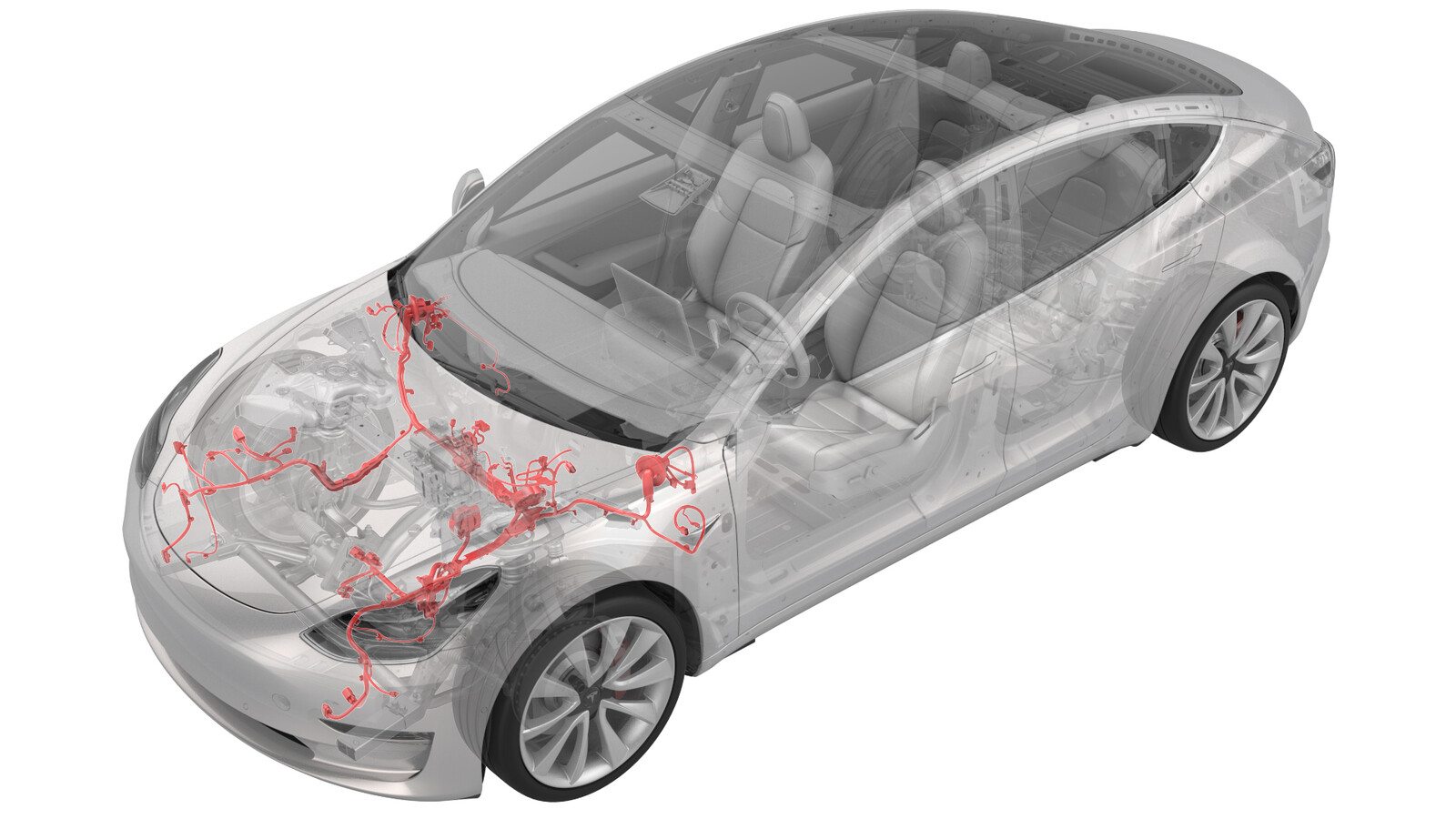 Correction code
171007224.26
NOTE: Unless otherwise explicitly
stated in the procedure, the above correction code and FRT reflect all of the work
required to perform this procedure, including the linked procedures. Do not stack correction codes unless
explicitly told to do so.
NOTE: See Flat Rate
Times to learn more about FRTs and how they are created. To provide feedback on
FRT values, email ServiceManualFeedback@tesla.com.
NOTE: See Personal Protection to make sure wearing proper PPE when
performing the below procedure. See Ergonomic Precautions for safe and healthy working practices.
Correction code
171007224.26
NOTE: Unless otherwise explicitly
stated in the procedure, the above correction code and FRT reflect all of the work
required to perform this procedure, including the linked procedures. Do not stack correction codes unless
explicitly told to do so.
NOTE: See Flat Rate
Times to learn more about FRTs and how they are created. To provide feedback on
FRT values, email ServiceManualFeedback@tesla.com.
NOTE: See Personal Protection to make sure wearing proper PPE when
performing the below procedure. See Ergonomic Precautions for safe and healthy working practices.
- 2023-08-28: Updated EPB Service Mode reference.
- 2023-05-17: Updated instructions disconnecting harness from body controllers.
Remove
- Open all doors and lower all windows.
- Place wheel chocks on both rear wheels.
- Put the vehicle in Neutral.
- Enable the EPB Service Mode. See Parking Brake - Caliper - Rear - LH (Release)
- Disconnect 12V power. See 12V/LV Power (Disconnect and Connect).
- Remove the LH and RH lower A-pillar trim. See Trim - A-Pillar - Lower - LH (Remove and Replace).
- Remove the driver knee airbag. See Airbag - Knee - Driver (Remove and Replace).
- Release the clips that attach the footrest.
- Remove the front passenger knee airbag. See Airbag - Knee - Front Passenger (Remove and Replace)
- Remove the main instrument panel decor. See Decor Trim - Instrument Panel - Main (Remove and Replace).
- Remove the glove box. See Glove Box - With Knee Airbags (Non-Heat Pump) (Remove and Replace).
- Remove the RH footwell duct. See Duct - Footwell - RH (LHD) (Remove and Replace).
- Remove the RH air wave duct. See Duct - Air Wave - RH (LHD) (Remove and Replace).
-
Remove the clips that attach the front
RH carpet to the body, and then fold the front RH carpet rearwards.
-
Remove the nuts that attach the RH
carpet locator bracket to the body, and then remove the bracket from the vehicle.
 2.5 Nm (1.8 lbs-ft)
2.5 Nm (1.8 lbs-ft) - Remove the outer and inner HVAC plenum. See Duct - HVAC Plenum - Inner (Remove and Replace).
- Remove the 12V auxiliary battery. See12V/LV Battery (Remove and Replace).
- Remove the nut that attaches the 12V battery rear hook tie down.
- Remove the wiper motor assembly. See Wiper Module (Remove and Replace).
- Remove the 12V battery bracket. See Bracket - 12V Battery (RWD) (Remove and Replace).
- Remove the shock tower brace. See Brace - Shock Tower (Heat Pump) (Remove and Replace).
-
Release the clip that attaches the
electrical harness to the windshield washer reservoir.
-
Disconnect the electrical harness from
the windshield washer reservoir connector.
-
Disconnect the thermal harness from
the front body controller module connector.
-
Remove the bolts that attach the front
body controller module cover to the front body controller module, and then remove the
cover.
 8.5 Nm (6.3 lbs-ft)
8.5 Nm (6.3 lbs-ft) -
Disconnect the harness connectors (x5)
of the main front harness from the front body controller module.
-
Remove the bolts (x3) that attach the
front body controller module to the vehicle.
 10 Nm (7.4 lbs-ft)
10 Nm (7.4 lbs-ft) -
Tilt the front body controller forward to access the ground strap.
-
Remove the bolt that attaches the
ground strap to the rear of the front body controller module.
 10 Nm (7.4 lbs-ft)
10 Nm (7.4 lbs-ft) -
Loosen the edge clip that attaches the
ground strap to the front body controller module, and then remove the ground strap from
the module.
-
Remove the 12V negative harness clip
from the front body controller module.
-
Relase the harness guide from the front body controller module, and then remove the
front body controller module from the vehicle.
-
Disconnect the electrical harness from
the windshield heater connector, and then move the harness out of the way to avoid
damage.
NoteSecure the harness using tape.
- Remove the car computer. See Car Computer (Info-Ryzen) (Remove and Install)
-
Disconnect the DCDC LV positive cable
near the RH body controller, and then release the DCDC LV positive cable clip.
-
Disconnect the black inline electrical
harness connector located behind the DCDC LV positive cable.
-
Disconnect the J6 underhood storage
unit electrical connector from the RH body controller module.
- Push the RH side of the electrical harness out through the bulkhead.
-
103Release
the connector lock, and then disconnect the J1 power connector from the LH body
controller module.
-
104
Release the clip that attaches the inline electrical harness connector
X909 to the LH body controller module, and then disconnect the electrical
connector.
-
105
Disconnect the J6 front underhood storage connector from the LH body controller
module.
- Push the LH side of the electrical harness out through the bulkhead.
-
Remove the nuts (x2) that attach the
master cylinder to the brake booster (torque 20 Nm).
-
Release the brake master cylinder and
reservoir assembly from the brake booster, and then move the master cylinder
aside.
NoteMake sure the master cylinder o-ring is also removed.
-
Release the clips that attach the
electrical harness to the body in the front LH frame rail area.
-
Remove and discard the bolts (x4) that
attach the electrical harness ground terminals to the body in the front LH frame rail
area.
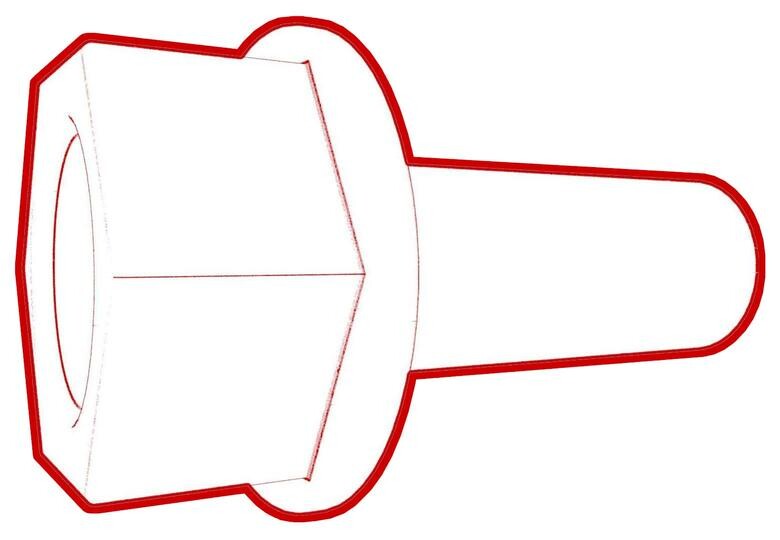 8 Nm (5.9 lbs-ft)
8 Nm (5.9 lbs-ft) -
Disconnect the electrical harness from
the steering rack connectors (x2) and the connectors (x2) in the front LH frame rail
area.
-
Remove the ground strap from the AC
compressor.
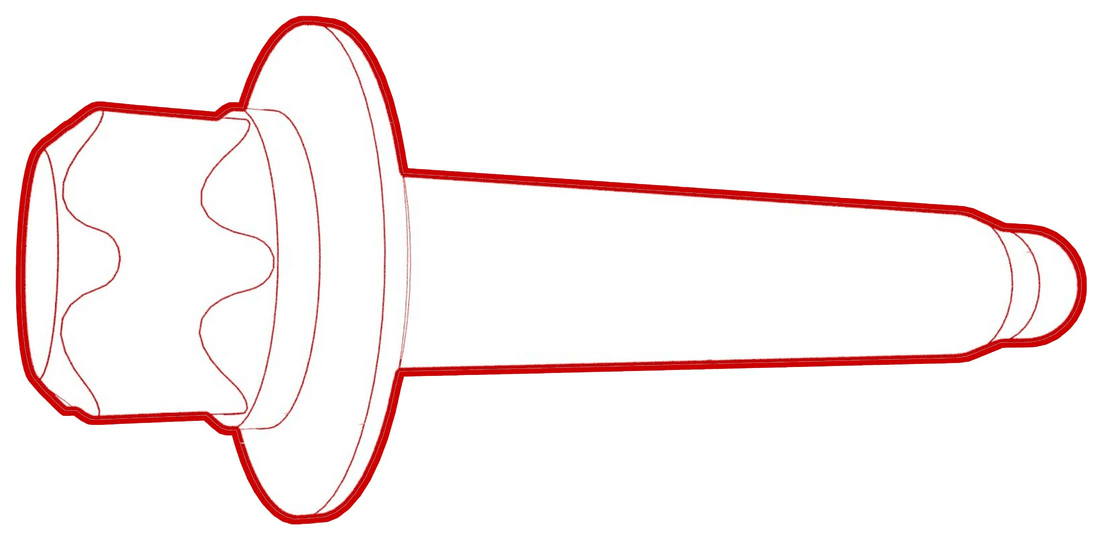 7 Nm (5.2 lbs-ft)
7 Nm (5.2 lbs-ft) -
Disconnect the connectors (x2) of the
main front harness from the subframe harness at the LH frame rail.
- Release the coolant hose fir clip from the connector bracket.
- Release the clips (x2) that attach the connector bracket to the LH frame rail, and then remove the connector bracket.
-
Disconnect the electrical harness from
the brake booster connector.
-
Disconnect the electrical harness from
the ABS unit connector.
-
Disconnect the electrical harness from
the LH headlight connector.
-
Release the clips that attach the
electrical harness to the body in the RH headlight area.
-
Disconnect the electrical harness from
the RH headlight connector.
- Partially close all doors.
- Remove the wheel chocks.
-
With an assistant, move the vehicle to
a lift.
CAUTIONThe vehicle is safely pushed for only a very short distance and at a very slow speed.
- Remove the front LH and front RH wheels. See Wheel Assembly (Remove and Install).
- Remove the front LH and front RH arch liners. See Wheel Arch Liner - Front - LH (Remove and Replace).
-
Remove the lower bolt that attaches
the windshield washer reservoir to the body.
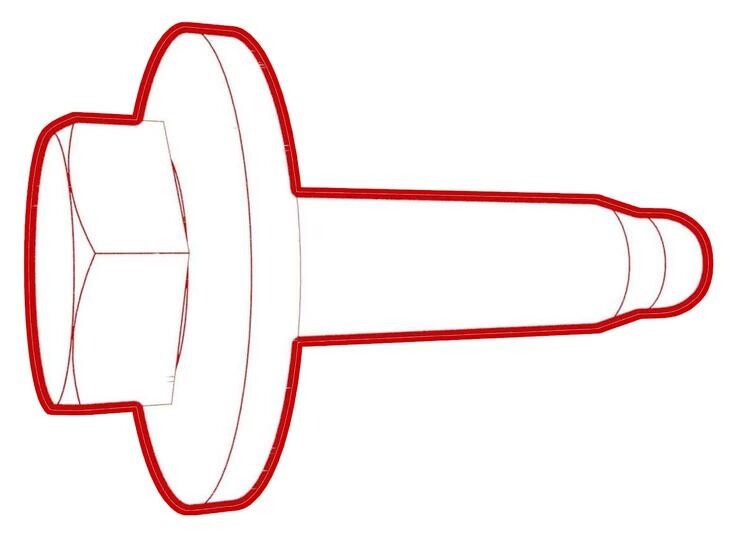 3 Nm (2.2 lbs-ft)
3 Nm (2.2 lbs-ft) -
Disconnect the electrical harness from
the connectors in the front RH fascia area.
-
Release the clips that attach the
electrical harness to the body at the front of the front RH wheel liner area.
-
Disconnect the electrical harness from
the connector at the front of the front RH wheel liner area.
-
Release the clips that attach the
electrical harness to the body at the rear of the front RH wheel liner area.
-
Disconnect the electrical harness from
the front RH side repeater lamp connector.
-
For Model 3 with Active Hood :
disconnect pyrotechnic actuator connector.
-
Disconnect the electrical harness from
the connectors in the front LH fascia area.
-
Disconnect the electrical harness from
the front end module connector.
-
Release the clips that attach the
electrical harness to the body in the front LH wheel liner area.
-
Disconnect the electrical harness from
the connectors at the front of the front LH wheel liner area.
-
Release the clips that attach the
electrical harness to the body in the front LH wheel area.
-
Disconnect the electrical harness from
the front LH side repeater lamp connector.
- Lower the vehicle.
-
For Model 3 with Active Hood :
release both front corners, then pull the front fascia away from the vehicle.
-
For Model 3 with Active Hood :
disconnect the electrical connectors (x2) from the horn assembly.
-
For Model 3 with Active Hood :
disconnect LH and RH front ped pro pressure tube sensor.
-
Remove the upper bolt that attaches
the windshield washer reservoir to the body, and then remove the reservoir from the
vehicle.
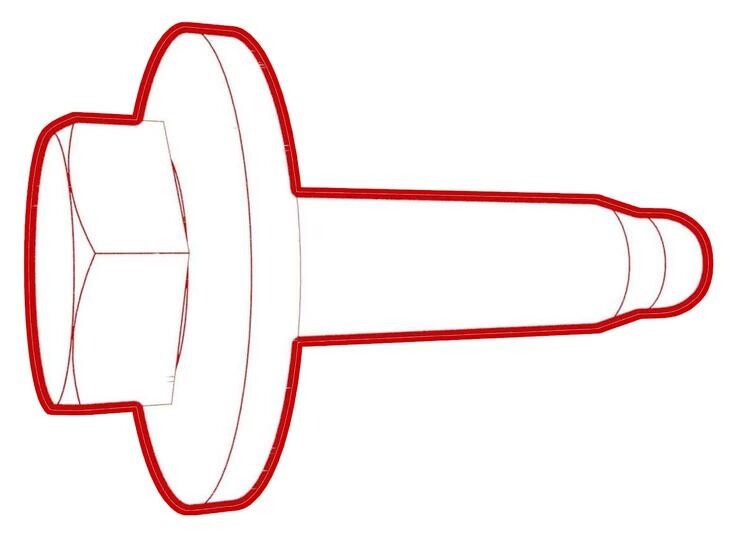 3 Nm (2.2 lbs-ft)
3 Nm (2.2 lbs-ft) -
Release the clips that attach the
electrical harness to the body in the front RH frame area.
- Route the LH side of the electrical harness from the wheel liner, through the underhood storage unit area, and to the front body controller module area.
- Route the RH side of the electrical harness from the wheel liner, through the underhood storage unit area, and to the front body controller module area.
-
Remove the front harness guide bolts
(x2).
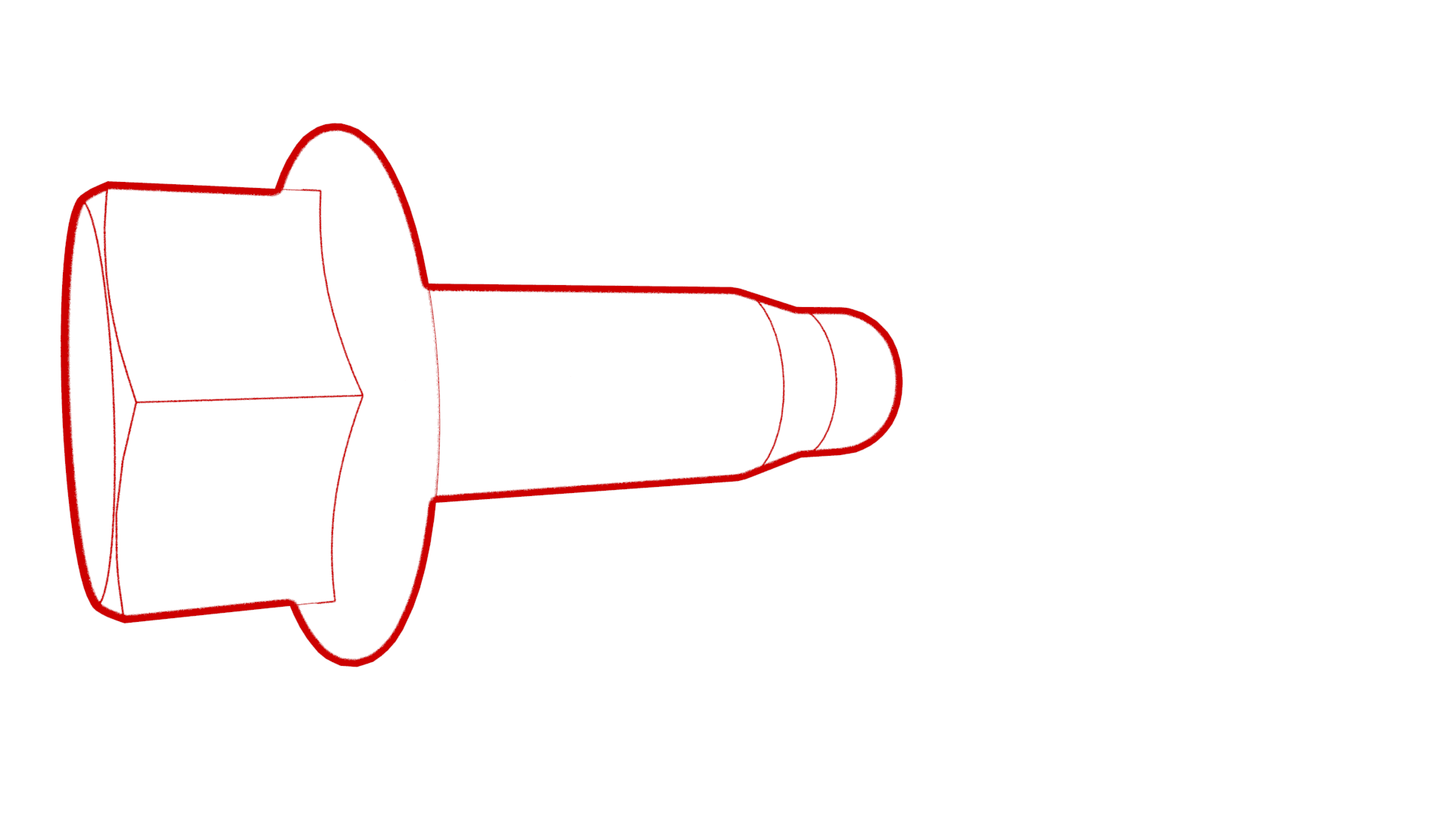 9 Nm (6.6 lbs-ft)
9 Nm (6.6 lbs-ft) -
Remove the electrical front harness
from the vehicle.
NoteMove the main harness guide towards the RH side of the vehicle until the LH harness guide can be moved above the Hydraulic Control Unit. Carefully remove the harness from the RH side of the vehicle routing everything below HVAC lines and Compressor HV cables.
- Remove the front harness from the vehicle
Install
Installation is the reverse of removal, except for the following:
- Position the front harness to vehicle for installation.
- Route the front harness around the brake booster area, and then push the LH side of the harness into the LH side of the passenger compartment.
- Route the front harness around the HVAC plenum duct area, and then push the RH side of the harness into the RH side of the passenger compartment.
- Route the RH side of the front harness toward the RH side of the front fascia area.
- Route the RH side of the front harness from the frunk to the RH wheel liner area.
- Route the LH side of the front harness toward the LH side front fascia area.
- Route the LH side of the front harness from the frunk to the LH wheel liner area.
- Replace all nuts and bolts that have been discarded during removal.
-
After installation is complete,
perform a coolant air purge:
- Top up the coolant reservoir to the MAX level.
- Connect a laptop with Toolbox 3 to the vehicle.
-
Select
‘TEST_VCFRONT_X_THERMAL-COOLANT-AIR-PURGEvia Toolbox: (link)via Service Mode:
- Thermal ➜ Actions ➜ Coolant Purge Stop or Coolant Purge Start
- Thermal ➜ Coolant System ➜ Coolant Purge Start
- Drive Inverter ➜ Front Drive Inverter Replacement ➜ Coolant Air Purge
- Drive Inverter ➜ Rear Drive Inverter Replacement ➜ Coolant Air Purge
- Drive Inverter ➜ Rear Left Drive Inverter Replacement ➜ Coolant Air Purge
- Drive Inverter ➜ Rear Right Drive Inverter Replacement ➜ Coolant Air Purge
- Drive Unit ➜ Front Drive Unit Replacement ➜ Coolant Air Purge
- Drive Unit ➜ Rear Drive Unit Replacement ➜ Coolant Air Purge
- Inspect the coolant level and top up to the MAX level.