Flood Ports - 2nd Generation (Retrofit)
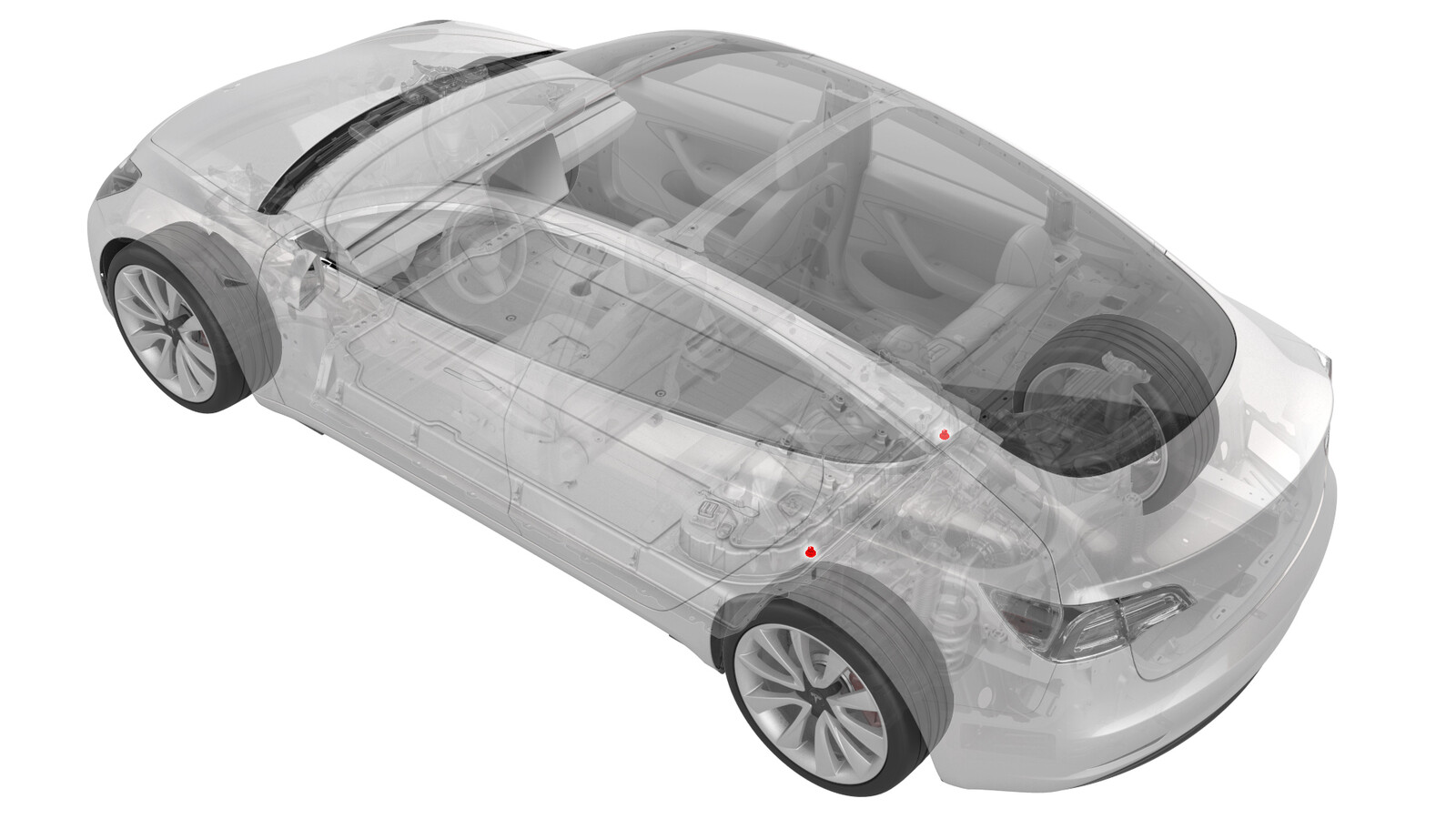 Correction code
16102706
0.90
NOTE: Unless otherwise explicitly
stated in the procedure, the above correction code and FRT reflect all of the work
required to perform this procedure, including the linked procedures. Do not stack correction codes unless
explicitly told to do so.
NOTE: See Flat Rate
Times to learn more about FRTs and how they are created. To provide feedback on
FRT values, email ServiceManualFeedback@tesla.com.
NOTE: See Personal Protection to make sure wearing proper PPE when
performing the below procedure. See Ergonomic Precautions for safe and healthy working practices.
Correction code
16102706
0.90
NOTE: Unless otherwise explicitly
stated in the procedure, the above correction code and FRT reflect all of the work
required to perform this procedure, including the linked procedures. Do not stack correction codes unless
explicitly told to do so.
NOTE: See Flat Rate
Times to learn more about FRTs and how they are created. To provide feedback on
FRT values, email ServiceManualFeedback@tesla.com.
NOTE: See Personal Protection to make sure wearing proper PPE when
performing the below procedure. See Ergonomic Precautions for safe and healthy working practices.
- 2023-06-16: Replaced steps for Toolbox 3 Tools tab.
Procedure
-
NoteThis procedure destructively removes the 1st generation flood ports and installs 2nd generation flood ports.
- Connect a laptop with Toolbox 3 to the vehicle. See Toolbox (Connect and Disconnect).
- In Toolbox 3, click .
- Under Active Alerts, search for a BMS_a123, BMS_a151, or a BMS_a035 alert.
-
If:
- Any of the alerts are present - Investigate and correct the low isolation condition before continuing with this procedure.
- None of the alerts are present - Continue to the next step.
- Disconnect the laptop from the vehicle. See Toolbox (Connect and Disconnect).
- Perform the vehicle electrical isolation procedure. See Vehicle HV Disablement Procedure.
- Remove the rear HV battery skid plate. See Skid Plate - HV Battery - Rear (Remove and Replace).
-
Release the clips that
attach the HV battery coolant hoses to the LH shear plate.
-
Release the clips that
attach the HV battery coolant hoses to the RH shear plate.
-
Use a 90° pick to
permanently bend open the tabs (x4) of the LH 1st generation flood port
retainer ring.
NoteIt is acceptable if the tabs break off.
-
Pull the retainer ring of
the LH flood port down and off.
TIpTwist the retainer ring as it is pulled down.
-
Rotate the LH flood port
core 60° and pull it down and out of the underside of the HV battery
ancillary bay.
- Repeat step 10 through step 12 for the RH 1st generation flood port.
- Use an IPA wipe to clean the area around the openings where the flood ports were removed.
-
Install a 2nd generation
flood port into the opening at the LH underside of the HV battery
ancillary bay.
NotePress up firmly to fully seat the flood port and fasten the clips (x8) internally.
- Repeat step 15 for the RH underside of the HV battery ancillary bay
-
Fasten the clips that attach
the HV battery coolant hoses to the RH shear plate.
-
Fasten the clips that attach
the HV battery coolant hoses to the LH shear plate.
- Check that the HV connections at the rear of the HV battery are tight and secure.
- Install the rear HV battery skid plate. See Skid Plate - HV Battery - Rear (Remove and Replace).
- Perform an ancillary bay air leak test. See Ancillary Bay Air Leak Test.