Bracket - License Plate - Front (Remove and Replace)
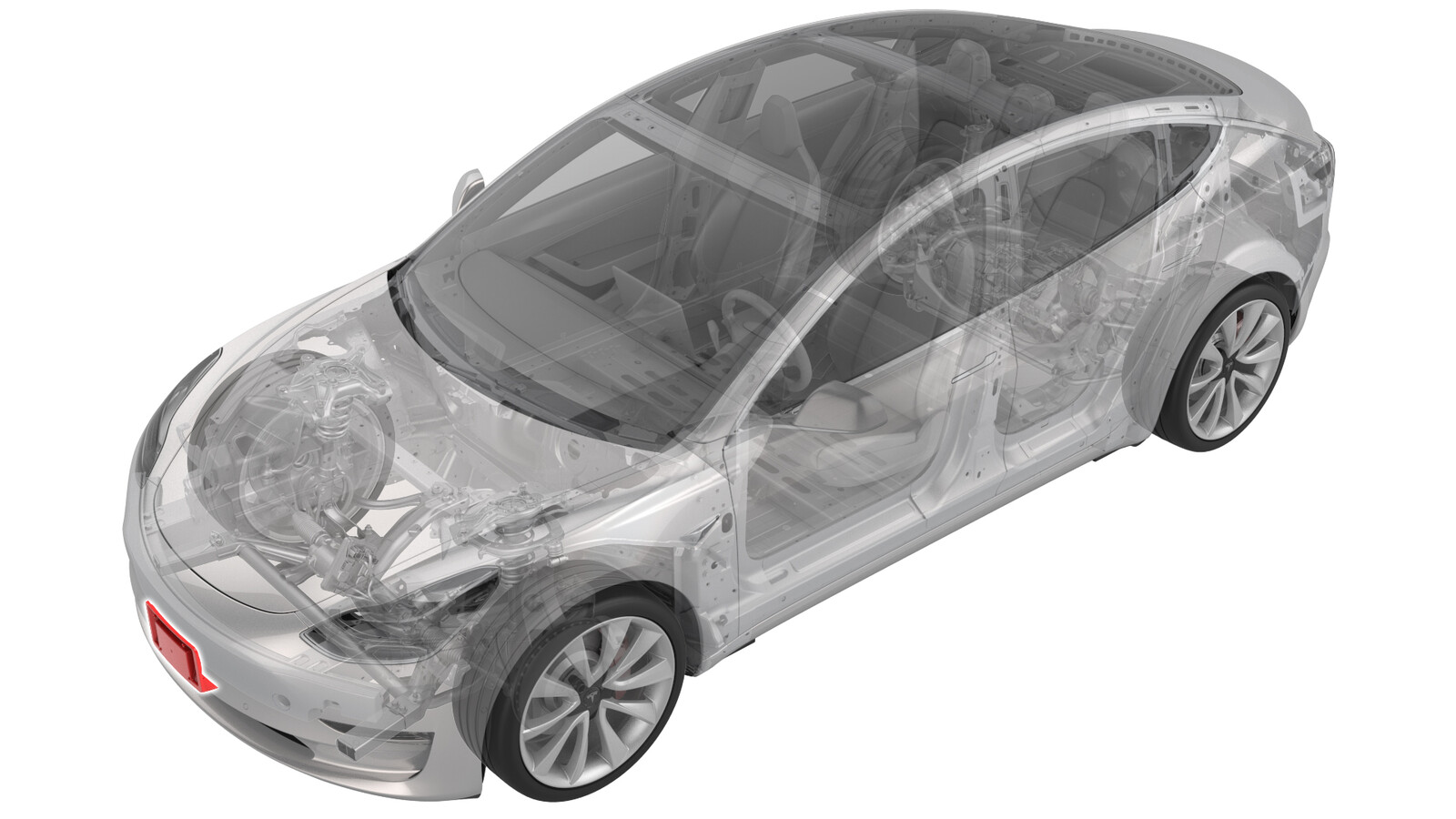 Correction code
12070102
0.12
NOTE: Unless otherwise explicitly
stated in the procedure, the above correction code and FRT reflect all of the work
required to perform this procedure, including the linked procedures. Do not stack correction codes unless
explicitly told to do so.
NOTE: See Flat Rate
Times to learn more about FRTs and how they are created. To provide feedback on
FRT values, email ServiceManualFeedback@tesla.com.
NOTE: See Personal Protection to make sure wearing proper PPE when
performing the below procedure. See Ergonomic Precautions for safe and healthy working practices.
Correction code
12070102
0.12
NOTE: Unless otherwise explicitly
stated in the procedure, the above correction code and FRT reflect all of the work
required to perform this procedure, including the linked procedures. Do not stack correction codes unless
explicitly told to do so.
NOTE: See Flat Rate
Times to learn more about FRTs and how they are created. To provide feedback on
FRT values, email ServiceManualFeedback@tesla.com.
NOTE: See Personal Protection to make sure wearing proper PPE when
performing the below procedure. See Ergonomic Precautions for safe and healthy working practices.
Equipment:
- 1049517-00-A ERGONOMIC SILICONE SEAM ROLLER
Remove
-
Remove the screws that attach the front license plate to the front license plate bracket, and then remove the license plate.
-
Use a trim tool around the perimeter of the front license plate bracket to release the tape that attaches the bracket to the front fascia.
- Remove the front license plate bracket from the front fascia.
- Use alcohol wipes to clean any bracket tape, residue, or debris from the front fascia.
Install
-
Remove the backing from the long horizontal tape strip on the new front license plate bracket.
-
Fold the backing of the vertical tape strips out at a 90 degree angle.
-
Hold the license plate bracket horizontally and align the locator tab at the bottom lip of the bracket with the center rib of the fascia grille.
- Rotate the license plate bracket vertically and press the top edge against the front fascia.
-
Pull the tape strips out from the sides of license plate bracket.
-
Press the bracket against the front fascia to wet out the adhesive tape.
TIpUse a seam roller to wet out the adhesive tape.
-
Install the license plate onto the front license plate bracket, and install the screws that attach the plate to the bracket.
 3 Nm (2.2 lbs-ft)
3 Nm (2.2 lbs-ft)