Four Wheel Alignment Check and Adjust
Correction code 31002300 0.90 NOTE: Unless otherwise explicitly stated in the procedure, the above correction code and FRT reflect all of the work required to perform this procedure, including the linked procedures. Do not stack correction codes unless explicitly told to do so. NOTE: See Flat Rate Times to learn more about FRTs and how they are created. To provide feedback on FRT values, email ServiceManualFeedback@tesla.com. NOTE: See Personal Protection to make sure wearing proper PPE when performing the below procedure. See Ergonomic Precautions for safe and healthy working practices.
- 2024-12-09: Removed instruction to add the test drive correction code. The test drive is now included in the alignment FRT.
- 2023-04-05: Removed advisement to seek assistance if rear camber cannot be brought into specification.
- 2023-07-19: Added Service Mode instructions and removed steps.
- 2023-10-03: Added weight information for ballast bags.
- 1096767-00-A Seat Cover
- 1071271-00-A Chassis Height Measuring Tool
- 1049463-00-A Steering Wheel Level
- Toe adjustment: 31002300
- Toe and camber/caster adjustment: 31002300 + 31000200
Add this procedure to the Repair Order/Service Visit as a separate line item/activity.
Prepare for Adjustment
-
Make sure the tire pressures
are to specification.
NoteUse the tire sticker values displayed on the door jam. If unavailable, use these values:
- 18 inch wheels - 42 psi
- 19 inch wheels - 42 psi
- 20 inch wheels - 42 psi
- Make sure that the alignment rack slip/turn plates are locked.
-
Disconnect the charging
cable from the vehicle.
WarningDo not attach the charging cable to the charge port while the vehicle is on the rack.
- Drive the vehicle onto the alignment rack, and stop the vehicle approximately 6 inches before the turn plates to allow for rolling compensation.
- Shift into Park.
- Install wheel chocks.
- Install seat covers on the driver and front passenger seats.
- From outside of the vehicle, fasten the driver and front passenger seat belts, and shift into Neutral.
- Pass a shop towel halfway through the both door strikers, and use a pen to latch the doors.
- Raise the alignment rack to a working height and slightly lower to lock.
- Install the alignment heads onto the wheels.
- Remove the wheel chocks.
- Type the vehicle information into the alignment machine.
- Perform a rolling compensation and manually position the vehicle onto the slip/turn plates.
- Reinstall the wheel chocks.
- Remove the alignment slip/turn plate pins.
-
If necessary, calibrate the
ride height tool.
- Use a tape measure to measure the height of the tool.
- If necessary, adjust the metal knob to compensate for the height of the tool (i.e., the tool should read "0 mm" after adding the height of the tool).
-
Measure the ride height at
the 4 locations shown.
NoteThe locations are 75 mm towards the centerline from the vehicle lifting points.
-
Check that the vehicle's
ride height is within specifications. See Wheel Alignment.
NoteMove the front seats fore or aft to set the ride height to spec.
- Install the brake pedal depressor and steering wheel bubble level.
- Perform a caster sweep, center and set the steering wheel using the bubble level and steering wheel holder.
-
Print the vehicle summary
and identify which alignment parameters are not within specifications.
NoteMake sure to refer to the correct alignment specification for when ballast bags are used.NoteIf the alignment parameters are within specifications, go to step 2 of Complete the Alignment.
- Raise the alignment rack to an overhead height and slightly lower to lock.
- Remove the mid aero shield panel. See Panel - Aero Shield - Rear (Remove and Replace).
- Adjust the rear camber. See Adjust Rear Camber.
Adjust Rear Camber
- If the rear camber is within specification and does not require adjustment, adjust the rear toe. See Adjust Rear Toe.
-
Slightly loosen, but do not
remove, the rear LH lower aft link to knuckle bolt.
-
Adjust the rear LH camber to
specifications. See Wheel Alignment.
- Move the knuckle in toward the centerline to add positive camber.
- Move the knuckle out from the centerline to add negative camber.
- If the camber is correct, go to step 10.
-
Slightly loosen, but do not
remove, the rear LH lower aft link to subframe bolt.
-
Adjust the rear LH camber to
specifications. See Wheel Alignment.
- Move the link in toward the centerline to add positive camber.
- Move the link out from the centerline to add negative camber.
- If the camber is correct, go to step 10.
-
Slightly loosen, but do not
remove, the rear LH upper aft link to subframe bolt.
-
Adjust the rear LH camber to
specifications. See Wheel Alignment.
- To add positive camber, move the link out from the centerline.
- To add negative camber, move the link in toward the centerline.
-
Tighten the suspension bolts
that were loosened.
- Lower Aft Link to
Knuckle Bolt
 115 Nm (84.8 lbs-ft)
115 Nm (84.8 lbs-ft) - Lower Aft Link to
Subframe Bolt
 115 Nm (84.8 lbs-ft)
115 Nm (84.8 lbs-ft) - Upper Aft Link to
Subframe Bolt
 134 Nm (98.8 lbs-ft)
134 Nm (98.8 lbs-ft)
- Lower Aft Link to
Knuckle Bolt
- Perform step 2 through step 10 for the RH side of the vehicle if necessary.
- Adjust the rear toe. See Adjust Rear Toe.
Adjust Rear Toe
- If the rear toe is within specification and does not require adjustment, adjust the front camber and caster. See Adjust Front Camber and Caster.
-
Loosen the nut on the rear
LH toe link to subframe bolt.
-
Rotate the rear LH toe link
to subframe bolt to adjust the rear LH toe to specifications. See Wheel Alignment.
- To add positive toe in, move the link in toward the centerline.
- To add negative toe out, move the link out from the centerline.
-
When the rear LH toe is
correct, tighten the nut.
 85 Nm (62.7 lbs-ft)
85 Nm (62.7 lbs-ft) - Perform step 2 through step 4 for the RH side of the vehicle if necessary.
- Adjust the front camber and caster. See Adjust Front Camber and Caster.
Adjust Front Camber and Caster
- If the front camber and caster are within specification and do not require adjustment, adjust the front toe. See Adjust Front Toe.
- Remove the cowl screen panel. See Panel - Cowl Screen (Remove and Replace).
-
Mark the location of the LH
FUCA mount bolts by drawing a circle around each.
TIpThe circles provide a reference for the adjustment process.
-
Slightly loosen, but do not
remove, the LH FUCA mount bolts.
-
Adjust the front LH camber
and LH caster to specifications. See Wheel Alignment.
- Negative Caster
- Negative Camber
- Positive Caster
- Positive Camber
-
Use a pry tool or large
screwdriver to pry between the damper mounting nuts and body openings, so as
to move the FUCA mount inside the shock tower.
- Moving the FUCA mount out from the centerline makes positive camber.
- Moving the FUCA mount in toward the centerline makes negative camber.
- Moving the FUCA mount to the rear makes positive caster.
- Moving the FUCA mount to the front makes negative caster.
-
When the front LH camber and
LH caster are at the correct setting, have an assistant tighten the FUCA
mount bolts to hold the position.
 30 Nm (22.1 lbs-ft)
30 Nm (22.1 lbs-ft) - Perform a caster sweep, center and set the steering wheel, and check the alignment.
- Repeat step 3 through step 8 as necessary.
-
When the front LH camber and
LH caster are correct, tighten the larger LH FUCA mount bolts.
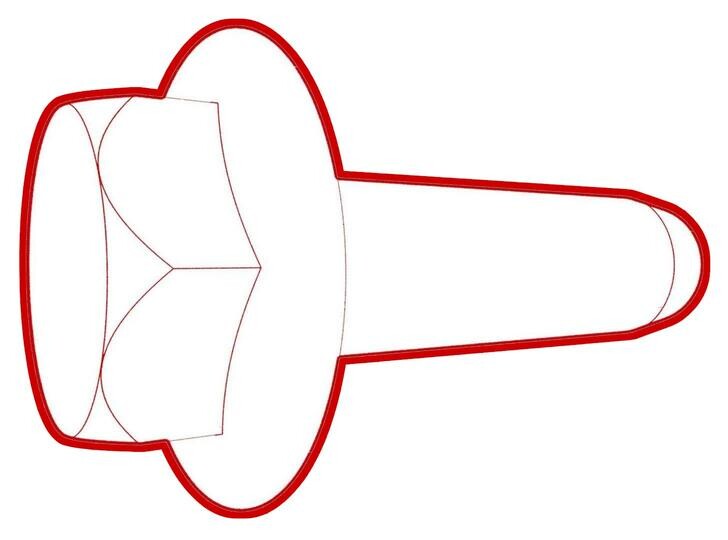 62 Nm (45.7 lbs-ft)
62 Nm (45.7 lbs-ft) -
Tighten the smaller LH FUCA
mount bolts.
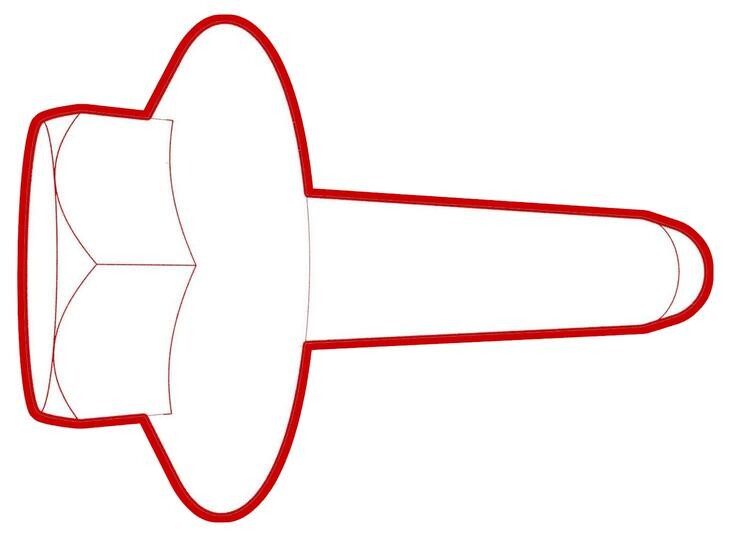 35 Nm (25.8 lbs-ft)
35 Nm (25.8 lbs-ft) - Perform step 3 through step 11 for the RH side of the vehicle if necessary.
- Adjust the front toe. See Adjust Front Toe.
Adjust Front Toe
- If the front toe is within specification and does not require adjustment, complete the alignment. See Complete the Alignment.
-
Loosen the jam nut on the LH
inner tie rod.
-
Rotate the LH inner tie rod
to adjust the front LH toe to specifications. See Wheel Alignment.
- To add positive toe in, move the tie rod end in toward the centerline.
- To add negative toe out, move the tie rod end out from the centerline.
-
When the front LH toe is
correct, tighten the jam nut on the LH inner tie rod.
 80 Nm (59.0 lbs-ft)
80 Nm (59.0 lbs-ft) - Perform step 2 through step 4 for the RH side of the vehicle if necessary.
- Complete the alignment. See Complete the Alignment.
Complete the Alignment
-
Print the vehicle summary
and verify that the alignment parameters are within specifications. See
Wheel Alignment.
Note
Repeat the adjustment for any parameter that is not within specification.
- Install the mid aero shield panel. See Panel - Aero Shield - Rear (Remove and Replace).
- Lower the alignment rack to a working height and lock.
- Remove the alignment heads from the wheels.
- Remove the brake pedal depressor.
- Install the alignment slip/turn plate pins.
- Lower the alignment rack to the ground.
- Unlatch the driver's door, shift into Park, and remove the steering wheel bubble level.
- Unbuckle the seat belts and remove the ballast bags from the vehicle.
- Remove the seat covers from the seats.
- Enable Service Mode through the touchscreen. See Service Mode.
- Unlock the vehicle gateway for diagnostic communication. See Gateway (Unlock).
- On the vehicle touchscreen, touch Service Mode (spanner icon).
- Touch Chassis (damper icon) and then touch Alignment & Tires.
- Touch Clear Offset, and then touch Run.
- Touch Controls (vehicle icon), Service Mode and then touch Exit Service Mode.
- Remove the wheel chocks.
- Install the cowl screen panel, if removed. See Panel - Cowl Screen (Remove and Replace).
- Remove the vehicle from the alignment rack.
- Perform a test drive and verify vehicle operation.