Harness - Instrument Panel (LHD) (Remove and Replace)
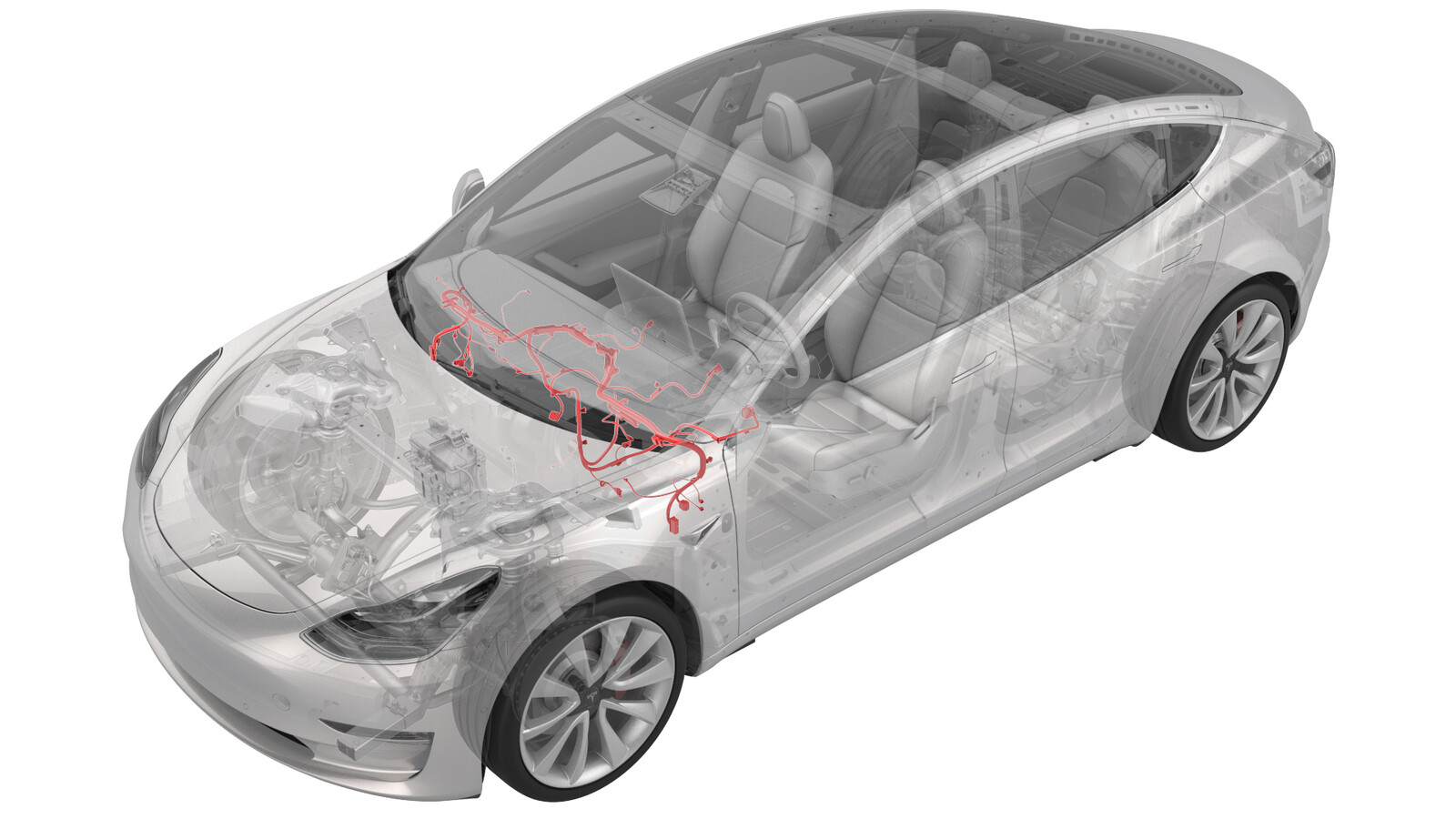 Correction code
17100602
2.34
NOTE: Unless otherwise explicitly
stated in the procedure, the above correction code and FRT reflect all of the work
required to perform this procedure, including the linked procedures. Do not stack correction codes unless
explicitly told to do so.
NOTE: See Flat Rate
Times to learn more about FRTs and how they are created. To provide feedback on
FRT values, email ServiceManualFeedback@tesla.com.
NOTE: See Personal Protection to make sure wearing proper PPE when
performing the below procedure. See Ergonomic Precautions for safe and healthy working practices.
Correction code
17100602
2.34
NOTE: Unless otherwise explicitly
stated in the procedure, the above correction code and FRT reflect all of the work
required to perform this procedure, including the linked procedures. Do not stack correction codes unless
explicitly told to do so.
NOTE: See Flat Rate
Times to learn more about FRTs and how they are created. To provide feedback on
FRT values, email ServiceManualFeedback@tesla.com.
NOTE: See Personal Protection to make sure wearing proper PPE when
performing the below procedure. See Ergonomic Precautions for safe and healthy working practices.
- 2024-02-23: Removed the steps of removing and installing the front seats according to the latest validation.
Remove
- Open all the doors and lower all the windows.
- Remove the 2nd row lower seat cushion. See Seat Cushion - Lower - 2nd Row (Remove and Replace).
- Remove the IP carrier assembly. See IP Carrier (Remove and Install).
- Remove the LH air wave duct. See Duct - Air Wave - LH (LHD) (Non-Heat Pump) (Remove and Replace).
-
Disconnect the instrument
panel harness connectors (x4) from the LH controller area.
-
Remove the harness clip from
the instrument panel near the LH controller.
-
Disconnect the electrical
connector from the electric steering column.
-
Release the harness clips
(x4) from the steering column.
-
Release the blower motor
harness clips (x2) from the cross car beam.
-
Disconnect the blower motor
electrical connector.
-
Disconnect the connector
from the PTC heater located on the lower LH side.
-
Release the PTC heater
harness from the U-clip.
-
Remove the instrument panel
harness clips (x3) and harness holder from the top of the cross car beam,
and then release the HVAC harness from the instrument panel harness.
-
Release the clips (x4) that
attach the instrument panel harness to the RH side of the HVAC
assembly.
-
Remove the nut that attaches
the instrument panel harness ground strap to the PTC heater.
 5 Nm (3.7 lbs-ft)TIpUse of the following tool(s) is recommended:
5 Nm (3.7 lbs-ft)TIpUse of the following tool(s) is recommended:- 10 mm socket
-
Remove the instrument panel
harness ground strap from the PTC heater, and then place the strap aside for
access.
-
Remove the bolt that
attaches the instrument panel harness ground to the body.
 8 Nm (5.9 lbs-ft)NoteInspect the bolt: if it is a self tapping tri-lobular bolt (1128269-11-A), then discard it. If it is a normal bolt (1128269-00-A), then it can be reused.TIpUse of the following tool(s) is recommended:
8 Nm (5.9 lbs-ft)NoteInspect the bolt: if it is a self tapping tri-lobular bolt (1128269-11-A), then discard it. If it is a normal bolt (1128269-00-A), then it can be reused.TIpUse of the following tool(s) is recommended:- 10 mm socket
-
Disconnect the instrument
panel harness connector from the RCM.
-
Release the instrument panel
harness clips (x4) from the body.
-
Release the instrument panel
harness clips (x3) from the RH side of the cross car beam, and then release
the HVAC harness from the instrument panel harness.
-
Disconnect the instrument
panel harness connectors (x4) from the car computer.
NoteNon-EU vehicles have 3 connectors.
-
Disconnect the instrument
panel harness connectors (x4) from the RH controller area.
-
Remove the bolt that
attaches the RH cross car beam bracket to the cross car beam.
 25 Nm (18.4 lbs-ft)TIpUse of the following tool(s) is recommended:
25 Nm (18.4 lbs-ft)TIpUse of the following tool(s) is recommended:- 13 mm socket
-
Remove the nut that attaches
the RH cross car beam bracket to the body.
 25 Nm (18.4 lbs-ft)TIpUse of the following tool(s) is recommended:
25 Nm (18.4 lbs-ft)TIpUse of the following tool(s) is recommended:- 13 mm socket
-
Remove the RH cross car beam
bracket from the vehicle.
-
Remove the instrument panel
harness from the center console area, and then move it aside.
-
Remove the instrument panel
harness from the cross car beam.
NoteTake note of the harness routing for installation.
Install
-
Position the instrument
panel harness into the cross car beam.
NoteTake note of the harness routing for installation.
-
Install the instrument panel
harness into the center console area.
-
Position the RH cross car
beam bracket into the vehicle.
-
Install the nut that
attaches the RH cross car beam bracket to the body.
 25 Nm (18.4 lbs-ft)TIpUse of the following tool(s) is recommended:
25 Nm (18.4 lbs-ft)TIpUse of the following tool(s) is recommended:- 13 mm socket
-
Install the bolt that
attaches the RH cross car beam bracket to the cross car beam.
 25 Nm (18.4 lbs-ft)TIpUse of the following tool(s) is recommended:
25 Nm (18.4 lbs-ft)TIpUse of the following tool(s) is recommended:- 13 mm socket
-
Connect the instrument panel harness connectors (x3) to the RH controller
area.
-
Connect the instrument panel
harness connectors (x4) to the car computer.
NoteNon-EU vehicles have 3 connectors.
-
Install the instrument panel
harness clips (x3) to the RH side of the cross car beam, and then secure the
HVAC harness to the instrument panel harness.
-
Install the instrument panel
harness clips (x4) to the body.
-
Connect the instrument panel
harness connector to the RCM.
-
Install the bolt that
attaches the instrument panel harness ground to the body.
 8 Nm (5.9 lbs-ft)NoteInspect the bolt: if it is a self tapping tri-lobular bolt (1128269-11-A), then discard it. If it is a normal bolt (1128269-00-A), then it can be reused.TIpUse of the following tool(s) is recommended:
8 Nm (5.9 lbs-ft)NoteInspect the bolt: if it is a self tapping tri-lobular bolt (1128269-11-A), then discard it. If it is a normal bolt (1128269-00-A), then it can be reused.TIpUse of the following tool(s) is recommended:- 10 mm socket
-
Position the instrument
panel harness ground strap to the PTC heater.
-
Install the nut that
attaches the instrument panel harness ground strap to the PTC heater.
 5 Nm (3.7 lbs-ft)TIpUse of the following tool(s) is recommended:
5 Nm (3.7 lbs-ft)TIpUse of the following tool(s) is recommended:- 10 mm socket
-
Install the clips (x4) that
attach the instrument panel harness to the RH side of the HVAC
assembly.
-
Install the instrument panel
harness clips (x3) and harness holder to the top of the cross car beam, and
then secure the HVAC harness to the instrument panel harness.
-
Secure the PTC heater
harness to the U-clip.
-
Connect the connector to the
PTC heater located on the lower LH side.
-
Connect the blower motor
electrical connector.
-
Install the blower motor
harness clips (x2) to the cross car beam.
-
Install the harness clips
(x4) to the steering column.
-
Connect the electrical
connector to the electric steering column.
-
Install the harness clip to
the instrument panel near the LH controller.
-
Connect the instrument panel
harness connectors (x4) to the LH controller area.
- Install the LH air wave duct. See Duct - Air Wave - LH (LHD) (Non-Heat Pump) (Remove and Replace).
- Install the IP carrier assembly. See IP Carrier (Remove and Install).
- Remove the 2nd row lower seat cushion. See Seat Cushion - Lower - 2nd Row (Remove and Replace).
- Raise all windows and close all doors.