A/C Line - Supermanifold to Compressor (Remove and Replace)
Correction code 18201902 0.30 NOTE: Unless otherwise explicitly stated in the procedure, the above correction code and FRT reflect all of the work required to perform this procedure, including the linked procedures. Do not stack correction codes unless explicitly told to do so. NOTE: See Flat Rate Times to learn more about FRTs and how they are created. To provide feedback on FRT values, email ServiceManualFeedback@tesla.com. NOTE: See Personal Protection to make sure wearing proper PPE when performing the below procedure. See Ergonomic Precautions for safe and healthy working practices.
- 2024-09-29: Updated the UI routines and added note on adding correction code for refrigerant recovery/recharge 18200102 as a separate activity to the service visit.
- 2023-06-12: Added "Thermal Performance" routine through touchscreen.
Remove
- Remove the underhood storage unit. See Underhood Storage Unit (Remove and Replace).
- Unlock the vehicle gateway. See Gateway (Unlock).
- On the touchscreen, tap the Service Mode "wrench" (at the bottom of the touchscreen UI), and then tap , and allow the routine to complete.
- Recover the A/C refrigerant. See A/C Refrigerant (Recovery and Recharge).
-
Remove the nut that attaches the
supermanifold to compressor suction line to the compressor.
NoteUse of the following tool(s) is recommended:
- 13 mm deep socket
- Flex head ratchet/flex head torque wrench
-
Remove the nut that attaches the
supermanifold to compressor discharge line to the compressor.
NoteUse of the following tool(s) is recommended:
- 13 mm deep socket
- Flex head ratchet/flex head torque wrench
-
Remove the bolt that attaches the
supermanifold to compressor A/C line to the supermanifold, and then remove the assembly
from the vehicle.
NoteUse of the following tool(s) is recommended:
- 13 mm socket
- Flex head ratchet/flex head torque wrench
- 6 in extension
Install
- Position the supermanifold to compressor A/C line onto the supermanifold, and then hand tighten the bolt that attaches the A/C line to the supermanifold.
-
Tighten the bolt that attaches the
supermanifold to compressor A/C line to the supermanifold.
 22 Nm (16.2 lbs-ft)NoteUse of the following tool(s) is recommended:
22 Nm (16.2 lbs-ft)NoteUse of the following tool(s) is recommended:- 13 mm socket
- Flex head ratchet/flex head torque wrench
- 6 in extension
-
Install the nut that attaches the
supermanifold to compressor discharge line to the compressor.
 22 Nm (16.2 lbs-ft)NoteUse of the following tool(s) is recommended:
22 Nm (16.2 lbs-ft)NoteUse of the following tool(s) is recommended:- 13 mm deep socket
- Flex head ratchet/flex head torque wrench
-
Install the nut that attaches the
supermanifold to compressor suction line to the compressor.
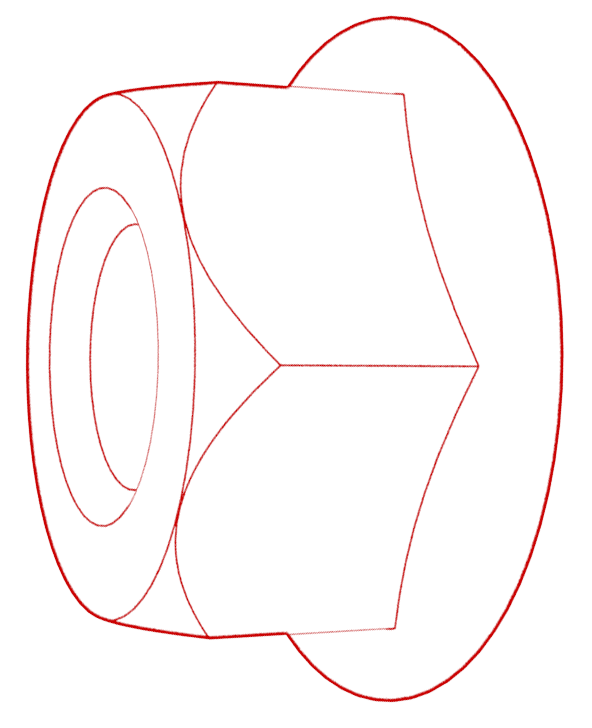 22 Nm (16.2 lbs-ft)NoteUse of the following tool(s) is recommended:
22 Nm (16.2 lbs-ft)NoteUse of the following tool(s) is recommended:- 13 mm deep socket
- Flex head ratchet/flex head torque wrench
- Perform the vacuum leak test and refill A/C refrigerant. See A/C Refrigerant (Recovery and Recharge).
- On the touchscreen, tap the Service Mode "wrench" (at the bottom of the touchscreen UI), and then tap , and allow the routine to complete.
- Tap , select Run, and allow the routine to complete.
- Tap , select Run, and allow the routine to complete.
- Disable Service Mode. See Service Mode.
- Install the underhood storage unit. See Underhood Storage Unit (Remove and Replace).