Subframe Assembly - Front (Dual Motor) (Remove and Install)
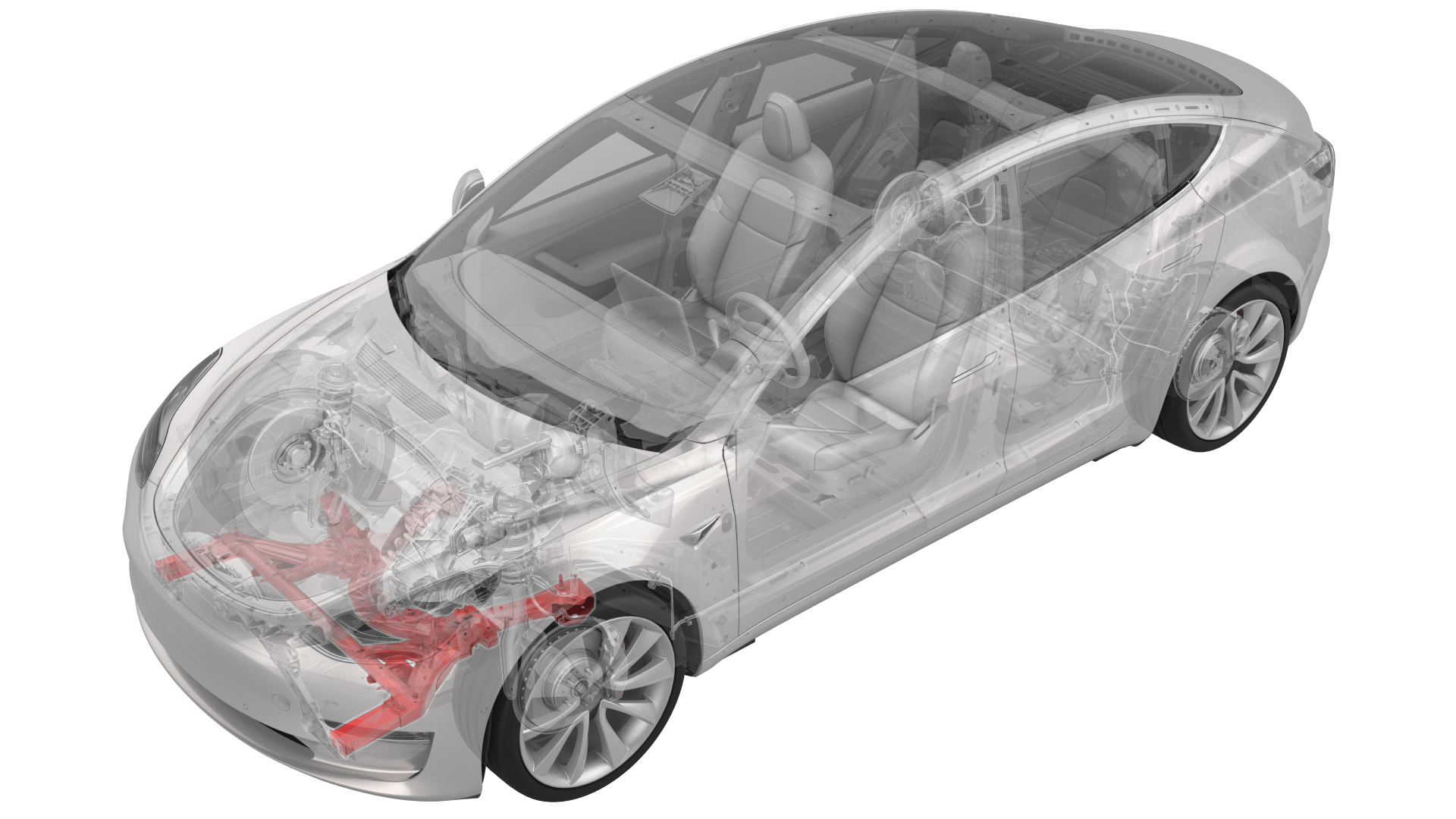 Correction code
30010311
2.82
NOTE: Unless otherwise explicitly
stated in the procedure, the above correction code and FRT reflect all of the work
required to perform this procedure, including the linked procedures. Do not stack correction codes unless
explicitly told to do so.
NOTE: See Flat Rate
Times to learn more about FRTs and how they are created. To provide feedback on
FRT values, email ServiceManualFeedback@tesla.com.
NOTE: See Personal Protection to make sure wearing proper PPE when
performing the below procedure. See Ergonomic Precautions for safe and healthy working practices.
Correction code
30010311
2.82
NOTE: Unless otherwise explicitly
stated in the procedure, the above correction code and FRT reflect all of the work
required to perform this procedure, including the linked procedures. Do not stack correction codes unless
explicitly told to do so.
NOTE: See Flat Rate
Times to learn more about FRTs and how they are created. To provide feedback on
FRT values, email ServiceManualFeedback@tesla.com.
NOTE: See Personal Protection to make sure wearing proper PPE when
performing the below procedure. See Ergonomic Precautions for safe and healthy working practices.
- 2024-04-16: Added a tool list.
- 2024-01-12: Added ride height measurement values
- 1090880-00-A Steering Wheel Holder **Std. w/ Hunter Alignment Equip.**
- 1099645-00-C Fixture, Subframe, Model 3
- 1066521-00-A OTC Lift, 1,650LB Powertrain Table
- 1082171-00-A S-Hook
Remove
- Move the vehicle to a 2 post lift. See Raise Vehicle - 2 Post Lift.
-
Perform the following
routine using Service Mode or Toolbox (see 0005 - Service Modes):
PROC_VCFRONT_X_START-THERMAL-FILL-DRAIN-COOLANTvia Toolbox: (link)via Service Mode Plus:
- Drive Inverter ➜ Front Drive Inverter Replacement ➜ Start Fluid Fill/Drain
- Drive Inverter ➜ Rear Drive Inverter Replacement ➜ Start Fluid Fill/Drain
- Drive Inverter ➜ Rear Left Drive Inverter Replacement ➜ Start Fluid Fill/Drain
- Drive Inverter ➜ Rear Right Drive Inverter Replacement ➜ Start Fluid Fill/Drain
- Drive Unit ➜ Front Drive Unit Replacement ➜ Start Coolant Fill/Drain
- Drive Unit ➜ Rear Drive Unit Replacement ➜ Start Coolant Fill/Drain
-
Use a steering wheel lock to firmly
set the steering wheel in the straight forward position.
- Disconnect LV power. See 12V/LV Power (Disconnect and Connect).
- Perform Vehicle HV Disablement Procedure. See Vehicle HV Disablement Procedure.
- Remove the underhood storage unit. See Underhood Storage Unit (Remove and Replace).
-
Remove the bolt that attaches the
intermediate shaft to the steering gear, and then slide the intermediate shaft upwards
to remove it from the steering gear.
Figure 1. Heat Pump Model 3 Figure 2. Model 3 -
Model 3 - Disconnect the
electrical harness from the front subframe electrical harness.
-
Slide the red tab to unlock, press the
connector release, and then disconnect the electrical harness from the steering gear
power connectors (x2).
-
Model 3 - Pull the grey tab to unlock, then pull the grey tab again to
disconnect the electrical harness from the LV logic connectors (x2) at the steering
gear.
- Remove the front LH and RH wheels. See Wheel Assembly (Remove and Install).
- Remove the front aero shield panel. See Panel - Aero Shield - Front (Remove and Replace).
- Remove the front fascia. See Fascia - Front (Remove and Install).
-
Remove the bolt that attaches the LH
front wheel speed sensor to the LH front knuckle, and then remove the sensor from the
knuckle.
-
Release the clips (x2) that attach the
LH front wheel speed sensor harness to the LH front knuckle, then move the sensor and
harness aside.
-
Remove the bolt that attaches the LH
front brake caliper hose bracket to the LH front knuckle.
Figure 3. Heat Pump Model 3 Figure 4. Model 3 -
Remove and discard the bolts (x2) that
attach the LH front brake caliper to LH front knuckle, remove the caliper, and then use
an S-hook to hang the caliper off to the side.
Figure 5. Heat Pump Model 3 Figure 6. Model 3 -
Remove and discard the nut that
attaches the front stabilizer bar LH link to the front LH strut, and then remove the
link from the strut.
NoteTo prevent damage to the link, use a T40 tool to prevent the link ball joint shaft from turning.NoteUse a prybar on the stabilizer bar to unload the link and ease separation from the strut.
-
With the help of an assistant, remove
the bolt and discard the nut that attach the LH front knuckle to the LH front upper
control arm, and then slide the control arm out of the knuckle.
NoteCompress the control arm into the knuckle for easier bolt removal.
-
Remove the bolt and nut that attach
the LH front strut to the LH front lower lateral link.
- Repeat step 14 through step 20 on the RH side of the vehicle.
-
Disconnect the electrical harness from
the horn connectors (x2).
Figure 7. Heat Pump Model 3 Figure 8. Model 3 -
Remove the bolts (x6) that attach the
front skid plate to the HV battery, and then remove the plate from the
battery.
-
Release the clips (x3) that attach the
RH front wheel arch liner to the RH rocker cover, and then move the liner aside.
-
Move a coolant drain collector to
underneath the RH front of the HV battery.
-
Release the clip, disconnect the front
drive unit inverter inlet hose from the powetrain return hose, and then immediately plug
both fittings.
Figure 9. Heat Pump Model 3 Figure 10. Model 3 -
Model 3 - Release the clip that attaches the front drive unit inverter inlet
hose to the body.
-
Release the clip, disconnect the front
drive unit heat exchanger to Superbottle/Supermanifold hose from the front drive unit heat exchanger, and then
immediately plug both fittings.
Figure 11. Heat Pump Model 3 Figure 12. Model 3 -
Move the coolant drain collector out
from underneath the vehicle.
-
Heat Pump Model 3 -
Pull the red tab to unlock, then pull the red tab
again to disconnect the electrical harness from the LV logic connectors (x2) below the
steering gear.
-
Heat Pump Model 3 -
Release the clip that attaches the electrical
harness to the front subframe.
-
Heat Pump Model 3 -
Release the clip that piggy-backs the electrical
harness to the clip just released.
-
Heat Pump Model 3 -
Release the red locking tab on the opposite side of
the LH front rail bracket, and then disconnect the electrical harness from the LH front
rail bracket connector.
-
Remove the bolt that attaches the
front drive unit HV harness to the front drive unit.
-
Slide the red locking tab, raise the
black handle, disconnect the front drive unit HV harness from the front drive unit
inverter HV header, separate the HV harness from the casting, and then set the HV
harness aside.
-
Remove the bolt that attaches the
front drive unit ground strap to the front drive unit.
-
Release the clip that attaches the
front drive unit ground strap to the front drive unit.
-
Loosen, but do not remove, the bolt
that attaches the front drive unit ground strap to the HV battery, and then set the
ground strap aside.
-
Position the subframe lifting tool
under, and up to the front subframe.
-
With the help of an assistant, align the guide pins of the subframe lifting tool with
the datums in the front subframe (x2) and front drive unit (x1).
-
Fully secure the straps (x3) that
attach the front subframe to the subframe lifting tool.
-
Remove the bolts (x4) that attach the
front end carrier to the LH and RH front subframe crash cans.
-
Pull the red locking tab, and then
disconnect the subframe electrical harness from the front drive unit motor resolver
connector.
-
Remove the bolt that attaches the RH
motor mount to the RH motor mount bracket.
-
Remove the bolt that attaches the LH
motor mount to the LH motor mount bracket.
-
Remove and discard the bolts (x2) that
attach the front subframe LH and RH mid mounts to the body.
-
Remove and discard the bolts (x2) that
attach the front of the front subframe to the body.
-
Remove and discard the smaller bolts
(x2) that attach the rear of the front subframe to the body.
-
Remove and discard the larger bolts
(x2) that attach the rear of the front subframe to the body.
-
With the help of an assistant,
carefully lower the front subframe, and move the subframe lifting tool out from under
the vehicle.
NoteWatch for components that might get caught while lowering the subframe.
Install
-
With the help of an assistant, move
the subframe lifting tool under the vehicle, and then raise the front subframe into
position.
-
As the subframe is raised, guide the
motor mount bushings into the motor mount isolators, and make sure that the struts
straddle the axles and lateral links.
-
Install and hand-tighten new larger
bolts (x2) that attach the rear of the front subframe to the body.
-
Install and hand-tighten new smaller
bolts (x2) that attach the rear of the front subframe to the body.
-
Install and hand-tighten new bolts
(x2) that attach the front of the front subframe to the body.
-
Install and hand-tighten new bolts
(x2) that attach the front subframe LH and RH mid mounts to the body.
-
Install and hand-tighten the bolts
(x4) that attach the front end carrier to the LH and RH front subframe crash
cans.
-
Torque the larger bolts (x2) that attach the rear of the front subframe to the
body.
 125 Nm (92.2 lbs-ft)
125 Nm (92.2 lbs-ft) -
Torque the smaller bolts (x2) that attach the rear of the front subframe to the
body.
 50 Nm (36.9 lbs-ft)
50 Nm (36.9 lbs-ft) -
Torque the bolts (x2) that attach the front of the front subframe to the
body.
 72 Nm (53.1 lbs-ft)
72 Nm (53.1 lbs-ft) -
Torque the bolts (x2) that attach the front subframe LH and RH mid mounts to the
body.
 50 Nm (36.9 lbs-ft)
50 Nm (36.9 lbs-ft) -
Torque the bolts (x4) that attach the front end carrier to the LH and RH front
subframe crash cans.
 16 Nm (11.8 lbs-ft)
16 Nm (11.8 lbs-ft) -
Install the bolt that attaches the RH
motor mount to the RH motor mount bracket.
 105 Nm (77.4 lbs-ft)NoteIt might be necessary to adjust the subframe jig to help align the bolt into the mount.
105 Nm (77.4 lbs-ft)NoteIt might be necessary to adjust the subframe jig to help align the bolt into the mount. -
Connect the subframe electrical
harness to the front drive unit motor resolver connector, and then press the red locking
tab to secure the connector.
-
Install the bolt that attaches the LH
motor mount to the LH motor mount bracket.
 105 Nm (77.4 lbs-ft)NoteIt might be necessary to adjust the subframe jig to help align the bolt into the mount.
105 Nm (77.4 lbs-ft)NoteIt might be necessary to adjust the subframe jig to help align the bolt into the mount. -
Release the straps (x3) that attach
the front subframe to the subframe lifting tool.
-
Lower the subframe lifting tool, and
move it out from under the front subframe.
-
Fasten the clip that attaches the
front drive unit ground strap to the front drive unit.
-
Torque the bolt that attaches the
front drive unit ground strap to the HV battery.
 10 Nm (7.4 lbs-ft)
10 Nm (7.4 lbs-ft) -
Install the bolt that attaches the
front drive unit ground strap to the front drive unit.
 6 Nm (4.4 lbs-ft)
6 Nm (4.4 lbs-ft) -
Install the front drive unit HV harness onto the casting.
-
Connect the front drive unit HV
harness from the front drive unit inverter HV header squarely, lower the black handle,
and then slide the red locking tab.
-
Install the bolt that attaches the
front drive unit HV harness to the front drive unit.
 10 Nm (7.4 lbs-ft)
10 Nm (7.4 lbs-ft) -
Heat Pump Model 3 -
Connect the electrical harness to the LH front rail
bracket connector, and then fasten the red locking tab on the opposite side of the LH
front rail bracket.
-
Heat Pump Model 3 -
Fasten the clip that attaches the electrical harness
to the front subframe.
-
Heat Pump Model 3 -
Fasten the clip that piggy-backs the electrical
harness to the clip just fastened.
-
Heat Pump Model 3 -
Connect the electrical harness to the LV logic
connectors (x2) below the steering gear, and then push the red tabs to lock the
connectors.
-
Move the coolant drain collector to
underneath the RH front of the HV battery.
-
Remove the plugs, immediately connect
the front drive unit heat exchanger to Superbottle/Supermanifold hose to the front drive unit heat exchanger, fasten
the clip, and then perform a Push-Pull-Push check of the fittings.
Figure 13. Heat Pump Model 3 Figure 14. Model 3 -
Model 3 - Fasten the clip that attaches the front drive unit inverter inlet
hose to the body.
-
Remove the plugs, immediately connect
the front drive unit inverter inlet hose to the powetrain return hose, fasten the clip,
and then perform a Push-Pull-Push check of the fitting.
Figure 15. Heat Pump Model 3 Figure 16. Model 3 -
Move the coolant drain collector out
from underneath the vehicle.
-
Install the RH front wheel arch liner
to the RH rocker cover, and then fasten the clips (x3) that attach the liner to the
cover.
-
Install the front skid plate to the HV
battery, and then install the bolts (x4) that attach the skid plate to the HV
battery.
 13 Nm (9.6 lbs-ft)NoteUse of the following tool(s) is recommended:
13 Nm (9.6 lbs-ft)NoteUse of the following tool(s) is recommended:- E10 socket
-
Install the bolts (x2) that attach the skid plate to the HV battery.
 5 Nm (3.7 lbs-ft)NoteUse of the following tool(s) is recommended:
5 Nm (3.7 lbs-ft)NoteUse of the following tool(s) is recommended:- 10 mm socket
-
Install and hand-tighten the bolt and
nut that attach the LH front strut to the LH front lower lateral link.
NoteBolt and nut will be torqued later.
-
With the help of an assistant, slide
the LH front upper control arm into the LH front knuckle, and then install the bolt and
a new nut to attach the control arm to the knuckle.
 56 Nm (41.3 lbs-ft)
56 Nm (41.3 lbs-ft) -
Install the front stabilizer bar LH
link to the front LH strut, and then installl a new nut to attach the link to the
strut..
 98 Nm (72.3 lbs-ft)NoteTo prevent damage to the link, use a T40 tool to prevent the link ball joint shaft from turning.NoteUse a prybar on the stabilizer bar to unload the link and ease installation onto the strut.
98 Nm (72.3 lbs-ft)NoteTo prevent damage to the link, use a T40 tool to prevent the link ball joint shaft from turning.NoteUse a prybar on the stabilizer bar to unload the link and ease installation onto the strut. -
Install the LH front brake caliper to
LH front knuckle, and then install new bolts (x2) to attach the caliper to the
knuckle.
 94 Nm (69.3 lbs-ft)
94 Nm (69.3 lbs-ft)Figure 17. Heat Pump Model 3 Figure 18. Model 3 -
Install the bolt that attaches the LH
front brake caliper hose bracket to the LH front knuckle.
 5 Nm (3.7 lbs-ft)
5 Nm (3.7 lbs-ft)Figure 19. Heat Pump Model 3 Figure 20. Model 3 -
Fasten the clips (x2) that attach the
LH front wheel speed sensor harness to the LH front knuckle.
-
Install the LH front wheel speed
sensor to the LH front knuckle, and then install the bolt that attaches the sensor to
the knuckle.
 5 Nm (3.7 lbs-ft)
5 Nm (3.7 lbs-ft) - Repeat step 36 through step 42 on the RH side of the vehicle.
-
Remove the bolt that attaches the LH
front brake rotor to the hub.
-
Install the hub jack adapter onto the
LH front hub and hand-tighten the lug nuts.
-
Use an underhoist stand to support the
hub jack adapter.
-
Measure the distance between the
bottom of the fender and the center of the front axle and adjust the underhoist stand so
that the front suspension is set to ride height.
NoteFor proper ride height, the distance should be 423 mm.
-
Tighten the bolt and nut that attach
the LH front damper to the lower control arm, and then mark the bolt and nut with a
paint pen.
 106 Nm (78.2 lbs-ft)
106 Nm (78.2 lbs-ft) -
Remove the underhoist stand from
underneath the LH front suspension.
-
Remove the lug nuts that attach the
hub jack adapter, and then remove the hub jack adapter from the vehicle.
-
Install the bolt that attaches the LH
front brake rotor to the hub.
 5 Nm (3.7 lbs-ft)
5 Nm (3.7 lbs-ft) - Repeat step 44 through 51 for the RH side of the vehicle.
-
Connect the electrical harness to the
horn connectors (x2).
Figure 21. Heat Pump Model 3 Figure 22. Model 3 - Install the front fascia. See Fascia - Front (Remove and Install).
- Install the front LH and RH wheels. See Wheel Assembly (Remove and Install).
- Install the front aero shield panel. See Panel - Aero Shield - Front (Remove and Replace).
-
Model 3 - Connect the electrical harness to the LV logic connectors (x2) at
the steering gear, and then push the grey tabs to lock the connectors.
-
Connect the electrical harness to the
steering gear power connectors (x2), and then slide the red tab to lock the
connectors.
-
Model 3 - Connect the
electrical harness to the front subframe electrical harness.
-
Slide the intermediate shaft down onto
the steering gear, and then install the bolt that attaches the intermediate shaft to the
steering gear.
 18 Nm (13.3 lbs-ft)
18 Nm (13.3 lbs-ft)Figure 23. Heat Pump Model 3 Figure 24. Model 3 - Install the underhood storage unit. See Underhood Storage Unit (Remove and Replace).
- Perform a cooling system vacuum refill. See Cooling System (Vacuum Refill).
- Connect LV power. See 12V/LV Power (Disconnect and Connect).
-
Remove the steering wheel lock from
the steering wheel.
-
Perform the following
routine using Service Mode or Toolbox (see 0005 - Service Modes):
PROC_VCFRONT_X_STOP-THERMAL-FILL-DRAINvia Toolbox: (link)via Service Mode:
- Thermal ➜ Actions ➜ Stop Thermal Fill/Drain
- Thermal ➜ Coolant System ➜ Stop Coolant Fill/Drain
- Thermal ➜ Refrigerant System ➜ Stop Refrigerant Fill/Drain
- Drive Inverter ➜ Front Drive Inverter Replacement ➜ Stop Fluid Fill/Drain
- Drive Inverter ➜ Rear Drive Inverter Replacement ➜ Stop Fluid Fill/Drain
- Drive Inverter ➜ Rear Left Drive Inverter Replacement ➜ Stop Fluid Fill/Drain
- Drive Inverter ➜ Rear Right Drive Inverter Replacement ➜ Stop Fluid Fill/Drain
- Drive Unit ➜ Front Drive Unit Replacement ➜ Stop Coolant Fill/Drain
- Drive Unit ➜ Rear Drive Unit Replacement ➜ Stop Coolant Fill/Drain
-
Perform the following
routine using Service Mode or Toolbox (see 0005 - Service Modes):
TEST_VCFRONT_X_THERMAL-COOLANT-AIR-PURGEvia Toolbox: (link)via Service Mode:
- Thermal ➜ Actions ➜ Coolant Purge Stop or Coolant Purge Start
- Thermal ➜ Coolant System ➜ Coolant Purge Start
- Drive Inverter ➜ Front Drive Inverter Replacement ➜ Coolant Air Purge
- Drive Inverter ➜ Rear Drive Inverter Replacement ➜ Coolant Air Purge
- Drive Inverter ➜ Rear Left Drive Inverter Replacement ➜ Coolant Air Purge
- Drive Inverter ➜ Rear Right Drive Inverter Replacement ➜ Coolant Air Purge
- Drive Unit ➜ Front Drive Unit Replacement ➜ Coolant Air Purge
- Drive Unit ➜ Rear Drive Unit Replacement ➜ Coolant Air Purge
- Inspect the coolant level and top up if necessary. See Cooling System (Partial Refill and Bleed).
-
Perform the following
routine using Service Mode or Toolbox (see 0005 - Service Modes):
TEST-SELF_VCFRONT_X_THERMAL-PERFORMANCEvia Toolbox: (link)via Service Mode: Thermal ➜ Actions ➜ Test Thermal Performancevia Service Mode Plus:
- Drive Inverter ➜ Front Drive Inverter Replacement ➜ Thermal System Test
- Drive Inverter ➜ Rear Drive Inverter Replacement ➜ Thermal System Test
- Drive Inverter ➜ Rear Left Drive Inverter Replacement ➜ Thermal System Test
- Drive Inverter ➜ Rear Right Drive Inverter Replacement ➜ Thermal System Test
- Drive Unit ➜ Front Drive Unit Replacement ➜ Thermal System Test
- Drive Unit ➜ Rear Drive Unit Replacement ➜ Thermal System Test
- Install the rear underhood apron. See Underhood Apron - Rear (Remove and Replace).
- Remove the vehicle from the 2 post lift. See Raise Vehicle - 2 Post Lift.
- Refer to the Alignment Requirement tables to determine whether an EPAS alignment check (EC) or four wheel alignment check (AC) is necessary. If performed, add the alignment check/adjust correction code as a separate activity to the SV. See Alignment Requirement - Suspension.