Lumbar Support - Backrest - Driver Seat (Remove and Replace)
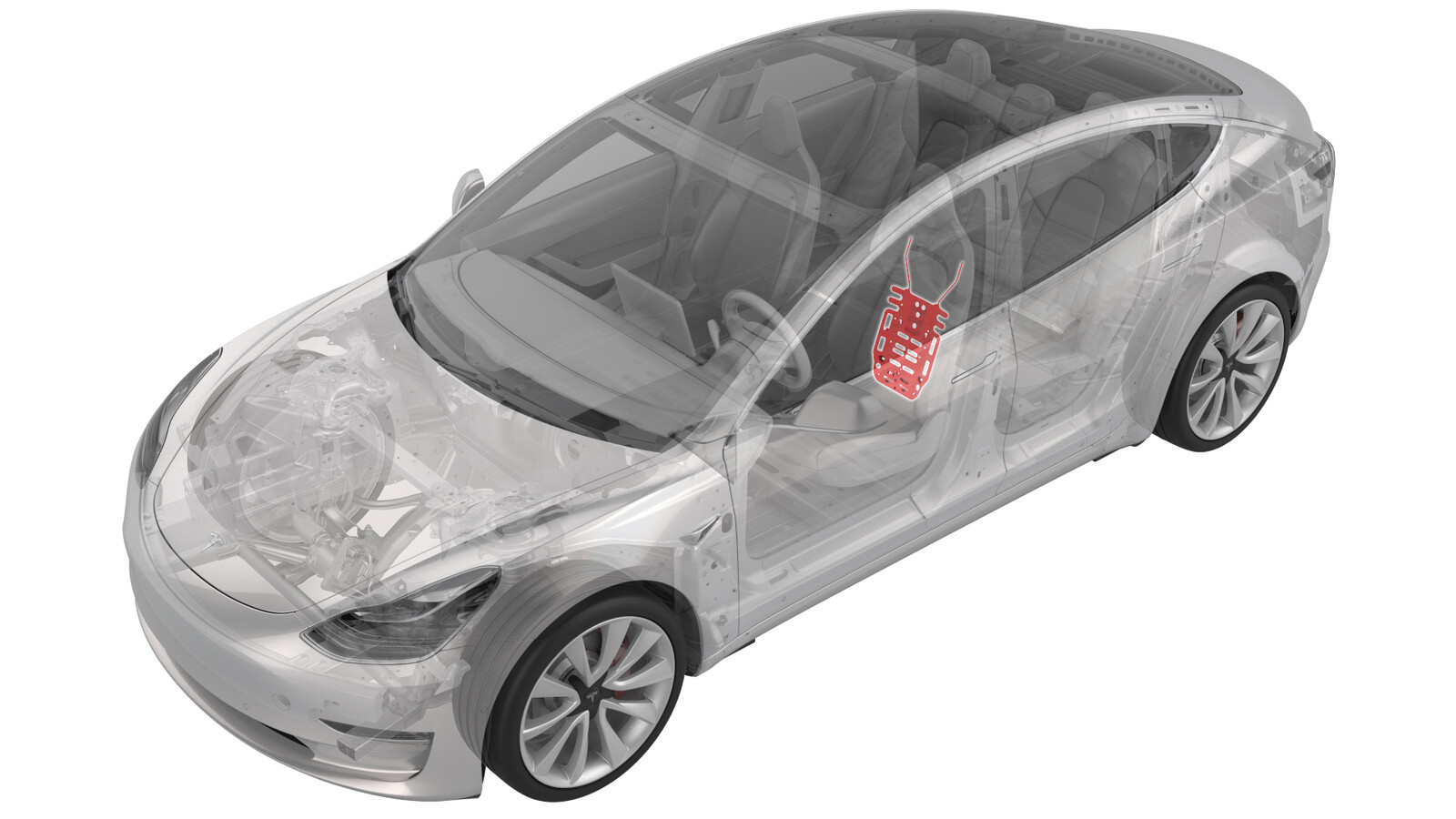 Correction code
13043002
0.48
NOTE: Unless otherwise explicitly
stated in the procedure, the above correction code and FRT reflect all of the work
required to perform this procedure, including the linked procedures. Do not stack correction codes unless
explicitly told to do so.
NOTE: See Flat Rate
Times to learn more about FRTs and how they are created. To provide feedback on
FRT values, email ServiceManualFeedback@tesla.com.
NOTE: See Personal Protection to make sure wearing proper PPE when
performing the below procedure. See Ergonomic Precautions for safe and healthy working practices.
Correction code
13043002
0.48
NOTE: Unless otherwise explicitly
stated in the procedure, the above correction code and FRT reflect all of the work
required to perform this procedure, including the linked procedures. Do not stack correction codes unless
explicitly told to do so.
NOTE: See Flat Rate
Times to learn more about FRTs and how they are created. To provide feedback on
FRT values, email ServiceManualFeedback@tesla.com.
NOTE: See Personal Protection to make sure wearing proper PPE when
performing the below procedure. See Ergonomic Precautions for safe and healthy working practices.
- 2024-04-30: Added a video to show how to remove and install the lumbar support from the seat and fixed the broken links.
Remove
- Remove the driver seat back shell. See Shell - Seat Back - Driver (Remove and Replace).
-
Release the clips that attach the outboard side of the seat back cover to the seat back frame.
TIpRotate the clips and then release them from the frame the inside out.
-
Pull the seat upholstery away from the airbag to gain access to the electrical connector and then pull both orange tabs down to release and disconnect the airbag electrical connector.
-
Disconnect the electrical harness from the recliner motor connector.
-
Disconnect the electrical harness from the lumbar valve pack and ECU.
-
Disconnect the electrical harness from the lumbar pump connector.
-
Use a trim tool to release the clips that attach the electrical harness to the seat frame.
-
Release the clip that attaches the seat trim to the lumbar support assembly.
-
Release the clips that attach the lumbar pump pouch to the seat frame, and then separate the pouch from the seat back.
WarningMake sure wearing proper PPE to avoid personal injury.WarningThe video(s) included in this procedure are meant as an overview for supplemental purposes only. Follow all of the steps listed in the procedure to avoid damage to components and/or personal injury.
-
Remove the bolt that attaches the lumbar support assembly to the seat frame.
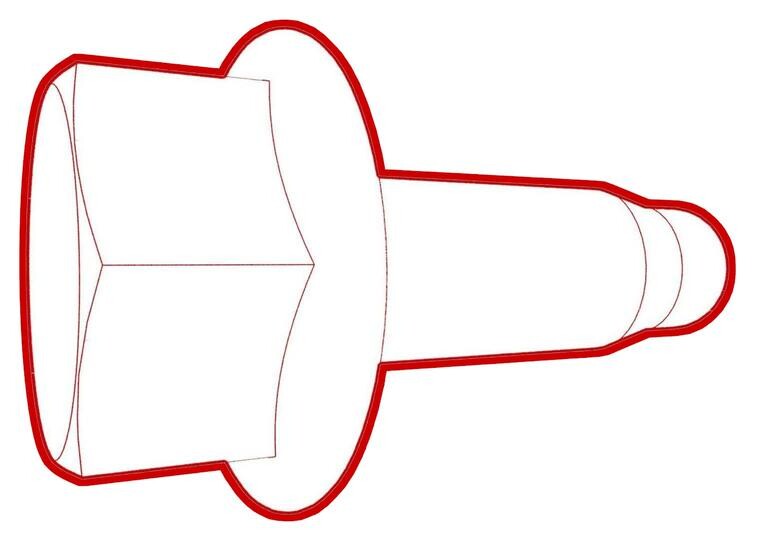 5 Nm (3.7 lbs-ft)
5 Nm (3.7 lbs-ft) -
Slide the lumbar support assembly down, then press the bottom of the lumbar support assembly in, and at the same time, slide the lumbar support assembly up. Pivot the bottom of the lumbar support assembly out from the frame, and pull the lumbar support assembly down and out of the frame.
Install
Installation procedure is the reverse of removal.