Cover - Ancillary Bay (Remove and Replace)
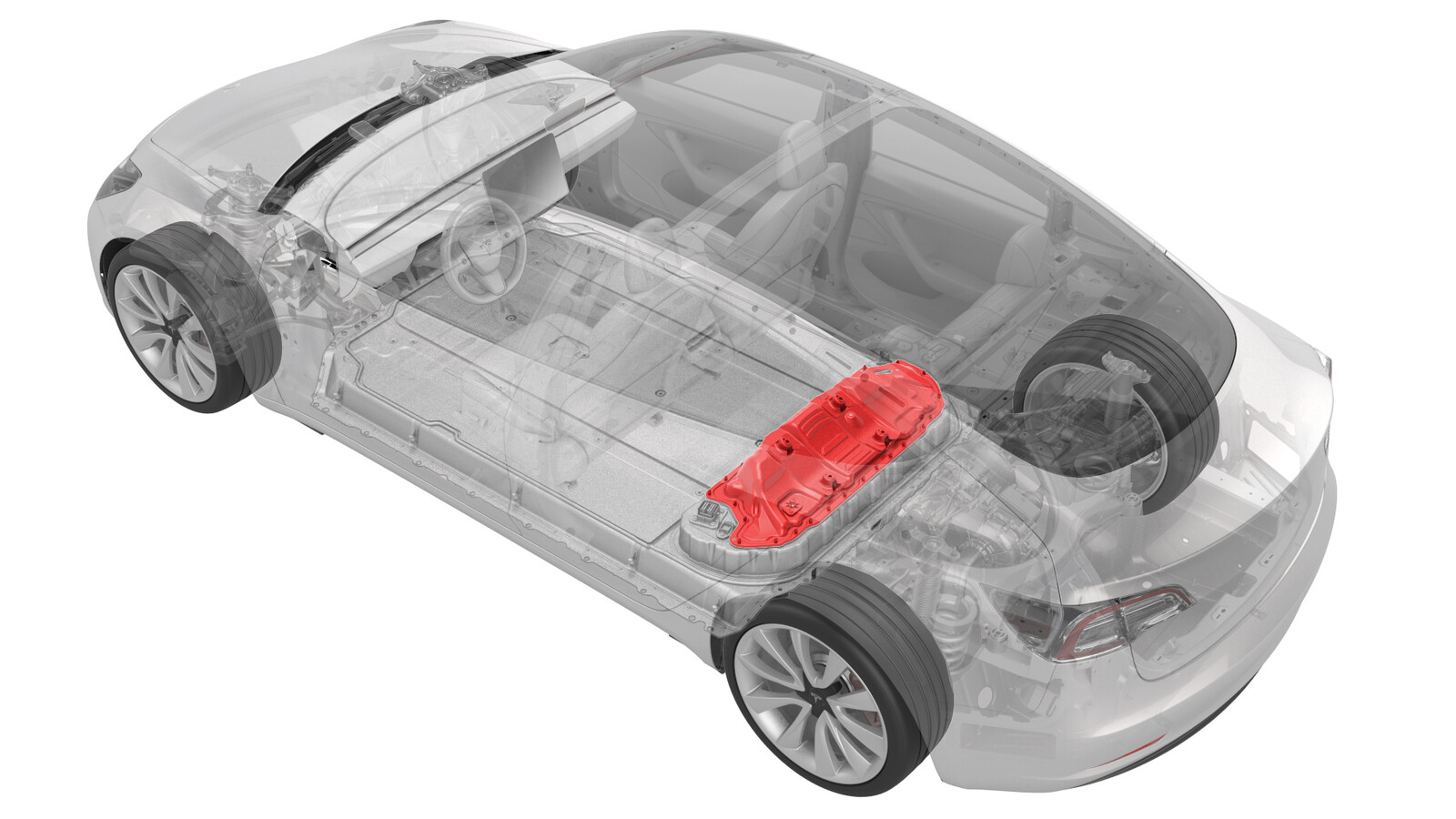 Correction code
16101002
1.08
NOTE: Unless otherwise explicitly
stated in the procedure, the above correction code and FRT reflect all of the work
required to perform this procedure, including the linked procedures. Do not stack correction codes unless
explicitly told to do so.
NOTE: See Flat Rate
Times to learn more about FRTs and how they are created. To provide feedback on
FRT values, email ServiceManualFeedback@tesla.com.
NOTE: See Personal Protection to make sure wearing proper PPE when
performing the below procedure. See Ergonomic Precautions for safe and healthy working practices.
Correction code
16101002
1.08
NOTE: Unless otherwise explicitly
stated in the procedure, the above correction code and FRT reflect all of the work
required to perform this procedure, including the linked procedures. Do not stack correction codes unless
explicitly told to do so.
NOTE: See Flat Rate
Times to learn more about FRTs and how they are created. To provide feedback on
FRT values, email ServiceManualFeedback@tesla.com.
NOTE: See Personal Protection to make sure wearing proper PPE when
performing the below procedure. See Ergonomic Precautions for safe and healthy working practices.
- 2025-10-17: Removed HVC rework steps. Specified that all Model 3 vehicles must use an ancillary cover with volcano brackets.
- 2025-10-13: Added warning at step to remove/install the ancillary bay cover to do this while standing outside the vehicle.
- 2025-02-20: Added high voltage controller rework steps.
- 2024-04-04: Added information on installing and removing acillary bay kit insulators.
- 2023-11-08: Added/updated HV insulating glove steps.
- 2023-06-09: Corrected paint pen colors.
- 2023-05-22: Added caution for correct positive DC cable connection.
- 2023-06-29: Added a video at Step 6 in Install part.
- 2023-07-06: Added a video in step 11 of Install part.
Equipment:
- 1127845-00-A Asy, Service Cover, Penthouse, Model 3
- 1059330-00-B Skt, 1/4in Dr, 5-Lobe Torx Plus External
- 1076971-02-A Wrench, Torque + Angle, 1/4" Dr
- 1108272-00-B Cap, Logic Conn, Inv, 3DU
Only
technicians who have completed all required certification courses are permitted to
perform this procedure. Tesla recommends third party service provider technicians
undergo equivalent training before performing this procedure. For more information on
Tesla Technician requirements, or descriptions of the subject matter for third parties,
see HV Certification Requirements. Proper personal protective equipment (PPE) and insulating HV
gloves with a minimum rating of class 0 (1000V) must
be worn at all times a high voltage cable, busbar, or fitting is handled. Refer to Tech Note TN-15-92-003, High Voltage Awareness
Care Points
for additional safety
information.
Remove
- Remove the 2nd row lower seat cushion. Seat Cushion - Lower - 2nd Row (Remove and Replace).
- Disconnect 12V power. See 12V/LV Power (Disconnect and Connect).
- Perform Vehicle HV Disablement Procedure. See Vehicle HV Disablement Procedure.
- Remove the foam cover from the LH side of the ancillary bay.
- Remove the LH 2nd row buckle. See Buckle - 2nd Row - LH (Remove and Replace).
- Remove the center 2nd row buckle. See Buckle - 2nd Row - Center (Remove and Replace).
-
Remove the bolts that attach the ancillary bay rails to the body and ancillary bay cover, and then remove the rails from the vehicle.
-
If the ancillary bay cover is to be replaced with a new cover, turn the adjustable elements (x4) clockwise to remove them from the ancillary bay cover.
-
Remove the bolts that attach
the high voltage controller internally to the ancillary bay cover.
Figure 1. 5-Bolt HVC Ancillary Bay Cover Figure 2. 4-Bolt HVC Ancillary Bay Cover Figure 3. 3-Bolt HVC Ancillary Bay Cover - Release the cover on the positive 12V output cable, at the DCDC passthrough.
-
Remove and discard the nut that attaches the positive 12V output cable to the DCDC passthrough, and then remove the cable from the passthrough.
NoteInspect the condition of the rubber boot at the end of the output cable, and replace the boot if it is melted or damaged.
-
Put on HV insulating gloves and leather over gloves.
WarningContinue to wear the gloves until instructed to remove them.
-
Fully loosen and remove (if possible) the bolts that attach the ancillary bay cover to the HV battery.
NoteDifferent ancillary bay cover revisions have 28, 18, or 16 bolts.
-
Remove the logic connector cap from the high voltage controller connector.
-
Remove the ancillary bay
cover from the vehicle.
WarningRemove the ancillary bay cover from the vehicle while standing outside the vehicle to reduce the risk of falling into the open HV battery.
-
Reinstall the logic connector cap onto the high voltage controller connector.
- Inspect whether HV insulators are present. If not present or partly present, use the Ancillary Bay Insulator kit and install the insulator caps onto the HV battery to cover live HV points. See Insulators - HV Battery (Install and Remove).
-
Visually inspect the interior of the ancillary bay for any presence of leaked coolant.
NoteAreas of interest are the coolant input and output tubes and fittings, and around the perimeter of the ancillary bay.CAUTIONIf any leaked coolant is found, escalate a Toolbox session.
Install
- Use IPA wipes to clean the ancillary bay cover gasket surface, and the mating surface of the HV battery.
-
Visually inspect the condition of the ancillary bay cover gasket and the HV battery mating surface for cracks, cuts, gouges, abrasions, or any damage that could affect the seal.
NoteIf the damage to the gasket is severe, replace the ancillary bay cover. If there is minor damage (including paint) that might affect the seal, perform an ancillary bay air leak test when instructed to do so.
- Use an IPA wipe to clean any residue from the high voltage controller mounting bolt holes and both the inside and outside of the ancillary bay cover at the bolt holes.
-
Remove the logic connector cap from the high voltage controller connector.
- Remove all insulator kit covers from the HV battery. See Insulators - HV Battery (Install and Remove).
-
Install the ancillary bay cover on the HV battery, and then hand-tighten the bolts.
WarningInstall the ancillary bay cover to the HV battery while standing outside the vehicle to reduce the risk of falling into the open HV battery.NoteDifferent ancillary bay cover revisions have 28, 18, or 16 bolts.
- Remove HV insulating gloves.
-
Reinstall the logic connector cap onto the high voltage controller connector.
-
Torque the ancillary bay cover bolts in the sequence shown, and mark each with an orange paint pen as they are torqued.
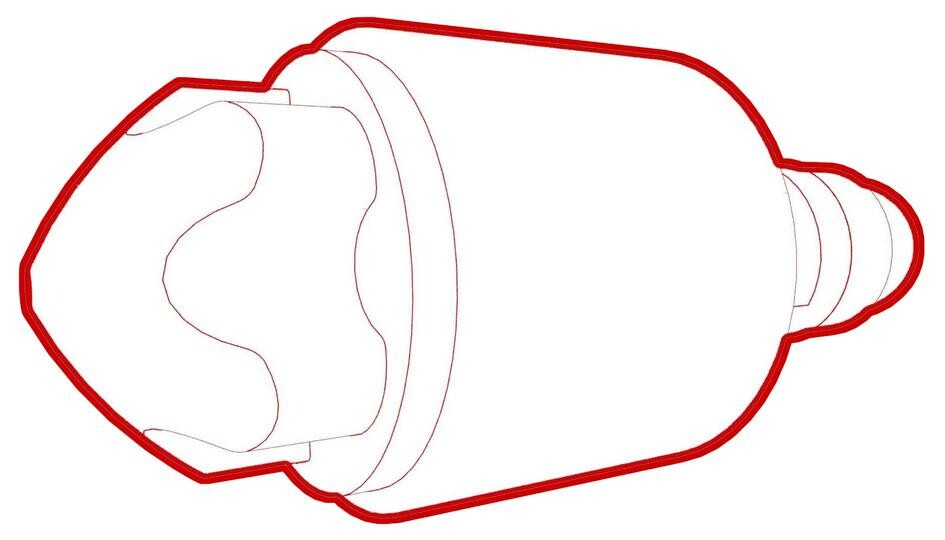 8 Nm (5.9 lbs-ft)CAUTIONUse an External Torx E10 5-Lobe socket that is not magnetized. Sockets with magnets will not fully grip and can possibly strip the bolt head.TIpUse of the following tool(s) is recommended:
8 Nm (5.9 lbs-ft)CAUTIONUse an External Torx E10 5-Lobe socket that is not magnetized. Sockets with magnets will not fully grip and can possibly strip the bolt head.TIpUse of the following tool(s) is recommended:- External Torx E10 5-Lobe
- 4 in extension
- Ratchet/torque wrench
Figure 4. 28-Bolt Ancillary Bay Cover Torque Sequence Figure 5. 18-Bolt Ancillary Bay Cover Torque Sequence Figure 6. 16-Bolt Ancillary Bay Cover Torque Sequence -
Connect the positive 12V output cable to the DCDC passthrough, install a new nut to attach the cable, and mark the nut with a pink/violet paint pen after torque.
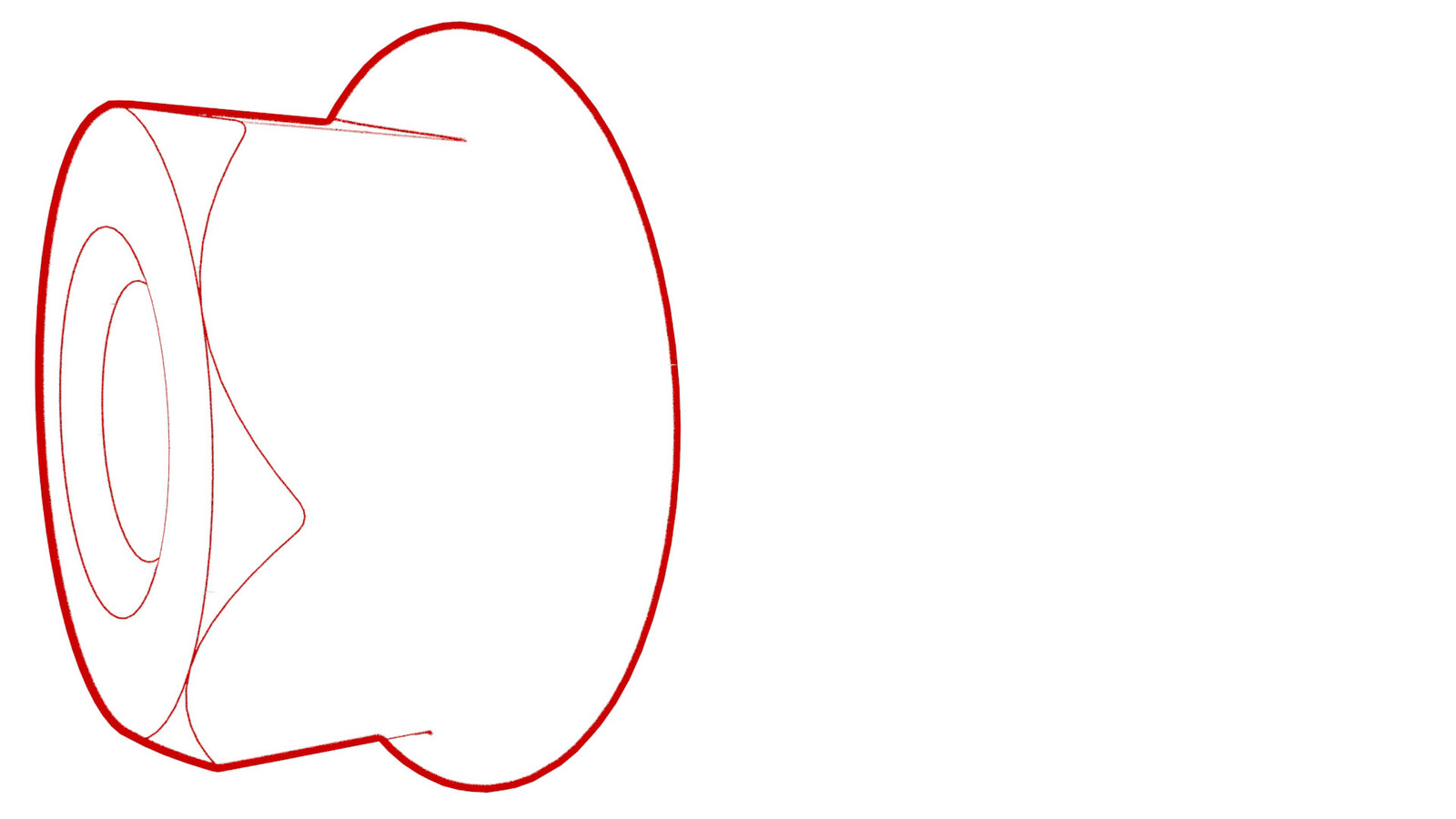 9 Nm (6.6 lbs-ft)CAUTIONMake sure that the rubber boot is not trapped under the cable lug or pinched between the cable lug and nut.CAUTIONMake sure the positive output cable is positioned properly and in the right direction against the plastic anti-rotation edge on the DCDC passthrough.
9 Nm (6.6 lbs-ft)CAUTIONMake sure that the rubber boot is not trapped under the cable lug or pinched between the cable lug and nut.CAUTIONMake sure the positive output cable is positioned properly and in the right direction against the plastic anti-rotation edge on the DCDC passthrough. - If removed, replace the cover on the positive 12V output cable at the DCDC passthrough, and then press down to attach the cover.
-
Install and hand-tighten new bolts that attach the high voltage controller internally to the ancillary bay cover.
CAUTIONDo not remove the LH upper A-pillar trim tether from the body side. If removed from the body side, the tether will have to be replaced.
Figure 7. 5-Bolt HVC Ancillary Bay Cover Figure 8. 4-Bolt HVC Ancillary Bay Cover Figure 9. 3-Bolt HVC Ancillary Bay Cover -
Torque the high voltage controller to ancillary bay cover bolts in the sequence shown, and mark each bolt with an orange paint pen as they are torqued.
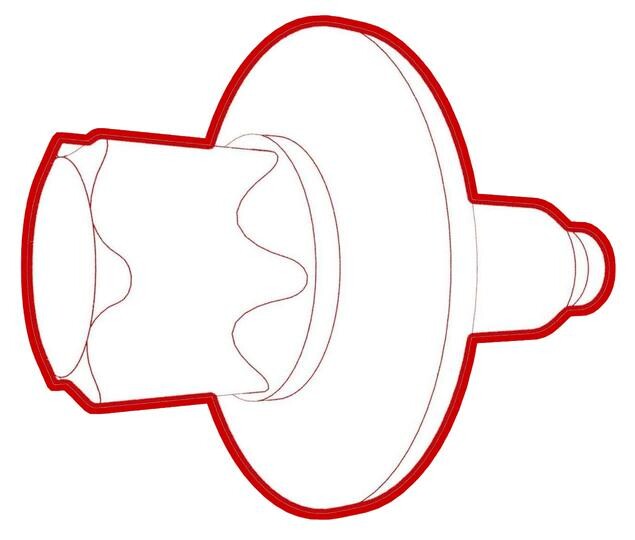 5 Nm (3.7 lbs-ft) +30 degCAUTIONInsufficient torque of bolts 1 and 2 opens the high voltage interlock loop circuit.TIpUse of the following tool(s) is recommended:
5 Nm (3.7 lbs-ft) +30 degCAUTIONInsufficient torque of bolts 1 and 2 opens the high voltage interlock loop circuit.TIpUse of the following tool(s) is recommended:- External Torx E10
- 4 in extension
- Ratchet/torque wrench
- Torque wrench with angle measurement
Figure 10. 5-Bolt HVC Ancillary Bay Cover Figure 11. 4-Bolt HVC Ancillary Bay Cover Figure 12. 3-Bolt HVC Ancillary Bay Cover -
If damage was found on the ancillary bay cover gasket or the HV battery mating surface, or if the aluminum tape retrofit patch was replaced, or if another procedure instructed to perform an ancillary bay air leak test, do that now. See Ancillary Bay Air Leak Test.
NoteIf an ancillary bay air leak test is performed, add correction code 16100400 as a separate activity to the Service Visit.
-
Install and hand-tighten the adjustable elements (x4) on the ancillary bay cover counter-clockwise so that they are fully engaged.
CAUTIONHand-tighten only.
-
Remove the logic connector cap from the high voltage controller connector.
-
Connect the electrical harness to the high voltage controller connector.
- Install the ancillary bay rails to the body and ancillary bay cover, but do not install the bolts at this time.
- Install the center 2nd row buckle. See Buckle - 2nd Row - Center (Remove and Replace).
-
This video shows how to properly stack the 2nd row LH seat buckle onto the 2nd row center seat belt anchor:
-
Set the 2nd row center seat belt anchor onto the 2nd row LH inner ancillary bay rail, with the belt to the RH side.
-
Make sure that the belt is not twisted, and lays flat against the 2nd row seatback.
-
Set the guide pin of the 2nd row LH seat buckle bracket into the hole of the 2nd row LH inner ancillary bay rail, and pivot the bracket down onto the anchor, aligning the guide pin to the slot in the anchor.
-
Install a new bolt to attach the seat buckle bracket, the seat belt anchor, and the inner ancillary bay rail to the body.
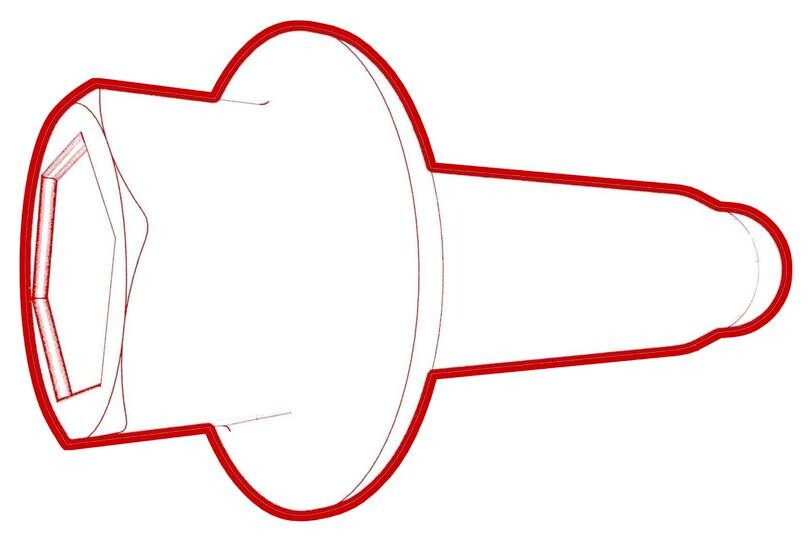 40 Nm (29.5 lbs-ft)
40 Nm (29.5 lbs-ft) -
Verify the stacking.
Callout Description 1 LH 2nd Row Buckle on Top 2 Center 2nd Row Seatbelt Anchor in the Middle 3 LH Inner Ancillary Bay Rail at the Bottom -
Install the plastic bracket that attaches the female side of the electrical connector to the body studs.
-
Connect the electrical harness to the LH rear seat belt buckle connector.
-
Install and hand-tighten the bolts that attach the rails to the ancillary bay cover and body.
-
Torque the bolts to specification.
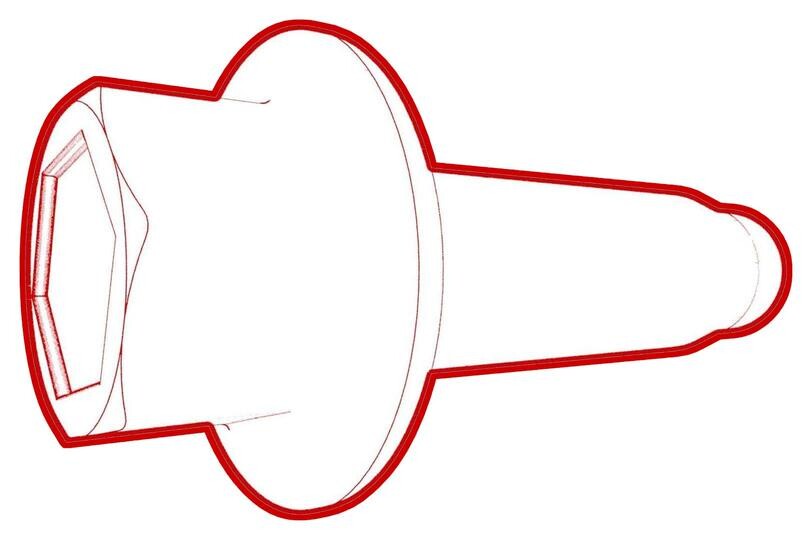 24 Nm (17.7 lbs-ft)
24 Nm (17.7 lbs-ft)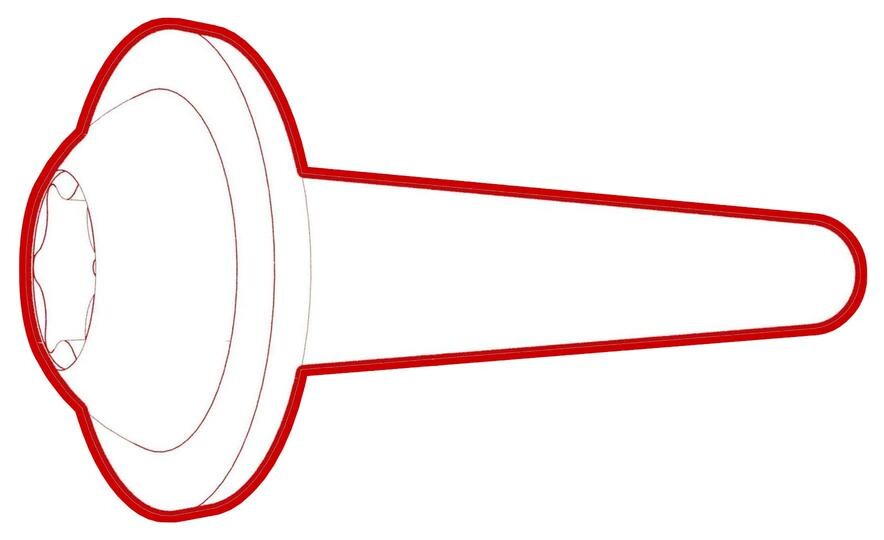 24 Nm (17.7 lbs-ft)
24 Nm (17.7 lbs-ft)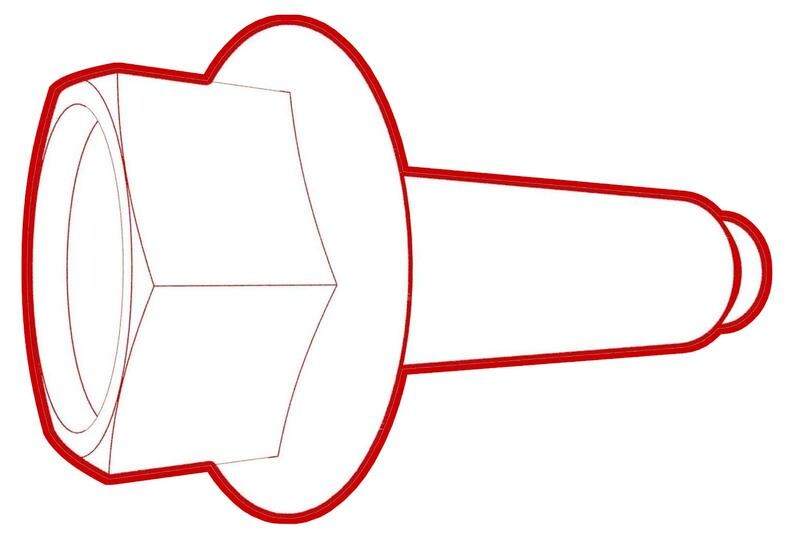 24 Nm (17.7 lbs-ft)
24 Nm (17.7 lbs-ft) - Install the foam cover to the LH side of the ancillary bay.
- Install the 2nd row lower seat cushion. See Seat Cushion - Lower - 2nd Row (Remove and Replace).
- Connect 12V power. See 12V/LV Power (Disconnect and Connect).